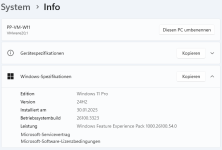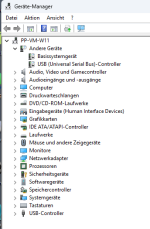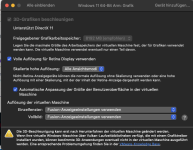This worked for me to force the update.
In order to Force Windows 11 24H2 Feature Update, follow the instructions below:
In order to Force Windows 11 24H2 Feature Update, follow the instructions below:
- Open the Local Group Policy via the start menu, or run “gpedit.msc”.
- Open Computer Configuration / Administrative Templates / Windows Components / Windows Update / Manage Updates offered from Windows Update /
- Open “Select the target Feature Update version”
- Set the first field (Which Windows product version would you like to receive feature updates for), to “Windows 11”
- Set the second field (Target Version for Feature Updates) to “24H2”.
- Click Apply, Click Ok, close the windows.
- Restart the system, or run “gpupdate /force” to force the system to see the settings.
- Check for Windows Update
After following these steps my Parallels VM’s got upgraded to 24H2.