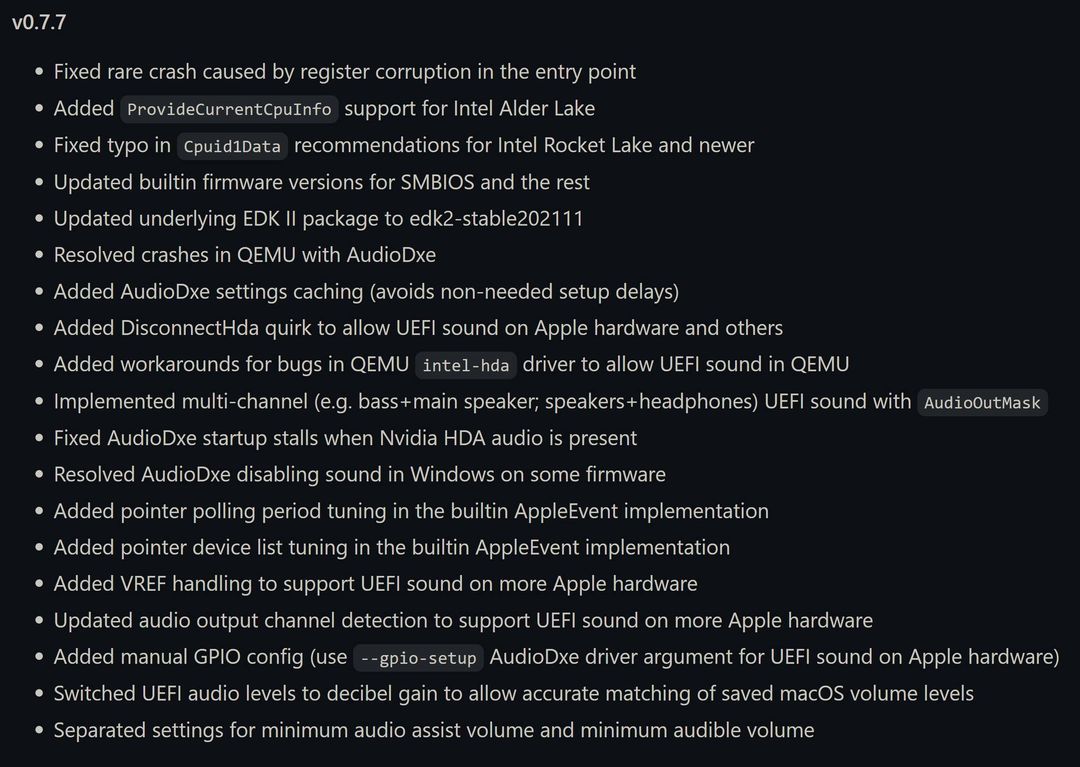OpenCore 0.7.7 (credit to Acidanthera) released officially. As usual, you can get my package (configured for 5,1) at here
https://forums.macrumors.com/threads/activate-amd-hardware-acceleration.2180095/page-53?post=28255048#post-28255048
==================================
For those who want to run Monterey, please read the following carefully.
This package is ready to "run" Monterey. However, NOT for Monterey "installation" (or update). There is a reason that I designed the package in this way.
As John's warning few weeks ago. If we spoof the Firmware Feature to make the cMP has "native Monterey support" (like what we are having now in Big Sur). Then you will lost the ability to boot to your existing Mojave (the latest macOS that the cMP is supported officially) and older macOS. Because we need to turn on Secure Boot for Monterey, but we can't boot existing Mojave (and older macOS) with Secure Boot on our legacy x86 systems.
I always recommend people having a working Mojave drive around. That's good for emergency use. Therefore, I don't want my package cannot boot Mojave by default. Especially for those who are using newer GPU like 5700. Without OpenCore to activate the UEFI GOP, they won't able to see anything in Mojave (on the day that they really need it).
So, rather than go for that "trouble free (for Monterey only)" solution. I use a more traditional way to allow us to install Monterey. Which is by using the VMM flag.
There are only two simply modification need to be done. I showed the steps in this video
https://www.youtube.com/watch?v=mrYFIpy9iqI
[P.S. For those who used my package to run Catalina. You should be very familiar with this procedure. For new users, if you feel the video is too fast, please use the 0.25x speed function, or just pause it.]
Once you finished the macOS installation, please turn OFF the VMM flag, and switch ON SMBIOS spoofing in other to restore HWAccel with max CPU performance. You can just replace the modded config plist with the default one. No need to edit it again.
For those who are already running Big Sur, and only want to upgrade to Monterey. But no need to access any older macOS. You may turn on the UpdateNVRAM and SecureBootModel in the config (rather than turn on VMM). So that you should able to enjoy a 5,1 which feels like natively supported by Monterey. This is just an extra option for you. You can still use the VMM for Monterey installation.
==================================
This package has SurPlus included and enabled by default to fix the racing condition in Big Sur 11.3 and newer macOS, including Monterey (credit to Syncretic). For 11.2.3 (and lower) users, please don't worry. I've already programmed to make this patch only works in 11.3 and above. Therefore, no matter how risky this patch is, it won't affect you.
MonteRand is also included in the package to fix the rdrand issue (which end up only required for a particular build of macOS). Once again, credit to Syncretic. This fix is also programmed to only works in 12.1 with those problematic code. So, shouldn't affect any normal user.
==================================
HDMI Audio support is activated by default now. For those who has GPU don't need this kext, it should be just no effect. At least, so far, no tester report any issue about this AppleALC kext. But if you encounter any issue may be this kext related, please feel free to report.
==================================
RadeonSensor is included and enabled by default (credit to Aluveitie). You should now able to use the attached RadeonGadget to monitor your AMD GPU's temperature.
==================================
FeatureUnlock.kext (credit to Acidanthera) is included for those who want Night Shift. This kext is enabled by default, but Night Shift option will only shows up if you have a supported monitor. So, don't be surprised if that doesn't work. In the previous version, this kext may cause boot failure, but it should be fixed. If you have boot failure after install this package for no apparent reason, you may disable this kext and see if it helps.
==================================
The legacy Wi-Fi support still very broken. Therefore, I keep it disabled by default. Even you try to turn it on, nothing will happen. But you may still try to use this function is Big Sur or earlier OS (even though no guarantee can work). Many users reported that OCLP works for their legacy wifi cards, you may try that and see if that works better. AFAIK, they patch the OS as well, which I have no plan to do so. There may be no practical way to enable legacy wifi card without patching the OS, I really don't know. But I will keep my eye in this area.
==================================
If your current OC version works perfectly for you, and you don't need to update your macOS (e.g. you only need to run your existing Mojave). There is no need to update OC. Especially for those who are running a modded config.plist, you will have to mod the new one again. e.g. You should NOT use the 0.7.6 config in OC 0.7.7 regardless it's customised or not.
==================================
The way to update my OC package is quite straight forward, just replace all existing OC files. (N.B. For those who installed OC onto the Windows drive, please make sure you only replace the OC files, but not the whole EFI folder)
https://www.youtube.com/watch?v=Qwe7_uIdfRI
==================================
This package is released much later than normal, because I am now living in hotel, and my cMP is in warehouse. I can't do any test by my myself. But this package is still tested and checked by other advance users (a special thanks to John who perform lots of time consuming tests). Therefore, should be safe to use. However, as usual, I cannot guarantee anything. You should have proper backup, and recovery plan if anything goes wrong.
My computer / internet time is extremely limited now. If you have any questions, please feel free to ask. Most likely other members can help you. But please do not expect any quick reply from me. I am not ignoring you guys intentionally, but most likely I simply don't have a chance to read your post yet.
==================================
The BootROM version is spoofed to 9144.0.7.7.0 in this package to provide extra protection to the real BootROM. This won't write anything to the real firmware, no need to worry about it.
==================================
There is a readme file inside the package, please read it before you ask any question. Some tutorial videos may be a little bit outdated. However, I really have no time to make some updated videos. The steps are still correct in those videos, but the kext name etc may be changed a bit. So, please use your common sense to follow those video tutorials. If in doubt, of course, you can always ask.
P.S. If you want to support my work, please donate via the following link. Million thanks in advance!
https://www.paypal.com/paypalme/martinlo420