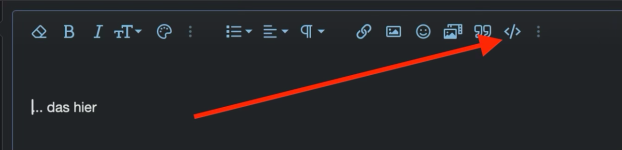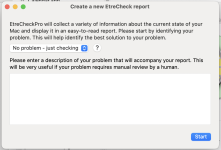Hallo in die Runde,
vorneweg die Daten: MacBook Pro M1, MacOs 15.6.1, Battery Health 87% (Coconut 83%), 188 Ladezyklen in knapp 3 Jahren.
Mir ist es jetzt schon zum zweiten Mal passiert, dass ich das MacBook längere Zeit (1x 2 Wochen und 1x 3 Wochen) vollgeladen abstelle und danach der Akku tiefentladen war und ich das Gerät nicht mehr starten konnte. Allerdings reichten dann ein paar Minuten am Strom, um das Gerät wieder starten zu können.
Beim ersten Mal dachte ich, ich hätte vielleicht nicht richtig ausgeschaltet, deshalb hatte ich diesmal peinlich genau darauf geachtet.
Hat wer eine Idee, wie ich das anders handhaben könnte?
Der Akku scheint weiterhin in Ordnung zu sein, aber dieses Verhalten irritiert mich doch etwas.
Vielen Dank
vorneweg die Daten: MacBook Pro M1, MacOs 15.6.1, Battery Health 87% (Coconut 83%), 188 Ladezyklen in knapp 3 Jahren.
Mir ist es jetzt schon zum zweiten Mal passiert, dass ich das MacBook längere Zeit (1x 2 Wochen und 1x 3 Wochen) vollgeladen abstelle und danach der Akku tiefentladen war und ich das Gerät nicht mehr starten konnte. Allerdings reichten dann ein paar Minuten am Strom, um das Gerät wieder starten zu können.
Beim ersten Mal dachte ich, ich hätte vielleicht nicht richtig ausgeschaltet, deshalb hatte ich diesmal peinlich genau darauf geachtet.
Hat wer eine Idee, wie ich das anders handhaben könnte?
Der Akku scheint weiterhin in Ordnung zu sein, aber dieses Verhalten irritiert mich doch etwas.
Vielen Dank