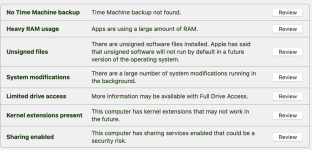Wir warten hier auf den kompletten Etrecheck Report.
OK, here we go, der Report ist zu lang, daher in zwei Teilen:
ACHTUNG: DIES IST EIN NEUER REPORT, NUN FULL DRIVE ACCESS!
EtreCheck version: 5.7.1 (5243)
Report generated: 2021-04-23 17:22:55
Download EtreCheck from https://etrecheck.com
Runtime: 2:33
Performance: Excellent
Sandbox: Enabled
Full drive access: Enabled
Problem: No problem - just checking
Major Issues:
Anything that appears on this list needs immediate attention.
Automatic updates disabled - Automatic updates are disabled. This computer is at risk of malware infection.
Security updates disabled - Security updates are disabled. This computer is at risk of malware infection.
Apple security disabled - Apple security software is disabled. This computer is at risk of malware infection.
Minor Issues:
These issues do not need immediate attention but they may indicate future problems or opportunities for improvement.
Heavy RAM usage - Apps are using a large amount of RAM.
Unsigned files - There are unsigned software files installed. Apple has said that unsigned software will not run by default in a future version of the operating system.
System modifications - There are a large number of system modifications running in the background.
Kernel extensions present - This computer has kernel extensions that may not work in the future.
Sharing enabled - This computer has sharing services enabled that could be a security risk.
Hardware Information:
iMac (Retina 5K, 27-inch, 2017)
iMac Model: iMac18,3
3,4 GHz Quad-Core Intel Core i5 (i5-7500) CPU: 4-core
40 GB RAM - Upgradeable
BANK 0/DIMM0 - 4 GB DDR4 SO-DIMM 2400
BANK 0/DIMM1 - 16 GB DDR4 SO-DIMM 2400
BANK 1/DIMM0 - 4 GB DDR4 SO-DIMM 2400
BANK 1/DIMM1 - 16 GB DDR4 SO-DIMM 2400
Video Information:
Radeon Pro 570 - VRAM: 4 GB
iMac (built-in) 5120 x 2880
Drives:
disk0 - APPLE SSD SM0032L 28.00 GB (Solid State - TRIM: Yes)
Internal PCI-Express 8.0 GT/s x2 NVM Express
disk0s1 - EFI [EFI] 315 MB
disk0s2 [APFS Fusion Drive] 27.69 GB
disk2 [APFS Virtual drive] 1.03 TB (Shared by 5 volumes)
disk2s1 - i*****************n (APFS) [APFS Virtual drive] (Shared - 685.69 GB used)
disk2s2 - Preboot (APFS) [APFS Preboot] (Shared)
disk2s3 - Recovery (APFS) [Recovery] (Shared)
disk2s4 - VM (APFS) [APFS VM] (Shared - 2.15 GB used)
disk2s5 - i*********n (APFS) (Shared - 11.26 GB used)
disk1 - APPLE HDD ST1000DM003 1.00 TB (Mechanical - 7200 RPM)
Internal SATA 6 Gigabit Serial ATA
disk1s1 - EFI (MS-DOS FAT32) [EFI] 210 MB
disk1s2 [APFS Fusion Drive] 1000.00 GB
disk2 [APFS Virtual drive] 1.03 TB (Shared by 5 volumes)
disk2s1 - i*****************n (APFS) [APFS Virtual drive] (Shared - 685.69 GB used)
disk2s2 - Preboot (APFS) [APFS Preboot] (Shared)
disk2s3 - Recovery (APFS) [Recovery] (Shared)
disk2s4 - VM (APFS) [APFS VM] (Shared - 2.15 GB used)
disk2s5 - i*********n (APFS) (Shared - 11.26 GB used)
disk3 - WD My Passport 25E2 2.00 TB
External USB 5 Gbit/s USB
disk3s1 - EFI (MS-DOS FAT32) [EFI] 210 MB
disk3s2 - B***********B (Journaled HFS+) 2.00 TB (1.22 TB used)
Mounted Volumes:
disk2s1 - i*****************n [APFS Virtual drive]
1.03 TB (Shared - 685.69 GB used, 335.64 GB available, 323.45 GB free)
APFS
Mount point: /System/Volumes/Data
disk2s4 - VM [APFS VM]
1.03 TB (Shared - 2.15 GB used, 323.45 GB free)
APFS
Mount point: /private/var/vm
disk2s5 - i*********n
1.03 TB (Shared - 11.26 GB used, 335.64 GB available, 323.45 GB free)
APFS
Mount point: /
Read-only: Yes
disk3s2 - B***********B
2.00 TB (1.22 TB used, 779.09 GB available, 779.04 GB free)
Journaled HFS+
Mount point: /Volumes/B***********B
Network:
Interface en0: Ethernet
Interface en1: Wi-Fi
Interface en4: Bluetooth PAN
Interface en7: Android
Interface en9: TomTom GO
Interface en15: TomTom GO 5200
Interface en5: iPhone
File sharing: Enabled
Printer sharing: Enabled
Remote Management: Enabled
Screen sharing: Enabled
Remote login: Enabled
System Software:
macOS Catalina 10.15.7 (19H524)
Time since boot: About 7 hours
Notifications:
DriveDx.app
5 notifications
EtreCheck.app
2 notifications
Citrix Files.app
one notification
Security:
Gatekeeper: Enabled
System Integrity Protection: Enabled
Automatic Updates: Disabled
Security Updates: Disabled
Antivirus software: None!
File sharing: Enabled
Printer sharing: Enabled
Remote Management: Enabled
Screen sharing: Enabled
Remote login: Enabled
Unsigned Files:
Launchd: /Library/LaunchDaemons/com.oracle.java.Helper-Tool.plist
Executable: /Library/Internet Plug-Ins/JavaAppletPlugin.plugin/Contents/Resources/Helper-Tool
Details: Exact match found in the legitimate list - probably OK
Launchd: /Library/LaunchDaemons/com.microsoft.office.licensing.helper.plist
Executable: /Library/PrivilegedHelperTools/com.microsoft.office.licensing.helper
Details: Exact match found in the legitimate list - probably OK
Launchd: /Library/Internet Plug-Ins/JavaAppletPlugin.plugin/Contents/Resources/com.oracle.java.Java-Updater.plist
Executable: /Library/Internet Plug-Ins/JavaAppletPlugin.plugin/Contents/Resources/Java Updater.app/Contents/MacOS/Java Updater -bgcheck
Details: Exact match found in the legitimate list - probably OK
Launchd: /Library/Internet Plug-Ins/JavaAppletPlugin.plugin/Contents/Resources/com.oracle.java.Helper-Tool.plist
Executable: /Library/Internet Plug-Ins/JavaAppletPlugin.plugin/Contents/Resources/Helper-Tool
Details: Exact match found in the legitimate list - probably OK
Launchd: /Library/LaunchAgents/com.brother.LOGINserver.plist
Executable: /Library/Printers/Brother/Utilities/Server/LOGINserver.app/Contents/MacOS/LOGINserver
Details: Exact match found in the legitimate list - probably OK
Launchd: /Library/LaunchAgents/com.oracle.java.Java-Updater.plist
Executable: /Library/Internet Plug-Ins/JavaAppletPlugin.plugin/Contents/Resources/Java Updater.app/Contents/MacOS/Java Updater -bgcheck
Details: Exact match found in the legitimate list - probably OK
Running app: ~/Parallels/Windows 10.pvm/Windows 10.app/Contents/MacOS/WinAppHelper --ivmid 0
Running app: ~/Parallels/Windows 10.pvm/Windows 10.app/Contents/MacOS/WinAppHelper --fakestub --ivmid 0
Running app: /Library/Printers/Brother/Utilities/Server/USBserver.app/Contents/MacOS/USBserver
Running app: /Library/Printers/Brother/Utilities/Server/NETserver.app/Contents/MacOS/NETserver
Plugin: /Library/Internet Plug-Ins/JavaAppletPlugin.plugin
Plugin: /Library/Internet Plug-Ins/SharePointBrowserPlugin.plugin
Preference Pane: /Library/Internet Plug-Ins/JavaAppletPlugin.plugin/Contents/Home/lib/deploy/JavaControlPanel.prefPane
Apps: 27
Kernel Extensions:
/Applications/Parallels Desktop.app
prl_hypervisor.kext - com.parallels.kext.hypervisor (Parallels International GmbH, 15.1.5 47309 - SDK 10.9)
prl_netbridge.kext - com.parallels.kext.netbridge (Parallels International GmbH, 15.1.5 47309 - SDK 10.9)
prl_usb_connect.kext - com.parallels.kext.usbconnect (Parallels International GmbH, 15.1.5 47309 - SDK 10.9)
prl_vnic.kext - com.parallels.kext.vnic (Parallels International GmbH, 15.1.5 47309 - SDK 10.9)
/Library/Extensions
FTDIKext.kext - com.FTDI.driver.D2XXHelper (Wacom Technology Corp., 1.0 - SDK 10.14)
Wacom Tablet.kext - com.wacom.kext.wacomtablet (Wacom Technology Corp., Wacom Tablet 6.3.34-1 - SDK 10.14)
SATSMARTDriver.kext - fi.dungeon.driver.SATSMARTDriver (Kirill Luzanov, 0.10.2 - SDK 10.9)
System Launch Agents:
[Not Loaded] 16 Apple tasks
[Loaded] 162 Apple tasks
[Running] 135 Apple tasks
System Launch Daemons:
[Not Loaded] 31 Apple tasks
[Loaded] 178 Apple tasks
[Running] 126 Apple tasks
[Other] 2 Apple tasks
Launch Agents:
[Not Loaded] com.adobe.AAM.Updater-1.0.plist (Adobe Systems, Inc. - installed 2019-08-15)
[Other] com.adobe.ARMDCHelper.cc24aef4a1b90ed56a725c38014c95072f92651fb65e1bf9c8e43c37a23d420d.plist (Adobe Systems, Inc. - installed 2021-02-10)
[Running] com.adobe.AdobeCreativeCloud.plist (Adobe Inc. - installed 2021-04-21)
[Running] com.adobe.GC.AGM.plist (Adobe Systems, Inc. - installed 2020-07-11)
[Not Loaded] com.adobe.GC.Invoker-1.0.plist (Adobe Systems, Inc. - installed 2020-07-11)
[Loaded] com.adobe.ccxprocess.plist (Apple - installed 2020-09-21)
[Running] com.brother.LOGINserver.plist (? a1772de2 - installed 2018-09-14)
[Running] com.citrix.AuthManager_Mac.plist (Citrix Systems, Inc. - installed 2021-04-06)
[Running] com.citrix.ReceiverHelper.plist (Citrix Systems, Inc. - installed 2021-04-06)
[Running] com.citrix.ServiceRecords.plist (Citrix Systems, Inc. - installed 2021-04-06)
[Running] com.citrix.WebLauncher.plist (Citrix Systems, Inc. - installed 2021-04-06)
[Loaded] com.microsoft.OneDriveStandaloneUpdater.plist (Microsoft Corporation - installed 2021-04-23)
[Not Loaded] com.oracle.java.Java-Updater.plist (? 8c4a38a3 - installed 2020-06-11)
[Running] com.wacom.DataStoreMgr.plist (Wacom Technology Corp. - installed 2020-09-25)
[Running] com.wacom.IOManager.plist (Wacom Technology Corp. - installed 2020-09-25)
[Running] com.wacom.wacomtablet.plist (Wacom Technology Corp. - installed 2020-09-25)