MacUser.de Bookmark als Icon auf dem Homescreen ablegen
How to install the app on iOS
Folgen Sie dem Video unten, um zu sehen, wie Sie unsere Website als Icon auf Ihrem Homescreen erstellen.
Anmerkung: This feature may not be available in some browsers.
Du verwendest einen veralteten Browser. Es ist möglich, dass diese oder andere Websites nicht korrekt angezeigt werden.
Du solltest ein Upgrade durchführen oder einen alternativen Browser verwenden.
Du solltest ein Upgrade durchführen oder einen alternativen Browser verwenden.
MacPro 6.1 friert ein stürzt ab 12 Core 128GB RAM
- Ersteller 12557
- Erstellt am
12557
Aktives Mitglied
Thread Starter
- Dabei seit
- 20.02.2023
- Beiträge
- 105
- Reaktionspunkte
- 4
Code:
EtreCheckPro version: 6.8.4 (68040)
Report generated: 2024-03-06 09:52:15
Download EtreCheckPro from https://etrecheck.com
Runtime: 3:53
Performance: Good
Problem: Computer is restarting
Description:
Ist frezing or rebooting
Major Issues:
Anything that appears on this list needs immediate attention.
Kernel panics - This system has experienced kernel panics. This could be a sign of hardware failure.
Minor Issues:
These issues do not need immediate attention but they may indicate future problems or opportunities for improvement.
Heavy RAM usage - Apps are using a large amount of RAM.
Apps with heavy CPU usage - There have been numerous cases of apps with heavy CPU usage.
Unsigned files - There are unsigned software files installed. These files could be old, incompatible, and cause problems. They should be reviewed.
System modifications - There are a large number of system modifications running in the background.
Limited permissions - More information may be available with Full Disk Access.
Kernel extensions present - This computer has kernel extensions that may not work in the future.
Hardware Information:
Mac Pro (Late 2013)
Status: Supported
Mac Pro Model: MacPro6,1
2,7 GHz 12-Core Intel Xeon E5 (Xeon(R)) CPU: 12-core
128 GB RAM - At maximum
Video Information:
AMD FirePro D300 - VRAM: 2 GB
AMD FirePro D300 - VRAM: 2 GB
Thunderbolt Display 2560 x 1440
Drives:
disk0 - CT1000P1SSD8 1.00 TB (Solid State - TRIM: Yes)
Internal PCI-Express 5.0 GT/s x4 NVM Express
disk0s1 - EFI (MS-DOS FAT32) [EFI] 210 MB
disk0s2 [APFS Container] 1000.00 GB
disk1 [APFS Virtual drive] 1000.00 GB (Shared by 6 volumes)
disk1s1 (APFS) [APFS Container] (15.41 GB used)
disk1s1s1 - Macintosh HD (APFS) [APFS Snapshot] (15.41 GB used)
disk1s2 - Preboot (APFS) [APFS Preboot] (268 MB used)
disk1s3 - Recovery (APFS) [Recovery] (1.12 GB used)
disk1s4 - VM (APFS) [APFS VM] (2.15 GB used)
disk1s5 - M******************n (APFS) [APFS Virtual drive] (213.59 GB used)
disk1s6 - Update (APFS) (2 MB used)
Mounted Volumes:
disk1s1s1 - Macintosh HD [APFS Snapshot]
Filesystem: APFS
Mount point: /
Read-only: Yes
Used: 15.41 GB
Shared values
Size: 1000.00 GB
Free: 767.25 GB
Available: 852.22 GB
disk1s2 - Preboot [APFS Preboot]
Filesystem: APFS
Mount point: /System/Volumes/Preboot
Used: 268 MB
Shared values
Size: 1000.00 GB
Free: 767.25 GB
disk1s4 - VM [APFS VM]
Filesystem: APFS
Mount point: /System/Volumes/VM
Used: 2.15 GB
Shared values
Size: 1000.00 GB
Free: 767.25 GB
disk1s5 - M******************n [APFS Virtual drive]
Filesystem: APFS
Mount point: /System/Volumes/Data
Used: 213.59 GB
Shared values
Size: 1000.00 GB
Free: 767.25 GB
Available: 852.22 GB
disk1s6 - Update
Filesystem: APFS
Mount point: /System/Volumes/Update
Used: 2 MB
Shared values
Size: 1000.00 GB
Free: 767.25 GB
USB:
USB20Bus
hub_device
Apple Inc. - Apple Thunderbolt Display
Apple Inc. - FaceTime HD Camera (Display)
Apple Inc. - Display Audio
Apple, Inc. - Keyboard Hub
Apple, Inc - Apple Keyboard
Apple Inc. - Apple Watch Magnetic Charging Cable
USB20Bus
hub_device
Apple Inc. - BRCM20702 Hub
Apple Inc. - Bluetooth USB Host Controller
Network:
Interface en0: Ethernet 1
Interface en1: Ethernet 2
Interface en9: Display Ethernet
Interface en2: Wi-Fi
802.11 a/b/g/n/ac
Interface bridge0: Thunderbolt Bridge
System Software:
macOS Monterey 12.6.3 (21G419)
Time since boot: Less than an hour
Configuration Files:
/etc/hosts - Count: 54
Notifications:
WhatsApp.app
10 notifications
Security:
Gatekeeper: App Store and identified developers
System Integrity Protection: Enabled
Antivirus software: Apple
Unsigned Files:
Launchd: /Library/LaunchDaemons/com.wibu.CodeMeter.WebAdmin.plist
Executable: /Applications/CodeMeter.app/Contents/MacOS/CmWebAdmin
Details: Exact match found in the legitimate list - probably OK
Launchd: /Library/LaunchDaemons/com.wibu.CodeMeter.Server.plist
Command: /Applications/CodeMeter.app/Contents/MacOS/CodeMeterMacX -v
Details: Exact match found in the legitimate list - probably OK
Apps: 12
Kernel Extensions:
/Library/Extensions
[Not Loaded] hp_io_enabler_compound.kext - com.hp.kext.io.enabler.compound (HP Inc., 3.4.0)
System Launch Daemons:
[Not Loaded] 40 Apple tasks
[Loaded] 192 Apple tasks
[Running] 149 Apple tasks
[Other] One Apple task
System Launch Agents:
[Not Loaded] 19 Apple tasks
[Loaded] 179 Apple tasks
[Running] 159 Apple tasks
Zuletzt bearbeitet von einem Moderator:
12557
Aktives Mitglied
Thread Starter
- Dabei seit
- 20.02.2023
- Beiträge
- 105
- Reaktionspunkte
- 4
Code:
Launch Daemons:
[Running] com.adobe.acc.installer.v2.plist (Adobe Inc. - installed 2024-02-05)
Executable: /Library/PrivilegedHelperTools/com.adobe.acc.installer.v2
[Running] com.microsoft.OneDriveStandaloneUpdaterDaemon.plist (Microsoft Corporation - installed 2024-02-20)
Executable: /Applications/OneDrive.app/Contents/StandaloneUpdaterDaemon.xpc/Contents/MacOS/StandaloneUpdaterDaemon
[Loaded] com.microsoft.OneDriveUpdaterDaemon.plist (Microsoft Corporation - installed 2024-02-20)
Executable: /Applications/OneDrive.app/Contents/OneDriveUpdaterDaemon.xpc/Contents/MacOS/OneDriveUpdaterDaemon
[Loaded] com.microsoft.autoupdate.helper.plist (Microsoft Corporation - installed 2024-02-20)
Executable: /Library/PrivilegedHelperTools/com.microsoft.autoupdate.helper
[Loaded] com.microsoft.office.licensingV2.helper.plist (Microsoft Corporation - installed 2023-10-26)
Executable: /Library/PrivilegedHelperTools/com.microsoft.office.licensingV2.helper
[Loaded] com.microsoft.teams.TeamsUpdaterDaemon.plist (Microsoft Corporation - installed 2024-03-04)
Executable: /Applications/Microsoft Teams classic.app/Contents/TeamsUpdaterDaemon.xpc/Contents/MacOS/TeamsUpdaterDaemon
[Loaded] com.teamviewer.Helper.plist (TeamViewer Germany GmbH - installed 2024-02-20)
Executable: /Library/PrivilegedHelperTools/com.teamviewer.Helper
[Loaded] com.teamviewer.UninstallerHelper.plist (TeamViewer Germany GmbH - installed 2024-02-20)
Executable: /Library/PrivilegedHelperTools/com.teamviewer.UninstallerHelper
[Loaded] com.teamviewer.UninstallerWatcher.plist (TeamViewer Germany GmbH - installed 2024-02-20)
Command: /Library/Application Support/TeamViewer/TeamViewerUninstaller.app/Contents/Helpers/com.teamviewer.UninstallerStarter --module Full
[Running] com.wibu.CodeMeter.Server.plist (Not signed - installed 2021-12-10)
Command: /Applications/CodeMeter.app/Contents/MacOS/CodeMeterMacX -v
[Running] com.wibu.CodeMeter.WebAdmin.plist (Not signed - installed 2021-12-10)
Executable: /Applications/CodeMeter.app/Contents/MacOS/CmWebAdmin
[Loaded] com.wibu.WIBUKEY.Server.plist (WIBU-SYSTEMS AG - installed 2019-09-30)
Command: /Applications/WIBUKEY/Server/WkSvMacX.app/Contents/MacOS/WkSvMacX -d
Launch Agents:
[Running] com.adobe.AdobeCreativeCloud.plist (Adobe Inc. - installed 2024-02-05)
Command: /Applications/Utilities/Adobe Creative Cloud/ACC/Creative Cloud.app/Contents/MacOS/Creative Cloud --showwindow=false --onOSstartup=true
[Loaded] com.adobe.ccxprocess.plist (Adobe Inc. - installed 2024-03-05)
Command: /Applications/Utilities/Adobe Creative Cloud Experience/CCXProcess/CCXProcess.app/Contents/MacOS/CCXProcess --openAtBoot
[Loaded] com.microsoft.OneDriveStandaloneUpdater.plist (Microsoft Corporation - installed 2024-02-20)
Executable: /Applications/OneDrive.app/Contents/StandaloneUpdater.app/Contents/MacOS/OneDriveStandaloneUpdater
[Loaded] com.microsoft.SyncReporter.plist (Microsoft Corporation - installed 2024-02-20)
Executable: /Applications/OneDrive.app/Contents/SyncReporter.app/Contents/MacOS/SyncReporter
[Loaded] com.microsoft.update.agent.plist (Microsoft Corporation - installed 2024-02-20)
Command: /Library/Application Support/Microsoft/MAU2.0/Microsoft AutoUpdate.app/Contents/MacOS/Microsoft Update Assistant.app/Contents/MacOS/Microsoft Update Assistant --launchByAgent
User Launch Agents:
[Loaded] com.dropbox.DropboxMacUpdate.agent.plist (Dropbox, Inc. - installed 2024-02-05)
Command: ~/Library/Dropbox/DropboxMacUpdate.app/Contents/MacOS/DropboxMacUpdate -check periodic
User Login Items:
[Not Loaded] AppCleaner SmartDelete (Julien Ramseier - installed 2024-02-20)
Modern Login Item
/Applications/AppCleaner.app/Contents/Library/LoginItems/AppCleaner SmartDelete.app
[Running] Dropbox (Dropbox, Inc. - installed 2024-02-27)
Application
/Applications/Dropbox.app
[Not Loaded] Launcher Disabler (Microsoft Corporation - installed 2024-02-20)
Modern Login Item
/Applications/OneDrive.app/Contents/Library/LoginItems/Launcher Disabler.app
[Not Loaded] OneDrive Launcher (Microsoft Corporation - installed 2024-02-20)
Modern Login Item
/Applications/OneDrive.app/Contents/Library/LoginItems/OneDrive Launcher.app
[Not Loaded] StartUpHelper (Spotify - installed 2024-02-29)
Modern Login Item
/Applications/Spotify.app/Contents/Library/LoginItems/StartUpHelper.app
[Loaded] HR22V4547K.de.lgerckens.Tyme2LoginItem (App Store - installed 2024-02-20)
Modern Login Item
/Applications/Tyme2.app/Contents/Library/LoginItems/HR22V4547K.de.lgerckens.Tyme2LoginItem.app
[Not Loaded] HP Device Monitor (HP Inc. - installed 2023-02-20)
Modern Login Item
/Library/Printers/hp/Frameworks/HPDeviceMonitoring.framework/Versions/1.0/Helpers/HP Device Monitor Manager.app/Contents/Library/LoginItems/HP Device Monitor.app
[Not Loaded] HP Product Research (HP Inc. - installed 2023-02-20)
Modern Login Item
/Library/Printers/hp/Utilities/HPPU Plugins/ProductImprovementStudy.hptask/Contents/Helpers/HP Product Research Manager.app/Contents/Library/LoginItems/HP Product Research.app
[Not Loaded] HP Data Uploader (HP Inc. - installed 2023-02-20)
Modern Login Item
/Library/Printers/hp/Utilities/HPPU Plugins/ProductImprovementStudy.hptask/Contents/Helpers/HP Product Research Manager.app/Contents/Library/LoginItems/HP Product Research.app/Contents/Resources/HP Data Uploader.app
Applications:
433 apps
63 x86-only apps
15 unsigned apps
App Extensions:
Finder sync extensions:
Adobe Content Synchronizer Finder Extension - /Applications/Utilities/Adobe Sync/CoreSync/Core Sync.app
OneDrive Finder Integration - /Applications/OneDrive.app
Dropbox Finder Extension - /Applications/Dropbox.app
Plugins:
Intents - /Applications/WhatsApp.app
Notification providers:
ServiceExtension - /Applications/WhatsApp.app
Share services:
Dropbox Transfer - /Applications/Dropbox.app
OneNote - /Applications/Microsoft OneNote.app
File providers:
Dropbox - /Applications/Dropbox.app
OneDrive File Provider - /Applications/OneDrive.app
QuickLook Previews (legacy):
Cinema 4D - /Applications/Maxon Cinema 4D R25/Cinema 4D.app
net.maxon.cinema4d.c4d *.c4d
GSQuickLook - /Applications/Graphisoft/Archicad 26/Archicad 26.app
com.graphisoft.archicad.pla *.pla
com.graphisoft.archicad.plan *.pln
com.graphisoft.archicad.mod *.mod
com.graphisoft.archicad.object *.gsm
com.graphisoft.bimx *.bimx
IIQ - /Applications/Capture One 23.app
com.leafamerica.raw-image *.mos
com.phaseone.packaged-image *.eip
com.phaseone.raw-image *.iiq
Internet Plug-ins:
AdobeAAMDetect: 3.0.0.0 (Adobe Inc. - installed 2024-02-05)
Audio Plug-ins:
MSTeamsAudioDevice: 2023.31.01.2 (Microsoft Corporation - installed 2023-08-07)
TVRemoteAudio: 1.0.1 (TeamViewer Germany GmbH - installed 2024-01-23)
3rd Party Preference panels:
CodeMeter (WIBU-SYSTEMS AG - installed 2021-12-10)
Backup:
Time Machine information is limited without Full Disk Access
Destinations:
T********O [Local] (Last used)
4 local snapshots
Oldest local snapshot: 2023-02-20 18:24:12
Last local snapshot: 2024-03-06 08:59:49
Performance:
System Load: 2.71 (1 min ago) 2.30 (5 min ago) 2.34 (15 min ago)
Nominal I/O usage: 0.00 MB/s
File system: 23.37 seconds
Write speed: 1082 MB/s
Read speed: 1319 MB/s
CPU Usage Snapshot:
Type Overall
System: 3 %
User: 5 %
Idle: 92 %
Top Processes Snapshot by CPU:
Process (count) CPU (Source - Location)
com.apple.quicklook.ThumbnailsAgent 21.60 % (Apple)
Signal Helper (Renderer) 17.84 % (Quiet Riddle Ventures LLC)
kernel_task 16.27 % (Apple)
WindowServer 10.76 % (Apple)
revisiond 5.14 % (Apple)
Top Processes Snapshot by Memory:
Process (count) RAM usage (Source - Location)
com.apple.WebKit.WebContent (15) 4.94 GB (Apple)
EtreCheckPro 872 MB (Etresoft, Inc.)
Creative Cloud UI Helper (Renderer) 781 MB (Adobe Inc.)
Dropbox (3) 420 MB (Dropbox, Inc.)
Safari 372 MB (Apple)
Top Processes Snapshot by Network Use:
Process Input / Output (Source - Location)
Music 16 MB / 575 B (Apple)
com.apple.WebKit.Networking 6 MB / 938 KB (Apple)
mDNSResponder 3 MB / 424 KB (Apple)
filezilla 506 KB / 164 KB (Tim Kosse)
Mail 239 KB / 59 KB (Apple)
Top Processes Snapshot by Energy Use:
Process (count) Energy (0-100) (Source - Location)
WindowServer 5 (Apple)
coreaudiod 2 (Apple)
Signal Helper (Renderer) 1 (Quiet Riddle Ventures LLC)
WhatsApp 1 (WhatsApp Inc.)
Messages 1 (Apple)
Virtual Memory Information:
Physical RAM: 128 GB
Free RAM: 99.25 GB
Used RAM: 17.44 GB
Cached files: 11.32 GB
Available RAM: 110.56 GB
Swap Used: 0 B
Software Installs (past 60 days):
Install Date Name (Version)
2024-02-20 Microsoft AutoUpdate (4.68.24021416)
2024-02-20 Microsoft Excel (16.82.24021116)
2024-02-20 Microsoft OneNote (16.82.24021116)
2024-02-20 Microsoft PowerPoint (16.82.24021116)
2024-02-20 Microsoft Word (16.82.24021116)
2024-02-20 TeamViewer (15.50.5)
2024-02-21 Microsoft Outlook (16.82.24021813)
2024-02-21 XProtectPayloads (126)
2024-02-28 XProtectPlistConfigData (2187)
2024-03-01 Microsoft Teams (work or school) (24004.1304.2655.7488)
2024-03-04 Microsoft Teams classic (1.00.703856)
Diagnostics Information (past 60 days):
2024-03-06 09:18:04 FileZilla.app - High CPU Use
First occurrence: 2024-03-06 09:20:45
Executable: /Applications/FileZilla.app
2024-03-05 14:20:33 com.apple.WebKit.WebContent - High CPU Use (2 times)
First occurrence: 2024-03-05 14:23:18
Executable: /Library/Apple/*/WebKit.framework/Versions/A/XPCServices/com.apple.WebKit.WebContent.xpc/Contents/MacOS/com.apple.WebKit.WebContent
2024-03-04 11:05:28 Kernel Panic (2 times)
First occurrence: 2024-03-01 13:40:24
Details:
*** MCA Error Report ***
CPU Machine Check Architecture Error Dump (CPU: Intel(R) Xeon(R) CPU E
5-2697 v2 @ 2.70GHz, CPUID: 0x306E4)\r
Core: 0 \r
IA32_MC19_STATUS=0xFE20000000041136\r
IA32_MC19_CTL=0x0\r
IA32_MC19_ADDR=0x7FFFFFC0\r
IA32_MC19_MISC=0xC400083040801086\r
Core: 0 \r
IA32_MC20_STATUS=0xBE20000000041136\r
IA32_MC20_CTL=0x0\r
IA32_MC20_ADDR=0x7FFFFF80\r
IA32_MC20_MISC=0x1400087040801086\r
Core: 0 \r
IA32_MC23_STATUS=0xBE20000000041136\r
IA32_MC23_CTL=0x0\r
IA32_MC23_ADDR=0x7FFFFF00\r
IA32_MC23_MISC=0x7400083040801086\r
Core: 0 \r
IA32_MC24_STATUS=0xBE20000000041136\r
IA32_MC24_CTL=0x0\r
2024-03-04 10:35:33 WhatsApp.app - High CPU Use (2 times)
First occurrence: 2024-03-04 10:36:11
Executable: /Applications/WhatsApp.app
2024-03-01 13:54:25 CEPHtmlEngine - Crash
Executable: /Applications/Adobe InDesign 2022/Adobe InDesign 2022.app
2024-03-01 11:21:59 Adobe Illustrator.app - High CPU Use
First occurrence: 2024-03-01 11:24:48
Executable: /Applications/Adobe Illustrator 2022/Adobe Illustrator.app
End of report
Zuletzt bearbeitet von einem Moderator:
Madcat
Aktives Mitglied
- Dabei seit
- 01.02.2004
- Beiträge
- 20.682
- Reaktionspunkte
- 8.571
Nein, EtreCheck ist genau dafür gemacht um den Report in Foren zu posten ohne allzuviel von sich preis zu gebenExponiere ich mich jetzt sehr mit all den Daten?
Das Problem ist wohl
CPU Machine Check Architecture Error Dump
Hierzu werden wohl gern die Voodoo-Trick genannt: NV-RAM reseten, PMC reseten, neuen User anlegen usw.
Tzunami
Aktives Mitglied
- Dabei seit
- 18.10.2003
- Beiträge
- 7.268
- Reaktionspunkte
- 1.611
Account erstellen, dann kannst du schnell downloaden.Jetzt muss ich erst mal 3 Tage downloaden hahahah
Brauchst nur Username und Pass
12557
Aktives Mitglied
Thread Starter
- Dabei seit
- 20.02.2023
- Beiträge
- 105
- Reaktionspunkte
- 4
NV-RAM reseten, PMC reseten
Also einmal Option, Command, P, und R und einmal Aushalten Netzwerk weg anschalten dann wieder Netz rann?
Soll ich die Diagnostics noch mal drüber laufen lassen. Bei Etrecheck stand noch etwas bei minor problems ich glaub es war etwas mit RAM. Soll ich Euch das noch zeigen?
Zuletzt bearbeitet:
Tzunami
Aktives Mitglied
- Dabei seit
- 18.10.2003
- Beiträge
- 7.268
- Reaktionspunkte
- 1.611
Normalerweise die 001 anklicken, dann wird ein Image gemountet. Wir hatten es hier schon mal, dass ein File fehlerhaft geladen wurde, das musste dann nochmal geladen werden.Ich hab jetzt alle DMGs geladen 001 bis 004 mit Doppel klick lassen die sich nicht entdecken. Sorry wieder eine Anfänger Frage.
Hashwerte zum Prüfen ist auf der Seite
Hotze
Aktives Mitglied
- Dabei seit
- 16.06.2003
- Beiträge
- 16.157
- Reaktionspunkte
- 3.893
Genau so macht man es nicht.Unterteilen, in 2-3 Posts und probieren, bis das Limit bei MU unterschritten ist.
Dafür nutzt man die Code Funktion hier im Editor.
12557
Aktives Mitglied
Thread Starter
- Dabei seit
- 20.02.2023
- Beiträge
- 105
- Reaktionspunkte
- 4
Ah das hatte ich auch schon überlegt. Sorry!Genau so macht man es nicht.
Dafür nutzt man die Code Funktion hier im Editor.
Tzunami
Aktives Mitglied
- Dabei seit
- 18.10.2003
- Beiträge
- 7.268
- Reaktionspunkte
- 1.611
Im App Store gib es das z. B. das Tool Checksum, damit kannst du die Teile überprüfenDacht ich auch kommt Fehler
Anhang anzeigen 424759
Im Daten Abgleich sind die DMGs aber vollständig.
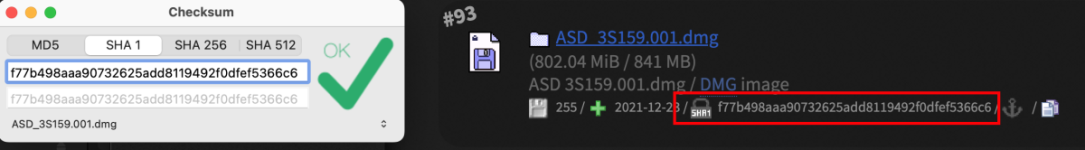
Sollten alle Teile OK sein, nach Möglichkeit mal ein älteres MacOS zum mounten versuchen.
Ich lade die Teile auch gerade und gucke mal, ob es bei mir unter Monterey funktioniert. Ich bin aber erst wieder nach 20 Uhr am Rechner um Rückmeldung geben zu können.
Madcat
Aktives Mitglied
- Dabei seit
- 01.02.2004
- Beiträge
- 20.682
- Reaktionspunkte
- 8.571
Das ist bei Etrecheck idR normal, siehe auch https://www.macuser.de/threads/lustige-fehlermeldungen-am-mac.68798/post-12219529Bei Etrecheck stand noch etwas bei minor problems ich glaub es war etwas mit RAM.
Ich hatte heute morgen auch mal EtreCheck bei mir durchlaufen lassen und fand das mit dem RAM recht amüsant.
MacFangio
Aktives Mitglied
- Dabei seit
- 05.01.2011
- Beiträge
- 1.874
- Reaktionspunkte
- 1.241
Genau so macht man es nicht.
Dafür nutzt man die Code Funktion hier im Editor.
Hast du das mal selbst probiert Hotze?
Nach meiner Erfahrung setzen die code-Tags (<code> bzw. </code>) das Zeichenlimit pro Post nicht ausser Kraft.
Im übrigen hat der TE von normalerweise gesprochen. Ich wollte das schon als eleganteren Weg erwähnen, habs dann aber gelassen, um das hier nicht zu verkomplizieren.
Edit, korrigiert mich wenn ich mich irre. Im Code-Editor gibts ja reichlich Formate auszuwählen.
Zuletzt bearbeitet:
Teilen:
