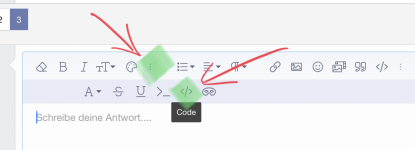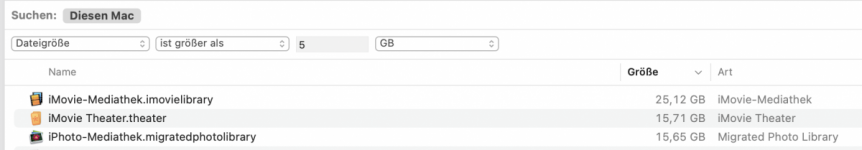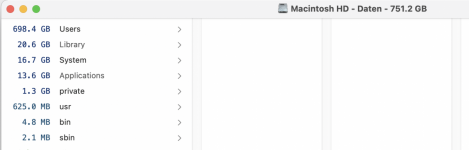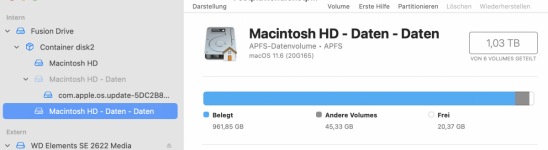EtreCheckPro version: 6.5.2 (6F007)
Report generated: 2021-10-11 10:46:15
Download EtreCheckPro from https://etrecheck.com
Runtime: 2:55
Performance: Excellent
Problem: Other problem
Major Issues: None
Minor Issues:
These issues do not need immediate attention but they may indicate future problems or opportunities for improvement.
More than one antivirus app - This computer has multiple antivirus apps installed.
Low disk space - This computer is running low on free hard drive space.
Apps crashing - There have been numerous app crashes.
Clean up - There are orphan files that could be removed.
Unsigned files - There are unsigned software files installed. Apple has said that unsigned software will not run by default in a future version of the operating system.
System modifications - There are a large number of system modifications running in the background.
x86-only Apps - This computer has x86-only apps might not work on future versions of the operating system.
Kernel extensions present - This computer has kernel extensions that may not work in the future.
Hardware Information:
iMac (Retina 4K, 21.5-inch, 2019)
iMac Model: iMac19,2
3 GHz 6-Core Intel Core i5 (i5-8500) CPU: 6-core
8 GB RAM - Upgradeable by an Apple Authorized Service Provider
BANK 0/ChannelA-DIMM0 - 4 GB DDR4 2667
BANK 2/ChannelB-DIMM0 - 4 GB DDR4 2667
Video Information:
Radeon Pro 560X - VRAM: 4 GB
iMac (built-in) 4096 x 2304
Drives:
disk0 - APPLE HDD HTS541010A9E632 1.00 TB (Mechanical - 5400 RPM)
Internal SATA 3 Gigabit Serial ATA
disk0s1 - EFI (MS-DOS FAT32) [EFI] 210 MB
disk0s2 [APFS Fusion Drive] 1000.00 GB
disk2 [APFS Virtual drive] 1.03 TB (Shared by 7 volumes)
disk2s1 (APFS) [APFS Container] (Shared - 15.33 GB used)
disk2s1s1 - M******************n (APFS) [APFS Snapshot] (Shared - 15.33 GB used)
disk2s2 - Preboot (APFS) [APFS Preboot] (Shared - 286 MB used)
disk2s3 - Recovery (APFS) [Recovery] (Shared - 626 MB used)
disk2s4 - VM (APFS) [APFS VM] (Shared - 2.15 GB used)
disk2s5 - M**************************n (APFS) [APFS Virtual drive] (Shared - 961.98 GB used)
disk2s6 - Update (APFS) (Shared - 8 MB used)
disk2s7 - Macintosh HD (APFS) (Shared - 22.42 GB used)
disk1 - APPLE SSD SM0032L 28.00 GB (Solid State - TRIM: Yes)
Internal PCI-Express 8.0 GT/s x2 NVM Express
disk1s1 - EFI [EFI] 315 MB
disk1s2 [APFS Fusion Drive] 27.55 GB
disk2 [APFS Virtual drive] 1.03 TB (Shared by 7 volumes)
disk2s1 (APFS) [APFS Container] (Shared - 15.33 GB used)
disk2s1s1 - M******************n (APFS) [APFS Snapshot] (Shared - 15.33 GB used)
disk2s2 - Preboot (APFS) [APFS Preboot] (Shared - 286 MB used)
disk2s3 - Recovery (APFS) [Recovery] (Shared - 626 MB used)
disk2s4 - VM (APFS) [APFS VM] (Shared - 2.15 GB used)
disk2s5 - M**************************n (APFS) [APFS Virtual drive] (Shared - 961.98 GB used)
disk2s6 - Update (APFS) (Shared - 8 MB used)
disk2s7 - Macintosh HD (APFS) (Shared - 22.42 GB used)
disk3 - WD Elements SE 2622 5.00 TB
External USB 5 Gbit/s USB
disk3s1 - EFI (MS-DOS FAT32) [EFI] 210 MB
disk3s2 - E*********E (Mac OS Extended (Case-sensitive, Journaled)) 5.00 TB (1.09 TB used)
Mounted Volumes:
disk2s1s1 - M******************n [APFS Snapshot]
1.03 TB (Shared - 15.33 GB used, 169.31 GB available, 20.23 GB free)
APFS
Mount point: /
Read-only: Yes
disk2s2 - Preboot [APFS Preboot]
1.03 TB (Shared - 286 MB used, 20.23 GB free)
APFS
Mount point: /System/Volumes/Preboot
disk2s4 - VM [APFS VM]
1.03 TB (Shared - 2.15 GB used, 20.23 GB free)
APFS
Mount point: /System/Volumes/VM
disk2s5 - M**************************n [APFS Virtual drive]
1.03 TB (Shared - 961.98 GB used, 169.31 GB available, 20.23 GB free)
APFS
Mount point: /System/Volumes/Data
disk2s6 - Update
1.03 TB (Shared - 8 MB used, 20.23 GB free)
APFS
Mount point: /System/Volumes/Update
disk2s7 - Macintosh HD
1.03 TB (Shared - 22.42 GB used, 20.23 GB free)
APFS
Mount point: /Volumes/Macintosh HD
Read-only: Yes
disk3s2 - E*********E
5.00 TB (1.09 TB used, 3.91 TB free)
Mac OS Extended (Case-sensitive, Journaled)
Mount point: /Volumes/E*********E
Network:
Interface SAMSUNG_MDM: SAMSUNG Modem
Interface en0: Ethernet
Interface en1: Wi-Fi
802.11 a/b/g/n/ac
Interface en4: Bluetooth PAN
Interface bridge0: Thunderbolt Bridge
iCloud Quota: 97.73 GB available
System Software:
macOS Big Sur 11.6 (20G165)
Time since boot: Less than an hour
Security:
Gatekeeper: App Store and identified developers
System Integrity Protection: Enabled
Antivirus software: Apple, CleanMyMac, and Malwarebytes
Unsigned Files:
Launchd: /Library/LaunchDaemons/com.microsoft.OneDriveUpdaterDaemon.plist
Executable: /Applications/OneDrive.app/Contents/OneDriveUpdaterDaemon.xpc/Contents/MacOS/OneDriveUpdaterDaemon
Details: Exact match found in the legitimate list - probably OK
Launchd: /Library/LaunchDaemons/com.sec.faxdb.plist
Executable: /Library/Printers/Samsung/Fax/FaxDB/faxdbd
Details: Exact match found in the legitimate list - probably OK
Launchd: /Library/LaunchDaemons/com.adobe.ARM.***.plist
Executable: /Library/PrivilegedHelperTools/com.adobe.ARM.***.plist
Details: Close match found in the legitimate list - probably OK
Launchd: ~/Library/LaunchAgents/com.skype.skype.shareagent.plist
Executable: /Applications/Skype.app/Contents/Library/LaunchServices/com.skype.skype.shareagent.bundle/Contents/MacOS/com.skype.skype.shareagent
Details: Exact match found in the legitimate list - probably OK
Launchd: /Library/LaunchDaemons/com.macpaw.CleanMyMac3.Agent.plist
Executable: /Library/PrivilegedHelperTools/com.macpaw.CleanMyMac3.Agent
Details: Exact match found in the legitimate list - probably OK
Plugin: /Library/Internet Plug-Ins/Silverlight.plugin
Apps: 13
Old Applications:
79 x86-only apps
Kernel Extensions:
/Library/Extensions
[Not Loaded] Soundflower.kext - com.Cycling74.driver.Soundflower (2.0b2 - SDK 10.10)
[Not Loaded] ssuddrv.kext - com.devguru.driver.SamsungComposite (1.4.48 - SDK 10.6)
[Not Loaded] JMicronATA.kext - com.jmicron.JMicronATA (1.1.6)
System Launch Daemons:
[Not Loaded] 36 Apple tasks
[Loaded] 193 Apple tasks
[Running] 134 Apple tasks
[Other] One Apple task
System Launch Agents:
[Not Loaded] 17 Apple tasks
[Loaded] 197 Apple tasks
[Running] 120 Apple tasks
Launch Daemons:
[Running] com.adobe.ARM.***.plist (? e489e9cb - installed 2016-02-05)
[Loaded] com.adobe.ARMDC.Communicator.plist (Adobe Systems, Inc. - installed 2021-08-11)
[Loaded] com.adobe.ARMDC.SMJobBlessHelper.plist (Adobe Systems, Inc. - installed 2021-08-11)
[Not Loaded] com.amazon.KindlePreviewerUpdater.plist (? 0 - installed 2021-09-17)
[Loaded] com.apple.installer.osmessagetracing.plist (? dbb717cc - installed 2020-03-26)
[Loaded] com.macpaw.CleanMyMac3.Agent.plist (? 7f4ba9a8 - installed 2015-09-27)
[Running] com.malwarebytes.mbam.rtprotection.daemon.plist (Malwarebytes Corporation - installed 2021-09-25)
[Running] com.malwarebytes.mbam.settings.daemon.plist (Malwarebytes Corporation - installed 2021-09-16)
[Loaded] com.microsoft.OneDriveUpdaterDaemon.plist (? 0 - installed 2019-01-17)
[Loaded] com.microsoft.autoupdate.helper.plist (Microsoft Corporation - installed 2021-09-14)
[Loaded] com.microsoft.office.licensingV2.helper.plist (Microsoft Corporation - installed 2019-01-15)
[Loaded] com.microsoft.teams.TeamsUpdaterDaemon.plist (Microsoft Corporation - installed 2021-01-26)
[Running] com.rogueamoeba.aceagent.plist (Rogue Amoeba Software, LLC - installed 2021-03-05)
[Loaded] com.rogueamoeba.acetool.plist (Rogue Amoeba Software, LLC - installed 2021-03-05)
[Other] com.sec.faxdb.plist (? 91b619f6 - installed 2014-09-16)
[Other] us.zoom.rooms.daemon.plist (? be686b42 - installed 2020-04-21)
Launch Agents:
[Other] com.adobe.ARMDCHelper.cc24aef4a1b90ed56a725c38014c95072f92651fb65e1bf9c8e43c37a23d420d.plist (Adobe Systems, Inc. - installed 2021-09-12)
[Other] com.canon.MFManager.plist (? 8a8296d7 - installed 2012-05-22)
[Running] com.malwarebytes.mbam.frontend.agent.plist (Malwarebytes Corporation - installed 2021-09-16)
[Loaded] com.microsoft.update.agent.plist (Microsoft Corporation - installed 2021-09-14)
User Launch Agents:
[Loaded] com.DigiDNA.iMazing2Mac.Mini.plist (DigiDNA SARL - installed 2021-04-23)
[Other] com.adobe.ARM.***.plist (? 0 - installed 2015-01-08)
[Loaded] com.dropbox.DropboxMacUpdate.agent.plist (Dropbox, Inc. - installed 2021-10-09)
[Loaded] com.google.keystone.agent.plist (Google, Inc. - installed 2021-08-23)
[Loaded] com.google.keystone.xpcservice.plist (Google, Inc. - installed 2021-08-23)
[Other] com.macpaw.CleanMyMac3.Scheduler.plist (? 0 - installed 2015-10-13)
[Other] com.rogueamoeba.loopbackd.plist (? 0 - installed 2021-03-12)
[Loaded] com.skype.skype.shareagent.plist (? 0 - installed 2017-11-11)
User Login Items:
[Not Loaded] DesktopClockFreeHelper (App Store - installed 2021-01-18)
Modern Login Item
/Applications/Desktop Clock free.app/Contents/Library/LoginItems/DesktopClockFreeHelper.app
[Not Loaded] Evernote Login Helper (App Store - installed 2021-05-09)
Modern Login Item
/Applications/Evernote.app/Contents/Library/LoginItems/Evernote Login Helper.app
[Not Loaded] FireplaceLiveHelper (App Store - installed 2021-09-01)
Modern Login Item
/Applications/Fireplace live HD.app/Contents/Library/LoginItems/FireplaceLiveHelper.app
[Not Loaded] Gemini Menu Launcher AppStore (App Store - installed 2021-09-01)
Modern Login Item
/Applications/Gemini 2.app/Contents/Library/LoginItems/Gemini Menu Launcher AppStore.app
Internet Plug-ins:
AdobePDFViewerNPAPI: 17.012.20098 (Adobe Systems, Inc. - installed 2021-07-14)
AdobePDFViewer: 21.005.20058 (Adobe Systems, Inc. - installed 2021-07-14)
Silverlight: 5.1.40728.0 (? - installed 2015-11-02)
Audio Plug-ins:
ACE: 11.7.0 (Rogue Amoeba Software, LLC - installed 2021-03-12)
Safari Extensions:
AdBlock Engine (App Store - installed 2021-05-09)
AdBlock Icon (App Store - installed 2021-05-09)
Todoist (App Store - installed 2021-09-01)
3rd Party Preference Panes:
MediaCentral (equinux - installed 2015-09-27)
MusicManager (Google, Inc. - installed 2020-08-18)
Backup:
Skip System Files: Yes
Mobile backups: No
Auto backup: Yes
Destinations:
E*********E [Local] (Last used)
Total size: 5.00 TB
Total number of backups: 45
Oldest backup: 2021-06-06 07:22:30
Last backup: 2021-10-09 23:37:41
3 local snapshots
Oldest local snapshot: 2021-10-09 22:26:42
Last local snapshot: 2021-10-10 13:14:13