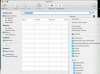Gatekeeper: ⓘ
Mac App Store and identified developers
Clean up: ⓘ
com.adobe.ARM.[...].plist
/Applications/Adobe Reader.app/Contents/MacOS/Updater/Adobe Reader Updater Helper.app/Contents/MacOS/Adobe Reader Updater Helper
Executable not found!
com.apple.CSConfigDotMacCert-@me.com-SharedServices.Agent.plist
/System/Library/Frameworks/CoreServices.framework/Frameworks/OSServices.framework/Versions/A/Support/CSConfigDotMacCert -l ~/Library/Logs/CSConfigDotMacCert-@me.com-SharedServices.log -u [redacted]@me.com -t SharedServices -s
Executable not found!
~/Library/LaunchAgents/com.macpaw.CleanMyMac.trashSizeWatcher.plist
~/Library/Application Support/CleanMyMac/CleanMyMacHelperTool -watchTrashSize
Executable not found!
~/Library/LaunchAgents/com.macpaw.CleanMyMac.volumeWatcher.plist
~/Library/Application Support/CleanMyMac/CleanMyMacHelperTool -cleanWinJunk -cleanTrashes -cleanMacOSJunk
Executable not found!
~/Library/LaunchAgents/de.metaquark.appfresh.plist
~/Downloads/AppFresh.app/Contents/Resources/AppFreshDaemon ~/Downloads/AppFresh.app
Executable not found!
~/Library/LaunchAgents/org.virtualbox.vboxwebsrv.plist
/Applications/VirtualBox.app/Contents/MacOS/vboxwebsrv
Executable not found!
6 orphan files found. [Clean up]
Kernel Extensions: ⓘ
/Applications/TemperatureMonitor.app
[not loaded] com.bresink.driver.BRESINKx86Monitoring (9.0) [Lookup]
/Library/Extensions
[not loaded] org.virtualbox.kext.VBoxDrv (4.0.4) [Lookup]
[not loaded] org.virtualbox.kext.VBoxNetAdp (4.0.4) [Lookup]
[not loaded] org.virtualbox.kext.VBoxNetFlt (4.0.4) [Lookup]
[not loaded] org.virtualbox.kext.VBoxUSB (4.0.4) [Lookup]
/Library/StartupItems/ArcanaStartupSound/Resources
[not loaded] arcana.PRAM (1.1b3) [Lookup]
/System/Library/Extensions
[not loaded] com.Logitech.driver.HIDDevices (1.6.2) [Lookup]
[not loaded] com.iospirit.driver.rbiokithelper (1.6.0) [Lookup]
[not loaded] com.tomtom.driver.UsbEthernetGadget (1.0.0d1) [Lookup]
/System/Library/Extensions/RBIOKitHelper.kext/Contents/PlugIns
[not loaded] com.iospirit.driver.rbiokithelper64 (1.6.0) [Lookup]
/Users/[redacted]/Apowersoft/Mac Online Launcher/Mac Online Launcher.app
[loaded] com.Apowersoft.driver.AudioDevice (1.6.7 - SDK 10.11) [Lookup]
[not loaded] com.Cycling74.driver.Soundflower (1.0.0 - SDK 10.8) [Lookup]
Startup Items: ⓘ
ArcanaStartupSound: Path: /Library/StartupItems/ArcanaStartupSound
VirtualBox: Path: /Library/StartupItems/VirtualBox
Startup items no longer function in OS X Yosemite or later
System Launch Agents: ⓘ
[not loaded] 9 Apple tasks
[loaded] 170 Apple tasks
[running] 109 Apple tasks
System Launch Daemons: ⓘ
[not loaded] 36 Apple tasks
[loaded] 181 Apple tasks
[running] 114 Apple tasks
Launch Agents: ⓘ
[failed] com.adobe.ARMDCHelper.cc24aef4a1b90ed56a725c38014c95072f92651fb65e1bf9c8e43c37a23d420d.plist (Adobe Systems, Inc. - installed 2017-01-14) [Lookup]
[not loaded] net.culater.SIMBL.Agent.plist (? 850e6250 5e1e9602 - installed 2014-07-30) [Lookup]
Launch Daemons: ⓘ
[loaded] com.adobe.ARMDC.Communicator.plist (Adobe Systems, Inc. - installed 2017-01-14) [Lookup]
[loaded] com.adobe.ARMDC.SMJobBlessHelper.plist (Adobe Systems, Inc. - installed 2017-01-14) [Lookup]
[loaded] com.adobe.fpsaud.plist (? 2afb3af7 defea098 - installed 2017-10-26) [Lookup]
[not loaded] com.apple.installer.cleanupinstaller.plist (? 1963bf56 0 - installed 2017-09-26)
[loaded] com.malwarebytes.HelperTool.plist (Malwarebytes Corporation - installed 2017-07-07) [Lookup]
[loaded] com.microsoft.office.licensing.helper.plist (? 6d8cb30e cf9ce3fb - installed 2014-02-26) [Lookup]
User Launch Agents: ⓘ
[failed] com.adobe.ARM.[...].plist (? c8cc50de 0 - installed 2011-08-22) [Lookup] - /Applications/Adobe Reader.app/Contents/MacOS/Updater/Adobe Reader Updater Helper.app/Contents/MacOS/Adobe Reader Updater Helper: Executable not found!
[failed]
com.apple.CSConfigDotMacCert-@me.com-SharedServices.Agent.plist (? ? ? - installed 2009-04-18) - /System/Library/Frameworks/CoreServices.framework/Frameworks/OSServices.framework/Versions/A/Support/CSConfigDotMacCert: Executable not found!
[loaded] com.dropbox.DropboxMacUpdate.agent.plist (Dropbox, Inc. - installed 2017-08-22) [Lookup]
[loaded] com.macpaw.CleanMyMac.trashSizeWatcher.plist (? c77aadce 0 - installed 2011-12-27) [Lookup] - ~/Library/Application Support/CleanMyMac/CleanMyMacHelperTool: Executable not found!
[failed] com.macpaw.CleanMyMac.volumeWatcher.plist (? f70cd572 0 - installed 2011-12-27) [Lookup] - ~/Library/Application Support/CleanMyMac/CleanMyMacHelperTool: Executable not found!
[loaded] de.metaquark.appfresh.plist (? ff666613 0 - installed 2012-08-24) [Lookup] - ~/Downloads/AppFresh.app/Contents/Resources/AppFreshDaemon: Executable not found!
[not loaded] org.virtualbox.vboxwebsrv.plist (? e782d02b 0 - installed 2011-04-20) [Lookup] - /Applications/VirtualBox.app/Contents/MacOS/vboxwebsrv: Executable not found!
User Login Items: ⓘ
PhoneViewHelper Programm
(~/Library/Application Support/PhoneView/PhoneViewHelper.app)
System Events Programm
(/System/Library/CoreServices/System Events.app)
RemoteHelper Programm
(/Applications/RemoteHelper.app)
TomTomHOMERunner Programm
(~/Library/Application Support/TomTom HOME/TomTomHOMERunner.app)
Dropbox Programm
(/Applications/Dropbox.app)
SE Media Sync Helper Programm
(/Applications/Sony Ericsson Media Sync.app/Contents/Resources/SE Media Sync Helper.app)
Off-Helper Programm
(/Applications/Off-Helper.app)
Air Mouse Server Programm
(/Applications/Air Mouse Server.app)
Photo Stream URL SMLoginItem - Hidden (Apple, Inc. - installed 2015-03-20)
(/Applications/iPhoto.app/Contents/Library/LoginItems/PhotoStreamAgent.app)
Internet Plug-ins: ⓘ
AdobePDFViewerNPAPI: 17.012.20098 (installed 2017-12-04) [Lookup]
FlashPlayer-10.6: 27.0.0.187 (installed 2017-11-14) [Lookup]
DivXBrowserPlugin: 2.0 (installed 2010-03-10) [Lookup]
QuickTime Plugin: 7.7.3 (installed 2017-09-21)
Flash Player: 27.0.0.187 (installed 2017-11-14) Outdated! Update
Veoh Plugin: 3.0 (installed 2008-04-16) [Lookup]
NP_2020Player_IKEA: 5.0.7.0 (installed 2011-04-02) [Lookup]
AdobePDFViewer: 18.009.20050 (installed 2017-12-04) [Lookup]
SharePointBrowserPlugin: 14.7.3 (installed 2017-06-21) [Lookup]
GarminGpsControl: 4.0.4.0 Release (installed 2012-11-02) [Lookup]
iPhotoPhotocast: 7.0 (installed 2013-04-25)
JavaAppletPlugin: 15.0.1 (installed 2013-07-05) Check version
3rd Party Preference Panes: ⓘ
AirPrintActivatorPrefs (installed 2012-05-25) [Lookup]
Flash Player (installed 2017-10-26) [Lookup]
FUSE for OS X (OSXFUSE) (installed 2014-10-19) [Lookup]
Off-Helper (installed 2011-10-28) [Lookup]
ArcanaStartupSound (installed 2012-08-24) [Lookup]
Time Machine: ⓘ
Skip System Files: NO
Mobile backups: ON
Auto backup: YES
Volumes being backed up:
[redacted]: Disk size: 499.25 GB Disk used: 432.04 GB
Destinations:
Time Machine [Local]
Total size: 2.00 TB
Total number of backups: 134
Oldest backup: 27.11.11, 00:11
Last backup: 12.12.17, 07:34
Size of backup disk: Excellent
Backup size 2.00 TB > (Disk size 499.25 GB X 3)
Top Processes by CPU: ⓘ
9% WindowServer
2% kernel_task
2% mdworker
2% mds
2% mdworker
Top Processes by Memory: ⓘ
660 MB kernel_task
636 MB softwareupdated
326 MB firefox
286 MB plugin-container
193 MB plugin-container
Top Processes by Network Use: ⓘ
Input Output Process name
340 KB 267 KB mDNSResponder
539 KB 41 KB firefox
63 KB 39 KB Dropbox
10 KB 8 KB usbmuxd
10 KB 6 KB netbiosd
Top Processes by Energy Use: ⓘ
9.20 WindowServer
1.88 plugin-container
0.44 mdworker
0.40 Dropbox
Virtual Memory Information: ⓘ
3.16 GB Available RAM
84 MB Free RAM
4.84 GB Used RAM
3.08 GB Cached files
0 B Swap Used
Software installs (last 30 days): ⓘ
Adobe Acrobat Reader DC (18.009.20044): (installed 2017-11-14)
Adobe Flash Player: (installed 2017-11-14)
Adobe Acrobat Reader DC (18.009.20050): (installed 2017-12-04)
Install information may not be complete.
Diagnostics Events (last 3 days for minor events): ⓘ
2017-12-12 07:14:17 Firefox.app Crash [Open]
2017-12-12 07:13:10 SIMBL Agent.app Crash [Open]
Cause: dyld: launch, running initializers
/usr/lib/libSystem.B.dylib
2017-12-11 18:30:38 Last shutdown cause: -60 - Corrupt filesystem