MacUser.de Bookmark als Icon auf dem Homescreen ablegen
How to install the app on iOS
Folgen Sie dem Video unten, um zu sehen, wie Sie unsere Website als Icon auf Ihrem Homescreen erstellen.
Anmerkung: This feature may not be available in some browsers.
Du verwendest einen veralteten Browser. Es ist möglich, dass diese oder andere Websites nicht korrekt angezeigt werden.
Du solltest ein Upgrade durchführen oder einen alternativen Browser verwenden.
Du solltest ein Upgrade durchführen oder einen alternativen Browser verwenden.
Netzwerk/DNS Problem
- Ersteller Wolfgang62
- Erstellt am
genexx
Aktives Mitglied
- Dabei seit
- 10.11.2022
- Beiträge
- 1.077
- Reaktionspunkte
- 765
Usage: networksetup -setdnsservers <networkservice> <dns1> [dns2] [...]
Set the <networkservice> DNS servers to <dns1> [dns2] [...]. Any number of dns servers can be
specified. Specify "Empty" for <dns1> to clear all DNS entries.
networksetup -setdnsservers (Network Service) (DNS IP)
For example, to set a Mac with wi-fi to Google DNS of 8.8.8.8 the syntax would be:
networksetup -setdnsservers Wi-Fi 8.8.8.8
You can set multiple DNS servers if desired, which will enable fallback in the event the first or second server is unreachable. For example, this would set OpenDNS for the first two DNS servers, and Google DNS as the third fallback:
networksetup -setdnsservers Wi-Fi 208.67.222.222 208.67.220.220 8.8.8.8
The Hosts file is located at:
/private/etc/hosts
It’s very easy to edit Hosts if you are somewhat comfortable with working command line in the Terminal. In this tutorial, I will map example.com to 192.168.1.130.
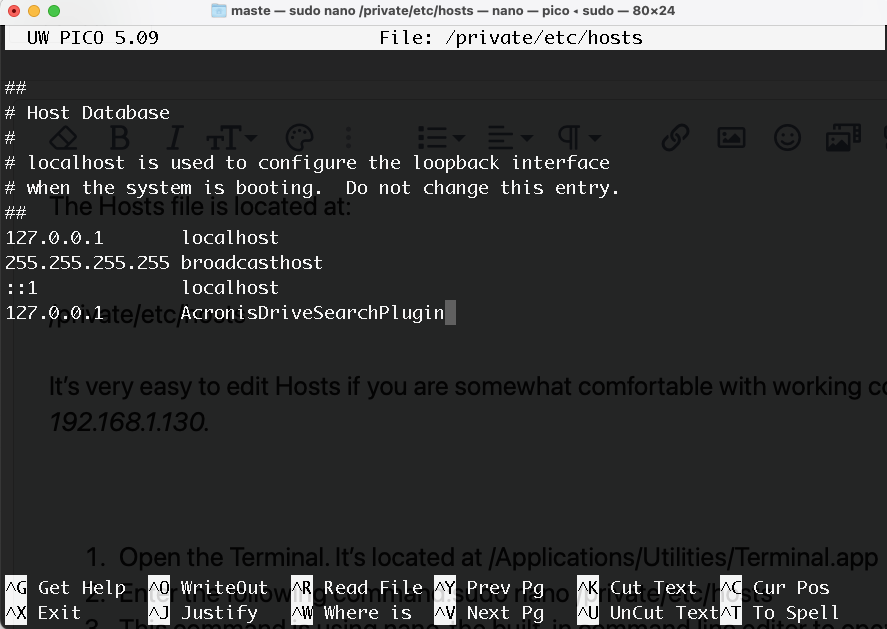
Set the <networkservice> DNS servers to <dns1> [dns2] [...]. Any number of dns servers can be
specified. Specify "Empty" for <dns1> to clear all DNS entries.
How to Set DNS Servers from the Command Line of OS X with networksetup
The networksetup command is available in all vaguely modern versions of Mac system software. You’ll use the -setdnsservers flag, point it at the network service, and then include the DNS IP, this may look like the following:networksetup -setdnsservers (Network Service) (DNS IP)
For example, to set a Mac with wi-fi to Google DNS of 8.8.8.8 the syntax would be:
networksetup -setdnsservers Wi-Fi 8.8.8.8
You can set multiple DNS servers if desired, which will enable fallback in the event the first or second server is unreachable. For example, this would set OpenDNS for the first two DNS servers, and Google DNS as the third fallback:
networksetup -setdnsservers Wi-Fi 208.67.222.222 208.67.220.220 8.8.8.8
The Hosts file is located at:
/private/etc/hosts
It’s very easy to edit Hosts if you are somewhat comfortable with working command line in the Terminal. In this tutorial, I will map example.com to 192.168.1.130.
- Open the Terminal. It’s located at /Applications/Utilities/Terminal.app
- Enter the following command:sudo nano /private/etc/hosts
- This command is using nano, the built-in command line editor to open the Hosts file. You will be asked for your password because root privileges are needed to edit the Hosts.
- You will now see the contents of the Hosts file. It has one entry per line, with the hostname followed by the IP address. Hashed lines (#) are comment lines and are ignored by the system. Use the arrow keys to move the cursor.
- Append your entries to the end of the file. Use tab key or spaces to separate the IP from domains. Like so:
Zuletzt bearbeitet:
Wolfgang62
Mitglied
Thread Starter
- Dabei seit
- 16.08.2007
- Beiträge
- 32
- Reaktionspunkte
- 2
Danke genexx, das hat mir schon mal geholfen wenigstens die DNS Einträge zu machen (und sie funktionieren auch).
Trotzdem werde ich auf die Suche gehen müssen was das Problem ist, da ich nach wie vor an den Netzwerkeinstellungen nichts verändern kann.
Ist zwar momentan nichts was ich ändern müsste aber nerven tut es trotzdem.
Trotzdem werde ich auf die Suche gehen müssen was das Problem ist, da ich nach wie vor an den Netzwerkeinstellungen nichts verändern kann.
Ist zwar momentan nichts was ich ändern müsste aber nerven tut es trotzdem.
Teilen:
