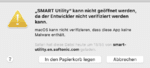MacUser.de Bookmark als Icon auf dem Homescreen ablegen
How to install the app on iOS
Folgen Sie dem Video unten, um zu sehen, wie Sie unsere Website als Icon auf Ihrem Homescreen erstellen.
Anmerkung: This feature may not be available in some browsers.
Du verwendest einen veralteten Browser. Es ist möglich, dass diese oder andere Websites nicht korrekt angezeigt werden.
Du solltest ein Upgrade durchführen oder einen alternativen Browser verwenden.
Du solltest ein Upgrade durchführen oder einen alternativen Browser verwenden.
Seit Catalina keine Pling mehr für eingehende Mails –
- Ersteller Gestalter
- Erstellt am
walfreiheit
Aktives Mitglied
- Dabei seit
- 06.06.2004
- Beiträge
- 36.642
- Reaktionspunkte
- 15.979
Wahnsinnig ausführliche Problembeschreibung.
Gestalter
Aktives Mitglied
Thread Starter
- Dabei seit
- 05.07.2015
- Beiträge
- 141
- Reaktionspunkte
- 22
Was soll ich denn da viel mehr schreiben Maulwurfn?
Die eingehenden Mails werden nach wie vor kurz oben rechts eingeblendet. Aber es macht eben nicht mehr Ping …
Und so 10 - 20 Mal am Tag, macht es einfach so Pling – ohne das irgendwelche Befehle ausgeführt wurden bzw.
eine System-Aktion ausgeführt wurde.
Das ist doch selbstsam, oder?!
Die eingehenden Mails werden nach wie vor kurz oben rechts eingeblendet. Aber es macht eben nicht mehr Ping …
Und so 10 - 20 Mal am Tag, macht es einfach so Pling – ohne das irgendwelche Befehle ausgeführt wurden bzw.
eine System-Aktion ausgeführt wurde.
Das ist doch selbstsam, oder?!
walfreiheit
Aktives Mitglied
- Dabei seit
- 06.06.2004
- Beiträge
- 36.642
- Reaktionspunkte
- 15.979
Hast du die Einstellungen von Mail.app und für die Mitteilungen in den Systemeinstellungen geprüft?
Gestalter
Aktives Mitglied
Thread Starter
- Dabei seit
- 05.07.2015
- Beiträge
- 141
- Reaktionspunkte
- 22
@Franz
Habe es eben bei Apple nachgelesen. Bei mir kam aber nur zweimal der Startton, obwohl ich alle Tasten festhielt!
Noch zwei andere Probleme: (auch seit Catalina, hatte ich zuletzt bei HighSierra)
Nach dem der Mac gestartet und ich mein Kennwort eingegeben habe, dauert es ca. 3-4 Sekunden, bevor sich das Dock öffnet,
wenn ich die Maus dorthin schiebe.
Nach dem Aussschalten wird der Schirm nicht sofort schwarz, sondern es wird noch für diverse Sekunden das Schreibtischbild
angezeigt … ohne alle Ordner.
Hilfe!
Habe es eben bei Apple nachgelesen. Bei mir kam aber nur zweimal der Startton, obwohl ich alle Tasten festhielt!
Noch zwei andere Probleme: (auch seit Catalina, hatte ich zuletzt bei HighSierra)
Nach dem der Mac gestartet und ich mein Kennwort eingegeben habe, dauert es ca. 3-4 Sekunden, bevor sich das Dock öffnet,
wenn ich die Maus dorthin schiebe.
Nach dem Aussschalten wird der Schirm nicht sofort schwarz, sondern es wird noch für diverse Sekunden das Schreibtischbild
angezeigt … ohne alle Ordner.
Hilfe!
walfreiheit
Aktives Mitglied
- Dabei seit
- 06.06.2004
- Beiträge
- 36.642
- Reaktionspunkte
- 15.979
Lass mal EtreCheck laufen und teile uns hier das Ergebnis mit. Das ausgegebene Protokoll kannst du hier einfügen, indem du beim Erstellen eines Beitrags oben auf das +-Symbol klickst, und dann auf "</> Code".

Gegebenenfalls musst du das Protokoll aufgrund der Länge in zwei oder mehrere Beiträge aufteilen.

Gegebenenfalls musst du das Protokoll aufgrund der Länge in zwei oder mehrere Beiträge aufteilen.
Gestalter
Aktives Mitglied
Thread Starter
- Dabei seit
- 05.07.2015
- Beiträge
- 141
- Reaktionspunkte
- 22
Gestalter
Aktives Mitglied
Thread Starter
- Dabei seit
- 05.07.2015
- Beiträge
- 141
- Reaktionspunkte
- 22
Code:
[B]EtreCheck version: 6.1.3 (6B018)[/B]
[B]Report generated: 2019-10-20 15:16:53[/B]
[B]Download EtreCheck from [URL='https://etrecheck.com/']https://etrecheck.com[/URL][/B]
[B]Runtime: 1:57[/B]
[B]Performance: Excellent[/B]
[B]Problem: [/B]Other problem
[B]Major Issues:[/B]
Anything that appears on this list needs immediate attention.
[B]No Time Machine backup[/B] - Time Machine backup not found.
[B]Minor Issues:[/B]
These issues do not need immediate attention but they may indicate future problems or opportunities for improvement.
[B]Heavy I/O usage[/B] - Your system is under heavy I/O use. This will reduce your performance.
[B]32-bit Apps[/B] - This machine has 32-bits apps will not work on macOS 10.15 “Catalina”.
[B]Limited drive access[/B] - More information may be available with Full Drive Access.
[B]Hardware Information:[/B]
iMac (Retina 5K, 27-inch, Late 2015)
iMac Model: iMac17,1
1 3,3 GHz Quad-Core Intel Core i5 (i5-6600) CPU: 4-core
8 GB RAM - Upgradeable
BANK 0/DIMM0 - 4 GB DDR3 1867
BANK 0/DIMM1 - Empty
BANK 1/DIMM0 - 4 GB DDR3 1867
BANK 1/DIMM1 - Empty
[B]Video Information:[/B]
AMD Radeon R9 M395 - VRAM: 2 GB
iMac 5120 x 2880
[B]Drives:[/B]
disk0 - APPLE SSD SM0128G 121.33 GB (Solid State - TRIM: Yes)
Internal PCI 8.0 GT/s x4 Serial ATA
disk0s1 - EFI (MS-DOS FAT32) [EFI] 210 MB
disk0s2 [APFS Fusion Drive] 121.12 GB
disk2 [APFS Virtual drive] 2.12 TB (Shared by 5 volumes)
disk2s1 - M******************n (APFS) [APFS Virtual drive] (Shared - 45.56 GB used)
disk2s2 - Preboot (APFS) [APFS Preboot] (Shared - 83 MB used)
disk2s3 - Recovery (APFS) [Recovery] (Shared - 529 MB used)
disk2s4 - VM (APFS) [APFS VM] (Shared - 2.15 GB used)
disk2s5 - Macintosh HD (APFS) (Shared - 10.72 GB used)
disk1 - APPLE HDD ST2000DM001 2.00 TB (Mechanical - 7200 RPM)
Internal SATA 6 Gigabit Serial ATA
disk1s1 - EFI (MS-DOS FAT32) [EFI] 210 MB
disk1s2 [APFS Fusion Drive] 2.00 TB
disk2 [APFS Virtual drive] 2.12 TB (Shared by 5 volumes)
disk2s1 - M******************n (APFS) [APFS Virtual drive] (Shared - 45.56 GB used)
disk2s2 - Preboot (APFS) [APFS Preboot] (Shared - 83 MB used)
disk2s3 - Recovery (APFS) [Recovery] (Shared - 529 MB used)
disk2s4 - VM (APFS) [APFS VM] (Shared - 2.15 GB used)
disk2s5 - Macintosh HD (APFS) (Shared - 10.72 GB used)
[B]Mounted Volumes:[/B]
disk2s1 - M******************n [APFS Virtual drive]
2.12 TB (Shared - 45.56 GB used - 2.05 TB free)
APFS
Mount point: /System/Volumes/Data
disk2s4 - VM [APFS VM]
2.12 TB (Shared - 2.15 GB used - 2.05 TB free)
APFS
Mount point: /private/var/vm
disk2s5 - Macintosh HD
2.12 TB (Shared - 10.72 GB used - 2.05 TB free)
APFS
Mount point: /
Read-only: Yes
[B]Network:[/B]
Interface en0: Ethernet
Interface en1: Wi-Fi
Interface en4: Bluetooth PAN
Interface bridge0: Thunderbolt Bridge
iCloud Quota: 752 MB available
[B]System Software:[/B]
macOS Catalina 10.15 (19A602)
Time since boot: Less than an hour
[B]Notifications:[/B]
/Applications/Utilities/Adobe Creative Cloud/ACC/Creative Cloud.app
one notification
/Applications/Safari.app
7 notifications
[B]Security:[/B]
Gatekeeper: App Store and identified developers
System Integrity Protection: Enabled
[B]32-bit Applications:[/B]
8 32-bit apps
[B]System Launch Agents:[/B]
[Not Loaded] 16 Apple tasks
[Loaded] 185 Apple tasks
[Running] 108 Apple tasks
[B]System Launch Daemons:[/B]
[Not Loaded] 35 Apple tasks
[Loaded] 191 Apple tasks
[Running] 110 Apple tasks
[B]Launch Agents:[/B]
[Not Loaded] com.adobe.AAM.Updater-1.0.plist (Adobe Systems, Inc. - installed 2019-07-18)
[Other] com.adobe.ARMDCHelper.cc24aef4a1b90ed56a725c38014c95072f92651fb65e1bf9c8e43c37a23d420d.plist (Adobe Systems, Inc. - installed 2019-08-06)
[Running] com.adobe.AdobeCreativeCloud.plist (Adobe Systems, Inc. - installed 2019-10-11)
[Running] com.adobe.GC.AGM.plist (Adobe Systems, Inc. - installed 2019-10-04)
[Not Loaded] com.adobe.GC.Invoker-1.0.plist (Adobe Systems, Inc. - installed 2019-10-04)
[B]Launch Daemons:[/B]
[Running] com.adobe.ARMDC.Communicator.plist (Adobe Systems, Inc. - installed 2019-08-06)
[Running] com.adobe.ARMDC.SMJobBlessHelper.plist (Adobe Systems, Inc. - installed 2019-08-06)
[Running] com.adobe.acc.installer.v2.plist (Adobe Systems, Inc. - installed 2019-10-11)
[Running] com.adobe.agsservice.plist (Adobe Systems, Inc. - installed 2019-10-04)
[Loaded] com.adobe.fpsaud.plist (Adobe Systems, Inc. - installed 2019-09-24)
[Loaded] com.apple.installer.osmessagetracing.plist (Apple - installed 2019-09-19)
[B]User Launch Agents:[/B]
[Loaded] com.adobe.AAM.Updater-1.0.plist (Adobe Systems, Inc. - installed 2019-07-18)
[Not Loaded] com.adobe.GC.Invoker-1.0.plist (Adobe Systems, Inc. - installed 2019-10-04)
[Loaded] com.adobe.ccxprocess.plist (Apple - installed 2019-09-29)
[B]Internet Plug-ins:[/B]
AdobePDFViewerNPAPI: 17.012.20098 (Adobe Systems, Inc. - installed 2019-10-20)
FlashPlayer-10.6: 32.0.0.270 (Adobe Systems, Inc. - installed 2019-10-10)
AdobePDFViewer: 19.021.20048 (Adobe Systems, Inc. - installed 2019-10-20)
Flash Player: 32.0.0.270 (Adobe Systems, Inc. - installed 2019-10-10)
AdobeAAMDetect: 3.0.0.0 (Adobe Systems, Inc. - installed 2019-10-11)
[B]Safari Extensions:[/B]
AdGuard - App Store (installed 2019-09-21)
AdGuard Custom - App Store (installed 2019-09-21)
AdGuard Other - App Store (installed 2019-09-21)
AdGuard Privacy - App Store (installed 2019-09-21)
AdGuard Safari Icon - App Store (installed 2019-09-21)
AdGuard Security - App Store (installed 2019-09-21)
AdGuard Social - App Store (installed 2019-09-21)
AdvancedBlocking - App Store (installed 2019-09-21)
Blocker - App Store (installed 2018-09-18)
[B]3rd Party Preference Panes:[/B]
Flash Player (installed 2019-09-24)
[B]Time Machine:[/B]
[B]Time Machine Not Configured![/B]
[B]Performance:[/B]
System Load: 1.74 (1 min ago) 3.80 (5 min ago) 2.22 (15 min ago)
Nominal I/O speed: 14.26 MB/s
File system: 16.09 seconds
Write speed: 687 MB/s
Read speed: 1972 MB/s
[B]CPU Usage Snapshot:[/B]
[B]Type[/B] [B]Overall[/B]
System 1 %
User 3 %
Idle 96 %
[B]Top Processes Snapshot by CPU:[/B]
[B]Process (count)[/B] [B]CPU[/B] ([B]Source[/B] - [B]Location[/B])
EtreCheckPro 5.44 % (Etresoft, Inc.)
WindowServer 3.68 % (Apple)
kernel_task 1.20 % (Apple)
com.apple.geod (2) 0.10 % (Apple)
Creative Cloud 0.02 % (Adobe Systems, Inc.)
[B]Top Processes Snapshot by Memory:[/B]
[B]Process (count)[/B] [B]RAM usage[/B] ([B]Source[/B] - [B]Location[/B])
EtreCheckPro 533 MB (Etresoft, Inc.)
mdworker_shared (33) 393 MB (Apple)
Adobe Desktop Service 350 MB (Adobe Systems, Inc.)
Adobe CEF Helper (2) 289 MB (Adobe Systems, Inc.)
com.apple.WebKit.WebContent (3) 169 MB (Apple)
[B]Top Processes Snapshot by Network Use:[/B]
[B]Process[/B] [B]Input[/B] / [B]Output[/B] ([B]Source[/B] - [B]Location[/B])
com.apple.WebKit.Networking 12 MB / 2 KB (Apple)
com.apple.geod 69 KB / 9 KB (Apple)
mDNSResponder 10 KB / 9 KB (Apple)
apsd 5 KB / 10 KB (Apple)
cloudd 5 KB / 2 KB (Apple)
[B]Top Processes Snapshot by Energy Use:[/B]
[B]Process (count)[/B] [B]Energy (0-100)[/B] ([B]Source[/B] - [B]Location[/B])
WindowServer 3 (Apple)
Core Sync 0 (Adobe Systems, Inc.)
Adobe Desktop Service 0 (Adobe Systems, Inc.)
com.apple.geod (2) 0 (Apple)
AdobeIPCBroker 0 (Adobe Systems, Inc.)
[B]Virtual Memory Information:[/B]
Physical RAM: 8 GB
Free RAM: 621 MB
Used RAM: 4.10 GB
Cached files: 3.29 GB
Available RAM: 3.90 GB
Swap Used: 0 B
[B]Software Installs (past 30 days):[/B]
[B]Install Date[/B] [B]Name[/B] ([B]Version[/B])
2019-09-21 AdGuard for Safari (1.5.4)
2019-10-01 Numbers (6.0)
2019-10-01 Pages (8.0)
2019-10-01 Keynote (9.0)
2019-10-02 Ninox Database (2.6.2)
2019-10-08 Safari (13.0.2)
2019-10-08 Epson Scan 2 (6.4.84)
2019-10-10 Adobe Flash Player (32.0.0.270)
2019-10-16 XProtectPlistConfigData (2106)
2019-10-16 MRTConfigData (1.50)
2019-10-17 Adobe Acrobat Reader DC (19.021.20047) (19.021.20047)
2019-10-20 Adobe Acrobat DC (19.021.20048) (19.021.20048)
2019-10-20 Adobe Acrobat Reader DC (19.021.20048) (19.021.20048)
[B]Diagnostics Information (past 7 days):[/B]
2019-10-17 12:52:52 com.apple.WebKit.WebContent - High CPU Use (3 times)
Executable: /System/Library/Frameworks/WebKit.framework/Versions/A/XPCServices/com.apple.WebKit.WebContent.xpc/Contents/MacOS/com.apple.WebKit.WebContent
2019-10-15 22:05:02 Adobe Acrobat.app - Crash
Executable: /Applications/Adobe Acrobat DC/Adobe Acrobat.app
[B]End of report[/B]walfreiheit
Aktives Mitglied
- Dabei seit
- 06.06.2004
- Beiträge
- 36.642
- Reaktionspunkte
- 15.979
Ahja, klassische HDD. Ich denke mal die stiebt so langsam. Überprüf mal die SMART-Werte mit dem SMART-Utility.
Und hoffentlich hast du eine Datensicherung.
Und hoffentlich hast du eine Datensicherung.
KOJOTE
Aktives Mitglied
- Dabei seit
- 06.11.2004
- Beiträge
- 9.225
- Reaktionspunkte
- 2.876
Echt jetzt? Die HD ist gerade mal vier Jahre alt. Wäre äußerst seltsam wenn die schon im Sterben läge, oder nicht? Ich habe hier noch HD´s mit über 17 Jahren Einsatzzeit, da fehlt sich nix.Ahja, klassische HDD. Ich denke mal die stiebt so langsam. Überprüf mal die SMART-Werte mit dem SMART-Utility.
Und hoffentlich hast du eine Datensicherung.
Time Machine Sicherung gibt es zumindest laut EtreCheck schon mal nicht.
Gestalter
Aktives Mitglied
Thread Starter
- Dabei seit
- 05.07.2015
- Beiträge
- 141
- Reaktionspunkte
- 22
Dazu sage ich lieber nixAhja, klassische HDD. Ich denke mal die stiebt so langsam.
Ist FusionDrive eine klassische HDD? Hä? Ich dachte, das wären zwei Paar Schuhe …
Überprüf mal die SMART-Werte mit dem SMART-Utility.
Habe ich mir gerade runtergeladen, wollte das Programm öffnen und dann: siehe Bild
Und hoffentlich hast du eine Datensicherung.
Anhänge
KOJOTE
Aktives Mitglied
- Dabei seit
- 06.11.2004
- Beiträge
- 9.225
- Reaktionspunkte
- 2.876
Ist jetzt keine allzu weltbewegende Meldung, wenn denn die Software nicht von Softonic geladen wäre - siehe nächster Beitrag.
Die App kommt halt nicht aus dem App Store. Zur Installation musst du deshalb vorher die Sicherheit deines Mac herabsetzen.
EDIT
Die App kommt halt nicht aus dem App Store. Zur Installation musst du deshalb vorher die Sicherheit deines Mac herabsetzen.
EDIT
KOJOTE
Aktives Mitglied
- Dabei seit
- 06.11.2004
- Beiträge
- 9.225
- Reaktionspunkte
- 2.876
Da hast du aber genau gelesen. ;=)Hi,
von Softonic läd man auch keine Software, nur von der Orginal Programierer Seite !!, wahrscheinlich ist diese Software verseucht, Volitans ist der Programmierer.
Franz
Gestalter
Aktives Mitglied
Thread Starter
- Dabei seit
- 05.07.2015
- Beiträge
- 141
- Reaktionspunkte
- 22
Das Programm lade ich später.
Habe jetzt ein SCHLIMMERES Problem:
• Weder im Dock, noch in den Systemeinstellungen finde ich 'ICLOUD'!!!!
Mein Speicher ist voll und will diesen erweitern … aber ohne auf icloud zu klicken, komme ich ja nicht weiter!
HILFEEEEE!
Habe jetzt ein SCHLIMMERES Problem:
• Weder im Dock, noch in den Systemeinstellungen finde ich 'ICLOUD'!!!!
Mein Speicher ist voll und will diesen erweitern … aber ohne auf icloud zu klicken, komme ich ja nicht weiter!
HILFEEEEE!
Teilen: