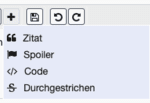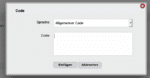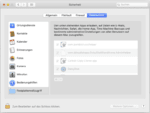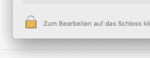EtreCheck version: 5.4.8 (5091)
Report generated: 2020-01-22 15:01:59
Download EtreCheck from https://etrecheck.com
Runtime: 2:11
Performance: Excellent
Sandbox: Enabled
Full drive access: Disabled
Problem: Apps are crashing
Major Issues:
Anything that appears on this list needs immediate attention.
No Time Machine backup - Time Machine backup not found.
Minor Issues:
These issues do not need immediate attention but they may indicate future problems or opportunities for improvement.
Unsigned files - There are unsigned software files installed. They appear to be legitimate but should be reviewed.
Heavy I/O usage - Your system is under heavy I/O use. This will reduce your performance.
Limited drive access - More information may be available with Full Drive Access.
Hardware Information:
MacBook Pro (13-inch, 2017, Two Thunderbolt 3 ports)
MacBook Pro Model: MacBookPro14,1
1 2,3 GHz Dual-Core Intel Core i5 (i5-7360U) CPU: 2-core
8 RAM - Not upgradeable
BANK 0/DIMM0 - 4 GB LPDDR3 2133
BANK 1/DIMM0 - 4 GB LPDDR3 2133
Battery: Health = Normal - Cycle count = 209
Video Information:
Intel Iris Plus Graphics 640 - VRAM: 1536 MB
Color LCD (built-in) 2880 x 1800
Drives:
disk0 - APPLE SSD AP0256J 251.00 GB (Solid State - TRIM: Yes)
Internal PCI-Express 8.0 GT/s x4 NVM Express
disk0s1 - EFI [EFI] 315 MB
disk0s2 [APFS Container] 250.69 GB
disk1 [APFS Virtual drive] 250.69 GB (Shared by 5 volumes)
disk1s1 - M******************n (APFS) [APFS Virtual drive] (Shared - 149.91 GB used)
disk1s2 - Preboot (APFS) [APFS Preboot] (Shared)
disk1s3 - Recovery (APFS) [Recovery] (Shared)
disk1s4 - VM (APFS) [APFS VM] (Shared - 3.22 GB used)
disk1s5 - Macintosh HD (APFS) (Shared - 11.01 GB used)
Mounted Volumes:
disk1s1 - M******************n [APFS Virtual drive]
250.69 GB (Shared - 149.91 GB used, 90.04 GB available, 85.79 GB free)
APFS
Mount point: /System/Volumes/Data
disk1s4 - VM [APFS VM]
250.69 GB (Shared - 3.22 GB used, 85.79 GB free)
APFS
Mount point: /private/var/vm
disk1s5 - Macintosh HD
250.69 GB (Shared - 11.01 GB used, 90.04 GB available, 85.79 GB free)
APFS
Mount point: /
Read-only: Yes
Network:
Interface en4: iPhone
Interface en0: Wi-Fi
802.11 a/b/g/n/ac
Proxies: FTP
Interface en3: Bluetooth PAN
Interface bridge0: Thunderbolt Bridge
System Software:
macOS Catalina 10.15.2 (19C57)
Time since boot: Less than an hour
Notifications:
Notifications not available without Full Drive Access.
Security:
System Status
Gatekeeper: Enabled
System Integrity Protection: Enabled
Antivirus software: Apple
Unsigned Files:
Launchd: ~/Library/LaunchAgents/com.valvesoftware.steamclean.plist
Executable: ~/Library/Application Support/Steam/SteamApps/steamclean Public
Details: Exact match found in the whitelist - probably OK
Launchd: ~/Library/Application Support/Steam/com.valvesoftware.steam.ipctool.plist
Executable: ~/Library/Application Support/Steam/Steam.AppBundle/Steam/Contents/MacOS/ipcserver
Details: Exact match found in the whitelist - probably OK
Kernel Extensions:
/Library/Application Support/Citrix Receiver
CitrixGUSB.kext (19.12.0 - SDK 10.9)
System Launch Agents:
[Not Loaded] 15 Apple tasks
[Loaded] 173 Apple tasks
[Running] 123 Apple tasks
System Launch Daemons:
[Not Loaded] 35 Apple tasks
[Loaded] 189 Apple tasks
[Running] 112 Apple tasks
Launch Agents:
[Loaded] com.Arturia.ArturiaSoftwareCenterAgent.plist (Arturia - installed 2019-11-07)
[Other] com.adobe.ARMDCHelper.cc24aef4a1b90ed56a725c38014c95072f92651fb65e1bf9c8e43c37a23d420d.plist (Adobe Systems, Inc. - installed 2019-08-11)
[Running] com.adobe.AdobeCreativeCloud.plist (Adobe Systems, Inc. - installed 2019-11-10)
[Running] com.adobe.GC.AGM.plist (Adobe Systems, Inc. - installed 2019-11-10)
[Not Loaded] com.adobe.GC.Invoker-1.0.plist (Adobe Systems, Inc. - installed 2019-11-10)
[Running] com.citrix.AuthManager_Mac.plist (Citrix Systems, Inc. - installed 2019-12-10)
[Running] com.citrix.ReceiverHelper.plist (Citrix Systems, Inc. - installed 2019-12-10)
[Running] com.citrix.ServiceRecords.plist (Citrix Systems, Inc. - installed 2019-12-10)
[Loaded] com.microsoft.OneDriveStandaloneUpdater.plist (Microsoft Corporation - installed 2020-01-10)
[Loaded] com.microsoft.update.agent.plist (Microsoft Corporation - installed 2020-01-19)
Launch Daemons:
[Loaded] com.Arturia.InstallHelper.plist (Arturia - installed 2019-11-08)
[Loaded] com.adobe.ARMDC.Communicator.plist (Adobe Systems, Inc. - installed 2019-08-11)
[Loaded] com.adobe.ARMDC.SMJobBlessHelper.plist (Adobe Systems, Inc. - installed 2019-08-11)
[Running] com.adobe.acc.installer.v2.plist (Adobe Systems, Inc. - installed 2019-11-10)
[Running] com.adobe.agsservice.plist (Adobe Systems, Inc. - installed 2019-11-10)
[Loaded] com.apple.installer.osmessagetracing.plist (Apple - installed 2019-09-19)
[Loaded] com.citrix.ctxusbd.plist (Citrix Systems, Inc. - installed 2019-12-10)
[Running] com.cleverfiles.cfbackd.plist (Justin Johnson - installed 2019-05-30)
[Running] com.microsoft.OneDriveStandaloneUpdaterDaemon.plist (Microsoft Corporation - installed 2020-01-10)
[Not Loaded] com.microsoft.OneDriveUpdaterDaemon.plist (? 0 - installed 2018-09-01)
[Loaded] com.microsoft.autoupdate.helper.plist (Microsoft Corporation - installed 2020-01-19)
[Loaded] com.microsoft.office.licensingV2.helper.plist (Microsoft Corporation - installed 2018-08-13)
User Launch Agents:
[Loaded] com.adobe.ccxprocess.plist (Apple - installed 2019-11-10)
[Loaded] com.valvesoftware.steamclean.plist (? 0 - installed 2020-01-22)
User Login Items:
[Not Loaded] Launcher Disabler (Microsoft Corporation - installed 2020-01-10)
Modern Login Item
/Applications/OneDrive.app/Contents/Library/LoginItems/Launcher Disabler.app
[Not Loaded] OneDrive Launcher (Microsoft Corporation - installed 2020-01-10)
Modern Login Item
/Applications/OneDrive.app/Contents/Library/LoginItems/OneDrive Launcher.app
[Loaded] StartUpHelper (Spotify - installed 2020-01-08)
Modern Login Item
/Applications/Spotify.app/Contents/Library/LoginItems/StartUpHelper.app
[Not Loaded] HDXCastHelper (Citrix Systems, Inc. - installed 2019-12-20)
Modern Login Item
/Library/Application Support/Citrix Receiver/Citrix Casting.app/Contents/Library/LoginItems/HDXCastHelper.app
Internet Plug-ins:
AdobePDFViewerNPAPI: 17.012.20098 (Adobe Systems, Inc. - installed 2020-01-01)
CitrixICAClientPlugIn: 19.12.0 (Citrix Systems, Inc. - installed 2019-12-20)
AdobePDFViewer: 19.021.20061 (Adobe Systems, Inc. - installed 2020-01-01)
AdobeAAMDetect: 3.0.0.0 (Adobe Systems, Inc. - installed 2019-11-10)
Time Machine:
Time Machine Not Configured!
Performance:
System Load: 4.18 (1 min ago) 5.86 (5 min ago) 4.96 (15 min ago)
Nominal I/O speed: 21.59 MB/s
File system: 34.85 seconds
Write speed: 1088 MB/s
Read speed: 2863 MB/s
CPU Usage Snapshot:
Type Overall
System 6 %
User 9 %
Idle 85 %
Top Processes Snapshot by CPU:
Process (count) CPU (Source - Location)
Other processes 22.79 % (?)
firefox 14.96 % (Mozilla Corporation)
plugin-container.app (3) 9.27 % (Mozilla Corporation)
EtreCheck 9.21 % (App Store)
Citrix Viewer 2.61 % (Citrix Systems, Inc.)
Top Processes Snapshot by Memory:
Process (count) RAM usage (Source - Location)
EtreCheck 527 MB (App Store)
firefox 257 MB (Mozilla Corporation)
plugin-container.app (3) 139 MB (Mozilla Corporation)
Activity Monitor 129 MB (Apple)
Microsoft Outlook 111 MB (Microsoft Corporation)
Top Processes Snapshot by Network Use:
Process (count) Input / Output (Source - Location)
firefox 6 MB / 327 KB (Mozilla Corporation)
Other processes 208 KB / 143 KB (?)
OneDrive 11 KB / 3 KB (Microsoft Corporation)
SystemUIServer 0 B / 64 B (Apple)
routined 0 B / 0 B (Apple)
Virtual Memory Information:
Physical RAM: 8 GB
Free RAM: 874 MB
Used RAM: 4.50 GB
Cached files: 2.64 GB
Available RAM: 3.50 GB
Swap Used: 712 MB
Software Installs (past 30 days):
Install Date Name (Version)
2020-01-01 Adobe Acrobat Reader DC (19.021.20061)
2020-01-01 Python
2020-01-08 XProtectPlistConfigData (2111)
2020-01-08 MRTConfigData (1.52)
2020-01-15 Microsoft Word
2020-01-15 Microsoft PowerPoint
2020-01-15 Microsoft Excel
2020-01-15 Microsoft OneNote
2020-01-15 Microsoft Outlook
2020-01-19 Microsoft AutoUpdate
2020-01-21 XQuartz 2.7.11
2020-01-22 EtreCheck (5.4.8)
Diagnostics Information (past 7-30 days):
Directory /Library/Logs/DiagnosticReports is not accessible.
Enable Full Drive Access to see more information.
End of report