diver68
Aktives Mitglied
- Dabei seit
- 24.07.2011
- Beiträge
- 587
- Reaktionspunkte
- 185
Hatte ich auch, mache mal das Tracking aus und starte Mail neu.
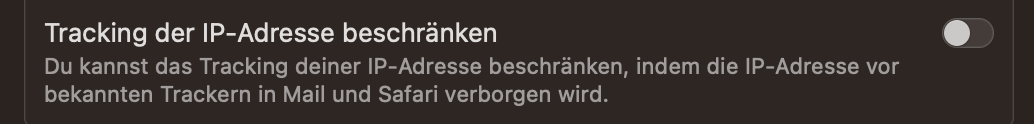
Folgen Sie dem Video unten, um zu sehen, wie Sie unsere Website als Icon auf Ihrem Homescreen erstellen.
Anmerkung: This feature may not be available in some browsers.
Ah, danke! War schon an, habe ich gerade geprüft.Ich meinte eigentlich unter Systemeinstellungen/Wlan/Details
Ich muss abwarten, bis wieder E-Mails hereinkommen, die leer sind. Im Moment habe ich keine mehr. Durch Mail Neustart sind bisher alle E-Mails zum Vorschein gekommen. Aber das kann ja nicht die Lösung sein. Wie gesagt, danke! Ich warte jetzt mal ab.Das Tracking beschränken war an, oder aus? Wenn an, dann mal aus machen (s. oben). Du solltest dann auch sofort die Mails, deren Inhalt Du jetzt nicht siehst, sehen. So war es bei mir zumindest.
Gut, dann laufen die Accounts bzw. der Account auf IMAP. Dann kannst du ja auf dem MBP den Account auch einfach mal löschen, ne kurze Zeit warten, neu starten und ihn wieder neu einrichten.Auf dem iMac Pro werden dieselben Mails vollständig angezeigt, die auf dem MacBook Pro leer sind.
Dann kannst du ja auf dem MBP den Account auch einfach mal löschen, ne kurze Zeit warten, neu starten und ihn wieder neu einrichten.
Drück mal alt+cmd+u, um dir die raw message anzusehen, ob da was drin ist.Was kann ich noch tun?
In CODE Tags posten.Wie kann ich den EtreCheck Report in Abschnitte unter 15.000 Zeichen aufteilen? Er scheint größer zu sein.
EtreCheckPro version: 6.7.2 (67019)
Report generated: 2022-11-05 12:18:48
Download EtreCheckPro from [URL='https://etrecheck.com/']https://etrecheck.com[/URL]
Runtime: 1:48
Performance: Excellent
Problem: [/B]Other problem
[B]Description: [/B]
Mail doesn’t show some mails, only the first line in the incoming mail
list and an empty window when you open it.
[B]Major Issues:[/B]
Anything that appears on this list needs immediate attention.
[B]Unsigned files[/B] - There are unsigned software files installed that could be malicious and should be reviewed.
[B]Minor Issues:[/B]
These issues do not need immediate attention but they may indicate future problems or opportunities for improvement.
[B]Heavy RAM usage[/B] - Apps are using a large amount of RAM.
[B]Apps with heavy CPU usage[/B] - There have been numerous cases of apps with heavy CPU usage.
[B]Clean up[/B] - There are orphan files that could be removed.
[B]Unsigned files[/B] - There are unsigned software files installed. These files could be old, incompatible, and cause problems. They should be reviewed.
[B]System modifications[/B] - There are a large number of system modifications running in the background.
[B]x86-only Apps[/B] - This computer has x86-only apps might not work on future versions of the operating system.
[B]Kernel extensions present[/B] - This computer has kernel extensions that may not work in the future.
[B]Sharing enabled[/B] - This computer has sharing services enabled that could be a security risk.
[B]Hardware Information:[/B]
MacBook Pro (16-inch, 2021)
Status: Supported
Under warranty: Yes
Warranty expiration: 2025-02-10
MacBook Pro Model: MacBookPro18,1
Apple M1 Pro (m1) CPU: 10-core
32 GB RAM - Not upgradeable
Battery: Health = Normal - Cycle count = 21
[B]Video Information:[/B]
Apple M1 Pro
Color LCD 2992 x 1934
[B]Drives:[/B]
disk0 - APPLE SSD AP1024R 1.00 TB (Solid State - TRIM: Yes)
Internal Apple Fabric NVM Express
disk0s1 [APFS Container] 524 MB
disk1 [APFS Virtual drive] 524 MB (Shared by 4 volumes)
disk1s1 - iSCPreboot (APFS) [APFS Preboot] (6 MB used)
disk1s2 - xART (APFS) (6 MB used)
disk1s3 - Hardware (APFS) (3 MB used)
disk1s4 - Recovery (APFS) [Recovery] (20 KB used)
disk0s2 [APFS Container] 994.66 GB
disk3 [APFS Virtual drive] 994.66 GB (Shared by 6 volumes)
disk3s1 (APFS) [APFS Container] (8.83 GB used)
disk3s1s1 - Macintosh HD (APFS) [APFS Snapshot] (8.83 GB used)
disk3s2 - Preboot (APFS) [APFS Preboot] (4.66 GB used)
disk3s3 - Recovery (APFS) [Recovery] (760 MB used)
disk3s4 - Update (APFS) (10 MB used)
disk3s5 - Data (APFS) [APFS Virtual drive] (620.55 GB used)
disk3s6 - VM (APFS) [APFS VM] (20 KB used)
disk0s3 [APFS Container] 5.37 GB
disk2 [APFS Virtual drive] 5.37 GB (Shared by 2 volumes)
disk2s1 - Recovery (APFS) [Recovery] (1.68 GB used)
disk2s2 - Update (APFS) (266 KB used)
disk4 - FUJITSU MHW2120BH 120.03 GB
External USB 480 Mbit/s USB
disk4s1 - EFI (MS-DOS FAT32) [EFI] 210 MB
disk4s2 - G***********o (Journaled HFS+) 101.87 GB (88.20 GB used)
disk4s3 - G********P (MS-DOS FAT32) 17.82 GB
disk5 - WD My Passport 0820 2.00 TB
External USB 5 Gbit/s USB
disk5s1 - EFI (MS-DOS FAT32) [EFI] 210 MB
disk5s2 - G********************9 (Journaled HFS+) 2.00 TB (1.35 TB used)
[B]Mounted Volumes:[/B]
disk1s1 - iSCPreboot [APFS Preboot]
Filesystem: APFS
Mount point: /System/Volumes/iSCPreboot
Used: 6 MB
Shared values
Size: 524 MB
Free: 504 MB
disk1s2 - xART
Filesystem: APFS
Mount point: /System/Volumes/xarts
Used: 6 MB
Shared values
Size: 524 MB
Free: 504 MB
disk1s3 - Hardware
Filesystem: APFS
Mount point: /System/Volumes/Hardware
Used: 3 MB
Shared values
Size: 524 MB
Free: 504 MB
disk3s1s1 - Macintosh HD [APFS Snapshot]
Filesystem: APFS
Mount point: /
Read-only: Yes
Used: 8.83 GB
Shared values
Size: 994.66 GB
Free: 359.65 GB
Available: 371.32 GB
disk3s2 - Preboot [APFS Preboot]
Filesystem: APFS
Mount point: /System/Volumes/Preboot
Used: 4.66 GB
Shared values
Size: 994.66 GB
Free: 359.65 GB
disk3s4 - Update
Filesystem: APFS
Mount point: /System/Volumes/Update
Used: 10 MB
Shared values
Size: 994.66 GB
Free: 359.65 GB
disk3s5 - Data [APFS Virtual drive]
Filesystem: APFS
Mount point: /System/Volumes/Data
Encrypted
Used: 620.55 GB
Shared values
Size: 994.66 GB
Free: 359.65 GB
Available: 371.32 GB
disk3s6 - VM [APFS VM]
Filesystem: APFS
Mount point: /System/Volumes/VM
Used: 20 KB
Shared values
Size: 994.66 GB
Free: 359.65 GB
disk4s2 - G***********o
Filesystem: Journaled HFS+
Mount point: /Volumes/G***********o
Owners enabled: No
Used: 88.20 GB
Size: 101.87 GB
Free: 13.67 GB
Available: 13.85 GB
disk4s3 - G********P
Filesystem: MS-DOS FAT32
Mount point: /Volumes/G********P
Size: 17.82 GB
disk5s2 - G********************9
Filesystem: Journaled HFS+
Mount point: /Volumes/G********************9
Used: 1.35 TB
Size: 2.00 TB
Free: 647.11 GB
Available: 647.16 GB
[B]Network:[/B]
Interface usbserial-FTHEQIQT: USB Serial Converter 2
Interface usbserial-FT93OV57: USB Serial Converter
Interface HUAWEIMobile-Modem: Telekom Mobile Data
Interface fw0: Thunderbolt FireWire
Interface en9: iPhone
Interface en8: Thunderbolt Ethernet
Interface en10: USB 10/100/1000 LAN
Interface en6: Ethernet Adapter (en6)
Interface en5: Ethernet Adapter (en5)
Interface en4: Ethernet Adapter (en4)
Interface en0: Wi-Fi
802.11 a/b/g/n/ac/ax
Interface bridge0: Thunderbolt Bridge
Remote login: Enabled
[B]System Software:[/B]
macOS Ventura 13.0 (22A380)
Time since boot: About 4 days
[B]Security:[/B]
Gatekeeper: App Store and identified developers
System Integrity Protection: Enabled
Antivirus software: Apple and Malwarebytes
Remote login: Enabled
[B]Unsigned Files:[/B]
Launchd: /Library/LaunchDaemons/HWNetMgr.plist
Executable: /Library/StartupItems/HWNetMgr/HWNetCfg
Details: Exact match found in the legitimate list - probably OK
Launchd: /Library/LaunchDaemons/com.adobe.SwitchBoard.plist
Executable: /Library/Application Support/Adobe/SwitchBoard/SwitchBoard.app/Contents/MacOS/launch.switchboard
Details: Exact match found in the legitimate list - probably OK
Launchd: ~/Library/LaunchAgents/com.adobe.ARM.***.plist
Executable: /Applications/Adobe_Applications/Adobe Acrobat X Pro/Adobe Acrobat Pro.app/Contents/MacOS/Updater/Adobe Acrobat Updater Helper.app/Contents/MacOS/Adobe Acrobat Updater Helper
Details: Close match found in the legitimate list - probably OK
Launchd: /Library/LaunchAgents/ouc.plist
Executable: /Library/StartupItems/StartOuc/StartOuc
Details: Exact match found in the legitimate list - probably OK
Launchd: /Library/LaunchAgents/com.efi.fpdu.plist
Executable: /Applications/Fiery Driver Updater.app/Contents/MacOS/Fiery Driver Updater -showonupdate
Details: Exact match found in the legitimate list - probably OK
Launchd: /Library/LaunchAgents/com.wacom.SketchManager.plist
Executable: /Applications/Wacom/Inkling/Sketch Manager.app/Contents/MacOS/Sketch Manager tray
Details: Exact match found in the legitimate list - probably OK
Launchd: /Library/LaunchAgents/HWPortCfg.plist
Executable: /Library/StartupItems/HWPortDetect/HWPortCfg
Details: Exact match found in the legitimate list - probably OK
Launchd: ~/Library/LaunchAgents/com.google.keystone.xpcservice.plist
Executable: /Users/***/Library/Google/GoogleSoftwareUpdate/GoogleSoftwareUpdate.bundle/Contents/Resources/GoogleSoftwareUpdateAgent.app/Contents/MacOS/GoogleSoftwareUpdateAgent -runMode xpchost
Details: Exact match found in the legitimate list - probably OK
Launchd: /Library/LaunchDaemons/com.cleverfiles.cfbackd.plist
Executable: /Library/Application Support/CleverFiles/BackService.app/Contents/MacOS/cfbackd
Details: Exact match found in the legitimate list - probably OK
Launchd: [B]/Library/LaunchDaemons/de.agfeo.tksuite-server.plist[/B]
Executable: /Library/tksuite_server/tksock
Launchd: /Library/LaunchAgents/de.devolo.networkservice.notify.plist
Executable: /opt/devolo/bin/devolo Cockpit Notifier.app/Contents/MacOS/plcnotify /opt/devolo/share/devolonetsvc/trigger/notify
Details: Exact match found in the legitimate list - probably OK
Launchd: /Library/LaunchDaemons/com.efi.fieryd.plist
Executable: /usr/local/fieryd
Details: Exact match found in the legitimate list - probably OK
Launchd: /Library/LaunchDaemons/com.efi.lmgr.plist
Executable: /Applications/EFI/EFILM/lmgrd_wrapper.sh /Applications/EFI/EFILM
Details: Exact match found in the legitimate list - probably OK
Launchd: /Library/LaunchDaemons/de.devolo.networkservice.plist
Executable: /opt/devolo/bin/devolonetsvc
Details: Exact match found in the legitimate list - probably OK
Running app: /Library/Application Support/Tablet/WacomTabletDriver.app/Contents/Resources/WacomTouchDriver.app/Contents/MacOS/WacomTouchDriver
Running app: /Library/Application Support/Tablet/WacomTabletDriver.app/Contents/Resources/TabletDriver.app/Contents/MacOS/TabletDriver
Login Item: /Applications/Mountain Duck.app/Contents/Library/LoginItems/Mountain Duck Helper.app
Login Item: /etc/mach_init_per_user.d/com.adobe.SwitchBoard.monitor.plist
Plugin: /Library/Internet Plug-Ins/AdobePDFViewerNPAPI.plugin
Plugin: /Library/Internet Plug-Ins/AdobeExManDetect.plugin
Plugin: /Library/Internet Plug-Ins/AdobePDFViewer.plugin
Plugin: /Library/Internet Plug-Ins/WacomTabletPlugin.plugin
Plugin: /Library/Internet Plug-Ins/JavaAppletPlugin.plugin
System setting: /Library/PreferencePanes/WacomTablet.prefpane
Apps: 7
[B]Old Applications:[/B]
35 x86-only apps
[B]Kernel Extensions:[/B]
/Applications/Parallels Desktop.app
[Not Loaded] prl_hypervisor.kext - com.parallels.kext.hypervisor (Parallels International GmbH, 15.1.5 47309 - SDK 10.9)
[Not Loaded] prl_netbridge.kext - com.parallels.kext.netbridge (Parallels International GmbH, 15.1.5 47309 - SDK 10.9)
[Not Loaded] prl_usb_connect.kext - com.parallels.kext.usbconnect (Parallels International GmbH, 15.1.5 47309 - SDK 10.9)
[Not Loaded] prl_vnic.kext - com.parallels.kext.vnic (Parallels International GmbH, 15.1.5 47309 - SDK 10.9)
/Library/Extensions
[Not Loaded] FTDIKext.kext - com.FTDI.driver.D2XXHelper (Wacom Technology Corp., 1.0 - SDK 10.11)
[Not Loaded] hp_io_enabler_compound.kext - com.hp.kext.io.enabler.compound (HP Inc., 3.4.0)
[Not Loaded] HuaweiDataCardDriver_10_9.kext - com.huawei.driver.HuaweiDataCardDriver (HUAWEI DEVICE USA INC., 6.00.05.00 - SDK 10.10)
[Not Loaded] JMicronATA.kext - com.jmicron.JMicronATA (1.1.6)
[Not Loaded] SiLabsUSBDriver64.kext - com.silabs.driver.CP210xVCPDriver64 (3.0.0d1)
[Not Loaded] Wacom Tablet.kext - com.wacom.kext.wacomtablet (Wacom Tablet 6.3.15-3 - SDK 10.11)
[B]System Launch Daemons:[/B]
[Not Loaded] 42 Apple tasks
[Loaded] 160 Apple tasks
[Running] 182 Apple tasks
[Other] One Apple task
[B]System Launch Agents:[/B]
[Not Loaded] 21 Apple tasks
[Loaded] 157 Apple tasks
[Running] 212 Apple tasks[CODE]