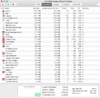MacUser.de Bookmark als Icon auf dem Homescreen ablegen
How to install the app on iOS
Folgen Sie dem Video unten, um zu sehen, wie Sie unsere Website als Icon auf Ihrem Homescreen erstellen.
Anmerkung: This feature may not be available in some browsers.
Du verwendest einen veralteten Browser. Es ist möglich, dass diese oder andere Websites nicht korrekt angezeigt werden.
Du solltest ein Upgrade durchführen oder einen alternativen Browser verwenden.
Du solltest ein Upgrade durchführen oder einen alternativen Browser verwenden.
MacBook Pro wird immer langsamer
- Ersteller rusei
- Erstellt am
Impcaligula
Aktives Mitglied
- Dabei seit
- 17.05.2010
- Beiträge
- 8.164
- Reaktionspunkte
- 7.920
Eigentlich wird eine SSD nicht derart langsamer - dass Du das merklich spüren würdest.
Vor allem nicht nach einer Neuinstallation. Wobei die Frage natürlich ist - was ist bei Dir eine Neuinstallation?
Lade Dir doch bitte mal das Tool EtreCheck herunter, lass den kompletten LOG durch laufen und kopiere diesen hier rein. Danke!
Vor allem nicht nach einer Neuinstallation. Wobei die Frage natürlich ist - was ist bei Dir eine Neuinstallation?
Lade Dir doch bitte mal das Tool EtreCheck herunter, lass den kompletten LOG durch laufen und kopiere diesen hier rein. Danke!
dann lies mal die SMART werte der SSD aus.
vielleicht doch einen etrecheck report anfertigen, damit du mal siehst was du alles noch an nutzloser software installiert hast.
eventuell hast du dir auch irgendwelche malware gefangen, dein system verlangsamt.
vielleicht doch einen etrecheck report anfertigen, damit du mal siehst was du alles noch an nutzloser software installiert hast.
eventuell hast du dir auch irgendwelche malware gefangen, dein system verlangsamt.
EtreCheck version: 3.4.6 (460)
Report generated 2018-01-13 12:39:34
Download EtreCheck from https://etrecheck.com
Runtime: 3:05
Performance: Good
Click the [Lookup] links for more information from Apple Support Communities.
Click the [Details] links for more information about that line.
Problem: Computer is too slow
Hardware Information: ⓘ
MacBook Pro (15-inch, 2.53GHz, Mid 2009)
[Technical Specifications] - [User Guide] - [Warranty & Service]
MacBook Pro - model: MacBookPro5,4
1 2,53 GHz Intel Core 2 Duo (Duo) CPU: 2-core
4 GB RAM Upgradeable - [Instructions]
BANK 0/DIMM0
2 GB DDR3 1067 MHz ok
BANK 1/DIMM0
2 GB DDR3 1067 MHz ok
Handoff/Airdrop2: not supported
Wireless: en1: 802.11 a/b/g/n
Battery: Health = Check Battery - Cycle count = 634
Video Information: ⓘ
NVIDIA GeForce 9400M - VRAM: 256 MB
Color LCD 1440 x 900
Disk Information: ⓘ
Samsung SSD 840 PRO Series disk0: (256,06 GB) (Solid State - TRIM: No)
[Show SMART report]
(disk0s1) <not mounted> [EFI]: 210 MB
[redacted]_HD (disk0s2 - Journaled HFS+) / [Startup]: 255.20 GB (36.39 GB free)
(disk0s3) <not mounted> [Recovery]: 650 MB
HL-DT-ST DVDRW GS23N ()
USB Information: ⓘ
USBBus
Apple Inc. BRCM2046 Hub
Apple Inc. Bluetooth USB Host Controller
USBBus
Apple Inc. Apple Internal Keyboard / Trackpad
Apple Computer, Inc. IR Receiver
USB20Bus
Apple Inc. Built-in iSight
USB20Bus
Apple Card Reader
Apple Inc. iPhone
System Software: ⓘ
OS X El Capitan 10.11.6 (15G18013) - Time since boot: about 2 days
Gatekeeper: ⓘ
Mac App Store and identified developers
System Launch Agents: ⓘ
[not loaded] 8 Apple tasks
[loaded] 151 Apple tasks
[running] 56 Apple tasks
[killed] 24 Apple tasks
24 processes killed due to insufficient RAM
System Launch Daemons: ⓘ
[not loaded] 47 Apple tasks
[loaded] 150 Apple tasks
[running] 75 Apple tasks
[killed] 19 Apple tasks
19 processes killed due to insufficient RAM
Launch Agents: ⓘ
[not loaded] com.adobe.AAM.Updater-1.0.plist (Adobe Systems, Inc. - installed 2017-09-20) [Lookup]
[running] com.adobe.AdobeCreativeCloud.plist (Adobe Systems, Inc. - installed 2017-09-26) [Lookup]
Launch Daemons: ⓘ
[running] com.adobe.acc.installer.plist (Adobe Systems, Inc. - installed 2017-09-26) [Lookup]
[running] com.adobe.agsservice.plist (Adobe Systems, Inc. - installed 2017-10-04) [Lookup]
[loaded] com.adobe.fpsaud.plist (Adobe Systems, Inc. - installed 2017-12-15) [Lookup]
[running] com.microsoft.autoupdate.helper.plist (Microsoft Corporation - installed 2017-09-24) [Lookup]
[loaded] com.microsoft.office.licensingV2.helper.plist (Microsoft Corporation - installed 2016-09-10) [Lookup]
User Launch Agents: ⓘ
[loaded] com.adobe.AAM.Updater-1.0.plist (Adobe Systems, Inc. - installed 2017-09-20) [Lookup]
[loaded] com.dropbox.DropboxMacUpdate.agent.plist (Dropbox, Inc. - installed 2017-09-18) [Lookup]
[failed] com.google.keystone.agent.plist (Google, Inc. - installed 2018-01-02) [Lookup]
User Login Items: ⓘ
iTunesHelper Programm (Apple, Inc. - installed 2017-12-11)
(/Applications/iTunes.app/Contents/MacOS/iTunesHelper.app)
Dropbox Programm
(/Applications/Dropbox.app)
Internet Plug-ins: ⓘ
AdobeAAMDetect: 3.0.0.0 (installed 2017-09-26) [Lookup]
FlashPlayer-10.6: 28.0.0.137 (installed 2018-01-11) [Lookup]
QuickTime Plugin: 7.7.3 (installed 2017-12-26)
Flash Player: 28.0.0.137 (installed 2018-01-11) [Lookup]
npSurveillancePlugin_1.0.0.1233: SurveillancePlugin_x86_64 1.0.0.1233 (installed 2017-09-30) [Lookup]
Default Browser: 601 (installed 2016-07-09)
Silverlight: 5.1.50901.0 (installed 2017-07-10) [Lookup]
3rd Party Preference Panes: ⓘ
Flash Player (installed 2017-12-15) [Lookup]
Time Machine: ⓘ
Time Machine not configured!
Top Processes by CPU: ⓘ
14% mds
9% Adobe CEF Helper
8% mdworker
7% Dropbox
6% mdworker
Top Processes by Memory: ⓘ
608 MB kernel_task
534 MB mds_stores
165 MB com.apple.WebKit.WebContent
134 MB Dropbox
127 MB Mail
Top Processes by Energy Use: ⓘ
10.28 Adobe CEF Helper
10.06 Dropbox
7.80 WindowServer
4.38 Creative Cloud
Virtual Memory Information: ⓘ
1003 MB Available RAM
51 MB Free RAM
3.02 GB Used RAM
952 MB Cached files
538 MB Swap Used
Software installs (last 30 days): ⓘ
Adobe Flash Player: (installed 2017-12-14)
WhatsApp: 0.2.6969 (installed 2017-12-22)
Adobe Flash Player: (installed 2018-01-11)
Install information may not be complete.
Diagnostics Events (last 3 days for minor events): ⓘ
2018-01-11 12:09:02 Last shutdown cause: 0 - Power loss
Report generated 2018-01-13 12:39:34
Download EtreCheck from https://etrecheck.com
Runtime: 3:05
Performance: Good
Click the [Lookup] links for more information from Apple Support Communities.
Click the [Details] links for more information about that line.
Problem: Computer is too slow
Hardware Information: ⓘ
MacBook Pro (15-inch, 2.53GHz, Mid 2009)
[Technical Specifications] - [User Guide] - [Warranty & Service]
MacBook Pro - model: MacBookPro5,4
1 2,53 GHz Intel Core 2 Duo (Duo) CPU: 2-core
4 GB RAM Upgradeable - [Instructions]
BANK 0/DIMM0
2 GB DDR3 1067 MHz ok
BANK 1/DIMM0
2 GB DDR3 1067 MHz ok
Handoff/Airdrop2: not supported
Wireless: en1: 802.11 a/b/g/n
Battery: Health = Check Battery - Cycle count = 634
Video Information: ⓘ
NVIDIA GeForce 9400M - VRAM: 256 MB
Color LCD 1440 x 900
Disk Information: ⓘ
Samsung SSD 840 PRO Series disk0: (256,06 GB) (Solid State - TRIM: No)
[Show SMART report]
(disk0s1) <not mounted> [EFI]: 210 MB
[redacted]_HD (disk0s2 - Journaled HFS+) / [Startup]: 255.20 GB (36.39 GB free)
(disk0s3) <not mounted> [Recovery]: 650 MB
HL-DT-ST DVDRW GS23N ()
USB Information: ⓘ
USBBus
Apple Inc. BRCM2046 Hub
Apple Inc. Bluetooth USB Host Controller
USBBus
Apple Inc. Apple Internal Keyboard / Trackpad
Apple Computer, Inc. IR Receiver
USB20Bus
Apple Inc. Built-in iSight
USB20Bus
Apple Card Reader
Apple Inc. iPhone
System Software: ⓘ
OS X El Capitan 10.11.6 (15G18013) - Time since boot: about 2 days
Gatekeeper: ⓘ
Mac App Store and identified developers
System Launch Agents: ⓘ
[not loaded] 8 Apple tasks
[loaded] 151 Apple tasks
[running] 56 Apple tasks
[killed] 24 Apple tasks
24 processes killed due to insufficient RAM
System Launch Daemons: ⓘ
[not loaded] 47 Apple tasks
[loaded] 150 Apple tasks
[running] 75 Apple tasks
[killed] 19 Apple tasks
19 processes killed due to insufficient RAM
Launch Agents: ⓘ
[not loaded] com.adobe.AAM.Updater-1.0.plist (Adobe Systems, Inc. - installed 2017-09-20) [Lookup]
[running] com.adobe.AdobeCreativeCloud.plist (Adobe Systems, Inc. - installed 2017-09-26) [Lookup]
Launch Daemons: ⓘ
[running] com.adobe.acc.installer.plist (Adobe Systems, Inc. - installed 2017-09-26) [Lookup]
[running] com.adobe.agsservice.plist (Adobe Systems, Inc. - installed 2017-10-04) [Lookup]
[loaded] com.adobe.fpsaud.plist (Adobe Systems, Inc. - installed 2017-12-15) [Lookup]
[running] com.microsoft.autoupdate.helper.plist (Microsoft Corporation - installed 2017-09-24) [Lookup]
[loaded] com.microsoft.office.licensingV2.helper.plist (Microsoft Corporation - installed 2016-09-10) [Lookup]
User Launch Agents: ⓘ
[loaded] com.adobe.AAM.Updater-1.0.plist (Adobe Systems, Inc. - installed 2017-09-20) [Lookup]
[loaded] com.dropbox.DropboxMacUpdate.agent.plist (Dropbox, Inc. - installed 2017-09-18) [Lookup]
[failed] com.google.keystone.agent.plist (Google, Inc. - installed 2018-01-02) [Lookup]
User Login Items: ⓘ
iTunesHelper Programm (Apple, Inc. - installed 2017-12-11)
(/Applications/iTunes.app/Contents/MacOS/iTunesHelper.app)
Dropbox Programm
(/Applications/Dropbox.app)
Internet Plug-ins: ⓘ
AdobeAAMDetect: 3.0.0.0 (installed 2017-09-26) [Lookup]
FlashPlayer-10.6: 28.0.0.137 (installed 2018-01-11) [Lookup]
QuickTime Plugin: 7.7.3 (installed 2017-12-26)
Flash Player: 28.0.0.137 (installed 2018-01-11) [Lookup]
npSurveillancePlugin_1.0.0.1233: SurveillancePlugin_x86_64 1.0.0.1233 (installed 2017-09-30) [Lookup]
Default Browser: 601 (installed 2016-07-09)
Silverlight: 5.1.50901.0 (installed 2017-07-10) [Lookup]
3rd Party Preference Panes: ⓘ
Flash Player (installed 2017-12-15) [Lookup]
Time Machine: ⓘ
Time Machine not configured!
Top Processes by CPU: ⓘ
14% mds
9% Adobe CEF Helper
8% mdworker
7% Dropbox
6% mdworker
Top Processes by Memory: ⓘ
608 MB kernel_task
534 MB mds_stores
165 MB com.apple.WebKit.WebContent
134 MB Dropbox
127 MB Mail
Top Processes by Energy Use: ⓘ
10.28 Adobe CEF Helper
10.06 Dropbox
7.80 WindowServer
4.38 Creative Cloud
Virtual Memory Information: ⓘ
1003 MB Available RAM
51 MB Free RAM
3.02 GB Used RAM
952 MB Cached files
538 MB Swap Used
Software installs (last 30 days): ⓘ
Adobe Flash Player: (installed 2017-12-14)
WhatsApp: 0.2.6969 (installed 2017-12-22)
Adobe Flash Player: (installed 2018-01-11)
Install information may not be complete.
Diagnostics Events (last 3 days for minor events): ⓘ
2018-01-11 12:09:02 Last shutdown cause: 0 - Power loss
smartctl 6.5 2016-05-07 r4318 [Darwin 15.6.0 x86_64] (local build)
Copyright (C) 2002-16, Bruce Allen, Christian Franke, www.smartmontools.org
=== START OF INFORMATION SECTION ===
Model Family: Samsung based SSDs
Device Model: Samsung SSD 840 PRO Series
Serial Number: S1ATNEAD554707F
LU WWN Device Id: 5 002538 550337320
Firmware Version: DXM06B0Q
User Capacity: 256,060,514,304 bytes [256 GB]
Sector Size: 512 bytes logical/physical
Rotation Rate: Solid State Device
Device is: In smartctl database [for details use: -P show]
ATA Version is: ACS-2, ATA8-ACS T13/1699-D revision 4c
SATA Version is: SATA 3.1, 6.0 Gb/s (current: 3.0 Gb/s)
Local Time is: Sat Jan 13 12:46:01 2018 CET
SMART support is: Available - device has SMART capability.
SMART support is: Enabled
=== START OF READ SMART DATA SECTION ===
SMART overall-health self-assessment test result: PASSED
General SMART Values:
Offline data collection status: (0x00) Offline data collection activity
was never started.
Auto Offline Data Collection: Disabled.
Self-test execution status: ( 0) The previous self-test routine completed
without error or no self-test has ever
been run.
Total time to complete Offline
data collection: (53956) seconds.
Offline data collection
capabilities: (0x53) SMART execute Offline immediate.
Auto Offline data collection on/off support.
Suspend Offline collection upon new
command.
No Offline surface scan supported.
Self-test supported.
No Conveyance Self-test supported.
Selective Self-test supported.
SMART capabilities: (0x0003) Saves SMART data before entering
power-saving mode.
Supports SMART auto save timer.
Error logging capability: (0x01) Error logging supported.
General Purpose Logging supported.
Short self-test routine
recommended polling time: ( 2) minutes.
Extended self-test routine
recommended polling time: ( 20) minutes.
SCT capabilities: (0x003d) SCT Status supported.
SCT Error Recovery Control supported.
SCT Feature Control supported.
SCT Data Table supported.
SMART Attributes Data Structure revision number: 1
Vendor Specific SMART Attributes with Thresholds:
ID# ATTRIBUTE_NAME FLAG VALUE WORST THRESH TYPE UPDATED WHEN_FAILED RAW_VALUE
5 Reallocated_Sector_Ct 0x0033 100 100 010 Pre-fail Always - 0
9 Power_On_Hours 0x0032 099 099 000 Old_age Always - 3166
12 Power_Cycle_Count 0x0032 087 087 000 Old_age Always - 12516
177 Wear_Leveling_Count 0x0013 079 079 000 Pre-fail Always - 765
179 Used_Rsvd_Blk_Cnt_Tot 0x0013 100 100 010 Pre-fail Always - 0
181 Program_Fail_Cnt_Total 0x0032 100 100 010 Old_age Always - 0
182 Erase_Fail_Count_Total 0x0032 100 100 010 Old_age Always - 0
183 Runtime_Bad_Block 0x0013 100 100 010 Pre-fail Always - 0
187 Uncorrectable_Error_Cnt 0x0032 100 100 000 Old_age Always - 0
190 Airflow_Temperature_Cel 0x0032 065 048 000 Old_age Always - 35
195 ECC_Error_Rate 0x001a 200 200 000 Old_age Always - 0
199 CRC_Error_Count 0x003e 100 100 000 Old_age Always - 0
235 POR_Recovery_Count 0x0012 099 099 000 Old_age Always - 12499
241 Total_LBAs_Written 0x0032 099 099 000 Old_age Always - 12650926061
SMART Error Log Version: 1
No Errors Logged
SMART Self-test log structure revision number 1
No self-tests have been logged. [To run self-tests, use: smartctl -t]
SMART Selective self-test log data structure revision number 1
SPAN MIN_LBA MAX_LBA CURRENT_TEST_STATUS
1 0 0 Not_testing
2 0 0 Not_testing
3 0 0 Not_testing
4 0 0 Not_testing
5 0 0 Not_testing
255 0 65535 Read_scanning was never started
Selective self-test flags (0x0):
After scanning selected spans, do NOT read-scan remainder of disk.
If Selective self-test is pending on power-up, resume after 0 minute delay.
Copyright (C) 2002-16, Bruce Allen, Christian Franke, www.smartmontools.org
=== START OF INFORMATION SECTION ===
Model Family: Samsung based SSDs
Device Model: Samsung SSD 840 PRO Series
Serial Number: S1ATNEAD554707F
LU WWN Device Id: 5 002538 550337320
Firmware Version: DXM06B0Q
User Capacity: 256,060,514,304 bytes [256 GB]
Sector Size: 512 bytes logical/physical
Rotation Rate: Solid State Device
Device is: In smartctl database [for details use: -P show]
ATA Version is: ACS-2, ATA8-ACS T13/1699-D revision 4c
SATA Version is: SATA 3.1, 6.0 Gb/s (current: 3.0 Gb/s)
Local Time is: Sat Jan 13 12:46:01 2018 CET
SMART support is: Available - device has SMART capability.
SMART support is: Enabled
=== START OF READ SMART DATA SECTION ===
SMART overall-health self-assessment test result: PASSED
General SMART Values:
Offline data collection status: (0x00) Offline data collection activity
was never started.
Auto Offline Data Collection: Disabled.
Self-test execution status: ( 0) The previous self-test routine completed
without error or no self-test has ever
been run.
Total time to complete Offline
data collection: (53956) seconds.
Offline data collection
capabilities: (0x53) SMART execute Offline immediate.
Auto Offline data collection on/off support.
Suspend Offline collection upon new
command.
No Offline surface scan supported.
Self-test supported.
No Conveyance Self-test supported.
Selective Self-test supported.
SMART capabilities: (0x0003) Saves SMART data before entering
power-saving mode.
Supports SMART auto save timer.
Error logging capability: (0x01) Error logging supported.
General Purpose Logging supported.
Short self-test routine
recommended polling time: ( 2) minutes.
Extended self-test routine
recommended polling time: ( 20) minutes.
SCT capabilities: (0x003d) SCT Status supported.
SCT Error Recovery Control supported.
SCT Feature Control supported.
SCT Data Table supported.
SMART Attributes Data Structure revision number: 1
Vendor Specific SMART Attributes with Thresholds:
ID# ATTRIBUTE_NAME FLAG VALUE WORST THRESH TYPE UPDATED WHEN_FAILED RAW_VALUE
5 Reallocated_Sector_Ct 0x0033 100 100 010 Pre-fail Always - 0
9 Power_On_Hours 0x0032 099 099 000 Old_age Always - 3166
12 Power_Cycle_Count 0x0032 087 087 000 Old_age Always - 12516
177 Wear_Leveling_Count 0x0013 079 079 000 Pre-fail Always - 765
179 Used_Rsvd_Blk_Cnt_Tot 0x0013 100 100 010 Pre-fail Always - 0
181 Program_Fail_Cnt_Total 0x0032 100 100 010 Old_age Always - 0
182 Erase_Fail_Count_Total 0x0032 100 100 010 Old_age Always - 0
183 Runtime_Bad_Block 0x0013 100 100 010 Pre-fail Always - 0
187 Uncorrectable_Error_Cnt 0x0032 100 100 000 Old_age Always - 0
190 Airflow_Temperature_Cel 0x0032 065 048 000 Old_age Always - 35
195 ECC_Error_Rate 0x001a 200 200 000 Old_age Always - 0
199 CRC_Error_Count 0x003e 100 100 000 Old_age Always - 0
235 POR_Recovery_Count 0x0012 099 099 000 Old_age Always - 12499
241 Total_LBAs_Written 0x0032 099 099 000 Old_age Always - 12650926061
SMART Error Log Version: 1
No Errors Logged
SMART Self-test log structure revision number 1
No self-tests have been logged. [To run self-tests, use: smartctl -t]
SMART Selective self-test log data structure revision number 1
SPAN MIN_LBA MAX_LBA CURRENT_TEST_STATUS
1 0 0 Not_testing
2 0 0 Not_testing
3 0 0 Not_testing
4 0 0 Not_testing
5 0 0 Not_testing
255 0 65535 Read_scanning was never started
Selective self-test flags (0x0):
After scanning selected spans, do NOT read-scan remainder of disk.
If Selective self-test is pending on power-up, resume after 0 minute delay.
MacMac512
Aktives Mitglied
- Dabei seit
- 12.09.2011
- Beiträge
- 6.188
- Reaktionspunkte
- 4.582
Insufficient RAM = nicht ausreichender RAM.was soll ich hiervon halten?
Also zu wenig Arbeitsspeicher.
4GB sind bei aktuellen Betriebsystemen auch etwas niedrig.
Die Festplatte sieht eigentlich noch ganz gut aus.
Der EtreCheck soweit auch recht sauber.
Impcaligula
Aktives Mitglied
- Dabei seit
- 17.05.2010
- Beiträge
- 8.164
- Reaktionspunkte
- 7.920
Dass Dein MacBook Prozesse umlagern und andere killen muss - weil zu wenig RAM vorhanden istwas soll ich hiervon halten?
Das kostet natürlich Performance...
MacMac512
Aktives Mitglied
- Dabei seit
- 12.09.2011
- Beiträge
- 6.188
- Reaktionspunkte
- 4.582
Na offenbar reicht es aber nicht mehr aus.
Wenn du unter der Aktivitätsanzeige nach dem RAM guckst, wird da vermutlich einiges ausgelagert werden und das ist dann grottenlangsam.
4GB sind wenig, 8GB sind okay, 16 GB mehr als ausreichend und 32 GB von Apple nicht angeboten. (bzgl. MBPs)
Wenn du unter der Aktivitätsanzeige nach dem RAM guckst, wird da vermutlich einiges ausgelagert werden und das ist dann grottenlangsam.
4GB sind wenig, 8GB sind okay, 16 GB mehr als ausreichend und 32 GB von Apple nicht angeboten. (bzgl. MBPs)
Impcaligula
Aktives Mitglied
- Dabei seit
- 17.05.2010
- Beiträge
- 8.164
- Reaktionspunkte
- 7.920
Es reicht aber nicht mehr aus - wie man gut sehen kann - oder?Nun bisher hats ja eigentlich ausgereicht. Und es läuft eigentlich nix ausser Mail und evtl. Safari...???
Impcaligula
Aktives Mitglied
- Dabei seit
- 17.05.2010
- Beiträge
- 8.164
- Reaktionspunkte
- 7.920
Na ja... die CreativeCloud haben und nur 4GB RAM beißt sich etwas arg 
MacMac512
Aktives Mitglied
- Dabei seit
- 12.09.2011
- Beiträge
- 6.188
- Reaktionspunkte
- 4.582
Stimmt!Irgendwas muss sich geändert haben.
Wo du es sagst jetzt sehe ich es auch.
Steht sogar schon im Startpost:
und jetzt? ... oh, Anfang 2018.Mitte 2009
Die Entwicklung ist nicht stehen geblieben und 4GB sind für aktuelle Betriebsysteme inkl. Adobe CC nicht mehr ausreichend.
Impcaligula
Aktives Mitglied
- Dabei seit
- 17.05.2010
- Beiträge
- 8.164
- Reaktionspunkte
- 7.920
habe ich schon Jahre und hatte noch nie diese Probleme... Irgendwas muss sich geändert haben.
Impcaligula
Aktives Mitglied
- Dabei seit
- 17.05.2010
- Beiträge
- 8.164
- Reaktionspunkte
- 7.920
Wie lange machen wir das Spiel hier noch?
Dein RAM ist zu wenig!
Nein!
Doch!
Nein das war früher nicht so!
Ja aber jetzt!
Nein!
Doch!
Aber sonst ging es auch!
Aber jetzt nicht mehr!
Nein!
Doch!
Sollen wir weiter machen? Was verstehst Du an dem EtreCheck Log nicht, dass Dein MacBook gezwungen ist Prozesse um zu lagern und zu killen, weil es zu wenig RAM hat? Erkläre es mir bitte.
Dein RAM ist zu wenig!
Nein!
Doch!
Nein das war früher nicht so!
Ja aber jetzt!
Nein!
Doch!
Aber sonst ging es auch!
Aber jetzt nicht mehr!
Nein!
Doch!
Sollen wir weiter machen? Was verstehst Du an dem EtreCheck Log nicht, dass Dein MacBook gezwungen ist Prozesse um zu lagern und zu killen, weil es zu wenig RAM hat? Erkläre es mir bitte.
Impcaligula
Aktives Mitglied
- Dabei seit
- 17.05.2010
- Beiträge
- 8.164
- Reaktionspunkte
- 7.920
Was sagt denn das Internet?Empfehlung wie ich max. aufrüsten kann?
Teilen: