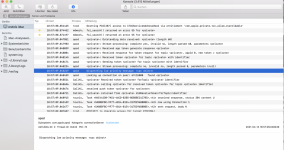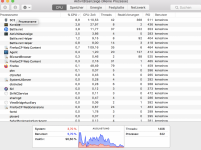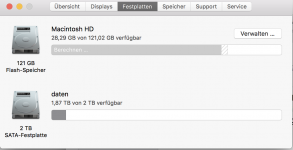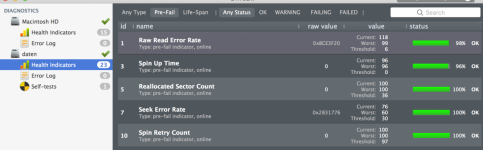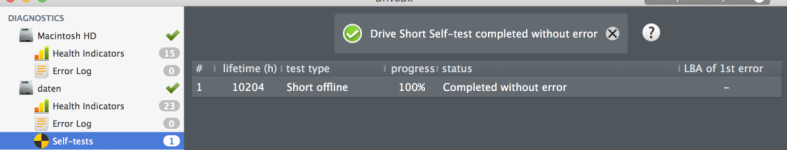Kenssrslooy
Neues Mitglied
Thread Starter
- Dabei seit
- 04.03.2021
- Beiträge
- 18
- Reaktionspunkte
- 1
Moin,
seit 3-4 Tagen friert mein neuerer iMac desöfteren ein.
Einmal gab es sogar einen roten Bildschirm.
Sonst das bekannte einfrieren und "beachballing".
* iMac (Retina 5K, 27-inch, 2017)
* iMac Model: iMac18,3
* 3,8 GHz Intel Core i5 (i5-7600K) CPU: 4-core
* 48 GB RAM - Upgradeable
* macOs HighSierra
Etrecheck Diagnose hat: "heavy CPU usage" diagnostiziert.
Hard-/ Softwarecheck nach Apple-Diagnose nach Neustart ergab: alles funktioniert fehlerfrei.
Es läuft aber nichts großartiges, mal ein älteres RTS (Starcraft2), oder twitch- Stream.
Neuerdings muss ich zum starten des Spiels aber mein Admin- Passwort eingeben.
Das ist neu.
Könnte jemand mal drüberschauen, was dort genau Probleme bereitet.
Etrecheck:
EtreCheck Report
EtreCheckPro version: 6.4.3 (6E010)
Report generated: 2021-04-13 22:13:08
Download EtreCheckPro from https://etrecheck.com
Runtime: 2:04
Performance: Excellent
Problem: Beachballing
Major Issues:
Anything that appears on this list needs immediate attention.
No Time Machine backup - Time Machine backup not found.
Minor Issues:
These issues do not need immediate attention but they may indicate future problems or opportunities for improvement.
Low disk space - This computer is running low on free hard drive space.
Apps with heavy CPU usage - There have been numerous cases of apps with heavy CPU usage.
32-bit Apps - This computer has 32-bits apps will not work on current versions of the operating system.
Hardware Information:
iMac (Retina 5K, 27-inch, 2017)
iMac Model: iMac18,3
3,8 GHz Intel Core i5 (i5-7600K) CPU: 4-core
48 GB RAM - Upgradeable
BANK 0/DIMM0 - 8 GB DDR4 2400
BANK 0/DIMM1 - 16 GB DDR4 2400
BANK 1/DIMM0 - 8 GB DDR4 2400
BANK 1/DIMM1 - 16 GB DDR4 2400
Video Information:
Radeon Pro 580 - VRAM: 8192 MB
iMac (built-in) 5120 x 2880
Drives:
disk0 - APPLE SSD SM0128L 121.33 GB (Solid State - TRIM: Yes)
Internal PCI-Express 8.0 GT/s x4 NVM Express
disk0s1 - EFI [EFI] 315 MB
disk0s2 [APFS Container] 121.02 GB
disk1 [APFS Virtual drive] 121.02 GB (Shared by 4 volumes)
disk1s1 - Macintosh HD (APFS) (Shared - 91.17 GB used)
disk1s2 - Preboot (APFS) [APFS Preboot] (Shared - 54 MB used)
disk1s3 - Recovery (APFS) [Recovery] (Shared - 1.04 GB used)
disk1s4 - VM (APFS) [APFS VM] (Shared - 2.15 GB used)
disk2 - APPLE HDD ST2000DM001 2.00 TB (Mechanical - 7200 RPM)
Internal SATA 6 Gigabit Serial ATA
disk2s1 - EFI (MS-DOS FAT32) [EFI] 210 MB
disk2s2 [APFS Container] 2.00 TB
disk3 [APFS Virtual drive] 2.00 TB (Shared by 1 volumes)
disk3s1 - d***n (APFS) (Shared - 127.87 GB used)
Mounted Volumes:
disk1s1 - Macintosh HD
121.02 GB (Shared - 91.17 GB used, 27.79 GB available, 26.48 GB free)
APFS
Mount point: /
disk1s4 - VM [APFS VM]
121.02 GB (Shared - 2.15 GB used, 26.48 GB free)
APFS
Mount point: /private/var/vm
disk3s1 - d***n
2.00 TB (Shared - 127.87 GB used, 1.87 TB free)
APFS
Mount point: /Volumes/d***n
Network:
Interface en0: Ethernet
Interface en1: Wi-Fi
802.11 a/b/g/n/ac
Interface en4: Bluetooth PAN
Interface bridge0: Thunderbolt Bridge
iCloud Quota: 34.96 GB available
System Software:
macOS High Sierra 10.13.6 (17G66)
Time since boot: Less than an hour
Security:
Gatekeeper: App Store and identified developers
System Integrity Protection: Enabled
Antivirus software: Apple
32-bit Applications:
3 32-bit apps
System Launch Agents:
[Not Loaded] 15 Apple tasks
[Loaded] 172 Apple tasks
[Running] 105 Apple tasks
[Other] One Apple task
System Launch Daemons:
[Not Loaded] 38 Apple tasks
[Loaded] 185 Apple tasks
[Running] 112 Apple tasks
Launch Agents:
[Loaded] com.microsoft.update.agent.plist (Microsoft Corporation - installed 2021-04-07)
Launch Daemons:
[Running] com.crystalidea.macsfancontrol.smcwrite.plist (Ilya Parniuk - installed 2021-04-10)
[Loaded] com.microsoft.OneDriveUpdaterDaemon.plist (Microsoft Corporation - installed 2021-04-05)
[Loaded] com.microsoft.autoupdate.helper.plist (Microsoft Corporation - installed 2021-04-07)
[Loaded] com.microsoft.office.licensingV2.helper.plist (Microsoft Corporation - installed 2018-08-04)
User Login Items:
[Not Loaded] AmphetamineLoginHelper (App Store - installed 2021-04-07)
Modern Login Item
/Applications/Amphetamine.app
[Running] Battle.net (Blizzard Entertainment, Inc. - installed 2021-04-05)
Application
/Applications/Battle.net.app
[Not Loaded] Launcher Disabler (Microsoft Corporation - installed 2021-04-05)
Modern Login Item
/Applications/OneDrive.app/Contents/Library/LoginItems/Launcher Disabler.app
[Not Loaded] OneDrive Launcher (Microsoft Corporation - installed 2021-04-05)
Modern Login Item
/Applications/OneDrive.app/Contents/Library/LoginItems/OneDrive Launcher.app
Audio Plug-ins:
AppleTimeSyncAudioClock: 1.0 (Apple - installed 2018-12-14)
BluetoothAudioPlugIn: 6.0.7 (Apple - installed 2018-12-14)
AirPlay: 2.0 (Apple - installed 2018-12-14)
AppleAVBAudio: 680.2 (Apple - installed 2018-12-14)
BridgeAudioSP: 4.20.2 (Apple - installed 2018-12-14)
iSightAudio: 7.7.3 (Apple - installed 2018-12-14)
Backup:
Time Machine Not Configured!
Performance:
System Load: 1.58 (1 min ago) 2.72 (5 min ago) 2.25 (15 min ago)
Nominal I/O speed: 0.04 MB/s
File system: 19.48 seconds
Write speed: 672 MB/s
Read speed: 2454 MB/s
CPU Usage Snapshot:
Type Overall
System: 3 %
User: 4 %
Idle: 93 %
Top Processes Snapshot by CPU:
Process (count) CPU (Source - Location)
SC2 6.56 % (Blizzard Entertainment, Inc.)
EtreCheckPro 6.04 % (Etresoft, Inc.)
WindowServer 3.58 % (Apple)
coreaudiod 2.38 % (Apple)
kernel_task 2.12 % (Apple)
Top Processes Snapshot by Memory:
Process (count) RAM usage (Source - Location)
kernel_task 2.28 GB (Apple)
SC2 1.91 GB (Blizzard Entertainment, Inc.)
mdworker (26) 691 MB (Apple)
firefox 573 MB (Mozilla Corporation)
plugin-container (5) 539 MB (Mozilla Corporation)
Top Processes Snapshot by Network Use:
Process Input / Output (Source - Location)
firefox 15 MB / 55 KB (Mozilla Corporation)
SC2 236 KB / 164 KB (Blizzard Entertainment, Inc.)
mDNSResponder 99 KB / 28 KB (Apple)
Battle.net 48 KB / 9 KB (Blizzard Entertainment, Inc.)
Agent 9 KB / 2 KB (Blizzard Entertainment, Inc.)
Top Processes Snapshot by Energy Use:
Process (count) Energy (0-100) (Source - Location)
SC2 9 (Blizzard Entertainment, Inc.)
coreaudiod 3 (Apple)
WindowServer 3 (Apple)
Agent 2 (Blizzard Entertainment, Inc.)
firefox 1 (Mozilla Corporation)
Virtual Memory Information:
Physical RAM: 48 GB
Free RAM: 35.52 GB
Used RAM: 8.28 GB
Cached files: 4.19 GB
Available RAM: 39.72 GB
Swap Used: 0 B
Software Installs (past 60 days):
Install Date Name (Version)
2021-04-05 SU_TITLE (10.13.6.1.1.1544783150)
2021-04-05 Microsoft Office für Mac (16.43.20110804)
2021-04-05 Microsoft Office 2019 Volume License Serializer (16.17.18080304)
2021-04-05 macOS Installer Notification (2.0)
2021-04-05 CompatibilityNotificationData (1.0.5)
2021-04-05 Gatekeeper Configuration Data (181)
2021-04-05 MRTConfigData (1.76)
2021-04-05 XProtectPlistConfigData (2143)
2021-04-07 Amphetamine (5.2)
2021-04-07 Microsoft AutoUpdate (4.33.21031401)
2021-04-09 EFICheck AllowListAll (108)
2021-04-09 macOS Mojave (10.14.6)
2021-04-11 Microsoft PowerPoint (16.43.20110804)
2021-04-11 Microsoft Excel (16.43.20110804)
2021-04-11 Microsoft OneNote (16.43.20110804)
2021-04-11 Microsoft Outlook (16.43.20110804)
2021-04-11 Microsoft Word (16.43.20110804)
Diagnostics Information (past 7-30 days):
2021-04-13 20:28:14 SC2.app - High CPU Use (20 times)
Executable: /Applications/StarCraft II/*/SC2.app
2021-04-07 03:16:55 Battle.net.app - High CPU Use
Executable: /Applications/Battle.net.app
End of report
seit 3-4 Tagen friert mein neuerer iMac desöfteren ein.
Einmal gab es sogar einen roten Bildschirm.
Sonst das bekannte einfrieren und "beachballing".
* iMac (Retina 5K, 27-inch, 2017)
* iMac Model: iMac18,3
* 3,8 GHz Intel Core i5 (i5-7600K) CPU: 4-core
* 48 GB RAM - Upgradeable
* macOs HighSierra
Etrecheck Diagnose hat: "heavy CPU usage" diagnostiziert.
Hard-/ Softwarecheck nach Apple-Diagnose nach Neustart ergab: alles funktioniert fehlerfrei.
Es läuft aber nichts großartiges, mal ein älteres RTS (Starcraft2), oder twitch- Stream.
Neuerdings muss ich zum starten des Spiels aber mein Admin- Passwort eingeben.
Das ist neu.
Könnte jemand mal drüberschauen, was dort genau Probleme bereitet.
Etrecheck:
EtreCheck Report
EtreCheckPro version: 6.4.3 (6E010)
Report generated: 2021-04-13 22:13:08
Download EtreCheckPro from https://etrecheck.com
Runtime: 2:04
Performance: Excellent
Problem: Beachballing
Major Issues:
Anything that appears on this list needs immediate attention.
No Time Machine backup - Time Machine backup not found.
Minor Issues:
These issues do not need immediate attention but they may indicate future problems or opportunities for improvement.
Low disk space - This computer is running low on free hard drive space.
Apps with heavy CPU usage - There have been numerous cases of apps with heavy CPU usage.
32-bit Apps - This computer has 32-bits apps will not work on current versions of the operating system.
Hardware Information:
iMac (Retina 5K, 27-inch, 2017)
iMac Model: iMac18,3
3,8 GHz Intel Core i5 (i5-7600K) CPU: 4-core
48 GB RAM - Upgradeable
BANK 0/DIMM0 - 8 GB DDR4 2400
BANK 0/DIMM1 - 16 GB DDR4 2400
BANK 1/DIMM0 - 8 GB DDR4 2400
BANK 1/DIMM1 - 16 GB DDR4 2400
Video Information:
Radeon Pro 580 - VRAM: 8192 MB
iMac (built-in) 5120 x 2880
Drives:
disk0 - APPLE SSD SM0128L 121.33 GB (Solid State - TRIM: Yes)
Internal PCI-Express 8.0 GT/s x4 NVM Express
disk0s1 - EFI [EFI] 315 MB
disk0s2 [APFS Container] 121.02 GB
disk1 [APFS Virtual drive] 121.02 GB (Shared by 4 volumes)
disk1s1 - Macintosh HD (APFS) (Shared - 91.17 GB used)
disk1s2 - Preboot (APFS) [APFS Preboot] (Shared - 54 MB used)
disk1s3 - Recovery (APFS) [Recovery] (Shared - 1.04 GB used)
disk1s4 - VM (APFS) [APFS VM] (Shared - 2.15 GB used)
disk2 - APPLE HDD ST2000DM001 2.00 TB (Mechanical - 7200 RPM)
Internal SATA 6 Gigabit Serial ATA
disk2s1 - EFI (MS-DOS FAT32) [EFI] 210 MB
disk2s2 [APFS Container] 2.00 TB
disk3 [APFS Virtual drive] 2.00 TB (Shared by 1 volumes)
disk3s1 - d***n (APFS) (Shared - 127.87 GB used)
Mounted Volumes:
disk1s1 - Macintosh HD
121.02 GB (Shared - 91.17 GB used, 27.79 GB available, 26.48 GB free)
APFS
Mount point: /
disk1s4 - VM [APFS VM]
121.02 GB (Shared - 2.15 GB used, 26.48 GB free)
APFS
Mount point: /private/var/vm
disk3s1 - d***n
2.00 TB (Shared - 127.87 GB used, 1.87 TB free)
APFS
Mount point: /Volumes/d***n
Network:
Interface en0: Ethernet
Interface en1: Wi-Fi
802.11 a/b/g/n/ac
Interface en4: Bluetooth PAN
Interface bridge0: Thunderbolt Bridge
iCloud Quota: 34.96 GB available
System Software:
macOS High Sierra 10.13.6 (17G66)
Time since boot: Less than an hour
Security:
Gatekeeper: App Store and identified developers
System Integrity Protection: Enabled
Antivirus software: Apple
32-bit Applications:
3 32-bit apps
System Launch Agents:
[Not Loaded] 15 Apple tasks
[Loaded] 172 Apple tasks
[Running] 105 Apple tasks
[Other] One Apple task
System Launch Daemons:
[Not Loaded] 38 Apple tasks
[Loaded] 185 Apple tasks
[Running] 112 Apple tasks
Launch Agents:
[Loaded] com.microsoft.update.agent.plist (Microsoft Corporation - installed 2021-04-07)
Launch Daemons:
[Running] com.crystalidea.macsfancontrol.smcwrite.plist (Ilya Parniuk - installed 2021-04-10)
[Loaded] com.microsoft.OneDriveUpdaterDaemon.plist (Microsoft Corporation - installed 2021-04-05)
[Loaded] com.microsoft.autoupdate.helper.plist (Microsoft Corporation - installed 2021-04-07)
[Loaded] com.microsoft.office.licensingV2.helper.plist (Microsoft Corporation - installed 2018-08-04)
User Login Items:
[Not Loaded] AmphetamineLoginHelper (App Store - installed 2021-04-07)
Modern Login Item
/Applications/Amphetamine.app
[Running] Battle.net (Blizzard Entertainment, Inc. - installed 2021-04-05)
Application
/Applications/Battle.net.app
[Not Loaded] Launcher Disabler (Microsoft Corporation - installed 2021-04-05)
Modern Login Item
/Applications/OneDrive.app/Contents/Library/LoginItems/Launcher Disabler.app
[Not Loaded] OneDrive Launcher (Microsoft Corporation - installed 2021-04-05)
Modern Login Item
/Applications/OneDrive.app/Contents/Library/LoginItems/OneDrive Launcher.app
Audio Plug-ins:
AppleTimeSyncAudioClock: 1.0 (Apple - installed 2018-12-14)
BluetoothAudioPlugIn: 6.0.7 (Apple - installed 2018-12-14)
AirPlay: 2.0 (Apple - installed 2018-12-14)
AppleAVBAudio: 680.2 (Apple - installed 2018-12-14)
BridgeAudioSP: 4.20.2 (Apple - installed 2018-12-14)
iSightAudio: 7.7.3 (Apple - installed 2018-12-14)
Backup:
Time Machine Not Configured!
Performance:
System Load: 1.58 (1 min ago) 2.72 (5 min ago) 2.25 (15 min ago)
Nominal I/O speed: 0.04 MB/s
File system: 19.48 seconds
Write speed: 672 MB/s
Read speed: 2454 MB/s
CPU Usage Snapshot:
Type Overall
System: 3 %
User: 4 %
Idle: 93 %
Top Processes Snapshot by CPU:
Process (count) CPU (Source - Location)
SC2 6.56 % (Blizzard Entertainment, Inc.)
EtreCheckPro 6.04 % (Etresoft, Inc.)
WindowServer 3.58 % (Apple)
coreaudiod 2.38 % (Apple)
kernel_task 2.12 % (Apple)
Top Processes Snapshot by Memory:
Process (count) RAM usage (Source - Location)
kernel_task 2.28 GB (Apple)
SC2 1.91 GB (Blizzard Entertainment, Inc.)
mdworker (26) 691 MB (Apple)
firefox 573 MB (Mozilla Corporation)
plugin-container (5) 539 MB (Mozilla Corporation)
Top Processes Snapshot by Network Use:
Process Input / Output (Source - Location)
firefox 15 MB / 55 KB (Mozilla Corporation)
SC2 236 KB / 164 KB (Blizzard Entertainment, Inc.)
mDNSResponder 99 KB / 28 KB (Apple)
Battle.net 48 KB / 9 KB (Blizzard Entertainment, Inc.)
Agent 9 KB / 2 KB (Blizzard Entertainment, Inc.)
Top Processes Snapshot by Energy Use:
Process (count) Energy (0-100) (Source - Location)
SC2 9 (Blizzard Entertainment, Inc.)
coreaudiod 3 (Apple)
WindowServer 3 (Apple)
Agent 2 (Blizzard Entertainment, Inc.)
firefox 1 (Mozilla Corporation)
Virtual Memory Information:
Physical RAM: 48 GB
Free RAM: 35.52 GB
Used RAM: 8.28 GB
Cached files: 4.19 GB
Available RAM: 39.72 GB
Swap Used: 0 B
Software Installs (past 60 days):
Install Date Name (Version)
2021-04-05 SU_TITLE (10.13.6.1.1.1544783150)
2021-04-05 Microsoft Office für Mac (16.43.20110804)
2021-04-05 Microsoft Office 2019 Volume License Serializer (16.17.18080304)
2021-04-05 macOS Installer Notification (2.0)
2021-04-05 CompatibilityNotificationData (1.0.5)
2021-04-05 Gatekeeper Configuration Data (181)
2021-04-05 MRTConfigData (1.76)
2021-04-05 XProtectPlistConfigData (2143)
2021-04-07 Amphetamine (5.2)
2021-04-07 Microsoft AutoUpdate (4.33.21031401)
2021-04-09 EFICheck AllowListAll (108)
2021-04-09 macOS Mojave (10.14.6)
2021-04-11 Microsoft PowerPoint (16.43.20110804)
2021-04-11 Microsoft Excel (16.43.20110804)
2021-04-11 Microsoft OneNote (16.43.20110804)
2021-04-11 Microsoft Outlook (16.43.20110804)
2021-04-11 Microsoft Word (16.43.20110804)
Diagnostics Information (past 7-30 days):
2021-04-13 20:28:14 SC2.app - High CPU Use (20 times)
Executable: /Applications/StarCraft II/*/SC2.app
2021-04-07 03:16:55 Battle.net.app - High CPU Use
Executable: /Applications/Battle.net.app
End of report