# docker-compose file for running paperless from the docker container registry.
# This file contains everything paperless needs to run.
# Paperless supports amd64, arm and arm64 hardware.
# All compose files of paperless configure paperless in the following way:
#
# - Paperless is (re)started on system boot, if it was running before shutdown.
# - Docker volumes for storing data are managed by Docker.
# - Folders for importing and exporting files are created in the same directory
# as this file and mounted to the correct folders inside the container.
# - Paperless listens on port 8000.
#
# SQLite is used as the database. The SQLite file is stored in the data volume.
#
# In addition to that, this docker-compose file adds the following optional
# configurations:
#
# - Apache Tika and Gotenberg servers are started with paperless and paperless
# is configured to use these services. These provide support for consuming
# Office documents (Word, Excel, Power Point and their LibreOffice counter-
# parts.
#
# To install and update paperless with this file, do the following:
#
# - Copy this file as 'docker-compose.yml' and the files 'docker-compose.env'
# and '.env' into a folder.
# - Run 'docker-compose pull'.
# - Run 'docker-compose run --rm webserver createsuperuser' to create a user.
# - Run 'docker-compose up -d'.
#
# For more extensive installation and update instructions, refer to the
# documentation.
version: "3.4"
services:
broker:
image: docker.io/library/redis:7
restart: unless-stopped
volumes:
- redisdata:/data
webserver:
image: ghcr.io/paperless-ngx/paperless-ngx:latest
restart: unless-stopped
depends_on:
- broker
- gotenberg
- tika
ports:
- "8000:8000"
healthcheck:
test: ["CMD", "curl", "-fs", "-S", "--max-time", "2", "http://localhost:8000"]
interval: 30s
timeout: 10s
retries: 5
volumes:
- /srv/dev-disk-by-uuid-15329437-2b46-4806-9cc9-9dc665058c48/Docker/Paperless-NGX/paperless_data:/usr/src/paperless/data
- /srv/dev-disk-by-uuid-15329437-2b46-4806-9cc9-9dc665058c48/Docker/Paperless-NGX/paperless_media:/usr/src/paperless/media
- ./export:/usr/src/paperless/export
- /srv/dev-disk-by-uuid-15329437-2b46-4806-9cc9-9dc665058c48/scans:/usr/src/paperless/consume
- /srv/dev-disk-by-uuid-15329437-2b46-4806-9cc9-9dc665058c48/Docker/Paperless-NGX/scripts:/scripts:ro
env_file: Paperless-NGX.env
environment:
PAPERLESS_REDIS: redis://broker:6379
PAPERLESS_TIKA_ENABLED: 1
PAPERLESS_TIKA_GOTENBERG_ENDPOINT: http://gotenberg:3000
PAPERLESS_TIKA_ENDPOINT: http://tika:9998
gotenberg:
image: docker.io/gotenberg/gotenberg:7.8
restart: unless-stopped
# The gotenberg chromium route is used to convert .eml files. We do not
# want to allow external content like tracking pixels or even javascript.
command:
- "gotenberg"
- "--chromium-disable-javascript=true"
- "--chromium-allow-list=file:///tmp/.*"
tika:
image: ghcr.io/paperless-ngx/tika:latest
restart: unless-stopped
volumes:
data:
media:
redisdata:
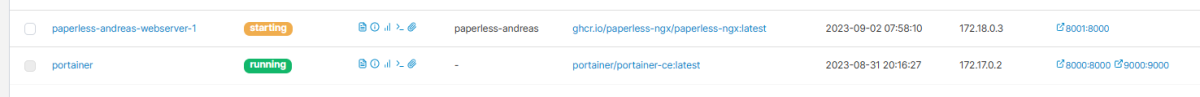
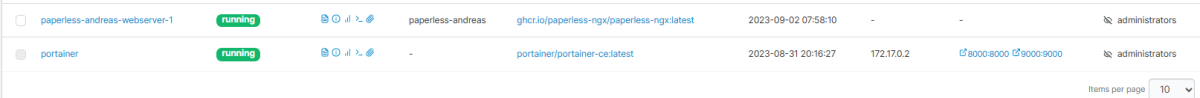
 Spannend… seit einigen Wochen suchte ich auch nach einer Lösung für ein papierloses Büro, bin dann ebenfalls über Paperless-NGX gestolpert, welches jetzt in Docker-Compose auf meinem mit OpenMediaVault bestücktem Pi4 läuft.
Spannend… seit einigen Wochen suchte ich auch nach einer Lösung für ein papierloses Büro, bin dann ebenfalls über Paperless-NGX gestolpert, welches jetzt in Docker-Compose auf meinem mit OpenMediaVault bestücktem Pi4 läuft.