MacUser.de Bookmark als Icon auf dem Homescreen ablegen
How to install the app on iOS
Folgen Sie dem Video unten, um zu sehen, wie Sie unsere Website als Icon auf Ihrem Homescreen erstellen.
Anmerkung: This feature may not be available in some browsers.
Du verwendest einen veralteten Browser. Es ist möglich, dass diese oder andere Websites nicht korrekt angezeigt werden.
Du solltest ein Upgrade durchführen oder einen alternativen Browser verwenden.
Du solltest ein Upgrade durchführen oder einen alternativen Browser verwenden.
iMac PRO friert ein- ohne große Belastung- bitte um Hilfe
- Ersteller GeneHack
- Erstellt am
### SYSTEM INFORMATION ###Lad dir mal das DriveDX Demo um die SSD zu checken.
Wenn der Etrecheck keinen Kernel Panic Report meldet, gibt es wohl keinen.
Report Timestamp : 29. März 2023 14:04:52 MESZ
Report Timestamp (ISO 8601 format) : 2023-03-29T14:04:52
Application Name : DriveDx
Application Version : 1.11.0.730
Application SubBuild : 0
Application Edition : Standalone
Application Website : https://binaryfruit.com/drivedx
DriveDx Knowledge Base Revision : 101/101
Computer Name : iMac Pro
Host Name : iMac-Pro
Computer Model : iMacPro1,1
OS Boot Time : 2023-03-29T12:38:04
Time Since Boot : 01h 26m 48s
OS Name : macOS
OS Version : 10.15.7
OS Build : 19H2026
OS Kernel Version : Darwin 19.6.0
SAT SMART Driver Version : N/A
ATA Command Support Tolerance : verypermissive
N of drives with S.M.A.R.T support : 1
### DRIVE 1 OF 1 ###
Last Checked : 29. März 2023 14:04:19 MESZ
Last Checked (ISO 8601 format) : 2023-03-29T14:04:19
Advanced SMART Status : OK
Overall Health Rating : GOOD 100%
SSD Lifetime Left Indicator : GOOD 100%
Issues found : 0
Serial Number : C027506001AJ805AE
WWN Id :
Volumes : iMac Pro
Device Path : /dev/disk0
Total Capacity : 2.0 TB (2.001.111.162.880 Bytes)
Model Family : Apple NVMe M-series SSD
Model : APPLE SSD AP2048M
Firmware Version : 1294
Drive Type : SSD
Power On Time : 701 hours (29 days 5 hours)
Power Cycles Count : 311
Current Power Cycle Time : 1.4 hours
=== DEVICE CAPABILITIES ===
S.M.A.R.T. support enabled : yes
DriveDx Active Diagnostic Config : Apple NVMe SSD M-series config [ssd.nvme.apple.ap.m]
Sector Logical Size : 4096
Sector Physical Size : 4096
Physical Interconnect : PCI-Express (PCIe)
Logical Protocol : NVM-Express (NVMe)
Removable : no
Ejectable : no
NVMe Revision Supported : 1.10
PCI Vendor Id : 0x106b
Thermal Throttling Supported : yes
Volatile Write Cache Supported : yes
Maximum Data Transfer Size : 256 Pages
Log Page Attributes : 0x0
Format NVM Attributes : 0x0
Optional Admin Command Support : 0x0
Optional NVM Command Support : 0x4 (DS_Mngmt)
Number of Power States Supported : 0
Error Log Page Entries : 0
Keep Alive Support : 0
Total NVMe Capacity : -
Unallocated NVMe Capacity : -
Number of NVMe Namespaces : 1
I/O Path : IOService:/AppleACPIPlatformExpert/PCI0@0/AppleACPIPCI/RP01@1C/IOPP/ANS2@0/AppleANS2Controller/IONVMeBlockStorageDevice@1
[Known device ]: yes
[Drive State Flags ]: 0x0
=== CURRENT POWER CYCLE STATISTICS ===
Time since computer startup : 1 hours
Data Read : 11.768.672.256 bytes (11.8 GB)
Data Written : 5.296.906.240 bytes (5.3 GB)
Data Read/Write Ratio : 2.22
Data Read/hour : 8.1 GB/hour
Data Write/hour : 3.7 GB/hour
Operations (Read) : 1.096.711
Read IOPS : 5.426
Operations (Write) : 205.441
Write IOPS : 1.016
Operations Read/Write Ratio : 5
Throughput per operation (Read) : 10.7 KB/Op
Throughput per operation (Write) : 25.8 KB/Op
Latency Time (Read) : 0 ns
Latency Time (Write) : 0 ns
Retries (Read) : 0
Retries (Write) : 0
Errors (Read) : 0
Errors (Write) : 0
=== PROBLEMS SUMMARY ===
Failed Indicators (life-span / pre-fail) : 0 (0 / 0)
Failing Indicators (life-span / pre-fail) : 0 (0 / 0)
Warnings (life-span / pre-fail) : 0 (0 / 0)
I/O Error Count : 0 (0 / 0)
=== IMPORTANT HEALTH INDICATORS ===
ID NAME RAW VALUE STATUS
7 Data Units Written 51.748.535 (26.5 TB) 100% OK
14 Media and Data Integrity Errors 0 100% OK
=== TEMPERATURE INFORMATION (CELSIUS) ===
Current Temperature : 32
Power Cycle Min Temperature : 32
Power Cycle Max Temperature : 32
Lifetime Min Temperature : 32
Lifetime Max Temperature : 32
Recommended Min Temperature : 5
Recommended Max Temperature : 65
Temperature Min Limit : 5
Temperature Max Limit : 70
=== DRIVE HEALTH INDICATORS ===
ID | NAME | TYPE | UPDATE | RAW VALUE | VALUE | THRESHOLD | WORST | LAST MODIFIED | STATUS
2 Composite Temperature Life-span online 32 (32 °C) 68 30 68 29.03.23 14:04 54.3% OK
3 Available Spare Pre-fail online 100 100 1 100 29.03.23 14:04 100% OK
5 Life Percentage Used Life-span online 0 100 0 100 29.03.23 14:04 100% OK
6 Data Units Read Life-span online 62.917.655 (32.2 TB) 100 0 100 29.03.23 14:04 100% OK
7 Data Units Written Life-span online 51.748.535 (26.5 TB) 100 0 100 29.03.23 14:04 100% OK
8 Host Read Commands Life-span online 955.989.517 100 0 100 29.03.23 14:04 100% OK
9 Host Write Commands Life-span online 812.884.959 100 0 100 29.03.23 14:04 100% OK
10 Controller Busy Time Life-span online 0 (0 minutes) 100 0 100 29.03.23 14:04 100% OK
11 Power Cycles Life-span online 311 100 0 100 29.03.23 14:04 100% OK
12 Power On Hours Life-span online 701 (701 hours) 100 0 100 29.03.23 14:04 100% OK
13 Unsafe Shutdowns Life-span online 108 100 0 100 29.03.23 14:04 100% OK
14 Media and Data Integrity Errors Pre-fail online 0 100 0 100 29.03.23 14:04 100% OK
15 Error Information Log Entries Pre-fail online 0 100 0 100 29.03.23 14:04 100% OK
16 Warning Composite Temperature Time Life-span online 0 (0 minutes) 100 0 100 29.03.23 14:04 100% OK
17 Critical Composite Temperature Time Life-span online 0 (0 minutes) 100 0 100 29.03.23 14:04 100% OK
=== DRIVE ERROR LOG ===
error log is empty
Die Konsole zeigt das hier:
Process: SafariPlugInUpdateNotifier [58172]
Path: /Library/Apple/*/SafariSupport.bundle/Contents/MacOS/SafariPlugInUpdateNotifier
Identifier: SafariPlugInUpdateNotifier
Version: 13.1.3 (15609.4.1)
Code Type: X86-64 (Native)
Parent Process: ??? [1]
Responsible: SafariPlugInUpdateNotifier [58172]
User ID: 501
Date/Time: 2023-03-29 12:22:26.501 +0200
OS Version: Mac OS X 10.15.7 (19H2026)
Report Version: 12
Bridge OS Version: 7.2 (20P3045)
Anonymous UUID: D682DD47-F4A9-93F6-29E0-AEA1EE2BC3B0
Sleep/Wake UUID: 9E5237B1-9ED5-41B7-8C0A-4D05B73AAF16
Time Awake Since Boot: 250000 seconds
Time Since Wake: 3900 seconds
System Integrity Protection: enabled
Crashed Thread: 0 Dispatch queue: com.apple.main-thread
Exception Type: EXC_CRASH (SIGABRT)
Exception Codes: 0x0000000000000000, 0x0000000000000000
Exception Note: EXC_CORPSE_NOTIFY
Termination Reason: DYLD, [0x4] Symbol missing
Application Specific Information:
dyld2 mode
Dyld Error Message:
Symbol not found: _PlugInUpdateNotifierMain
Referenced from: /Library/Apple/*/SafariSupport.bundle/Contents/MacOS/SafariPlugInUpdateNotifier
Expected in: /Library/Apple/*/Safari.framework/Versions/A/Safari
scheint oft gewesen zu sein:
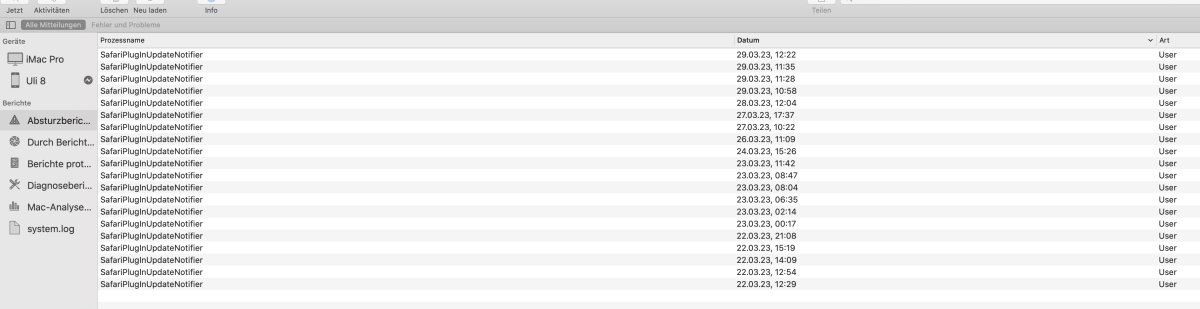
Process: SafariPlugInUpdateNotifier [58172]
Path: /Library/Apple/*/SafariSupport.bundle/Contents/MacOS/SafariPlugInUpdateNotifier
Identifier: SafariPlugInUpdateNotifier
Version: 13.1.3 (15609.4.1)
Code Type: X86-64 (Native)
Parent Process: ??? [1]
Responsible: SafariPlugInUpdateNotifier [58172]
User ID: 501
Date/Time: 2023-03-29 12:22:26.501 +0200
OS Version: Mac OS X 10.15.7 (19H2026)
Report Version: 12
Bridge OS Version: 7.2 (20P3045)
Anonymous UUID: D682DD47-F4A9-93F6-29E0-AEA1EE2BC3B0
Sleep/Wake UUID: 9E5237B1-9ED5-41B7-8C0A-4D05B73AAF16
Time Awake Since Boot: 250000 seconds
Time Since Wake: 3900 seconds
System Integrity Protection: enabled
Crashed Thread: 0 Dispatch queue: com.apple.main-thread
Exception Type: EXC_CRASH (SIGABRT)
Exception Codes: 0x0000000000000000, 0x0000000000000000
Exception Note: EXC_CORPSE_NOTIFY
Termination Reason: DYLD, [0x4] Symbol missing
Application Specific Information:
dyld2 mode
Dyld Error Message:
Symbol not found: _PlugInUpdateNotifierMain
Referenced from: /Library/Apple/*/SafariSupport.bundle/Contents/MacOS/SafariPlugInUpdateNotifier
Expected in: /Library/Apple/*/Safari.framework/Versions/A/Safari
scheint oft gewesen zu sein:
Da fehlt eine Library in Safari.
Aber Apple hat doch eh den Plugin Support eingestellt in neueren Safari Versionen.
Catalina ist wohl nicht mehr aktuell gehalten so dass du besser auf einen anderen Browser umsteigen solltest.
Aber Apple hat doch eh den Plugin Support eingestellt in neueren Safari Versionen.
Catalina ist wohl nicht mehr aktuell gehalten so dass du besser auf einen anderen Browser umsteigen solltest.
Keine Ahnung. Was mich halt wundert, daß der komplette Mac einfriert. Vorhin hat er noch kurz 1x (bei schon eingefrorenem Bild) den Ladebalken bewegt, und dann kam der Blackscreen.
Hardware? T2 Terror?
Hardware? T2 Terror?
@oneOeight
ok mache ich ASAP. Das hier ist vielleicht interessant?
Kommt zeitlich mit dem Absturz hin. SSD?
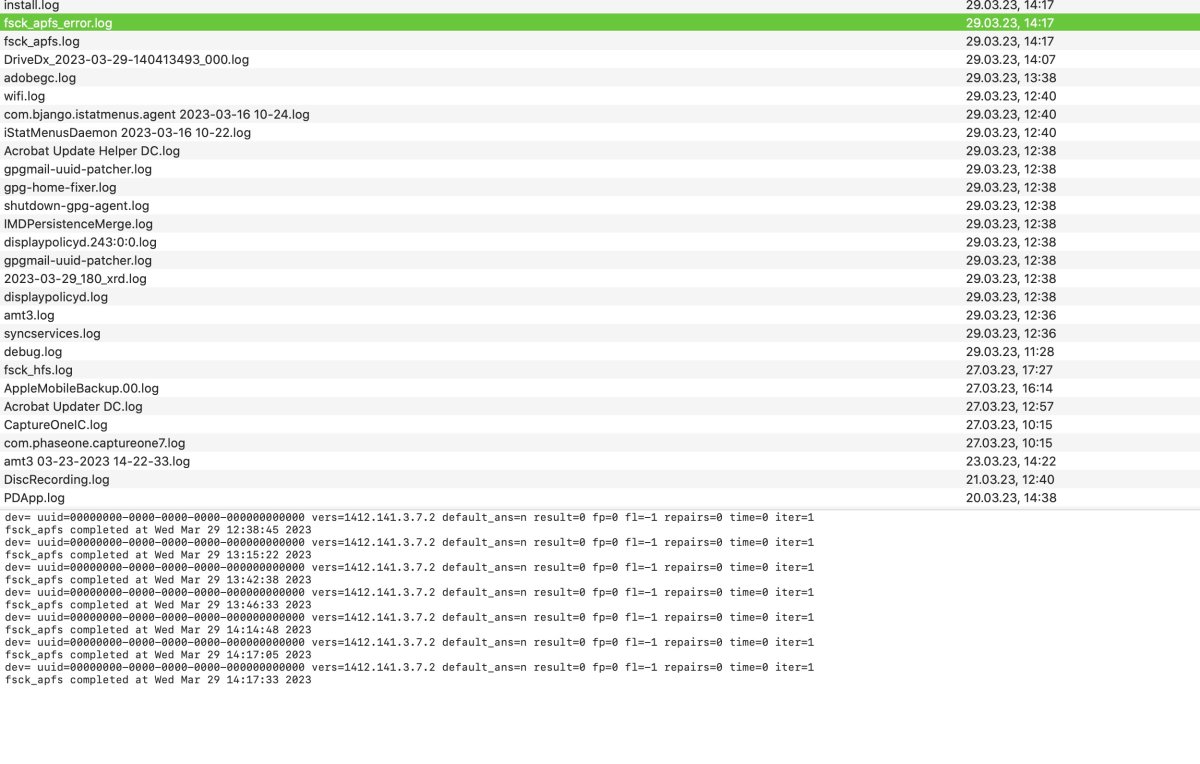
ok mache ich ASAP. Das hier ist vielleicht interessant?
Kommt zeitlich mit dem Absturz hin. SSD?
Das Dateisystem hat keine Fehler.Das hier ist vielleicht interessant?
Kommt zeitlich mit dem Absturz hin. SSD?
LuckyOldMan
Aktives Mitglied
- Dabei seit
- 28.11.2015
- Beiträge
- 4.900
- Reaktionspunkte
- 3.045
Ne - GeneHack-Bug.Catalina Bug?
Lass Dir doch nochmal erklären, wie das mit dem CODE funktioniert und welchen Zweck er hat.
Oh Ihr wart sicherlich auch mal jung und wusstet das nicht. Mir ist schon klar, es geht um Lesbarkeit in iOS.Ne - GeneHack-Bug.
Lass Dir doch nochmal erklären, wie das mit dem CODE funktioniert und welchen Zweck er hat.
in der Zwischenzeit, @oneOeight , der HW Test findet *trommelwirbel* nichts. Verdammte Kobolde. Das riecht nach Safari?
Vielleicht das System mal testweise sauber aufsetzen auf einer zusätzlichen Volume oder externen?Das riecht nach Safari?
Du hast einigen Tuning Kram drin.
lisanet
Aktives Mitglied
- Dabei seit
- 05.12.2006
- Beiträge
- 11.241
- Reaktionspunkte
- 13.818
Meine Safari Erweiterungen sind leer:
Hast du den Report auch mal selbst gelesen, den du gepostet hast?
Das z.Bsp:
Code:Internet Plug-ins: Flip4Mac WMV Plugin: 3.3.8.1 (? - installed 2023-03-15) iPhotoPhotocast: (? - installed 2023-03-15) AdobePDFViewerNPAPI: 17.012.20098 (Adobe Systems, Inc. - installed 2023-03-15) AdobePDFViewer: 21.005.20058 (Adobe Systems, Inc. - installed 2023-03-15) SharePointBrowserPlugin: 14.0.0 (? - installed 2023-03-15) Unity Web Player: UnityPlayer version 4.0.1f2 (? - installed 2023-03-15) DirectorShockwave: 11.6.4r634 (? - installed 2023-03-15) JavaAppletPlugin: 15.0.1 (Apple - installed 2015-11-30)
OK ich gebe es nochmal zu, ich bin kein-e Expert-in.Vielleicht das System mal testweise sauber aufsetzen auf einer zusätzlichen Volume oder externen?
Du hast einigen Tuning Kram drin.
Was ist Tuning Kram? Cocktail ist runter etc. ich poste nachher nochmals den aktuelle Etre check.
@lisanet dann werfe ich alles außer JavaApple runter?
lisanet
Aktives Mitglied
- Dabei seit
- 05.12.2006
- Beiträge
- 11.241
- Reaktionspunkte
- 13.818
@lisanet dann werfe ich alles außer JavaApple runter?
ich zitiere mich mal selber:
Mist mal deine Apps aus, vorallem diejenigen die ständig im Hintergrund mitlaufen und prüfe ob du das wirklich brauchst
GPG, CCC, Sane, handyprintinstaller
Ebenso die Internet plugins
Besonders kritisch sind
Cocktail, Filp4Mac, MacFuse, OSXFuse, Sane, Software von Rogue Amoeba
und natürlich auch die anderen aufgeführten Apps / Toosl / Kext, die keine Internet-Plugins sind, wie Cocktail, ...Fuse, Sane, Audio Software von Rogue Amoeba
Und ganz wichtig;
Wie machst du das? Immer nach Herstelleranweisung, nicht nur in den Papierkorb legen
lisanet
Aktives Mitglied
- Dabei seit
- 05.12.2006
- Beiträge
- 11.241
- Reaktionspunkte
- 13.818
Danke. Habe ich deinstalliert sowie sollten noch Reste da gewesen sein mit "easyfind" getilgt.
okay, ich gebe es auf:
Ich schreibe extra von Herstelleranweisung, aber, nein, du löscht einfach und meinst dann mit easyfind den Rest zu finden, gibst aber an dass du Noob bist.
Naja, dann bleibt halt die eine oder andere Dateileiche zurück, oder ein Tool sucht vergebens nach einer Komponente. Ist dein Mac. Du kannst damit machen was du willst.
Teilen: