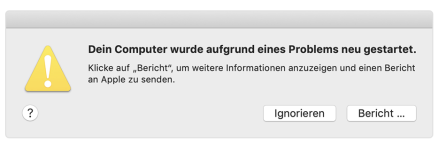Hallo,
Ich bin neu hier und habe gelegentlich mitgelesen.
Mein iMac M1 startet hin und wieder neu wenn ich eigentlich herunterfahren will. Das ist nervig und kostet Zeit wenn ich weg muss, muss ich warten. Letztens habe ich 4
Versuche gebraucht das der Bildschirm endlich dunkel bleibt. Was ist denn das für Witz?
Ich glaube weis was ich gemacht habe, aber kann es nicht richten. Also als ich den neu gekauft habe, übertrug ich bequemerweise alle Daten per Lan Kabel von meinem Mac Mini i7(2018) und das war nicht gut. Darauf hatte ich Software die nicht auf dem M1 läuft oder richtig läuft. Ich arbeite mit Logic Pro und habe dort viele Plugins die auf dem M1 nicht liefen. Mir war das nicht bewusst, aber ich habe diese dann nachträglich soweit ich konnte gelöscht und auch sonnst alles was ich so gelesen habe das es mit dem M1 nicht läuft.
Jetzt ist es so, dass ab und zu fahre ich herunter, ok klappt. Dann wieder 2, 3x hintereinander muss ich neu starten und die Fehlermeldung wegdrücken und dann gehts zum herunterfahren. Mir ist auch aufgefallen, wenn ich 10-15 Sekunden warte, dann bleibt der aus und startet nicht nochmal neu.
Anmeldeobjekte habe ich alle gelöscht, nur das was ich brauche ist drin.
Gibt es etwas was ich tun könnte? ..ohne neu zu installieren.. ich kann im Moment nicht installieren wenn ich produziere.
Vielen Dank!
lg Dani
Ich bin neu hier und habe gelegentlich mitgelesen.
Mein iMac M1 startet hin und wieder neu wenn ich eigentlich herunterfahren will. Das ist nervig und kostet Zeit wenn ich weg muss, muss ich warten. Letztens habe ich 4
Versuche gebraucht das der Bildschirm endlich dunkel bleibt. Was ist denn das für Witz?
Ich glaube weis was ich gemacht habe, aber kann es nicht richten. Also als ich den neu gekauft habe, übertrug ich bequemerweise alle Daten per Lan Kabel von meinem Mac Mini i7(2018) und das war nicht gut. Darauf hatte ich Software die nicht auf dem M1 läuft oder richtig läuft. Ich arbeite mit Logic Pro und habe dort viele Plugins die auf dem M1 nicht liefen. Mir war das nicht bewusst, aber ich habe diese dann nachträglich soweit ich konnte gelöscht und auch sonnst alles was ich so gelesen habe das es mit dem M1 nicht läuft.
Jetzt ist es so, dass ab und zu fahre ich herunter, ok klappt. Dann wieder 2, 3x hintereinander muss ich neu starten und die Fehlermeldung wegdrücken und dann gehts zum herunterfahren. Mir ist auch aufgefallen, wenn ich 10-15 Sekunden warte, dann bleibt der aus und startet nicht nochmal neu.
Anmeldeobjekte habe ich alle gelöscht, nur das was ich brauche ist drin.
Gibt es etwas was ich tun könnte? ..ohne neu zu installieren.. ich kann im Moment nicht installieren wenn ich produziere.
Vielen Dank!
lg Dani