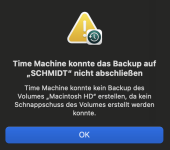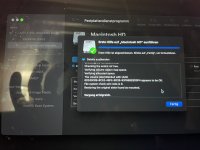MacUser.de Bookmark als Icon auf dem Homescreen ablegen
How to install the app on iOS
Folgen Sie dem Video unten, um zu sehen, wie Sie unsere Website als Icon auf Ihrem Homescreen erstellen.
Anmerkung: This feature may not be available in some browsers.
Du verwendest einen veralteten Browser. Es ist möglich, dass diese oder andere Websites nicht korrekt angezeigt werden.
Du solltest ein Upgrade durchführen oder einen alternativen Browser verwenden.
Du solltest ein Upgrade durchführen oder einen alternativen Browser verwenden.
Volumen wird nicht mehr angezeigt - Synology Drive Client kann nicht mehr installiert werden
- Ersteller psch98
- Erstellt am
Alles klar, entschuldige bitte die etwas dummen Fragen, habe EtreCheck vorher noch nicht benutzt.
Anbei nun der Report...
Anbei nun der Report...
Code:
EtreCheckPro version: 6.8.4 (68040)
Report generated: 2024-01-31 08:28:36
Download EtreCheckPro from https://etrecheck.com
Runtime: 2:53
Performance: Excellent
Problem: No problem - just checking
Major Issues:
Anything that appears on this list needs immediate attention.
No Time Machine backup - Time Machine backup not found.
Unsigned files - There are unsigned software files installed that could be malicious and should be reviewed.
Minor Issues:
These issues do not need immediate attention but they may indicate future problems or opportunities for improvement.
Apps with heavy CPU usage - There have been numerous cases of apps with heavy CPU usage.
Clean up - There are orphan files that could be removed.
System modifications - There are a large number of system modifications running in the background.
Kernel extensions present - This computer has kernel extensions that may not work in the future.
Sharing enabled - This computer has sharing services enabled that could be a security risk.
Hardware Information:
MacBook Pro (13-inch, 2019, Four Thunderbolt 3 ports)
Status: Supported
MacBook Pro Model: MacBookPro15,2
2,4 GHz Quad-Core Intel Core i5 (i5-8279U) CPU: 4-core
8 GB RAM - Not upgradeable
BANK 0/ChannelA-DIMM0 - 4 GB LPDDR3 2133
BANK 2/ChannelB-DIMM0 - 4 GB LPDDR3 2133
Battery: Health = Normal - Cycle count = 412
Video Information:
Intel Iris Plus Graphics 655 - VRAM: 1536 MB
Color LCD (built-in) 2880 x 1800
Drives:
disk0 - APPLE SSD AP0256M 251.00 GB (Solid State - TRIM: Yes)
Internal PCI-Express 8.0 GT/s x4 NVM Express
disk0s1 - EFI [EFI] 315 MB
disk0s2 [APFS Container] 165.00 GB
disk1 [Core Storage Container] 165.00 GB
disk1s1 (APFS) [APFS Virtual drive] (38.87 GB used)
disk1s2 (APFS) [APFS Preboot] (2.26 GB used)
disk1s3 [Recovery] 165.00 GB (1.23 GB used)
disk1s4 [APFS Container] 165.00 GB (10.13 GB used)
disk1s4s1 - c**********************************************************************************A (APFS) [APFS Snapshot] (10.13 GB used)
disk1s5 (APFS) (7 MB used)
disk1s6 (APFS) [APFS VM] (1.07 GB used)
disk0s3 85.68 GB
Mounted Volumes:
disk1s1 [APFS Virtual drive]
Filesystem: APFS
Mount point: /System/Volumes/Data
Encrypted
Used: 38.87 GB
Shared values
Size: 165.00 GB
Free: 111.30 GB
disk1s2 [APFS Preboot]
Filesystem: APFS
Mount point: /System/Volumes/Preboot
Used: 2.26 GB
Shared values
Size: 165.00 GB
Free: 111.30 GB
disk1s4s1 - c**********************************************************************************A [APFS Snapshot]
Filesystem: APFS
Mount point: /
Read-only: Yes
Used: 10.13 GB
Shared values
Size: 165.00 GB
Free: 111.30 GB
disk1s5
Filesystem: APFS
Mount point: /System/Volumes/Update
Used: 7 MB
Shared values
Size: 165.00 GB
Free: 111.30 GB
disk1s6 [APFS VM]
Filesystem: APFS
Mount point: /System/Volumes/VM
Used: 1.07 GB
Shared values
Size: 165.00 GB
Free: 111.30 GB
USB:
T2Bus
Apple Inc. - Touch Bar Backlight
Apple Inc. - Touch Bar Display
Apple Inc. - Apple Internal Keyboard / Trackpad
Apple - Headset
Apple Inc. - Ambient Light Sensor
Apple Inc. - FaceTime HD Camera (Built-in)
Apple Inc. - Apple T2 Controller
Network:
Interface en5: Thunderbolt Ethernet
Interface en8: USB 10/100/1000 LAN
Interface en7: AX88179A
Interface en0: Wi-Fi
802.11 a/b/g/n/ac
Interface bridge0: Thunderbolt Bridge
Screen sharing: Enabled
System Software:
macOS Sonoma 14.3 (23D56)
Time since boot: About 10 hours
Notifications:
EtreCheckPro.app
2 notifications
Security:
Gatekeeper: App Store and identified developers
System Integrity Protection: Enabled
Antivirus software: Apple and AdGuard
Screen sharing: Enabled
Unsigned Files:
Launchd: /Library/LaunchAgents/com.microsoft.SyncReporter.plist
Executable: /Applications/OneDrive.app/Contents/SyncReporter.app/Contents/MacOS/SyncReporter
Launchd: /Library/LaunchDaemons/com.microsoft.OneDriveUpdaterDaemon.plist
Executable: /Applications/OneDrive.app/Contents/OneDriveUpdaterDaemon.xpc/Contents/MacOS/OneDriveUpdaterDaemon
Details: Exact match found in the legitimate list - probably OK
Launchd: /Library/LaunchDaemons/com.microsoft.OneDriveStandaloneUpdaterDaemon.plist
Executable: /Applications/OneDrive.app/Contents/StandaloneUpdaterDaemon.xpc/Contents/MacOS/StandaloneUpdaterDaemon
Details: Exact match found in the legitimate list - probably OK
Launchd: /Library/LaunchDaemons/com.microsoft.teams.TeamsUpdaterDaemon.plist
Executable: /Applications/Microsoft Teams classic.app/Contents/TeamsUpdaterDaemon.xpc/Contents/MacOS/TeamsUpdaterDaemon
Details: Restrictive config permissions - possibly malware
System Extensions:
[Not Loaded] AdBlockVPNMacOSProvider - version 2.1.2 (App Store - 2024-01-11)
Application: /Applications/AdBlock.app - version 2.1.2 (Adblock Inc. - 2024-01-15)
Kernel Extensions:
/Library/Application Support/AdGuard Software/com.adguard.mac.adguard/kext
[Not Loaded] com.adguard.nfext.kext - com.adguard.nfext (1.0.31 - SDK 12)
/Library/Extensions
[Loaded] ufsd_NTFS.kext - com.paragon-software.filesystems.ntfs (15.10.590 - SDK 10.10)
System Launch Daemons:
[Not Loaded] 38 Apple tasks
[Loaded] 188 Apple tasks
[Running] 170 Apple tasks
[Other] 4 Apple tasks
System Launch Agents:
[Not Loaded] 20 Apple tasks
[Loaded] 219 Apple tasks
[Running] 183 Apple tasks
Launch Daemons:
[Not Loaded] com.adguard.mac.adguard.pac.plist (Adguard Software Limited - installed 2023-08-28)
Executable: /Library/Application Support/AdGuard Software/com.adguard.mac.adguard/kext/adguard-pac
[Not Loaded] com.adguard.mac.adguard.tun-helper.plist (Adguard Software Limited - installed 2023-08-28)
Executable: /Library/Application Support/AdGuard Software/com.adguard.mac.adguard/kext/adguard-tun-helper
[Loaded] com.adobe.ARMDC.Communicator.plist (Adobe Inc. - installed 2023-06-26)
Executable: /Library/PrivilegedHelperTools/com.adobe.ARMDC.Communicator
[Loaded] com.adobe.ARMDC.SMJobBlessHelper.plist (Adobe Inc. - installed 2023-06-26)
Executable: /Library/PrivilegedHelperTools/com.adobe.ARMDC.SMJobBlessHelper
[Not Loaded] com.apple.installer.cleanupinstaller.plist (Not signed - installed 2023-08-28)
Executable: /macOS Install Data/Locked Files/cleanup_installer
[Loaded] com.apple.installer.osmessagetracing.plist (Apple - installed 2021-05-10)
Executable: /System/Library/PrivateFrameworks/OSInstaller.framework/Resources/OSMessageTracer
[Running] com.logi.optionsplus.updater.plist (Logitech Inc. - installed 2023-12-13)
Executable: /Library/Application Support/Logitech.localized/LogiOptionsPlus/logioptionsplus_agent.app/Contents/Frameworks/logioptionsplus_updater.app/Contents/MacOS/logioptionsplus_updater
[Loaded] com.microsoft.OneDriveStandaloneUpdaterDaemon.plist (Not signed - installed 2023-08-28)
Executable: /Applications/OneDrive.app/Contents/StandaloneUpdaterDaemon.xpc/Contents/MacOS/StandaloneUpdaterDaemon
[Loaded] com.microsoft.OneDriveUpdaterDaemon.plist (Not signed - installed 2023-08-28)
Executable: /Applications/OneDrive.app/Contents/OneDriveUpdaterDaemon.xpc/Contents/MacOS/OneDriveUpdaterDaemon
[Loaded] com.microsoft.autoupdate.helper.plist (Microsoft Corporation - installed 2023-09-13)
Executable: /Library/PrivilegedHelperTools/com.microsoft.autoupdate.helper
[Loaded] com.microsoft.office.licensingV2.helper.plist (Microsoft Corporation - installed 2023-08-12)
Executable: /Library/PrivilegedHelperTools/com.microsoft.office.licensingV2.helper
[Loaded] com.microsoft.teams.TeamsUpdaterDaemon.plist (Not signed - installed 2023-10-11)
Executable: /Applications/Microsoft Teams classic.app/Contents/TeamsUpdaterDaemon.xpc/Contents/MacOS/TeamsUpdaterDaemon
[Loaded] com.paragon-software.ntfs.loader.plist (Paragon Software GmbH - installed 2023-03-22)
Command: /sbin/kextload /Library/Extensions/ufsd_NTFS.kext
[Other] com.paragon-software.ntfsd.plist (Not signed - installed 2023-03-22)
Executable: /Library/Application Support/Paragon Software/com.paragon-software.ntfsd
Launch Agents:
[Other] com.adobe.ARMDCHelper.cc24aef4a1b90ed56a725c38014c95072f92651fb65e1bf9c8e43c37a23d420d.plist (Adobe Inc. - installed 2023-09-01)
Executable: /Library/Application Support/Adobe/ARMDC/Application/Acrobat Update Helper.app/Contents/MacOS/Acrobat Update Helper
[Running] com.logi.optionsplus.plist (Logitech Inc. - installed 2023-12-13)
Command: /Library/Application Support/Logitech.localized/LogiOptionsPlus/logioptionsplus_agent.app/Contents/MacOS/logioptionsplus_agent --launchd
[Other] com.microsoft.OneDriveStandaloneUpdater.plist (Not signed - installed 2023-08-28)
Executable: /Applications/OneDrive.app/Contents/StandaloneUpdater.app/Contents/MacOS/OneDriveStandaloneUpdater
[Loaded] com.microsoft.SyncReporter.plist (Not signed - installed 2023-10-12)
Executable: /Applications/OneDrive.app/Contents/SyncReporter.app/Contents/MacOS/SyncReporter
[Other] com.microsoft.update.agent.plist (Not signed - installed 2023-09-13)
Command: /Library/Application Support/Microsoft/MAU2.0/Microsoft AutoUpdate.app/Contents/MacOS/Microsoft Update Assistant.app/Contents/MacOS/Microsoft Update Assistant --launchByAgent
[Not Loaded] com.paragon-software.ntfs.notification-agent.plist (Not signed - installed 2023-03-22)
Executable: /Library/Application Support/Paragon Software/com.paragon-software.ntfs.notification-agent.app/Contents/MacOS/NotificationAgent
User Launch Agents:
[Other] com.synology.SynologyDrive.plist (Not signed - installed 2023-12-15)
Command: /usr/bin/open '/Applications/Synology Drive Client.app'
User Login Items:
[Not Loaded] LaunchAtLoginHelper (App Store - installed 2024-01-15)
Modern Login Item
/Applications/AdBlock.app/Contents/Library/LoginItems/LaunchAtLoginHelper.app
[Not Loaded] GeoGebra Classic 6 Login Helper (App Store - installed 2024-01-15)
Modern Login Item
/Applications/GeoGebra Classic 6.app/Contents/Library/LoginItems/GeoGebra Classic 6 Login Helper.app
[Not Loaded] Launcher Disabler (App Store - installed 2023-11-15)
Modern Login Item
/Applications/OneDrive.app/Contents/Library/LoginItems/Launcher Disabler.app
[Loaded] OneDrive Launcher (App Store - installed 2023-11-15)
Modern Login Item
/Applications/OneDrive.app/Contents/Library/LoginItems/OneDrive Launcher.app
Applications:
560 apps
16 x86-only apps
One unsigned app
App Extensions:
Safari extensions:
AdBlock Icon - /Applications/AdBlock.app
File providers:
Synology Drive - ~/Library/Application Support/SynologyDrive/SynologyDrive.app
OneDrive File Provider - /Applications/OneDrive.app
Share services:
OneNote - /Applications/Microsoft OneNote.app
Finder sync extensions:
OneDrive Finder Integration - /Applications/OneDrive.app
Synology Drive Finder Integration - ~/Library/Application Support/SynologyDrive/SynologyDrive.app/Contents/Resources/FinderHelper.app
Ad-blockers:
AdBlock Engine - /Applications/AdBlock.app
QuickLook Previews:
EtreCheckQuickLook - ~/Downloads/EtreCheckPro.app
com.etresoft.etrecheck4 *.etrecheck
Audio Plug-ins:
MSTeamsAudioDevice: 2023.31.01.2 (Microsoft Corporation - installed 2023-08-07)
Backup:
Time Machine Not Configured!und hier der Rest, da nicht mehr als 15000 Zeichen eingegeben werden dürfen...
[/CODE]
Code:
Performance:
System Load: 2.95 (1 min ago) 2.38 (5 min ago) 3.59 (15 min ago)
Nominal I/O usage: 0.00 MB/s
File system: 18.01 seconds
Write speed: 1323 MB/s
Read speed: 2144 MB/s
CPU Usage Snapshot:
Type Overall
System: 2 %
User: 5 %
Idle: 93 %
Top Processes Snapshot by CPU:
Process (count) CPU (Source - Location)
EtreCheckPro 27.32 % (Etresoft, Inc.)
WindowServer 11.82 % (Apple)
Safari 4.98 % (Apple)
com.apple.WebKit.WebContent (10) 4.82 % (Apple)
kernel_task 3.14 % (Apple)
Top Processes Snapshot by Memory:
Process (count) RAM usage (Source - Location)
EtreCheckPro 1015 MB (Etresoft, Inc.)
com.apple.WebKit.WebContent (10) 995 MB (Apple)
kernel_task 344 MB (Apple)
MTLCompilerService (30) 248 MB (Apple)
AppleSpell 213 MB (Apple)
Top Processes Snapshot by Network Use:
Process (count) Input / Output (Source - Location)
mDNSResponder 39 MB / 2 MB (Apple)
com.apple.WebKit.Networking 6 MB / 1 MB (Apple)
Mail 3 MB / 2 MB (Apple)
biometrickitd 572 KB / 78 KB (Apple)
netbiosd 57 KB / 5 KB (Apple)
Top Processes Snapshot by Energy Use:
Process (count) Energy (0-100) (Source - Location)
WindowServer 2 (Apple)
Safari 1 (Apple)
com.apple.WebKit.WebContent (10) 1 (Apple)
mDNSResponder 0 (Apple)
bluetoothd 0 (Apple)
Virtual Memory Information:
Physical RAM: 8 GB
Free RAM: 128 MB
Used RAM: 5.90 GB
Cached files: 1.97 GB
Available RAM: 2.10 GB
Swap Used: 84 MB
Software Installs (past 60 days):
Install Date Name (Version)
2023-12-05 iMovie (10.4)
2023-12-08 macOS 14.1.2 (14.1.2)
2023-12-08 Citrix Workspace Web Extension (23.6.5)
2023-12-12 Tag Editor Lite (1.0.14)
2023-12-15 macOS 14.2 (14.2)
2023-12-19 macOS 14.2.1 (14.2.1)
2024-01-15 AdBlock (2.1.2)
2024-01-15 GeoGebra Classic 6 (6.0.820)
2024-01-16 XProtectPayloads (123)
2024-01-22 XProtectPlistConfigData (2181)
2024-01-23 Goodnotes (6.2.27)
2024-01-30 macOS 14.3 (14.3)
Clean up:
~/Library/LaunchAgents/com.synology.SynologyDrive.plist
/Applications/Synology Drive Client.app
Executable not found
/Library/LaunchAgents/com.microsoft.OneDriveStandaloneUpdater.plist
/Applications/OneDrive.app/Contents/StandaloneUpdater.app/Contents/MacOS/OneDriveStandaloneUpdater
Executable not found
/Library/LaunchAgents/com.paragon-software.ntfs.notification-agent.plist
/Library/Application Support/Paragon Software/com.paragon-software.ntfs.notification-agent.app/Contents/MacOS/NotificationAgent
Executable not found
/Library/LaunchDaemons/com.paragon-software.ntfsd.plist
/Library/Application Support/Paragon Software/com.paragon-software.ntfsd
Executable not found
/Library/LaunchAgents/com.microsoft.update.agent.plist
/Library/Application Support/Microsoft/MAU2.0/Microsoft AutoUpdate.app/Contents/MacOS/Microsoft Update Assistant.app/Contents/MacOS/Microsoft Update Assistant
Executable not found
/Library/LaunchDaemons/com.apple.installer.cleanupinstaller.plist
/macOS Install Data/Locked Files/cleanup_installer
Executable not found
Diagnostics Information (past 60 days):
2024-01-31 08:01:57 OtherUsersStorageExtension High CPU Use (2 times)
First occurrence: 2024-01-31 08:03:29
Executable: /System/Library/PrivateFrameworks/StorageManagement.framework/PlugIns/OtherUsersStorageExtension.appex/Contents/MacOS/OtherUsersStorageExtension
2024-01-30 20:41:54 /Library/Logs/DiagnosticReports/ProxiedDevice-Bridge/Retired/recoverylogd-2024-01-30-132513.ips Crash (30 times)
First occurrence: 2024-01-30 13:25:13
2024-01-30 17:00:45 suggestd High CPU Use
First occurrence: 2024-01-30 17:03:18
Executable: /System/Library/PrivateFrameworks/CoreSuggestions.framework/Versions/A/Support/suggestd
2024-01-30 16:44:34 com.apple.WebKit.WebContent High CPU Use (3 times)
First occurrence: 2024-01-30 16:46:18
Executable: /Volumes/VOLUME/*/W**************k/V******s/A/X*********s/c*****************************c/C******s/M***S/c*************************t
2024-01-30 08:57:53 Mail.app High CPU Use
First occurrence: 2024-01-30 08:59:59
Executable: /System/Applications/Mail.app
End of reportDa ist an sich nicht auffälliges.
Ich müsste jetzt raten und würde auf OneDrive tippen.
Das hängt ja Laufwerke an und vielleicht hängt da dann der Laufwerk Check?
Und du hast kein Backup!
Das solltest du schleunigst ändern.
Ich müsste jetzt raten und würde auf OneDrive tippen.
Das hängt ja Laufwerke an und vielleicht hängt da dann der Laufwerk Check?
Und du hast kein Backup!
Das solltest du schleunigst ändern.
Ja das könnte sein, ich kann ja mal OneDrive runterwerfen und dann neu installieren... ggf müsste ich den Rechner neu aufsetzen.
Ja BackUp ist mir jetzt in dem Zuge auch aufgefallen, dass BackUp nicht schlecht wäre, nur bin ich noch nicht so lange mit dem MB zugange und hatte mich bisher nicht mit TimeMachine auseinandergesetzt. BackUp mit TimeMachine funktioniert jetzt aber auch nicht, weil ich ja irgendwie auf die Festplatte nicht zugreifen kann.
Kann ich denn das MacOs neu aufsetzen ohne das die VM damit berührt wird?
Ja BackUp ist mir jetzt in dem Zuge auch aufgefallen, dass BackUp nicht schlecht wäre, nur bin ich noch nicht so lange mit dem MB zugange und hatte mich bisher nicht mit TimeMachine auseinandergesetzt. BackUp mit TimeMachine funktioniert jetzt aber auch nicht, weil ich ja irgendwie auf die Festplatte nicht zugreifen kann.
Kann ich denn das MacOs neu aufsetzen ohne das die VM damit berührt wird?
Doch, TM würde gehen, da dich MacOS bei Anschließen einer externen fragt, ob du die als TM nutzen willst.
Die wird allerdings komplett gelöscht.
Deinstalliere OneDrive nach Hersteller Vorgabe, mach einen Neustart und guck ob es dann klappt besser ist bevor du es wieder installierst.
Wo hast du eine VM?
Die wird allerdings komplett gelöscht.
Deinstalliere OneDrive nach Hersteller Vorgabe, mach einen Neustart und guck ob es dann klappt besser ist bevor du es wieder installierst.
Wo hast du eine VM?
Stimmt du hast recht, externe würde gehen. Werde ich entweder heute oder morgen machen. Ich melde mich wenn ich das ausprobiert habe, wie es aussieht.
An dieser Stelle schonmal einen herzlichen Dank @oneOeight
An dieser Stelle schonmal einen herzlichen Dank @oneOeight
Soooo... ich habe jetzt folgendes gemacht:
TimeMachine mit externer Festplatte: Funktioniert nicht, Festplatte kann nicht gelesen werden
Neuinstallation MacOs Sonoma: Hat nichts gebracht, Festplattendienstprogramm funktioniert immer noch nicht, Programme können nicht installiert werden.
Mein Überlegungen sind folgende:
- Ggf. ist die Festplatte durch irgendwas schreibgeschützt?
- Ggf. hat die Festplatte einen weg, sodass sie ausgetauscht werden müsste (kann auch bei SSD passieren, hatte ich kürzlich noch gehabt)
- Ggf. hat BOOTCAMP das MacOs zerstört?
Was meint ihr dazu? Sind meine Überlegungen richtig?
Kann ich einmal die komplette Festplatte formatieren, auch wenn dann die VM und macOs neu gemacht werden muss?
Wenn dann die Festplatte immer noch nicht arbeitet, dann gehts an den Verkäufer zurück, ist noch bis August Garantie drauf - bin aber auf den MB angewiesen und nutze den täglich.
Die Sache mit der defekten Festplatte kann ich noch nicht so ganz glauben, weil ich ja Dokumente erstellen und speichern kann, nur Programme eben nicht.
Freue mich über Antworten, bin irgendwie auch ratlos. Solche Dinge habe ich unter Windows schnell mal gemacht (also neu aufsetzen etc.) aber mit Mac noch keine Erfahrungen in diesem Bereich gesammelt...
TimeMachine mit externer Festplatte: Funktioniert nicht, Festplatte kann nicht gelesen werden
Neuinstallation MacOs Sonoma: Hat nichts gebracht, Festplattendienstprogramm funktioniert immer noch nicht, Programme können nicht installiert werden.
Mein Überlegungen sind folgende:
- Ggf. ist die Festplatte durch irgendwas schreibgeschützt?
- Ggf. hat die Festplatte einen weg, sodass sie ausgetauscht werden müsste (kann auch bei SSD passieren, hatte ich kürzlich noch gehabt)
- Ggf. hat BOOTCAMP das MacOs zerstört?
Was meint ihr dazu? Sind meine Überlegungen richtig?
Kann ich einmal die komplette Festplatte formatieren, auch wenn dann die VM und macOs neu gemacht werden muss?
Wenn dann die Festplatte immer noch nicht arbeitet, dann gehts an den Verkäufer zurück, ist noch bis August Garantie drauf - bin aber auf den MB angewiesen und nutze den täglich.
Die Sache mit der defekten Festplatte kann ich noch nicht so ganz glauben, weil ich ja Dokumente erstellen und speichern kann, nur Programme eben nicht.
Freue mich über Antworten, bin irgendwie auch ratlos. Solche Dinge habe ich unter Windows schnell mal gemacht (also neu aufsetzen etc.) aber mit Mac noch keine Erfahrungen in diesem Bereich gesammelt...
Über Cmd+R konnte ich seltsamerweise ins Festplattendienstprogramm rein. Hier einmal paar Fotos von den einzelnen Partitionen.
Anhänge
Welches Dateisystem hat die?Mein Überlegungen sind folgende:
- Ggf. ist die Festplatte durch irgendwas schreibgeschützt?
- Ggf. hat die Festplatte einen weg, sodass sie ausgetauscht werden müsste (kann auch bei SSD passieren, hatte ich kürzlich noch gehabt)
- Ggf. hat BOOTCAMP das MacOs zerstört?
NTFS kann MacOS nicht schreiben.
Wenn die komplett nicht erkannt wird, kann es verschiedene Ursachen haben.
Wenn die zumindest als Gerät erkannt werden, kann man die SMART Werte auslesen.
Ach entschuldige, ich habe die ganze Zeit von Festplatte geredet...
Also, alles was ich geschrieben habe bezog ich auf die Festplatte im Mac (intern). Die externe konnte der finden und ich habe die auch als TimeMachine konfigurieren können, jedoch als ich dann das BackUp drauf spielen wollte, hat es nicht geklappt, er hat sich irgendwie geweigert da was drauf zu kopieren...
Also, alles was ich geschrieben habe bezog ich auf die Festplatte im Mac (intern). Die externe konnte der finden und ich habe die auch als TimeMachine konfigurieren können, jedoch als ich dann das BackUp drauf spielen wollte, hat es nicht geklappt, er hat sich irgendwie geweigert da was drauf zu kopieren...
Da musst du mal konkreter werden bzgl. des Fehlers.er hat sich irgendwie geweigert da was drauf zu kopieren...
Du hast mal wieder recht...Da musst du mal konkreter werden bzgl. des Fehlers.
Anhänge
Das ist von dem gesamten Volumen, nicht von den einzelnen Partitionen.. wolltest du das?
Ich habe den Eindruck das da nur noch komplett formatieren und neu aufsetzen hilft, oder? Boot Camp kriege ich ja im Festplattendienstprogramm gelöscht und theoretisch MacOs auch (Daten sind alle gesichert).
Was passiert denn, wenn ich das Volumen im Festplattendienstprogramm lösche? Das gleiche wie wenn ich im Wiederherstellungsmodus MacOs neu installieren wähle?
Ich habe den Eindruck das da nur noch komplett formatieren und neu aufsetzen hilft, oder? Boot Camp kriege ich ja im Festplattendienstprogramm gelöscht und theoretisch MacOs auch (Daten sind alle gesichert).
Was passiert denn, wenn ich das Volumen im Festplattendienstprogramm lösche? Das gleiche wie wenn ich im Wiederherstellungsmodus MacOs neu installieren wähle?
Anhänge
Habe ich auch gemacht, anbei die Fotos. Scheint alles i.O. zu sein...
@oneOeight: Zwischendurch mal ein herzliches Dankeschön, dass du dich da so reinhängst...
@oneOeight: Zwischendurch mal ein herzliches Dankeschön, dass du dich da so reinhängst...
Anhänge
Teilen: