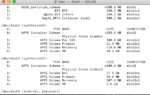elbkopp
Aktives Mitglied
Thread Starter
- Dabei seit
- 19.03.2004
- Beiträge
- 101
- Reaktionspunkte
- 1
Ich hätte gerne ein Script, das auf dem Schreibtisch liegt, mit von einem anderen Startvolume gestartet wird, sobald ich es anklicke.
Geht so etwas, und wenn ja, hat jemand von euch so etwas schon vorgefertigt?
Danke.
Geht so etwas, und wenn ja, hat jemand von euch so etwas schon vorgefertigt?
Danke.