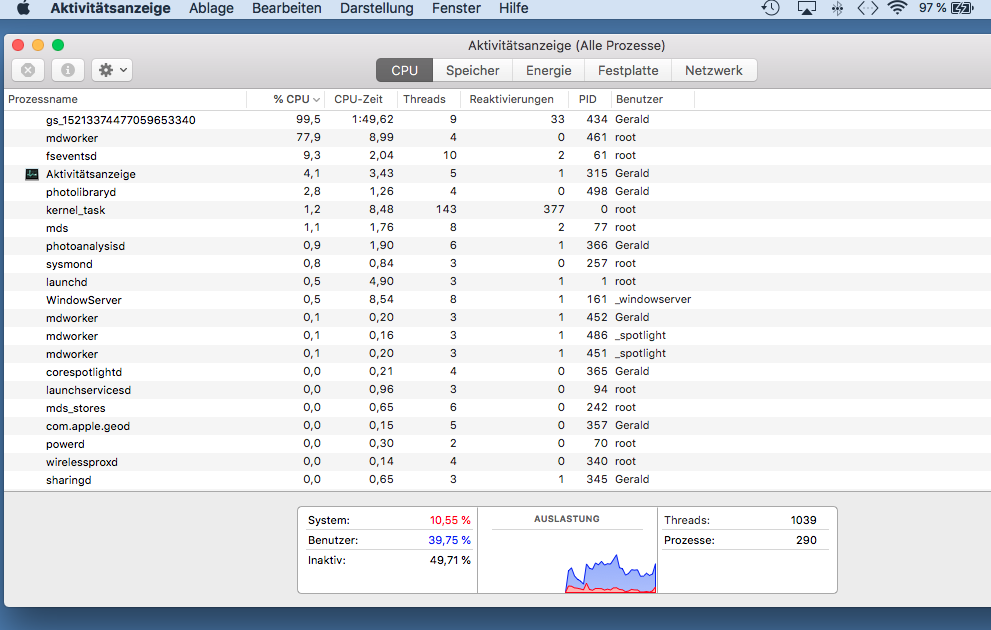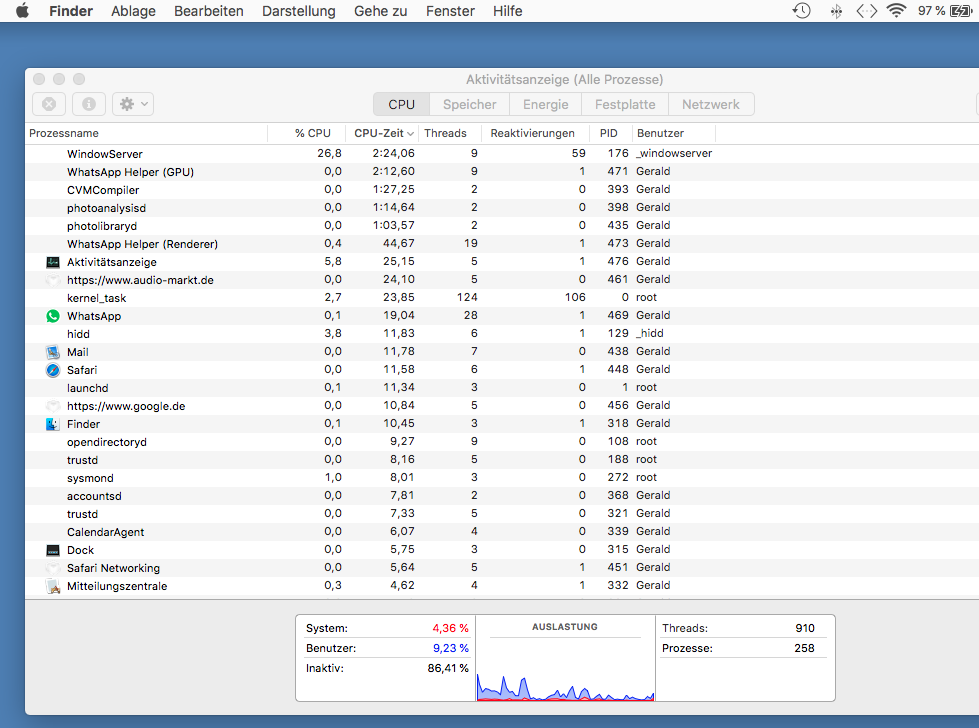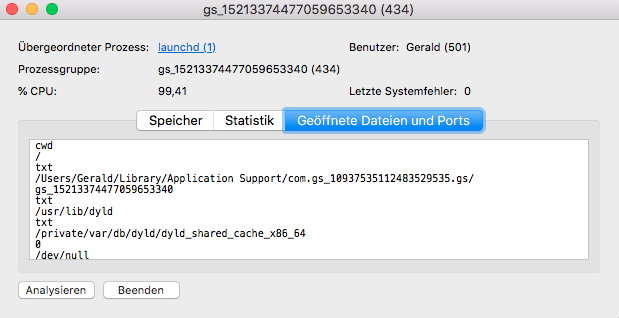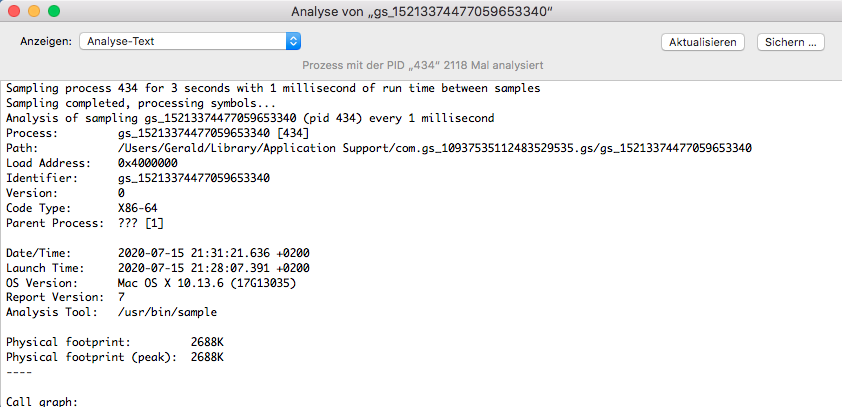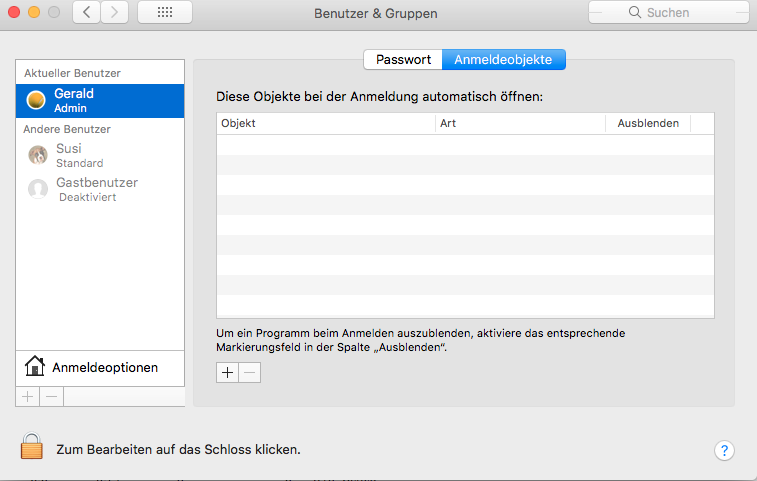Hallo Maulwurfn / Community
hier das von Maulwurfn erwünschte Systemprotokoll:
@ Maulwurfn: Vielen Dank für deine schnelle Reaktion
----------
Systemprotokoll Teil 1:
EtreCheck version: 5.5.5 (5111)
Report generated: 2020-07-15 23:11:53
Download EtreCheck from https://etrecheck.com
Runtime: 3:19
Performance: Good
Sandbox: Enabled
Full drive access: Disabled
Problem: Other problem
Major Issues:
Anything that appears on this list needs immediate attention.
Adware - Adware detected.
Unsigned files - There are unsigned software files installed that could be adware and should be reviewed.
Minor Issues:
These issues do not need immediate attention but they may indicate future problems or opportunities for improvement.
Upgradeable hard drive - This machine’s hard drive could be replaced with an SSD. This would dramatically improve your machine’s performance.
Unsigned files - There are unsigned software files installed. Apple has said that unsigned software will not run by default in a future version of the operating system.
Runaway user process - A user process is using a large percentage of your CPU.
32-bit Apps - This machine has 32-bits apps will not work on macOS 10.15 "Catalina".
Limited drive access - More information may be available with Full Drive Access.
Kernel extensions present - This machine has kernel extensions that may not work in the future.
Sharing enabled - This machine has sharing services enabled that could be a security risk.
Hardware Information:
MacBook Pro (13-inch, Mid 2012)
MacBook Pro Model: MacBookPro9,2
2,9 GHz Intel Core i7 (i7-3520M) CPU: 2-core
8 GB RAM - At maximum
BANK 0/DIMM0 - 4 GB DDR3 1600
BANK 1/DIMM0 - 4 GB DDR3 1600
Battery: Health = Normal - Cycle count = 52
Video Information:
Intel HD Graphics 4000 - VRAM: 1536 MB
Color LCD 1280 x 800
Drives:
disk0 - APPLE HDD HTS547575A9E384 750.16 GB (Mechanical - 5400 RPM)
Internal SATA 3 Gigabit Serial ATA
disk0s1 - EFI (MS-DOS FAT32) [EFI] 210 MB
disk0s2 - Macintosh HD (Journaled HFS+) 749.30 GB (226.84 GB used)
disk0s3 - Recovery HD (Journaled HFS+) [Recovery] 650 MB
Mounted Volumes:
disk0s2 - Macintosh HD
749.30 GB (226.84 GB used, 523.19 GB available, 522.20 GB free)
Journaled HFS+
Mount point: /
Network:
Interface en0: Ethernet
Interface en4: iPhone
Interface fw0: FireWire
Interface en1: Wi-Fi
802.11 a/b/g/n
Interface bridge0: Thunderbolt Bridge
Interface en3: Bluetooth PAN
File sharing: Enabled
Printer sharing: Enabled
Remote Apple Events: Enabled
Screen sharing: Enabled
System Software:
macOS High Sierra 10.13.6 (17G13035)
Time since boot: About an hour
Notifications:
Notifications not available without Full Drive Access.
Security:
Gatekeeper: Enabled
System Integrity Protection: Enabled
Antivirus software: Apple
File sharing: Enabled
Printer sharing: Enabled
Remote Apple Events: Enabled
Screen sharing: Enabled
Adware:
Launchd: /Library/LaunchDaemons/com.ExpertCharacterSearchDaemon.plist
Reason: Adware pattern match
Executable: /Library/Application Support/com.ExpertCharacterSearchDaemon/ExpertCharacterSearch r
Launchd: ~/Library/LaunchAgents/com.ExpertCharacterSearch.plist
Reason: Adware pattern match
Executable: ~/Library/Application Support/com.ExpertCharacterSearch/ExpertCharacterSearch r
Unsigned Files:
Launchd: /Library/LaunchDaemons/com.oracle.java.Helper-Tool.plist
Executable:
Details: Exact match found in the whitelist - probably OK
Launchd: /Library/LaunchDaemons/com.microsoft.office.licensing.helper.plist
Executable: /Library/PrivilegedHelperTools/com.microsoft.office.licensing.helper
Details: Exact match found in the whitelist - probably OK
Launchd:
~/Library/LaunchAgents/com.gs_5085819950118144999.plist
Executable: ~/Library/Application Support/com.gs_10937535112483529535.gs/gs_15213374477059653340
Details: Domain name invalid - possibly adware
Launchd:
~/Library/LaunchAgents/com.DCC20B9F.00F1.4118.BD3F.5B98371CB8D1.plist
Executable: /usr/bin/python '~/Library/Application Support/.4D937A87-8BCF-4FD1-9C8D-F8336067B08C/.B954035E-2ACD-4CB1-8AE5-87692E93F834'
Details: Domain name invalid - possibly adware
Launchd:
~/Library/LaunchAgents/com.NPQoeyOLxmuMwzOGyfnoFezmtIYreogctAgent.plist
Executable: ~/Library/Application Support/com.NPQoeyOLxmuMwzOGyfnoFezmtIYreogctAgent/NPQoeyOLxmuMwzOGyfnoFezmtIYreogct com.NPQoeyOLxmuMwzOGyfnoFezmtIYreogctAgent
Details: Domain name invalid - possibly adware
Running app: /Applications/Microsoft Office 2011/Office/Office365Service.app/Contents/MacOS/Office365Service
Plugin: /Library/Internet Plug-Ins/Default Browser.plugin
Plugin: /Library/Internet Plug-Ins/SharePointBrowserPlugin.plugin
Plugin: /Library/Internet Plug-Ins/Silverlight.plugin
Apps: 10
32-bit Applications:
51 32-bit apps
Kernel Extensions:
/Applications/FlowSync.app
HoRNDIS.kext (8 - SDK 10.6)
System Launch Agents:
[Not Loaded] 15 Apple tasks
[Loaded] 174 Apple tasks
[Running] 105 Apple tasks
System Launch Daemons:
[Not Loaded] 34 Apple tasks
[Loaded] 186 Apple tasks
[Running] 116 Apple tasks
[Other] One Apple task
Launch Agents:
[Other] com.adobe.ARMDCHelper.cc24aef4a1b90ed56a725c38014c95072f92651fb65e1bf9c8e43c37a23d420d.plist (Adobe Systems, Inc. - installed 2020-05-11)
[Loaded] com.google.keystone.agent.plist (Google, Inc. - installed 2020-03-12)
[Loaded] com.google.keystone.xpcservice.plist (Google, Inc. - installed 2020-03-12)
Launch Daemons:
[Loaded] com.ExpertCharacterSearchDaemon.plist (Adware - installed 2020-07-15)
[Loaded] com.adobe.ARMDC.Communicator.plist (Adobe Systems, Inc. - installed 2020-04-21)
[Loaded] com.adobe.ARMDC.SMJobBlessHelper.plist (Adobe Systems, Inc. - installed 2020-04-21)
[Loaded] com.adobe.fpsaud.plist (Adobe Inc. - installed 2020-06-23)
[Loaded] com.google.keystone.daemon.plist (Google, Inc. - installed 2020-03-12)
[Loaded] com.microsoft.autoupdate.helper.plist (Microsoft Corporation - installed 2017-04-12)
[Loaded] com.microsoft.office.licensing.helper.plist (? 6d8cb30e - installed 2012-04-02)
[Not Loaded] com.oracle.java.Helper-Tool.plist (? 0 - installed )