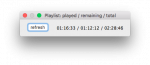F
francwalter
Aktives Mitglied
Thread Starter
- Dabei seit
- 25.04.2008
- Beiträge
- 950
- Reaktionspunkte
- 39
Hallo
auf meinem NAS habe ich ein paar Hörbücher. Die liegen als viele mp3-Dateien jeweils in Ordnern.
Die will ich mit meinem Mac OS 10.11.6 abspielen, aber nur abspielen, nicht importieren, wie es iTunes machen würde.
Bisher verwende ich dazu VLC aus dem "Öffnen mit..." Untermenü, da kann man dann den ganzen Ordner als Playlist in VLC laden.

Das geht zwar, aber es wird nicht angezeigt, wie lange die Playlist noch läuft. Nur der aktuelle Track. Sogar die Gesamtspielzeit wird nicht immer korrekt angezeigt, weil VLC nicht alle Titel gleich einliest über das Netz und die Gesamtspielzeit dann manchmal nicht mehr aktualisiert, wenn alle Tracks in die Playlist eingelesen sind.
Also habe ich mal Cog versucht, in der letzten Version für 10.11.6, der 1148 nämlich.
Leider wird dort auch nur die aktuelle Trackzeit oder Track-Restzeit angezeigt.
Zudem taucht Cog nicht in der Liste der "Öffnen mit..." Programme auf.
Immerhin ist die Gesamtplaylistdauer korrekt, die liest Cog zügig und richtig ein:
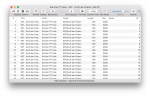
Kennt jemand ein Medienabspielprogramm, das verbleibende Spielzeit von Playlists aus dem Netzwerk anzeigen kann?
Danke.
franc
auf meinem NAS habe ich ein paar Hörbücher. Die liegen als viele mp3-Dateien jeweils in Ordnern.
Die will ich mit meinem Mac OS 10.11.6 abspielen, aber nur abspielen, nicht importieren, wie es iTunes machen würde.
Bisher verwende ich dazu VLC aus dem "Öffnen mit..." Untermenü, da kann man dann den ganzen Ordner als Playlist in VLC laden.

Das geht zwar, aber es wird nicht angezeigt, wie lange die Playlist noch läuft. Nur der aktuelle Track. Sogar die Gesamtspielzeit wird nicht immer korrekt angezeigt, weil VLC nicht alle Titel gleich einliest über das Netz und die Gesamtspielzeit dann manchmal nicht mehr aktualisiert, wenn alle Tracks in die Playlist eingelesen sind.
Also habe ich mal Cog versucht, in der letzten Version für 10.11.6, der 1148 nämlich.
Leider wird dort auch nur die aktuelle Trackzeit oder Track-Restzeit angezeigt.
Zudem taucht Cog nicht in der Liste der "Öffnen mit..." Programme auf.
Immerhin ist die Gesamtplaylistdauer korrekt, die liest Cog zügig und richtig ein:
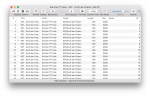
Kennt jemand ein Medienabspielprogramm, das verbleibende Spielzeit von Playlists aus dem Netzwerk anzeigen kann?
Danke.
franc