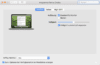mainstream-43
Registriert
Thread Starter
- Dabei seit
- 01.04.2018
- Beiträge
- 4
- Reaktionspunkte
- 1
Hi Community (happy Easter),
this is my very first Topic and hopefully, I am doing it on the right way (in the right forum).
I am owning a MacBook Pro (15-inch, 2017).
I am a professional consultant and this is my device I spend a lot of time in different meeting rooms with different presentation devices (beamer, screen, etc.). And even in my office and home office, I am connecting common screens via Dell D6000 USB docking station.
The Icon in the menu bar helps me a lot and I always have a shortcut in the menu bar where I can easily select mirror, extend monitor, etc..
This icon was definitely appearing in the menu bar even I do not have Air Display compatible screens connected to my MAC (over the air). Connect a beamer via HDMI to an Apple dongle to USB-C connected to any of the USB-C plugs to my mac, my screen flickers and the icon in the menu bar was there (the screen with the little triangle).
Correct it WAS.
After upgrading from Sierra to High Sierra (along with another three updates) my MAC is now on Version 10.13.4 (17E199).
Well, nothing changes. Neither the Apple Dongle nor any other docking station or even screens. But the little triangle won't appear again. That annoys me totally and frustrated me a little. I converted from Surface to MAC and I love that device. But now it feels like completely loss.
Apple Support says it just appears when I am connecting a compatible Air Play Display and they confirm further nothing changes between Sierra and High Sierra. But this is not true. It workes fabulous before the update.
I am counting heavily on you. Can you please help me to bring the little icon back to my menu bar?
Many thanks
Frank
this is my very first Topic and hopefully, I am doing it on the right way (in the right forum).
I am owning a MacBook Pro (15-inch, 2017).
I am a professional consultant and this is my device I spend a lot of time in different meeting rooms with different presentation devices (beamer, screen, etc.). And even in my office and home office, I am connecting common screens via Dell D6000 USB docking station.
The Icon in the menu bar helps me a lot and I always have a shortcut in the menu bar where I can easily select mirror, extend monitor, etc..
This icon was definitely appearing in the menu bar even I do not have Air Display compatible screens connected to my MAC (over the air). Connect a beamer via HDMI to an Apple dongle to USB-C connected to any of the USB-C plugs to my mac, my screen flickers and the icon in the menu bar was there (the screen with the little triangle).
Correct it WAS.
After upgrading from Sierra to High Sierra (along with another three updates) my MAC is now on Version 10.13.4 (17E199).
Well, nothing changes. Neither the Apple Dongle nor any other docking station or even screens. But the little triangle won't appear again. That annoys me totally and frustrated me a little. I converted from Surface to MAC and I love that device. But now it feels like completely loss.
Apple Support says it just appears when I am connecting a compatible Air Play Display and they confirm further nothing changes between Sierra and High Sierra. But this is not true. It workes fabulous before the update.
I am counting heavily on you. Can you please help me to bring the little icon back to my menu bar?
Many thanks
Frank