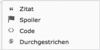EtreCheck version: 3.4.2 (436)
Report generated 2017-08-12 15:18:38
Download EtreCheck from
https://etrecheck.com
Runtime: 1:57
Performance: Excellent
Click the [Lookup] links for more information from Apple Support Communities.
Click the [Details] links for more information about that line.
Problem: No problem - just checking
Hardware Information: ⓘ
Mac mini (Late 2012)
[Technical Specifications] - [User Guide] - [Warranty & Service]
Mac mini - model: Macmini6,2
1 2,3 GHz Intel Core i7 (i7-3615QM) CPU: 4-core
16 GB RAM Upgradeable - [Instructions]
BANK 0/DIMM0
8 GB DDR3 1600 MHz ok
BANK 1/DIMM0
8 GB DDR3 1600 MHz ok
Bluetooth: Good - Handoff/Airdrop2 supported
Wireless: en1: Unknown
Video Information: ⓘ
Intel HD Graphics 4000 - VRAM: 1536 MB
CG245W 1920 x 1200
Disk Information: ⓘ
Samsung SSD 850 EVO 500GB disk0: (500,11 GB) (Solid State - TRIM: Yes)
[Show SMART report]
(disk0s1) <not mounted> [EFI]: 210 MB
Macintosh SSD (disk0s2 - Journaled HFS+) / [Startup]: 499.25 GB (290.77 GB free)
(disk0s3) <not mounted> [Recovery]: 650 MB
TS256GSSD370 disk1: (256,06 GB) (Solid State - TRIM: Yes)
[Show SMART report]
(disk1s1) <not mounted> [EFI]: 210 MB
mac OS Sierra (disk1s2 - Journaled HFS+) /Volumes/mac OS Sierra : 255.20 GB (225.87 GB free)
(disk1s3) <not mounted> [Recovery]: 650 MB
USB Information: ⓘ
USB20Bus
hub_device
USB20Bus
hub_device
hub_device
Apple, Inc. IR Receiver
Apple Inc. BRCM20702 Hub
Apple Inc. Bluetooth USB Host Controller
Apple, Inc. Keyboard Hub
Apple Inc. Apple Keyboard
USB30Bus
Burr-Brown from TI USB audio CODEC
miscellaneous_device
USB30Bus
Apple Inc. MacBook Air SuperDrive
Thunderbolt Information: ⓘ
Apple Inc. thunderbolt_bus
CalDigit, Inc. Thunderbolt Station
System Software: ⓘ
OS X El Capitan 10.11.6 (15G1611) - Time since boot: about one hour
Gatekeeper: ⓘ
Mac App Store and identified developers
Kernel Extensions: ⓘ
/Library/Extensions
[loaded] at.obdev.nke.LittleSnitch (4.0.1 - SDK 10.11) [Lookup]
[not loaded] com.CalDigit.ThunderboltStationChargingSupport (1.0 - SDK 10.8) [Lookup]
/System/Library/Extensions
[not loaded] com.roxio.BluRaySupport (1.1.6) [Lookup]
[not loaded] fi.dungeon.driver.SATSMARTDriver (0.10 - SDK 10.9) [Lookup]
/Volumes/mac OS Sierra/Applications/Toast 15 Titanium/Toast Audio Assistant.app
[loaded] com.Cycling74.driver.Soundflower (1.6.7 - SDK 10.7) [Lookup]
/Volumes/mac OS Sierra/Users/[redacted]/Library/Services/ToastIt.service/Contents/MacOS
[not loaded] com.roxio.TDIXController (2.0) [Lookup]
System Launch Agents: ⓘ
[not loaded] 7 Apple tasks
[loaded] 162 Apple tasks
[running] 70 Apple tasks
System Launch Daemons: ⓘ
[not loaded] 47 Apple tasks
[loaded] 160 Apple tasks
[running] 83 Apple tasks
Launch Agents: ⓘ
[running] at.obdev.LittleSnitchHelper.plist (Objective Development Software GmbH - installed 2017-07-27) [Lookup]
[running] at.obdev.LittleSnitchUIAgent.plist (Objective Development Software GmbH - installed 2017-07-27) [Lookup]
[running] com.canon.MFManager.plist (? 8a8296d7 ec1bc3f3 - installed 2016-01-21) [Lookup]
[loaded] com.oracle.java.Java-Updater.plist (? 27a0f0c be93c7fb - installed 2017-04-23) [Lookup]
[not loaded] com.teamviewer.teamviewer.plist (TeamViewer GmbH - installed 2017-06-11) [Lookup]
[not loaded] com.teamviewer.teamviewer_desktop.plist (TeamViewer GmbH - installed 2017-05-23) [Lookup]
Launch Daemons: ⓘ
[running] at.obdev.littlesnitchd.plist (Objective Development Software GmbH - installed 2017-07-27) [Lookup]
[loaded] com.apple.installer.osmessagetracing.plist (Apple, Inc. - installed 2017-06-23)
[running] com.bombich.ccchelper.plist (Bombich Software, Inc. - installed 2017-07-30) [Lookup]
[loaded] com.corecode.UninstallPKGDeleteHelper.plist (Albert Mayer - installed 2015-06-09) [Lookup]
[loaded] com.malwarebytes.HelperTool.plist (Malwarebytes Corporation - installed 2017-06-14) [Lookup]
[loaded] com.microsoft.autoupdate.helper.plist (Microsoft Corporation - installed 2017-07-15) [Lookup]
[loaded] com.microsoft.office.licensing.helper.plist (? 6d8cb30e afb3bef0 - installed 2010-08-31) [Lookup]
[loaded] com.oracle.java.Helper-Tool.plist (Shell Script e3fefdd2 - installed 2017-03-15) [Lookup]
[running] com.tclementdev.timemachineeditor.scheduler.plist (Thomas CLEMENT - installed 2017-04-01) [Lookup]
[loaded] com.teamviewer.Helper.plist (TeamViewer GmbH - installed 2017-05-23) [Lookup]
[not loaded] com.teamviewer.teamviewer_service.plist (TeamViewer GmbH - installed 2017-06-11) [Lookup]
[loaded] uk.co.canimaansoftware.ClamXavHelper.plist (Mark Allan - installed 2017-03-16) [Lookup]
[loaded] uk.co.canimaansoftware.ClamXavHelperUpdater.plist (Mark Allan - installed 2017-06-16) [Lookup]
User Launch Agents: ⓘ
[loaded] com.dropbox.DropboxMacUpdate.agent.plist (Dropbox, Inc. - installed 2017-08-11) [Lookup]
[loaded] com.skype.skype.shareagent.plist (Skype Communications S.a.r.l - installed 2017-07-01) [Lookup]
[loaded] uk.co.canimaansoftware.clamxav.UninstallWatcher.plist (Mark Allan - installed 2017-06-16) [Lookup]
[loaded] uk.co.canimaansoftware.clamxav.clamscan.plist (Mark Allan - installed 2017-06-14) [Lookup]
[loaded] uk.co.canimaansoftware.clamxav.freshclam.plist (Mark Allan - installed 2017-06-14) [Lookup]
User Login Items: ⓘ
iTunesHelper Programm (Apple, Inc. - installed 2017-07-19)
(/Applications/iTunes.app/Contents/MacOS/iTunesHelper.app)
ClamXav Sentry Programm
(/Applications/ClamXAV.app/Contents/Resources/ClamXav Sentry.app)
TomTomHOMERunner Programm - Hidden
(~/Library/Application Support/TomTom HOME/TomTomHOMERunner.app)
CCC User Agent Programm (Bombich Software, Inc. - installed 2017-07-30)
(/Applications/Carbon Copy Cloner.app/Contents/Library/LoginItems/CCC User Agent.app)
CalDigit_Thunderbolt_Station_Utility Programm
(/Applications/CalDigit Thunderbolt Station Utility/CalDigit_Thunderbolt_Station_Utility.app)
ScannerEventWatcher Programm
(/Library/Image Capture/Devices/OKI Scanner.app/Contents/Resources/ScannerEventWatcher.app)
ScannerEventWatcher Programm
(/Library/Image Capture/Devices/OKI Scanner.app/Contents/Resources/ScannerEventWatcher.app)
Internet Plug-ins: ⓘ
iPhotoPhotocast: 7.0 (installed 2014-07-13)
CANONiMAGEGATEWAYLI: 2.1.0.1 (installed 2006-04-21) [Lookup]
QuickTime Plugin: 7.7.3 (installed 2017-07-27)
CANONiMAGEGATEWAYDL: 2.1.0.1 (installed 2006-04-21) [Lookup]
Default Browser: 601 (installed 2016-07-09)
SharePointBrowserPlugin: 14.7.6 (installed 2017-07-15) [Lookup]
Silverlight: 5.1.50901.0 (installed 2017-02-03) [Lookup]
JavaAppletPlugin: Java 8 Update 131 build 11 (installed 2017-04-23) Check version
3rd Party Preference Panes: ⓘ
Java (installed 2017-04-23) [Lookup]
Time Machine: ⓘ
Skip System Files: NO
Mobile backups: OFF
Auto backup: NO - Auto backup turned off
Volumes being backed up:
Macintosh SSD: Disk size: 499.25 GB Disk used: 208.48 GB
Destinations:
Rolands Time Capsule [Network]
Total size: 3.00 TB
Total number of backups: 36
Oldest backup: 17.04.17, 15:09
Last backup: 11.08.17, 20:20
Size of backup disk: Excellent
Backup size 3.00 TB > (Disk size 499.25 GB X 3)
Top Processes by CPU: ⓘ
30% plugin-container
14% firefox
6% WindowServer
4% kernel_task
1% hidd
Top Processes by Memory: ⓘ
889 MB kernel_task
847 MB firefox
420 MB plugin-container
256 MB mds_stores
89 MB Little Snitch Network Monitor
Top Processes by Energy Use: ⓘ
18.28 plugin-container
11.22 firefox
6.60 WindowServer
1.38 hidd
Virtual Memory Information: ⓘ
11.05 GB Available RAM
8.37 GB Free RAM
4.95 GB Used RAM
2.68 GB Cached files
0 B Swap Used
Software installs: ⓘ
Microsoft AutoUpdate: (installed 2017-07-15)
Office 2011 14.7.6 Update: (installed 2017-07-15)
4Video Video Converter: 5.1.37 (installed 2017-07-19)
Wire: 2.15 (installed 2017-07-25)
4Video Video Converter: 5.1.39 (installed 2017-07-25)
WhatsApp: 0.2.5370 (installed 2017-07-25)
MyDrive Connect: (installed 2017-08-04)
4Video Video Converter: 5.1.51 (installed 2017-08-05)
Install information may not be complete.