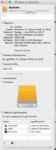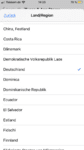EtreCheck version: 6.1.2 (6B008)
Report generated: 2019-10-15 15:44:39
Download EtreCheck from https://etrecheck.com
Runtime: 2:49
Performance: Excellent
Problem: Other problem
Major Issues:
Anything that appears on this list needs immediate attention.
Adware - Adware detected.
Unsigned files - There are unsigned software files installed that could be adware and should be reviewed.
Stuck iCloud - This machine has a large number of pending iCloud transfers.
Minor Issues:
These issues do not need immediate attention but they may indicate future problems or opportunities for improvement.
Clean up - There are orphan files that could be removed.
32-bit Apps - This machine has 32-bits apps will not work after macOS 10.14 “Mojave”.
Limited drive access - More information may be available with Full Drive Access.
Hardware Information:
MacBook Air (Retina, 13-inch, 2019)
MacBook Air Model: MacBookAir8,2
1 1,6 GHz Intel Core i5 (i5-8210Y) CPU: 2-core
8 RAM - Not upgradeable
BANK 0/DIMM0 - 4 GB LPDDR3 2133
BANK 1/DIMM0 - 4 GB LPDDR3 2133
Battery: Health = Normal - Cycle count = 2
Video Information:
Intel UHD Graphics 617 - VRAM: 1536 MB
Color LCD 2880 x 1800
Drives:
disk0 - APPLE SSD AP0512N 500.28 GB (Solid State - TRIM: Yes)
Internal PCI-Express 8.0 GT/s x4 NVM Express
disk0s1 - EFI [EFI] 315 MB
disk0s2 [APFS Container] 499.96 GB
disk1 [APFS Virtual drive] 499.96 GB (Shared by 4 volumes)
disk1s1 - Macintosh HD (APFS) (Shared - 154.94 GB used)
disk1s2 - Preboot (APFS) [APFS Preboot] (Shared - 46 MB used)
disk1s3 - Recovery (APFS) [Recovery] (Shared - 510 MB used)
disk1s4 - VM (APFS) [APFS VM] (Shared - 1.07 GB used)
Mounted Volumes:
disk1s1 - Macintosh HD
499.96 GB (Shared - 154.94 GB used - 343.23 GB free)
APFS
Mount point: /
Encrypted
disk1s4 - VM [APFS VM]
499.96 GB (Shared - 1.07 GB used - 343.23 GB free)
APFS
Mount point: /private/var/vm
Encrypted
Network:
Interface en5: iPhone
Proxies: SOCKS
Interface en0: Wi-Fi
802.11 a/b/g/n/ac
Proxies: SOCKS
Interface en4: Bluetooth PAN
Proxies: SOCKS
Interface bridge0: Thunderbolt Bridge
Proxies: SOCKS
iCloud Quota: 2.55 GB available
iCloud Status: 192 pending files
System Software:
macOS Mojave 10.14.6 (18G103)
Time since boot: About an hour
Security:
System Status
Gatekeeper: App Store and identified developers
System Integrity Protection: Enabled
Adware:
Launchd: ~/Library/LaunchAgents/com.MainSignalSearch.plist
Executable: ~/Library/Application Support/com.MainSignalSearch/MainSignalSearch r
Reason: Adware pattern match
Launchd: /Library/LaunchDaemons/com.MainSignalSearchDaemon.plist
Executable: /Library/Application Support/com.MainSignalSearchDaemon/MainSignalSearch r
Reason: Adware pattern match
Unsigned Files:
Launchd: ~/Library/LaunchAgents/com.foregoer-isuretine.plist
Executable: ~/Library/grapple/tgMFendR/BMHjiEoV/foregoer-isuretine
Details: Domain name invalid - possibly adware
Launchd: ~/Library/LaunchAgents/com.TabApp.plist
Executable: ~/Library/TabApp/TabApp.app/Contents/MacOS/TabApp
Launchd: /Library/LaunchDaemons/com.TabAppDaemon.plist
Executable: /Library/TabAppDaemon/TabAppDaemon.app/Contents/MacOS/TabAppDaemon
Details: Domain name invalid - possibly adware
Launchd: /Library/LaunchAgents/com.splendorproof.mz.plist
Executable: /Library/splendorproof.mz/splendorproof.mz.app/Contents/MacOS/splendorproof.mz
Details: Domain name invalid - possibly adware
Launchd: ~/Library/LaunchAgents/com.utilityData.plist
Executable: ~/Library/utilityData/utilityData.app/Contents/MacOS/utilityData
Launchd: ~/Library/LaunchAgents/com.equitangential.cu.plist
Executable: ~/Library/equitangential.cu/equitangential.cu.app/Contents/MacOS/equitangential.cu
Details: Domain name invalid - possibly adware
Launchd: /Library/LaunchDaemons/com.aPrL3.plist
Executable: /Library/weHWQ/aFCEd
Details: Domain name invalid - possibly adware
Launchd: ~/Library/LaunchAgents/com.n3XuN.plist
Executable: ~/Library/f7Atj/FsPZ4
Details: Domain name invalid - possibly adware
Launchd: /Library/LaunchDaemons/com.MainSignalSearchP.plist
Executable: /var/root/.MainSignalSearch/MainSignalSearchDaemon
Details: Domain name invalid - possibly adware
Launchd: ~/Library/LaunchAgents/com.SystemExtr.plist
Executable: ~/Library/SystemExtr/SystemExtr.app/Contents/MacOS/SystemExtr
Details: Domain name invalid - possibly adware
32-bit Applications:
17 32-bit apps
System Launch Agents:
[Not Loaded] 15 Apple tasks
[Loaded] 167 Apple tasks
[Running] 118 Apple tasks
System Launch Daemons:
[Not Loaded] 36 Apple tasks
[Loaded] 176 Apple tasks
[Running] 122 Apple tasks
Launch Agents:
[Not Loaded] com.adobe.AAM.Updater-1.0.plist (? ffb65062 - installed 2018-02-21)
[Other] com.adobe.ARMDCHelper.cc24aef4a1b90ed56a725c38014c95072f92651fb65e1bf9c8e43c37a23d420d.plist (Adobe Systems, Inc. - installed 2019-08-08)
[Running] com.adobe.AdobeCreativeCloud.plist (Adobe Systems, Inc. - installed 2018-02-21)
[Running] com.adobe.GC.AGM.plist (Adobe Systems, Inc. - installed 2019-10-03)
[Not Loaded] com.adobe.GC.Invoker-1.0.plist (Adobe Systems, Inc. - installed 2019-10-03)
[Loaded] com.microsoft.update.agent.plist (Microsoft Corporation - installed 2019-10-14)
[Not Loaded] com.optime_sybotism.plist (? 0 - installed 2019-10-08)
[Loaded] com.splendorproof.mz.plist (? 617ab565 - installed 2019-10-08)
Launch Daemons:
[Loaded] com.MainSignalSearchDaemon.plist (Adware - installed 2019-10-11)
[Running] com.MainSignalSearchP.plist (? 7c3d2f5b - installed 2019-10-13)
[Loaded] com.TabAppDaemon.plist (? 206d9c32 - installed 2019-10-05)
[Loaded] com.aPrL3.plist (? 5bd7088 - installed 2019-10-08)
[Loaded] com.adobe.ARMDC.Communicator.plist (Adobe Systems, Inc. - installed 2019-08-08)
[Loaded] com.adobe.ARMDC.SMJobBlessHelper.plist (Adobe Systems, Inc. - installed 2019-08-08)
[Loaded] com.adobe.acc.installer.plist (Adobe Systems, Inc. - installed 2018-02-21)
[Loaded] com.adobe.agsservice.plist (Adobe Systems, Inc. - installed 2019-10-03)
[Loaded] com.adobe.fpsaud.plist (Adobe Systems, Inc. - installed 2019-09-24)
[Other] com.easeus.dataprotectbackup.plist (? 12fff45e - installed 2019-04-27)
[Loaded] com.microsoft.autoupdate.helper.plist (Microsoft Corporation - installed 2019-10-14)
[Loaded] com.microsoft.office.licensingV2.helper.plist (Microsoft Corporation - installed 2018-02-11)
User Launch Agents:
[Loaded] com.MainSignalSearch.plist (Adware - installed 2019-10-14)
[Other] com.Opera_Helper.plist (? 0 - installed 2019-10-05)
[Loaded] com.SystemExtr.plist (? 0 - installed 2019-10-08)
[Running] com.TabApp.plist (? 0 - installed 2019-10-05)
[Loaded] com.adobe.GC.Invoker-1.0.plist (Adobe Systems, Inc. - installed 2019-10-03)
[Loaded] com.equitangential.cu.plist (? 0 - installed 2019-10-08)
[Loaded] com.foregoer-isuretine.plist (? 0 - installed 2019-10-08)
[Loaded] com.google.keystone.agent.plist (Google, Inc. - installed 2019-10-03)
[Loaded] com.google.keystone.xpcservice.plist (Google, Inc. - installed 2019-10-03)
[Loaded] com.n3XuN.plist (? 0 - installed 2019-10-08)
[Running] com.spotify.webhelper.plist (Spotify - installed 2019-07-17)
[Loaded] com.utilityData.plist (? 0 - installed 2019-10-08)
User Login Items:
Android File Transfer Agent.app (Google, Inc. - installed 2019-10-11)
(Application - ~/Library/Application Support/Google/Android File Transfer/Android File Transfer Agent.app)
Internet Plug-ins:
AdobePDFViewerNPAPI: 17.012.20098 (Adobe Systems, Inc. - installed 2019-10-11)
FlashPlayer-10.6: 32.0.0.270 (Adobe Systems, Inc. - installed 2019-10-11)
AdobePDFViewer: 19.012.20040 (Adobe Systems, Inc. - installed 2019-10-11)
Flash Player: 32.0.0.270 (Adobe Systems, Inc. - installed 2019-10-11)
AdobeAAMDetect: 3.0.0.0 (Adobe Systems, Inc. - installed 2019-10-11)
Audio Plug-ins:
AppleTimeSyncAudioClock: 1.0 (Apple - installed 2019-07-15)
BluetoothAudioPlugIn: 6.0.14 (Apple - installed 2019-10-11)
AirPlay: 2.0 (Apple - installed 2019-10-11)
AppleAVBAudio: 760.6 (Apple - installed 2019-10-11)
BridgeAudioSP: 5.52 (Apple - installed 2019-10-11)
iSightAudio: 7.7.3 (Apple - installed 2019-10-11)
3rd Party Preference Panes:
Flash Player (installed 2019-09-24)
Time Machine:
Time Machine information not available without Full Drive Access.
2 local snapshots
Oldest local snapshot: 2019-10-14 11:52:50
Last local snapshot: 2019-10-14 13:58:28
Performance:
System Load: 1.96 (1 min ago) 1.75 (5 min ago) 2.00 (15 min ago)
Nominal I/O speed: 7.55 MB/s
File system: 29.87 seconds
Write speed: 1377 MB/s
Read speed: 1369 MB/s
CPU Usage Snapshot:
Type Overall
System 8 %
User 30 %
Idle 62 %
Top Processes Snapshot by CPU:
Process (count) CPU (Source - Location)
WindowServer 13.86 % (Apple)
EtreCheckPro 8.06 % (Etresoft, Inc.)
kernel_task 5.50 % (Apple)
Adobe CEF Helper (3) 2.26 % (Adobe Systems, Inc.)
MainSignalSearch.py (2) 1.26 % (? - /var/root/.MainSignalSearch/MainSignalSearch --mode socks5 --showhost -q -s /var/root/.MainSignalSearch)