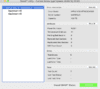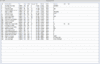EtreCheck version: 5.0 (5008)
Report generated: 2018-09-29 13:31:21
Download EtreCheck from
https://etrecheck.com
Runtime: 4:21
Performance: Below Average
Sandbox: Enabled
Full drive access: Disabled
Problem: No problem - just checking
Major Issues: None
Minor Issues:
These issues do not need immediate attention but they may indicate future problems.
Clean up - There are orphan files that could be removed.
Unsigned files - There are unsigned software files installed. They appear to be legitimate but should be reviewed.
Low performance - EtreCheck report took over 5 minutes to run. This is unusual.
Hardware Information:
iMac (Retina 5K, 27-inch, Late 2015)
iMac Model: iMac17,1
1 3,2 GHz Intel Core i5 (i5-6500) CPU: 4-core
16 GB RAM - Upgradeable
BANK 0/DIMM0 - 4 GB DDR3 1867 ok
BANK 0/DIMM1 - 4 GB DDR3 1867 ok
BANK 1/DIMM0 - 4 GB DDR3 1867 ok
BANK 1/DIMM1 - 4 GB DDR3 1867 ok
Video Information:
AMD Radeon R9 M380 - VRAM: 2048 MB
iMac 5120 x 2880
Drives:
disk0 - APPLE HDD ST1000DM003 1.00 TB (Mechanical - 7200 RPM)
Internal SATA 3 Gigabit Serial ATA
disk0s1 - EFI (MS-DOS FAT32) [EFI] 210 MB
disk0s2 [APFS Container] 1000.00 GB
disk1 [APFS Virtual drive] 1000.00 GB (Shared by 4 volumes)
disk1s1 - Macintosh HD (APFS) (Shared - 306.09 GB used)
disk1s2 - Preboot (APFS) [APFS Preboot] (Shared)
disk1s3 - Recovery (APFS) [Recovery] (Shared)
disk1s4 - VM (APFS) [APFS VM] (Shared - 13.96 GB used)
Mounted Volumes:
disk1s1 - Macintosh HD 1000.00 GB (679.19 GB free)
APFS
Mount point: /
disk1s4 - VM [APFS VM] (Shared - 13.96 GB used)
APFS
Mount point: /private/var/vm
Network:
Interface en0: Ethernet
Interface en6: iPad
Interface en5: iPhone
Interface en1: Wi-Fi
802.11 a/b/g/n/ac
Interface en4: Bluetooth PAN
Interface bridge0: Thunderbolt Bridge
System Software:
macOS Mojave 10.14 (18A391)
Time since boot: About 4 days
Configuration Profiles:
Information not available
Security:
System Status
Gatekeeper Enabled
System Integrity Protection Enabled
Unsigned Files:
Launchd: /Library/LaunchDaemons/com.wdc.WDPrivilegedHelper.plist
Executable: /Library/PrivilegedHelperTools/com.wdc.WDPrivilegedHelper
Details: Exact match found in the whitelist - probably OK
Launchd: /Library/LaunchAgents/com.microsoft.update.agent.plist
Executable: /Library/Application Support/Microsoft/MAU2.0/Microsoft AutoUpdate.app/Contents/MacOS/Microsoft AU Daemon.app/Contents/MacOS/Microsoft AU Daemon -checkForUpdates
Details: Exact match found in the whitelist - probably OK
Launchd: /Library/LaunchDaemons/com.mingjie.mjrecorder.agent.plist
Executable: /Library/Audio/Plug-Ins/HAL/MJRecorderDevice.driver/Contents/MacOS/MJRecorder-agent
Details: Exact match found in the whitelist - probably OK
Kernel Extensions:
/Library/Application Support/Logitech.localized/Logitech Options.localized
LogiMgrDriver.kext (Logitech Inc., 6.92.1 - SDK 10.12)
System Launch Agents:
[Not Loaded] 9 Apple tasks
[Loaded] 167 Apple tasks
[Running] 122 Apple tasks
[Other] One Apple task
System Launch Daemons:
[Not Loaded] 41 Apple tasks
[Loaded] 186 Apple tasks
[Running] 106 Apple tasks
[Other] One Apple task
Launch Agents:
[Other] com.adobe.AdobeCreativeCloud.plist (? faec172d - installed 2018-08-20)
[Not Loaded] com.microsoft.update.agent.plist (? 5cdbb3ff - installed 2018-09-13)
[Not Loaded] com.adobe.GC.AGM.plist (Adobe Systems, Inc. - installed 2018-09-28)
[Not Loaded] com.adobe.AAM.Updater-1.0.plist (? ffb65062 - installed 2018-08-21)
[Running] com.logitech.manager.daemon.plist (Logitech Inc. - installed 2018-08-14)
[Loaded] com.adobe.GC.Invoker-1.0.plist (Adobe Systems, Inc. - installed 2018-09-28)
Launch Daemons:
[Loaded] com.adobe.fpsaud.plist (Adobe Systems, Inc. - installed 2018-08-27)
[Running] com.nordvpn.osx.helper.plist (? 5936d993 - installed 2018-06-05)
[Other] de.devolo.networkservice.plist (? ce536d47 - installed 2017-12-25)
[Loaded] com.adobe.acc.installer.v2.plist (Adobe Systems, Inc. - installed 2018-08-24)
[Loaded] com.adobe.acc.installer.plist (Adobe Systems, Inc. - installed 2018-08-20)
[Loaded] com.adobe.agsservice.plist (Adobe Systems, Inc. - installed 2018-09-28)
[Loaded] com.mingjie.mjrecorder.agent.plist (? 8ce67b23 - installed 2018-03-20)
[Loaded] com.microsoft.autoupdate.helper.plist (Microsoft Corporation - installed 2018-08-31)
[Loaded] com.wdc.WDPrivilegedHelper.plist (? 9f7f4405 - installed 2018-01-24)
[Loaded] com.microsoft.office.licensingV2.helper.plist (Microsoft Corporation - installed 2018-08-13)
[Running] com.fitbit.galileod.plist (Fitbit, Inc. - installed 2018-03-30)
User Login Items:
Fitbit Connect Menubar Helper (Fitbit, Inc. - installed 2018-06-22)
(/Applications/Fitbit Connect.app/Contents/MacOS/Fitbit Connect Menubar Helper.app/Contents/MacOS/Fitbit Connect Menubar Helper)
PopClip (Nicholas Moore - installed 2017-05-12)
(/Applications/PopClip.app/Contents/MacOS/PopClip)
iTunesHelper (Apple - installed 2018-09-21)
(/Applications/iTunes.app/Contents/MacOS/iTunesHelper.app/Contents/MacOS/iTunesHelper)
Internet Plug-ins:
FlashPlayer-10.6: 31.0.0.108 (installed 2018-09-11)
Flash Player: 31.0.0.108 (installed 2018-09-11)
QuickTime Plugin: 7.7.3 (installed 2018-09-21)
AdobeAAMDetect: 3.0.0.0 (installed 2018-08-20)
3rd Party Preference Panes:
Flash Player (installed 2018-08-27)
Logi Options Launcher (installed 2018-09-19)
Time Machine:
Time Machine information not available
Performance:
System Load: 1.33 (1 min ago) 1.41 (5 min ago) 1.25 (15 min ago)
Nominal I/O speed: 1.44 MB/s
File system: 59.41 seconds
Write speed: 153 MB/s
Read speed: 135 MB/s
CPU Usage:
Type Overall Individual cores
System 3 % 6 % 3 % 2 % 1 %
User 5 % 7 % 6 % 5 % 4 %
Idle 92 % 87 % 91 % 93 % 95 %
Top Processes by CPU:
Process (count) Source CPU Location
Other processes ? 14.31 %
com.apple.WebKit.WebContent (51) Apple 12.04 %
EtreCheck App Store 3.39 %
Fitbit Connect Menubar Helper Fitbit, Inc. 1.31 %
com.apple.WebKit.Networking (6) Apple 0.85 %
Top Processes by Memory:
Process (count) Source RAM usage Location
EtreCheck App Store 561 MB
Mail Apple 378 MB
com.apple.WebKit.Plugin.64 Apple 353 MB
Safari Apple 329 MB
Keynote App Store 244 MB
Top Processes by Network Use:
Process Source Input Output Location
ovpn ? 4.59 GB 1.06 GB
mDNSResponder Apple 19 MB 2 MB
netbiosd Apple 480 KB 21 KB
rapportd Apple 7 KB 3 KB
SystemUIServer Apple 0 B 3 KB
Virtual Memory Information:
Available RAM 3.52 GB
Free RAM 296 MB
Used RAM 12.48 GB
Cached files 3.23 GB
Swap Used 4.06 GB
Software Installs (past 30 days):
Name Version Install Date
Evernote 7.4 2018-08-31
Microsoft AutoUpdate 2018-08-31
Slack 3.3.2 2018-09-07
Adobe Flash Player 2018-09-11
Microsoft Outlook for Mac 2018-09-13
Microsoft Excel for Mac 2018-09-13
Microsoft_Office_2016_VL_Serializer 2 2018-09-13
Microsoft_Office_2016_VL_Serializer 2018-09-13
Microsoft Office für Mac 2018-09-13
CalendarPro 3.1 2018-09-18
Numbers 5.0 2018-09-18
Pages 7.0 2018-09-18
Keynote 8.0 2018-09-18
Logitech Options 2018-09-19
Safari 12.0 2018-09-19
Telegram 4.3.4 2018-09-20
Parcel 3.3 2018-09-21
WhatsApp 0.3.722 2018-09-25
Email Signature Creator 1.9.2 2018-09-26
Gatekeeper Configuration Data 155 2018-09-27
Disk Cleaner 1.5 2018-09-29
EtreCheck 5.0 2018-09-29
Clean up:
/Library/LaunchAgents/com.adobe.AdobeCreativeCloud.plist
/Applications/Utilities/Adobe Creative Cloud/ACC/Creative Cloud.app/Contents/MacOS/Creative Cloud
Executable not found
/Library/LaunchDaemons/de.devolo.networkservice.plist
/opt/devolo/bin/devolonetsvc
Executable not found
End of repor