Macschrauber
Aktives Mitglied
Thread Starter
- Dabei seit
- 08.02.2014
- Beiträge
- 13.577
- Reaktionspunkte
- 9.519
Da ich das gerade mit meiner Test-Disk getan habe möchte ich das als Referenz schnell zusammenfassen:
Auf der Testdisk waren Big Sur, Monterey, Ventura und Sonoma
1.) createinstallmedia Stick / Partition booten (USB Installer)
2.) wenn nötig: Disk Utility aufrufen und das Zielvolume in GUID formatieren, einen Container anlegen.
3.) In's Terminal
4.) Quell und Zielcontainer rauslesen (diskutil list)
5.)
x=der QuellContainer
y=der ZielContainer
sourcevolumename=Der Namen vom System, das Datenvolume wird mit kopiert, im Beispiel Monterey und Monterey - Data
Das nächste System kann man anschließend auf die gleiche Art kopieren, wird hinzugefügt.
Während dem Booten hat ein Tool erst mal die UUID korrigiert und neu gestartet. Die OpenCoreLegacyPatcher Patches mussten auch erneuert werden.
Das ganze ging bei moderat gefüllten Datenvolumen in ein paar Minuten von Blade zu Blade. Deutlich schneller wie alle Systeme neu zu installieren.
Das dürfte auch im laufenden System funktionieren, wenn das zu kopierende System nicht läuft. Mir war das Booten des Installers sicherer. Hab den eh auf einer Partition, da geht das fix.
hier noch ein Bild, diesmal Kopie aus dem gebotenen System (nicht das zu kopierende, aber in den gleichen Container hinein):
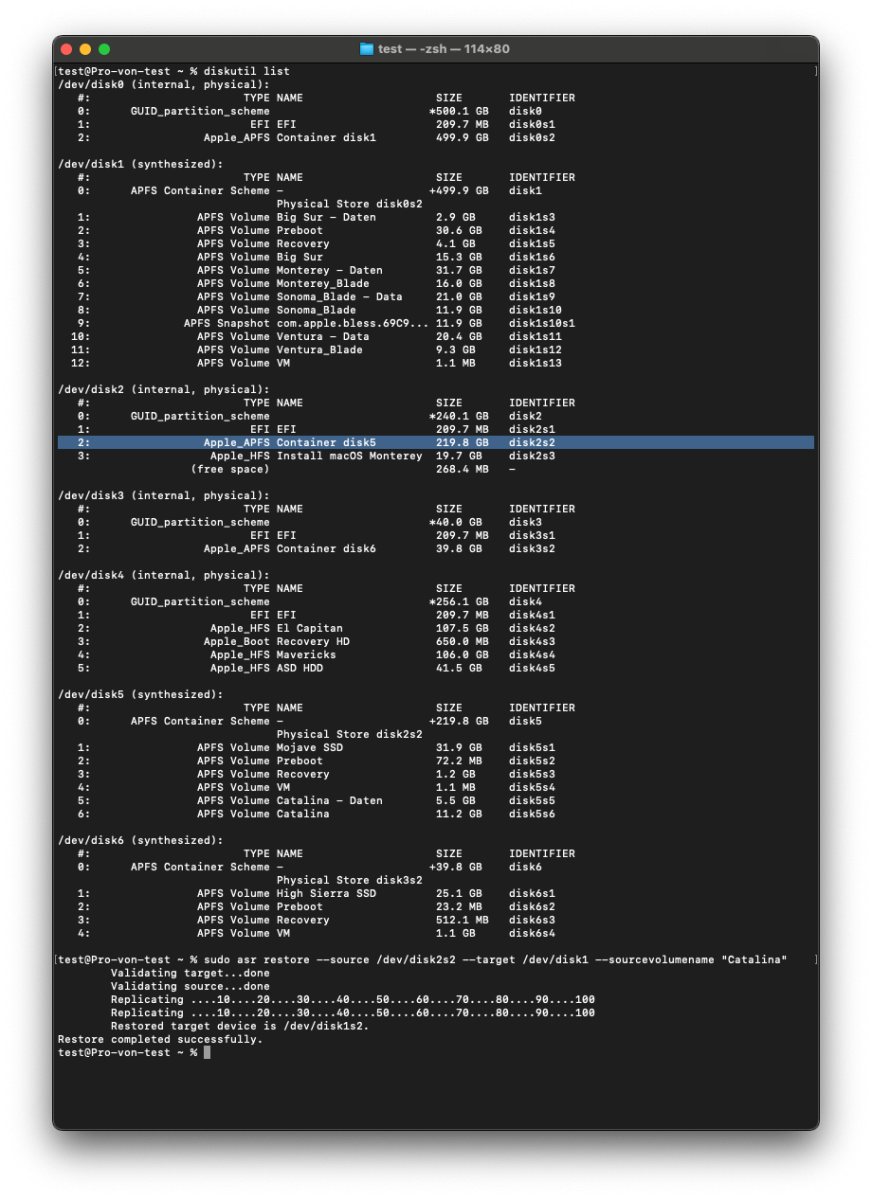
Auf der Testdisk waren Big Sur, Monterey, Ventura und Sonoma
1.) createinstallmedia Stick / Partition booten (USB Installer)
2.) wenn nötig: Disk Utility aufrufen und das Zielvolume in GUID formatieren, einen Container anlegen.
3.) In's Terminal
4.) Quell und Zielcontainer rauslesen (diskutil list)
5.)
Code:
asr restore --source /dev/diskxs2 -- target /dev/disky --sourcevolumename "Monterey"x=der QuellContainer
y=der ZielContainer
sourcevolumename=Der Namen vom System, das Datenvolume wird mit kopiert, im Beispiel Monterey und Monterey - Data
Das nächste System kann man anschließend auf die gleiche Art kopieren, wird hinzugefügt.
Während dem Booten hat ein Tool erst mal die UUID korrigiert und neu gestartet. Die OpenCoreLegacyPatcher Patches mussten auch erneuert werden.
Das ganze ging bei moderat gefüllten Datenvolumen in ein paar Minuten von Blade zu Blade. Deutlich schneller wie alle Systeme neu zu installieren.
Das dürfte auch im laufenden System funktionieren, wenn das zu kopierende System nicht läuft. Mir war das Booten des Installers sicherer. Hab den eh auf einer Partition, da geht das fix.
hier noch ein Bild, diesmal Kopie aus dem gebotenen System (nicht das zu kopierende, aber in den gleichen Container hinein):
Zuletzt bearbeitet:
