Bozol
Aktives Mitglied
Thread Starter
- Dabei seit
- 16.07.2003
- Beiträge
- 3.483
- Reaktionspunkte
- 2.195
Hi,
ich habe mir etwas für Hazel zusammen gestrickt um meine Videos farblich nach Auflösung zu sortieren. Da Hazel aber nicht so recht mit Netzlaufwerken mag dachte ich mir ich mach aus meinem Script ein Droplet und ziehe die Files oder Ordner einfach drüber, zumal ich das eh nur einmal machen muss um meine Sammlung dahingehend zu checken da ja neue Aufnahmen vorm Endlagern auf dem NAS schon beim Erstellen geprüft werden.
Leider klappt es nicht so wie ich es mir vorgestellt habe. Wenn ich ein File drüber ziehe klappt es wie gewollt, nur bei mehreren Files oder einem Ordner kommt von AS eine Fehlermeldung wie z.B.:
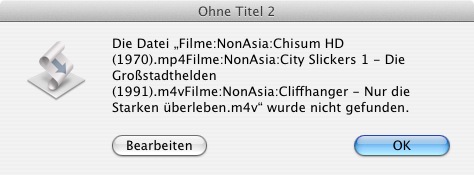
So wie es für mich als Noob aussieht nimmt AS die einzelnen Dateinamen als ein einziges File und findet natürlich nichts. Wie kann ich das vermeiden?
Danke im Voraus und Gruss, Fred.
Hier noch mein Script:
ich habe mir etwas für Hazel zusammen gestrickt um meine Videos farblich nach Auflösung zu sortieren. Da Hazel aber nicht so recht mit Netzlaufwerken mag dachte ich mir ich mach aus meinem Script ein Droplet und ziehe die Files oder Ordner einfach drüber, zumal ich das eh nur einmal machen muss um meine Sammlung dahingehend zu checken da ja neue Aufnahmen vorm Endlagern auf dem NAS schon beim Erstellen geprüft werden.
Leider klappt es nicht so wie ich es mir vorgestellt habe. Wenn ich ein File drüber ziehe klappt es wie gewollt, nur bei mehreren Files oder einem Ordner kommt von AS eine Fehlermeldung wie z.B.:
So wie es für mich als Noob aussieht nimmt AS die einzelnen Dateinamen als ein einziges File und findet natürlich nichts. Wie kann ich das vermeiden?
Danke im Voraus und Gruss, Fred.
Hier noch mein Script:
Code:
on open theFile
set theFile to theFile as string
set the_command to quoted form of "/Volumes/Work/fred/Library/Scripts/mediainfo"
set posix_path to POSIX path of theFile
set the_width to do shell script the_command & space & quoted form of posix_path & " | grep \"Width\" | sed 's/[^0-9]//g'"
log the_width
if the_width as real is greater than 1280 then
--Full HD Video grün
tell application "Finder" to set label index of (theFile as alias) to 6
else if the_width as real is greater than 720 then
--HD Ready Video gelb
tell application "Finder" to set label index of (theFile as alias) to 3
else
--SD Video rot
tell application "Finder" to set label index of (theFile as alias) to 2
end if
end open