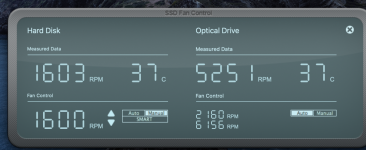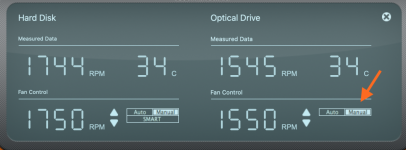EtreCheckPro version: 6.8.4 (68040)
Report generated: 2024-03-22 20:43:04
Download EtreCheckPro from https://etrecheck.com
Runtime: 9:52
Performance: Poor
Problem: Other problem
Major Issues:
Anything that appears on this list needs immediate attention.
Poor performance - EtreCheck report shows poor performance. This is unusual.
Obsolete hardware - This computer may be considered obsolete.
Minor Issues:
These issues do not need immediate attention but they may indicate future problems or opportunities for improvement.
Unsigned files - There are unsigned software files installed. These files could be old, incompatible, and cause problems. They should be reviewed.
Runaway user process - A user process is using a large percentage of your CPU.
Limited permissions - More information may be available with Full Disk Access.
Hardware Information:
MacBook Pro (Retina, 15-inch, Late 2013)
Status: Obsolete
MacBook Pro Model: MacBookPro11,2
2 GHz Quad-Core Intel Core i7 (i7-4750HQ) CPU: 4-core
8 GB RAM - Not upgradeable
BANK 0/DIMM0 - 4 GB DDR3 1600
BANK 1/DIMM0 - 4 GB DDR3 1600
Video Information:
Intel Iris Pro - VRAM: 1536 MB
Color LCD (built-in) 2880 x 1800
Drives:
disk0 - APPLE SSD SM0128G 121.33 GB (Solid State - TRIM: Yes)
Internal PCI 5.0 GT/s x4 Serial ATA
disk0s1 - EFI (MS-DOS FAT32) [EFI] 210 MB
disk0s2 [APFS Container] 121.12 GB
disk1 [APFS Virtual drive] 121.12 GB (Shared by 6 volumes)
disk1s1 - M******************n (APFS) (11.10 GB used)
disk1s2 - Preboot (APFS) [APFS Preboot] (83 MB used)
disk1s3 - Recovery (APFS) [Recovery] (529 MB used)
disk1s4 - VM (APFS) [APFS VM] (1.07 GB used)
disk1s5 - M**************************n (APFS) [APFS Virtual drive] (4.77 GB used)
disk1s6 - Update (APFS) (733 KB used)
Mounted Volumes:
disk1s1 - M******************n
Filesystem: APFS
Mount point: /
Read-only: Yes
Used: 11.10 GB
Shared values
Size: 121.12 GB
Free: 103.41 GB
Available: 103.64 GB
disk1s2 - Preboot [APFS Preboot]
Filesystem: APFS
Mount point: /Volumes/Preboot
Used: 83 MB
Shared values
Size: 121.12 GB
Free: 103.41 GB
disk1s4 - VM [APFS VM]
Filesystem: APFS
Mount point: /private/var/vm
Used: 1.07 GB
Shared values
Size: 121.12 GB
Free: 103.41 GB
disk1s5 - M**************************n [APFS Virtual drive]
Filesystem: APFS
Mount point: /System/Volumes/Data
Used: 4.77 GB
Shared values
Size: 121.12 GB
Free: 103.41 GB
Available: 103.64 GB
disk1s6 - Update
Filesystem: APFS
Mount point: /Volumes/Update
Used: 733 KB
Shared values
Size: 121.12 GB
Free: 103.41 GB
USB:
USB30Bus
Apple Inc. - Apple Internal Keyboard / Trackpad
Apple Inc. - BRCM20702 Hub
Apple Inc. - Bluetooth USB Host Controller
Network:
Interface en0: Wi-Fi
802.11 a/b/g/n/ac
Interface en3: Bluetooth PAN
Interface bridge0: Thunderbolt Bridge
System Software:
macOS Catalina 10.15.7 (19H15)
Time since boot: Less than an hour
Notifications:
EtreCheckPro.app
one notification
Security:
Gatekeeper: App Store and identified developers
System Integrity Protection: Enabled
Antivirus software: Apple
Unsigned Files:
Launchd: /Library/LaunchDaemons/net.exirion.ssdfanctrl.plist
Executable: /Library/StartupItems/SSDFanControl/ssdfanctrl
Details: Exact match found in the legitimate list - probably OK
Apps: 1
System Launch Daemons:
[Not Loaded] 35 Apple tasks
[Loaded] 191 Apple tasks
[Running] 111 Apple tasks
System Launch Agents:
[Not Loaded] 16 Apple tasks
[Loaded] 193 Apple tasks
[Running] 104 Apple tasks
Launch Daemons:
[Running] net.exirion.ssdfanctrl.plist (Not signed - installed 2024-03-22)
Executable: /Library/StartupItems/SSDFanControl/ssdfanctrl
Applications:
258 apps
257 x86-only apps
One unsigned app
Backup:
Time Machine information is limited without Full Disk Access
Performance:
System Load: 13.24 (1 min ago) 16.12 (5 min ago) 11.34 (15 min ago)
Nominal I/O usage: 0.06 MB/s
File system: 72.60 seconds
Write speed: 647 MB/s
Read speed: 1290 MB/s
CPU Usage Snapshot:
Type Overall
System: 19 %
User: 31 %
Idle: 50 %
Top Processes Snapshot by CPU:
Process (count) CPU (Source - Location)
system_profiler (2) 81.68 % (Apple)
EtreCheckPro 36.42 % (Etresoft, Inc.)
WindowServer 16.38 % (Apple)
sysmond 4.16 % (Apple)
trustd (4) 4.10 % (Apple)
Top Processes Snapshot by Memory:
Process (count) RAM usage (Source - Location)
system_profiler (2) 632 MB (Apple)
EtreCheckPro 561 MB (Etresoft, Inc.)
MTLCompilerService (16) 171 MB (Apple)
Safari 89 MB (Apple)
WindowServer 85 MB (Apple)
Top Processes Snapshot by Network Use:
Process (count) Input / Output (Source - Location)
mDNSResponder 101 KB / 22 KB (Apple)
apsd 4 KB / 3 KB (Apple)
netbiosd 956 B / 0 B (Apple)
SystemUIServer 0 B / 64 B (Apple)
softwareupdated 0 B / 0 B (Apple)
Top Processes Snapshot by Energy Use:
Process (count) Energy (0-100) (Source - Location)
system_profiler (2) 23 (Apple)
trustd (4) 18 (Apple)
WindowServer 8 (Apple)
dasd 1 (Apple)
contextstored 0 (Apple)
Virtual Memory Information:
Physical RAM: 8 GB
Free RAM: 1.78 GB
Used RAM: 3.85 GB
Cached files: 2.37 GB
Available RAM: 4.15 GB
Swap Used: 0 B
Software Installs (past 60 days):
Install Date Name (Version)
2024-03-22 SSD Fan Control (2.0)
Diagnostics Information (past 60 days):
2024-03-22 20:01:52 analyticsd Crash
First occurrence: 2024-03-22 20:03:30
Executable: /System/Library/PrivateFrameworks/CoreAnalytics.framework/Support/analyticsd
Details:
dyld3 mode
End of report