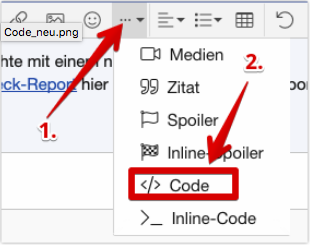EtreCheckPro version: 6.3.4 (6D021)
Report generated: 2020-11-10 16:06:41
Download EtreCheckPro from https://etrecheck.com
Runtime: 2:44
Performance: Excellent
Problem: Other problem
Major Issues: None
Minor Issues:
These issues do not need immediate attention but they may indicate future problems or opportunities for improvement.
More than one antivirus app - This computer has multiple antivirus apps installed.
No Time Machine backup - Time Machine backup not found.
Clean up - There are orphan files that could be removed.
Unsigned files - There are unsigned software files installed. Apple has said that unsigned software will not run by default in a future version of the operating system.
System modifications - There are a large number of system modifications running in the background.
32-bit Apps - This computer has 32-bits apps will not work on current versions of the operating system.
Limited drive access - More information may be available with Full Drive Access.
Kernel extensions present - This computer has kernel extensions that may not work in the future.
Sharing enabled - This computer has sharing services enabled that could be a security risk.
Hardware Information:
iMac (Retina 5K, 27-inch, 2017)
iMac Model: iMac18,3
3,5 GHz Quad-Core Intel Core i5 (i5-7600) CPU: 4-core
64 GB RAM - At maximum
BANK 0/DIMM0 - 16 GB DDR4 SO-DIMM 2400
BANK 0/DIMM1 - 16 GB DDR4 SO-DIMM 2400
BANK 1/DIMM0 - 16 GB DDR4 SO-DIMM 2400
BANK 1/DIMM1 - 16 GB DDR4 SO-DIMM 2400
Video Information:
Radeon Pro 575 - VRAM: 4 GB
iMac (built-in) 5120 x 2880
Drives:
disk0 - APPLE SSD SM0032L 28.00 GB (Solid State - TRIM: Yes)
Internal PCI-Express 8.0 GT/s x2 NVM Express
disk0s1 - EFI [EFI] 315 MB
disk0s2 [APFS Fusion Drive] 27.69 GB
disk2 [APFS Virtual drive] 1.03 TB (Shared by 5 volumes)
disk2s1 - M******************n (APFS) [APFS Virtual drive] (Shared - 408.75 GB used)
disk2s2 - Preboot (APFS) [APFS Preboot] (Shared - 82 MB used)
disk2s3 - Recovery (APFS) [Recovery] (Shared - 529 MB used)
disk2s4 - VM (APFS) [APFS VM] (Shared - 1.08 GB used)
disk2s5 - Macintosh HD (APFS) (Shared - 11.31 GB used)
disk1 - APPLE HDD ST1000DM003 1.00 TB (Mechanical - 7200 RPM)
Internal SATA 6 Gigabit Serial ATA
disk1s1 - EFI (MS-DOS FAT32) [EFI] 210 MB
disk1s2 [APFS Fusion Drive] 1000.00 GB
disk2 [APFS Virtual drive] 1.03 TB (Shared by 5 volumes)
disk2s1 - M******************n (APFS) [APFS Virtual drive] (Shared - 408.75 GB used)
disk2s2 - Preboot (APFS) [APFS Preboot] (Shared - 82 MB used)
disk2s3 - Recovery (APFS) [Recovery] (Shared - 529 MB used)
disk2s4 - VM (APFS) [APFS VM] (Shared - 1.08 GB used)
disk2s5 - Macintosh HD (APFS) (Shared - 11.31 GB used)
Mounted Volumes:
disk2s1 - M******************n [APFS Virtual drive]
1.03 TB (Shared - 408.75 GB used, 605.16 GB available, 601.40 GB free)
APFS
Mount point: /System/Volumes/Data
disk2s4 - VM [APFS VM]
1.03 TB (Shared - 1.08 GB used, 601.40 GB free)
APFS
Mount point: /private/var/vm
disk2s5 - Macintosh HD
1.03 TB (Shared - 11.31 GB used, 605.16 GB available, 601.40 GB free)
APFS
Mount point: /
Read-only: Yes
Network:
Interface en0: Ethernet
Interface en6: USB 10/100/1000 LAN
Interface en1: Wi-Fi
802.11 a/b/g/n/ac
Interface en4: Bluetooth PAN
Interface bridge0: Thunderbolt Bridge
Interface fw0: Thunderbolt FireWire
Interface en5: iPhone
File sharing: Enabled
Printer sharing: Enabled
System Software:
macOS Catalina 10.15.7 (19H15)
Time since boot: About 6 hours
Notifications:
EtreCheckPro.app
one notification
CCC User Agent.app
one notification
Adguard.app
one notification
Gemini 2.app
2 notifications (2 scheduled)
Security:
Gatekeeper: App Store and identified developers
System Integrity Protection: Enabled
Antivirus software: Apple, AdGuard, and Malwarebytes
File sharing: Enabled
Printer sharing: Enabled
Unsigned Files:
Launchd: ~/Library/LaunchAgents/com.adobe.AAM.Updater-1.0.plist
Executable: /Library/Application Support/Adobe/OOBE/PDApp/UWA/UpdaterStartupUtility -mode=scheduled
Details: Exact match found in the legitimate list - probably OK
Launchd: /Library/LaunchAgents/com.paragon-software.facebook.agent.plist
Executable: /Library/Application Support/Paragon Software/Paragon Software Facebook Agent.app/Contents/MacOS/Paragon Software Facebook Agent
Details: Exact match found in the legitimate list - probably OK
Launchd: /Library/LaunchDaemons/jp.co.canon.MasterInstaller.plist
Executable: /Library/PrivilegedHelperTools/jp.co.canon.MasterInstaller
Details: Exact match found in the legitimate list - probably OK
Launchd: /Library/LaunchDaemons/com.wdc.WDPrivilegedHelper.plist
Executable: /Library/PrivilegedHelperTools/com.wdc.WDPrivilegedHelper
Details: Exact match found in the legitimate list - probably OK
Plugin: /Library/Internet Plug-Ins/Silverlight.plugin
Plugin: /Library/Internet Plug-Ins/Flash Player.plugin/Flash Player.plugin
Plugin: /Library/Internet Plug-Ins/Flash Player.plugin/Flash Player.plugin/Contents/PlugIns/FlashPlayer-10.6.plugin
Plugin: /Library/Internet Plug-Ins/EPPEX Plugin.plugin
Preference Pane: /Library/PreferencePanes/ExtFSforMacOSX.prefPane
Apps: 41
32-bit Applications:
4 32-bit apps
System Extensions:
[Not Loaded] AdGuard Network Extension - version 2.5.0 (Adguard Software Limited - 2020-10-08)
Application: /Applications/Adguard.app - version 2.5.0.902 release (Adguard Software Limited - 2020-10-14)
Kernel Extensions:
/Applications/Adguard.app
[Loaded] com.adguard.nfext.kext (Adguard Software Limited, 1.0.27 - SDK 10.14)
/Applications/Boom 2.app
[Loaded] Boom2Device.kext (Global Delight Technologies Pvt. Ltd, 1.2 - SDK 10.10)
/Applications/duet.app
[Loaded] DuetDisplay.kext (Duet, Inc., 2.1.4 - SDK 10.9)
/Library/Extensions
[Not Loaded] PXHCD.kext (1.0.11 - SDK 10.6)
[Not Loaded] AkaiProfessionalADVANCE.kext (1.0.0 - SDK 10.8)
[Not Loaded] Motu MIDI Driver.kext (MOTU, 1.6 64820 - SDK 10.4)
[Not Loaded] PACESupportFamily.kext (5.9.1 - SDK 10.6)
[Loaded] ufsd_ExtFS.kext (Paragon Software GmbH, 9.8.620 - SDK 10.5)
[Loaded] ufsd_NTFS.kext (Paragon Software GmbH, 15.5.106 - SDK 10.10)
[Not Loaded] iShowU Audio Capture.kext (Shiny White Box Limited, 1.0.5 - SDK 10.14)
[Loaded] UAD2System.kext (Universal Audio, 9.12.1 - SDK 10.8)
[Loaded] UAFWAudio.kext (Universal Audio, 4.3.1 - SDK 10.9)
[Not Loaded] RDUSB017CDev.kext (Roland Corporation, 1.0.0 - SDK 10.9)
System Launch Agents:
[Not Loaded] 17 Apple tasks
[Loaded] 165 Apple tasks
[Running] 131 Apple tasks
System Launch Daemons:
[Not Loaded] 33 Apple tasks
[Loaded] 176 Apple tasks
[Running] 127 Apple tasks
[Other] One Apple task
Launch Agents:
[Loaded] com.Arturia.ArturiaSoftwareCenterAgent.plist (Arturia - installed 2020-06-22)
[Loaded] com.adobe.ElementsAutoCreator-18.0.plist (Adobe Systems, Inc. - installed 2020-02-08)
[Running] com.adobe.GC.AGM.plist (Adobe Systems, Inc. - installed 2020-07-09)
[Not Loaded] com.adobe.GC.Invoker-1.0.plist (Adobe Systems, Inc. - installed 2020-07-09)
[Not Loaded] com.google.keystone.agent.plist (Google, Inc. - installed 2018-07-11)
[Loaded] com.intego.Intego-Backup-Assistant.agent.plist (INTEGO - installed 2017-09-16)
[Running] com.malwarebytes.mbam.frontend.agent.plist (Malwarebytes Corporation - installed 2020-10-15)
[Loaded] com.paceap.eden.licensed.agent.plist (PACE Anti-Piracy, Inc. - installed 2020-03-27)
[Loaded] com.paragon-software.facebook.agent.plist (? 95fb0bd4 - installed 2016-11-29)
[Running] com.paragon-software.ntfs.notification-agent.plist (Paragon Software GmbH - installed 2020-03-17)
[Not Loaded] com.paragon.updater.plist (Paragon Software GmbH - installed 2016-11-29)