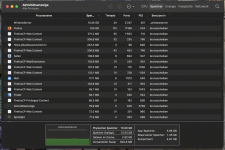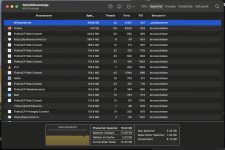EtreCheckPro version: 6.5.6 (6F041)
Report generated: 2022-01-24 18:11:14
Download EtreCheckPro from https://etrecheck.com
Runtime: 3:46
Performance: Good
Problem: Other problem
Description:
High CPU window server when watching videos
Major Issues:
Anything that appears on this list needs immediate attention.
Unsigned files - There are unsigned software files installed that could be adware and should be reviewed.
Heavy CPU usage - Some processes are using an unusually high amount of CPU.
Minor Issues:
These issues do not need immediate attention but they may indicate future problems or opportunities for improvement.
No Time Machine backup - Time Machine backup not found.
Heavy RAM usage - Apps are using a large amount of RAM.
System modifications - There are a large number of system modifications running in the background.
x86-only Apps - This computer has x86-only apps might not work on future versions of the operating system.
Limited drive access - More information may be available with Full Drive Access.
Kernel extensions present - This computer has kernel extensions that may not work in the future.
Hardware Information:
MacBook Air (Retina, 13-inch, 2020)
MacBook Air Model: MacBookAir9,1
1,1 GHz Quad-Core Intel Core i5 (i5-1030NG7) CPU: 4-core
16 GB RAM - Not upgradeable
BANK 0/ChannelA-DIMM0 - 8 GB LPDDR4X 3733
BANK 2/ChannelB-DIMM0 - 8 GB LPDDR4X 3733
Battery: Health = Normal - Cycle count = 452
Video Information:
Intel Iris Plus Graphics - VRAM: 1536 MB
Color LCD (built-in) 2880 x 1800
Drives:
disk0 - APPLE SSD AP0256N 251.00 GB (Solid State - TRIM: Yes)
Internal PCI-Express 8.0 GT/s x4 NVM Express
disk0s1 - EFI [EFI] 315 MB
disk0s2 [APFS Container] 250.69 GB
disk1 [APFS Virtual drive] 250.69 GB (Shared by 6 volumes)
disk1s1 (APFS) [APFS Container] (Shared - 15.75 GB used)
disk1s1s1 - Macintosh HD (APFS) [APFS Snapshot] (Shared - 15.75 GB used)
disk1s2 - Macintosh HD - Data (APFS) [APFS Virtual drive] (Shared - 89.05 GB used)
disk1s3 - Preboot (APFS) [APFS Preboot] (Shared - 674 MB used)
disk1s4 - Recovery (APFS) [Recovery] (Shared - 1.10 GB used)
disk1s5 - VM (APFS) [APFS VM] (Shared - 2.15 GB used)
disk1s6 - Update (APFS) (Shared - 7 MB used)
Mounted Volumes:
disk1s1s1 - Macintosh HD [APFS Snapshot]
250.69 GB (Shared - 15.75 GB used, 161.50 GB available, 141.82 GB free)
APFS
Mount point: /
Read-only: Yes
disk1s2 - Macintosh HD - Data [APFS Virtual drive]
250.69 GB (Shared - 89.05 GB used, 161.50 GB available, 141.82 GB free)
APFS
Mount point: /System/Volumes/Data
Encrypted
disk1s3 - Preboot [APFS Preboot]
250.69 GB (Shared - 674 MB used, 141.82 GB free)
APFS
Mount point: /System/Volumes/Preboot
disk1s5 - VM [APFS VM]
250.69 GB (Shared - 2.15 GB used, 141.82 GB free)
APFS
Mount point: /System/Volumes/VM
disk1s6 - Update
250.69 GB (Shared - 7 MB used, 141.82 GB free)
APFS
Mount point: /System/Volumes/Update
Network:
Interface en0: Wi-Fi
802.11 a/b/g/n/ac
Interface bridge0: Thunderbolt Bridge
System Software:
macOS Monterey 12.1 (21C52)
Time since boot: About 6 days
Notifications:
Google Chrome Helper (Alerts).app
one notification
Security:
Gatekeeper: App Store and identified developers
System Integrity Protection: Enabled
Antivirus software: Apple and Malwarebytes
Unsigned Files:
Launchd: /Library/LaunchDaemons/com.microsoft.teams.TeamsUpdaterDaemon.plist
Executable: /Applications/Microsoft Teams.app/Contents/TeamsUpdaterDaemon.xpc/Contents/MacOS/TeamsUpdaterDaemon
Details: Restrictive config permissions - possibly adware
Old Applications:
20 x86-only apps
Kernel Extensions:
/Library/Application Support/Fortinet/FortiClient/nke
[Not Loaded] vpn_kext.kext - com.fortinet.fct.kext.ipsec (Fortinet, Inc, 1.0 - SDK 10.13)
[Not Loaded] fctrouternke.kext - com.fortinet.kext.fctrouternke (Fortinet, Inc, 1.0 - SDK 10.15)
System Launch Daemons:
[Not Loaded] 37 Apple tasks
[Loaded] 178 Apple tasks
[Running] 160 Apple tasks
[Other] One Apple task
System Launch Agents:
[Not Loaded] 16 Apple tasks
[Loaded] 162 Apple tasks
[Running] 170 Apple tasks
[Other] 2 Apple tasks
Launch Daemons:
[Loaded] com.adobe.ARMDC.Communicator.plist (Adobe Systems, Inc. - installed 2021-09-14)
[Loaded] com.adobe.ARMDC.SMJobBlessHelper.plist (Adobe Systems, Inc. - installed 2021-09-14)
[Running] com.adobe.acc.installer.v2.plist (Adobe Inc. - installed 2022-01-10)
[Loaded] com.adobe.agsservice.plist (Adobe Inc. - installed 2021-12-17)
[Loaded] com.fortinet.forticlient.config.plist (Fortinet, Inc - installed 2020-04-06)
[Loaded] com.fortinet.forticlient.servctl.plist (Fortinet, Inc - installed 2020-04-06)
[Loaded] com.fortinet.forticlient.vpn.plist (Fortinet, Inc - installed 2020-04-06)
[Running] com.malwarebytes.mbam.rtprotection.daemon.plist (Malwarebytes Corporation - installed 2022-01-13)
[Running] com.malwarebytes.mbam.settings.daemon.plist (Malwarebytes Corporation - installed 2021-09-16)
[Loaded] com.microsoft.OneDriveStandaloneUpdaterDaemon.plist (Microsoft Corporation - installed 2021-12-13)
[Loaded] com.microsoft.OneDriveUpdaterDaemon.plist (Microsoft Corporation - installed 2021-12-13)
[Loaded] com.microsoft.autoupdate.helper.plist (Microsoft Corporation - installed 2021-12-15)
[Loaded] com.microsoft.office.licensingV2.helper.plist (Microsoft Corporation - installed 2021-11-16)
[Loaded] com.microsoft.teams.TeamsUpdaterDaemon.plist (? 0 - installed 2021-11-01)
[Loaded] de.verbi.SMJobBlessHelper12.plist (VERBI Software Consult Sozialforschung GmbH - installed 2020-05-04)
[Loaded] us.zoom.ZoomDaemon.plist (Zoom Video Communications, Inc. - installed 2022-01-12)
Launch Agents:
[Not Loaded] com.adobe.ARMDCHelper.cc24aef4a1b90ed56a725c38014c95072f92651fb65e1bf9c8e43c37a23d420d.plist (Adobe Systems, Inc. - installed 2021-09-14)
[Other] com.adobe.AdobeCreativeCloud.plist (Adobe Inc. - installed 2022-01-10)
[Running] com.adobe.GC.AGM.plist (Adobe Inc. - installed 2021-12-17)
[Not Loaded] com.adobe.GC.Invoker-1.0.plist (Adobe Inc. - installed 2021-12-17)
[Not Loaded] com.adobe.ccxprocess.plist (Adobe Inc. - installed 2022-01-21)
[Not Loaded] com.fortinet.forticlient.credential_store.plist (Fortinet, Inc - installed 2020-04-06)
[Not Loaded] com.fortinet.forticlient.fct_launcher.plist (Fortinet, Inc - installed 2020-04-06)
[Loaded] com.fortinet.forticlient.vpn.vpn_control.plist (Fortinet, Inc - installed 2020-04-06)
[Running] com.malwarebytes.mbam.frontend.agent.plist (Malwarebytes Corporation - installed 2021-09-16)
[Not Loaded] com.microsoft.OneDriveStandaloneUpdater.plist (Microsoft Corporation - installed 2021-12-13)
[Not Loaded] com.microsoft.update.agent.plist (Microsoft Corporation - installed 2021-12-15)
User Launch Agents:
[Loaded] com.adobe.GC.Invoker-1.0.plist (Adobe Inc. - installed 2021-12-17)
[Not Loaded] com.google.keystone.agent.plist (Google, Inc. - installed 2022-01-06)
[Loaded] com.google.keystone.xpcservice.plist (Google, Inc. - installed 2022-01-06)
User Login Items:
[Not Loaded] AppCleaner SmartDelete (Julien Ramseier - installed 2021-10-26)
Modern Login Item
/Applications/AppCleaner.app/Contents/Library/LoginItems/AppCleaner SmartDelete.app
[Loaded] DasDeutschlandradioHelper (App Store - installed 2021-10-27)
Modern Login Item
/Applications/Das Deutschlandradio.app/Contents/Library/LoginItems/DasDeutschlandradioHelper.app
[Not Loaded] HPPSDrMonitorHelper (App Store - installed 2021-12-17)
Modern Login Item
/Applications/HP Smart.app/Contents/Frameworks/HPDiagnosticKit.framework/Versions/A/Resources/Addons/HP Diagnose & Fix.app/Contents/Library/LoginItems/HPPSDrMonitorHelper.app
[Not Loaded] Launcher Disabler (Microsoft Corporation - installed 2021-12-13)
Modern Login Item
/Applications/OneDrive.app/Contents/Library/LoginItems/Launcher Disabler.app
[Not Loaded] OneDrive Launcher (Microsoft Corporation - installed 2021-12-13)
Modern Login Item
/Applications/OneDrive.app/Contents/Library/LoginItems/OneDrive Launcher.app
[Not Loaded] StartUpHelper (Spotify - installed 2021-10-14)
Modern Login Item
/Applications/Spotify.app/Contents/Library/LoginItems/StartUpHelper.app
Internet Plug-ins:
AdobePDFViewerNPAPI: 17.012.20098 (Adobe Systems, Inc. - installed 2021-07-15)
AdobeAAMDetect: 3.0.0.0 (Adobe Inc. - installed 2022-01-10)
AdobePDFViewer: 21.005.20058 (Adobe Systems, Inc. - installed 2021-07-15)
Backup:
Time Machine information not available without Full Drive Access.
7 local snapshots
Oldest local snapshot: 2022-01-04 13:54:41
Last local snapshot: 2022-01-24 18:04:55
Performance:
System Load: 2.45 (1 min ago) 2.90 (5 min ago) 2.91 (15 min ago)
Nominal I/O speed: 0.88 MB/s
File system: 25.34 seconds
Write speed: 959 MB/s
Read speed: 1179 MB/s
CPU Usage Snapshot:
Type Overall
System: 8 %
User: 20 %
Idle: 72 %
Top Processes Snapshot by CPU:
Process (count) CPU (Source - Location)
Google Chrome Helper (GPU) 52.38 % (Google, Inc.)
WindowServer 40.72 % (Apple)
suggestd 19.72 % (Apple)
Google Chrome Helper (Renderer) (45) 19.52 % (Google, Inc.)
remindd 18.52 % (Apple)
Top Processes Snapshot by Memory:
Process (count) RAM usage (Source - Location)
Google Chrome Helper (Renderer) (45) 4.76 GB (Google, Inc.)
EtreCheckPro 726 MB (Etresoft, Inc.)
kernel_task 723 MB (Apple)
Google Chrome Helper (GPU) 420 MB (Google, Inc.)
WindowServer 389 MB (Apple)
Top Processes Snapshot by Network Use:
Process Input / Output (Source - Location)
mDNSResponder 6 MB / 6 MB (Apple)
remoted 1 MB / 2 MB (Apple)
Mail 571 KB / 570 KB (Apple)
SubmitDiagInfo 113 KB / 9 KB (Apple)
apsd 37 KB / 59 KB (Apple)
Top Processes Snapshot by Energy Use:
Process (count) Energy (0-100) (Source - Location)
Google Chrome Helper (Renderer) (45) 9 (Google, Inc.)
CalendarAgent 5 (Apple)
WindowServer 5 (Apple)
Google Chrome 5 (Google, Inc.)
Google Chrome Helper (GPU) 5 (Google, Inc.)
Virtual Memory Information:
Physical RAM: 16 GB
Free RAM: 449 MB
Used RAM: 11.46 GB
Cached files: 4.10 GB
Available RAM: 4.54 GB
Swap Used: 474 MB
Software Installs (past 60 days):
Install Date Name (Version)
2021-12-07 Adblock Plus (2.1.14)
2021-12-10 Adobe Acrobat DC (Continuous) (21.007.20099)
2021-12-10 GarageBand (10.4.5)
2021-12-14 Core Services Application Configuration Data 12.0 (120.73)
2021-12-15 Microsoft AutoUpdate (4.42.21121100)
2021-12-15 Microsoft Excel (16.56.21121100)
2021-12-15 Microsoft OneNote (16.56.21121100)
2021-12-15 Microsoft Outlook (16.56.21121100)
2021-12-15 Microsoft PowerPoint (16.56.21121100)
2021-12-15 Microsoft Word (16.56.21121100)
2021-12-17 XProtectPlistConfigData (2153)
2021-12-17 HP Smart (13.3.0.1461)
2022-01-11 Adobe Acrobat DC (21.011.20039) (21.011.20039)
2022-01-12 Zoom (5.9.1.3506)
2022-01-13 Malwarebytes for Mac (1.0)
2022-01-17 macOS 12.1 (12.1)
2022-01-19 Grammarly for Safari (9.48)
2022-01-22 MRTConfigData (1.86)
Diagnostics Information (past 7-30 days):
2022-01-22 16:55:48 signpost_reporter - High CPU Use (2 times)
Executable: /usr/libexec/signpost_reporter
2022-01-22 15:47:37 WindowServer - High CPU Use
Executable: /System/Library/PrivateFrameworks/SkyLight.framework/Versions/A/Resources/WindowServer
2022-01-20 15:09:22 Adobe Photoshop 2022.app - Hang
Executable: /Applications/Adobe Photoshop 2022/Adobe Photoshop 2022.app
End of report