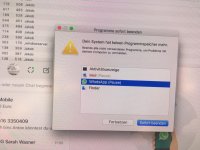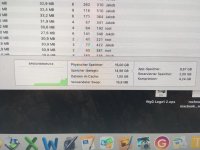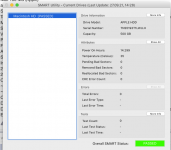slutmiles
Aktives Mitglied
Thread Starter
- Dabei seit
- 17.06.2006
- Beiträge
- 195
- Reaktionspunkte
- 24
Liebe Community,
auf meinem MacMini (2012) mit Sierra und 16 GB Ram und fast leerer Ferstplatte frieren immer wieder alle Programme ein und ich bekomme die Meldung: " System hat keinen Programmspeicher mehr." Das geht soweit, dass ich den Rechner neu starten muss, weil nix mehr geht. Der "Kernel-Task" hat zu dem Zeitpunkt um die 5 Gb und der verwendete Swap über 16 GB. Oft wiederholt sich das bis zu 5 oder 6 mal hintereinander. Ich bin am verzweifeln. Anbei Screenshots aus der Aktivitätsanzeige (im Moment des Problems) - gern hätte ich das Ergebnis eines aktuellen Etrechecks (im funktionierendem Betrieb) eingestellt, aber dann komme ich über die maximal erlaubten 1500 Zeichen. Gibt es einen Trick den hier einzustellen?
Viele Grüße und vielen Dank
Jakob
auf meinem MacMini (2012) mit Sierra und 16 GB Ram und fast leerer Ferstplatte frieren immer wieder alle Programme ein und ich bekomme die Meldung: " System hat keinen Programmspeicher mehr." Das geht soweit, dass ich den Rechner neu starten muss, weil nix mehr geht. Der "Kernel-Task" hat zu dem Zeitpunkt um die 5 Gb und der verwendete Swap über 16 GB. Oft wiederholt sich das bis zu 5 oder 6 mal hintereinander. Ich bin am verzweifeln. Anbei Screenshots aus der Aktivitätsanzeige (im Moment des Problems) - gern hätte ich das Ergebnis eines aktuellen Etrechecks (im funktionierendem Betrieb) eingestellt, aber dann komme ich über die maximal erlaubten 1500 Zeichen. Gibt es einen Trick den hier einzustellen?
Viele Grüße und vielen Dank
Jakob