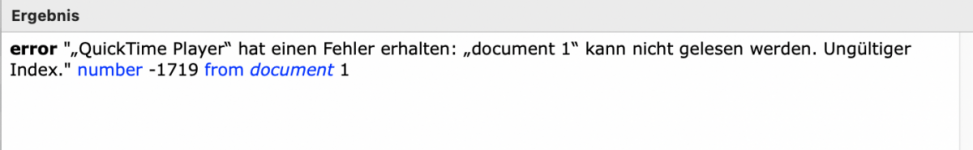Dallon
Aktives Mitglied
Thread Starter
- Dabei seit
- 02.11.2011
- Beiträge
- 181
- Reaktionspunkte
- 108
Moin, wie oben beschrieben.
Gibt es einen Terminal Befehl um den Player sofort im Vollbildmodus zu starten, ich möchte nicht erst den Knopf für Vollbild betätigen.
Also, Datei öffnen und der Player spielt gleich Vollbild.
Os 12.0.01
Gibt es einen Terminal Befehl um den Player sofort im Vollbildmodus zu starten, ich möchte nicht erst den Knopf für Vollbild betätigen.
Also, Datei öffnen und der Player spielt gleich Vollbild.
Os 12.0.01