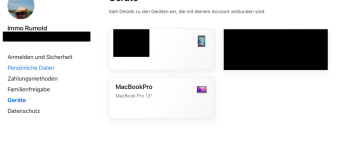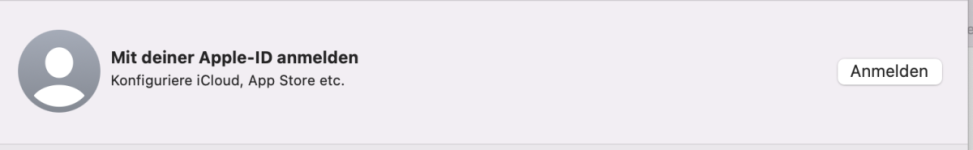Ich habe jetzt auch mal eine neue Apple ID angelegt und versucht... ich komme etwas weiter, wo die Code Abfragen kommen, aber dann geht es auch nicht weiter und es kommt wieder der Anmeldebildschirm.... hier der Report von etrcheck.
EtreCheckPro version: 6.8.1 (68024)
Report generated: 2023-09-03 13:50:49
Download EtreCheckPro from https://etrecheck.com
Runtime: 3:43
Performance: Good
Problem: No problem - just checking
Major Issues:
Anything that appears on this list needs immediate attention.
System Integrity Protection disabled - System Integrity Protection is disabled. This computer is at risk of malware infection.
Heavy CPU usage - Some processes are using an unusually high amount of CPU.
Apple security disabled - Apple security software is disabled. This computer is at risk of malware infection.
Minor Issues:
These issues do not need immediate attention but they may indicate future problems or opportunities for improvement.
Unsigned files - There are unsigned software files installed. These files could be old, incompatible, and cause problems. They should be reviewed.
Runaway user process - A user process is using a large percentage of your CPU.
Vintage hardware - This computer may be considered vintage.
Kernel boot arguments - This computer has custom kernel boot arguments.
Kernel extensions present - This computer has kernel extensions that may not work in the future.
Hardware Information:
MacBook Pro (Retina, 13-inch, Early 2015)
Status: Vintage
MacBook Pro Model: MacBookPro12,1
3,1 GHz Dual-Core Intel Core i7 (i7-5557U) CPU: 2-core
8 GB RAM - Not upgradeable
BANK 0/DIMM0 - 4 GB DDR3 1867
BANK 1/DIMM0 - 4 GB DDR3 1867
Battery: Health = Normal - Cycle count = 435
Video Information:
Intel Iris Graphics 6100 - VRAM: 1536 MB
Color LCD (built-in) 2560 x 1600
Drives:
disk0 - APPLE SSD SM0512F 500.28 GB (Solid State - TRIM: Yes)
Internal PCI 5.0 GT/s x2 Serial ATA
disk0s1 - EFI (MS-DOS FAT32) [EFI] 210 MB
disk0s2 [APFS Container] 500.07 GB
disk1 [APFS Virtual drive] 500.07 GB (Shared by 6 volumes)
disk1s1 - M*************n (APFS) [APFS Virtual drive] (265.32 GB used)
disk1s2 - Preboot (APFS) [APFS Preboot] (271 MB used)
disk1s3 - Recovery (APFS) [Recovery] (1.12 GB used)
disk1s4 - VM (APFS) [APFS VM] (1 MB used)
disk1s5 (APFS) [APFS Container] (15.41 GB used)
disk1s5s1 - M*****D (APFS) [APFS Snapshot] (15.41 GB used)
disk1s6 - Update (APFS) (741 KB used)
Mounted Volumes:
disk1s1 - M*************n [APFS Virtual drive]
Filesystem: APFS
Mount point: /System/Volumes/Data
Used: 265.32 GB
Shared values
Size: 500.07 GB
Free: 217.78 GB
Available: 218.53 GB
disk1s2 - Preboot [APFS Preboot]
Filesystem: APFS
Mount point: /System/Volumes/Preboot
Used: 271 MB
Shared values
Size: 500.07 GB
Free: 217.78 GB
disk1s4 - VM [APFS VM]
Filesystem: APFS
Mount point: /System/Volumes/VM
Used: 1 MB
Shared values
Size: 500.07 GB
Free: 217.78 GB
disk1s5s1 - M*****D [APFS Snapshot]
Filesystem: APFS
Mount point: /
Read-only: Yes
Used: 15.41 GB
Shared values
Size: 500.07 GB
Free: 217.78 GB
Available: 218.53 GB
disk1s6 - Update
Filesystem: APFS
Mount point: /System/Volumes/Update
Used: 741 KB
Shared values
Size: 500.07 GB
Free: 217.78 GB
Network:
Interface usbmodem14101: MT65xx Preloader
Interface en0: Wi-Fi
802.11 a/b/g/n/ac
Interface bridge0: Thunderbolt Bridge
Interface en3: iPhone
System Software:
macOS Monterey 12.6.8 (21G725)
Time since boot: Less than an hour
Boot args: keepsyms=1 debug=0x100 ipc_control_port_options=0 -nokcmismatchpanic
Configuration Files:
/etc/hosts - Count: 25
Notifications:
Microsoft Outlook.app
one notification
EtreCheckPro.app
one notification
Security:
Gatekeeper: App Store and identified developers
System Integrity Protection: unknown (Custom Configuration)
Antivirus software: None!
Unsigned Files:
Launchd: /Library/LaunchDaemons/com.wibu.CodeMeter.Server.plist
Command: /Applications/CodeMeter.app/Contents/MacOS/CodeMeterMacX -v
Details: Exact match found in the legitimate list - probably OK
Launchd: /Library/LaunchDaemons/com.wibu.CodeMeter.WebAdmin.plist
Executable: /Applications/CodeMeter.app/Contents/MacOS/CmWebAdmin
Details: Exact match found in the legitimate list - probably OK
Apps: 9
Applications:
451 apps
38 x86-only apps
13 unsigned apps
Kernel Extensions:
/Applications/Toast 17 Titanium/Toast Titanium.app
[Not Loaded] TDIXController64.kext - com.roxio.TDIXController (Corel Inc., 2.0)
/Applications/VMware Fusion.app
[Not Loaded] vmioplug.kext - com.vmware.kext.vmioplug.20.8.0 (VMware, Inc., 20.8.0)
[Not Loaded] vmnet.kext - com.vmware.kext.vmnet (VMware, Inc., 13.0.0)
System Launch Daemons:
[Not Loaded] 40 Apple tasks
[Loaded] 217 Apple tasks
[Running] 124 Apple tasks
[Other] One Apple task
System Launch Agents:
[Not Loaded] 19 Apple tasks
[Loaded] 216 Apple tasks
[Running] 122 Apple tasks
Launch Daemons:
[Running] com.autodesk.AdskLicensingService.plist (Autodesk - installed 2023-02-14)
Command: /Library/Application Support/Autodesk/AdskLicensing/Current/AdskLicensingService/AdskLicensingService --run
[Running] com.autodesk.adskaccessservicehost.plist (Autodesk - installed 2023-07-29)
Executable: /Library/Application Support/Autodesk/AdODIS/V1/Setup/AdskAccessServiceHost
[Loaded] com.bombich.ccchelper.plist (Bombich Software, Inc. - installed 2023-08-25)
Executable: /Library/PrivilegedHelperTools/com.bombich.ccchelper
[Loaded] com.microsoft.OneDriveUpdaterDaemon.plist (Microsoft Corporation - installed 2023-02-10)
Executable: /Applications/OneDrive.app/Contents/OneDriveUpdaterDaemon.xpc/Contents/MacOS/OneDriveUpdaterDaemon
[Loaded] com.microsoft.autoupdate.helper.plist (Microsoft Corporation - installed 2023-02-10)
Executable: /Library/PrivilegedHelperTools/com.microsoft.autoupdate.helper
[Loaded] com.microsoft.office.licensingV2.helper.plist (Microsoft Corporation - installed 2018-08-04)
Executable: /Library/PrivilegedHelperTools/com.microsoft.office.licensingV2.helper
[Running] com.wibu.CodeMeter.Server.plist (Not signed - installed 2021-12-10)
Command: /Applications/CodeMeter.app/Contents/MacOS/CodeMeterMacX -v
[Running] com.wibu.CodeMeter.WebAdmin.plist (Not signed - installed 2021-12-10)
Executable: /Applications/CodeMeter.app/Contents/MacOS/CmWebAdmin
[Loaded] com.wibu.WIBUKEY.Server.plist (WIBU-SYSTEMS AG - installed 2019-09-30)
Command: /Applications/WIBUKEY/Server/WkSvMacX.app/Contents/MacOS/WkSvMacX -d
Launch Agents:
[Loaded] com.dortania.opencore-legacy-patcher.auto-patch.plist (Mykola Grymalyuk - installed 2023-01-24)
Command: /Library/Application Support/Dortania/OpenCore-Patcher.app/Contents/MacOS/OpenCore-Patcher --auto_patch
[Loaded] com.microsoft.update.agent.plist (Microsoft Corporation - installed 2023-02-10)
Command: /Library/Application Support/Microsoft/MAU2.0/Microsoft AutoUpdate.app/Contents/MacOS/Microsoft AU Daemon.app/Contents/MacOS/Microsoft AU Daemon -checkForUpdates
User Launch Agents:
[Loaded] com.google.GoogleUpdater.wake.plist (Google LLC - installed 2023-08-10)
Command: ~/Library/Application Support/Google/GoogleUpdater/Current/GoogleUpdater.app/Contents/MacOS/GoogleUpdater --wake-all --enable-logging --vmodule=*/components/update_client/*=2,*/chrome/updater/*=2
[Loaded] com.nchsoftware.wavepad.schedule.LikeSurvey.plist (NCH Software - installed 2023-03-25)
Command: /Applications/WavePad.app/Contents/MacOS/WavePad -scheduled_launch -surveysched
User Login Items:
[Not Loaded] CCC Dashboard (Bombich Software, Inc. - installed 2023-09-03)
Modern Login Item
/Applications/Carbon Copy Cloner.app/Contents/Library/LoginItems/CCC Dashboard.app
[Not Loaded] Launcher Disabler (Microsoft Corporation - installed 2023-09-02)
Modern Login Item
/Applications/OneDrive.app/Contents/Library/LoginItems/Launcher Disabler.app
[Not Loaded] OneDrive Launcher (Microsoft Corporation - installed 2023-09-02)
Modern Login Item
/Applications/OneDrive.app/Contents/Library/LoginItems/OneDrive Launcher.app
App Extensions:
Share services:
OneNote - /Applications/Microsoft OneNote.app
Finder sync extensions:
OneDrive Finder Integration - /Applications/OneDrive.app
QuickLook Previews (legacy):
VMware Fusion QuickLook - /Applications/VMware Fusion.app
com.vmware.foreign.vhd *.vhd
com.vmware.foreign.vpc7 *.vpc7
com.vmware.foreign.pvm *.pvm
com.vmware.vm-package *.vmwarevm
com.vmware.foreign.pvs *.pvs
3rd Party Preference panels:
CodeMeter (WIBU-SYSTEMS AG - installed 2023-09-02)
Backup:
Volumes being backed up:
M*****D: Disk size: 500.07 GB - Disk used: 282.29 GB
Destinations:
T**********e [Local] (Last used)
Total size: 319.72 GB
Total number of backups: 0
3rd party backup: Carbon Copy Cloner
Performance:
System Load: 12.18 (1 min ago) 6.49 (5 min ago) 2.73 (15 min ago)
Nominal I/O usage: 1.10 MB/s
File system: 28.28 seconds
Write speed: 716 MB/s
Read speed: 775 MB/s
CPU Usage Snapshot:
Type Overall
System: 11 %
User: 81 %
Idle: 8 %
Top Processes Snapshot by CPU:
Process (count) CPU (
Source -
Location)
mds_stores 248.62 % (Apple)
WindowServer 8.40 % (Apple)
com.apple.WebKit.WebContent (3) 7.48 % (Apple)
EtreCheckPro 6.28 % (Etresoft, Inc.)
opendirectoryd 5.92 % (Apple)
Top Processes Snapshot by Memory:
Process (count) RAM usage (
Source -
Location)
EtreCheckPro 685 MB (Etresoft, Inc.)
com.apple.WebKit.WebContent (3) 502 MB (Apple)
com.apple.preferences.AppleIDPrefPane.remoteservice 218 MB (Apple)
kernel_task 196 MB (Apple)
mds_stores 151 MB (Apple)
Top Processes Snapshot by Network Use:
Process Input /
Output (
Source -
Location)
com.apple.WebKit.Networking 2 MB / 75 KB (Apple)
com.apple.preferences.AppleIDPrefPane.remoteservice 547 KB / 28 KB (Apple)
mDNSResponder 15 KB / 12 KB (Apple)
apsd 5 KB / 10 KB (Apple)
netbiosd 751 B / 354 B (Apple)
Top Processes Snapshot by Energy Use:
Process (count) Energy (0-100) (
Source -
Location)
mds_stores 140 (Apple)
mds 2 (Apple)
WindowServer 2 (Apple)
launchd 1 (Apple)
com.apple.preferences.AppleIDPrefPane.remoteservice 1 (Apple)
Virtual Memory Information:
Physical RAM: 8 GB
Free RAM: 1.99 GB
Used RAM: 2.94 GB
Cached files: 3.07 GB
Available RAM: 5.06 GB
Swap Used: 0 B
Software Installs (past 60 days):
Install Date Name (
Version)
2023-09-02 macOS 12.6.8 (12.6.8)
2023-09-02 XProtectPlistConfigData (2169)
2023-09-02 MRTConfigData (1.93)
2023-09-02 XProtectPayloads (109)
2023-09-02 Safari (16.6)
Diagnostics Information (past 7-30 days):
End of report