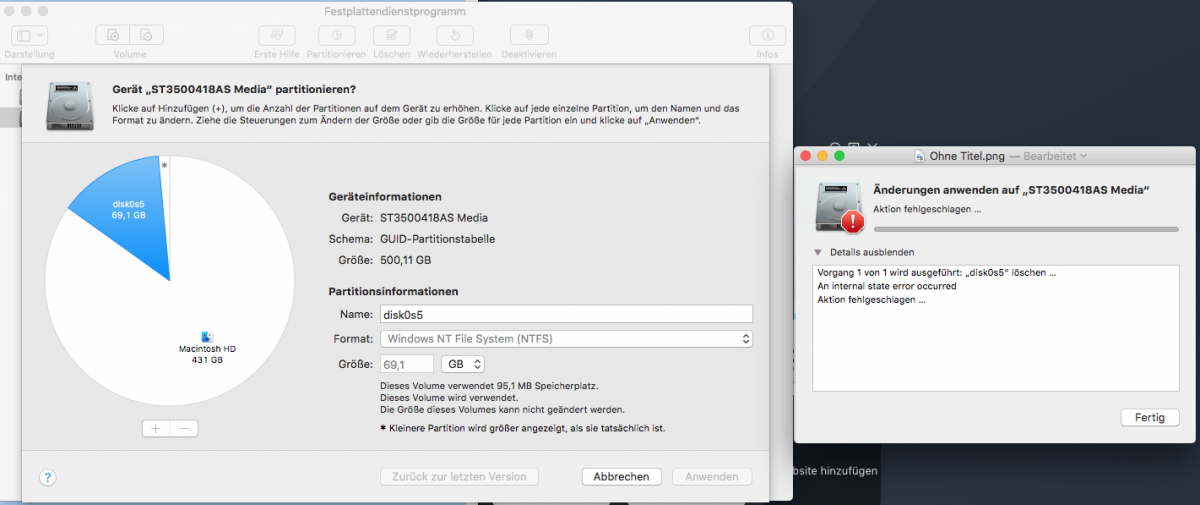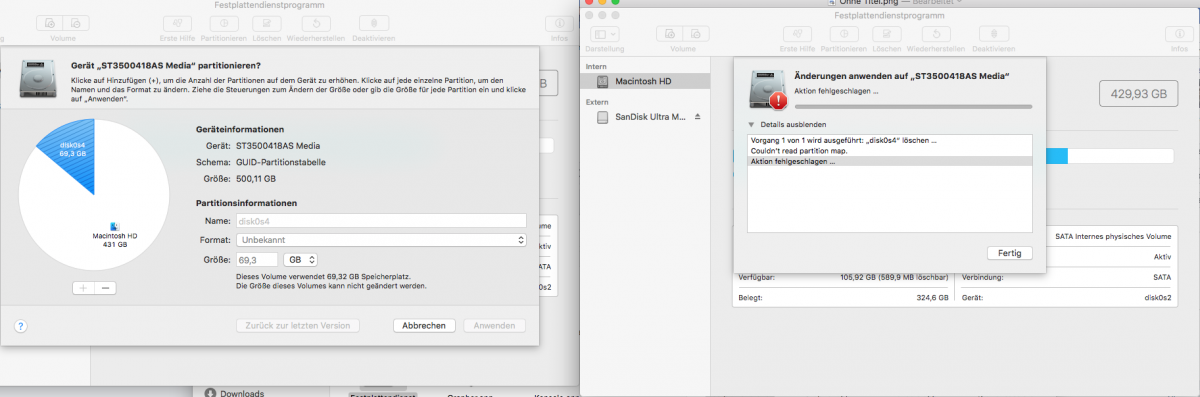Ich würde die Partition gerne mit dem Befehl: diskutil mergePartitions durchführen, nur bekomme ich es nicht hin. Kann mir jemand helfen?
iMac-Schlafzimmer-2:~ sisslik$ diskutil list
/dev/disk0 (internal, physical):
#: TYPE NAME SIZE IDENTIFIER
0: GUID_partition_scheme *500.1 GB disk0
1: EFI EFI 209.7 MB disk0s1
2: Apple_HFS Macintosh HD 429.9 GB disk0s2
3: FFFFFFFF-FFFF-FFFF-FFFF-FFFFFFFFFFFF 650.0 MB disk0s3
4: Apple_HFS TEST 69.2 GB disk0s4
/dev/disk1 (external, physical):
#: TYPE NAME SIZE IDENTIFIE
0: GUID_partition_scheme *15.6 GB disk1
1: EFI Tails 8.6 GB disk1s1
iMac-Schlafzimmer-2:~ sisslik$ diskutil mergePartitions Journaled HFS+ NewName disk0s2 disk0s4
Usage: diskutil mergePartitions [force] format name
DiskIdentifier|DeviceNode DiskIdentifier|DeviceNode
Merge two or more pre-existing partitions into one. The first disk parameter
is the starting partition; the second disk parameter is the ending partition;
this given range of two or more partitions will be merged into one.
All partitions in the range, except for the first one, must be unmountable.
All data on merged partitions other than the first will be lost; data on the
first partition will be lost as well if the "force" argument is given.
If "force" is not given, and the first partition has a resizable file system
(e.g. JHFS+), it will be grown in a data-preserving manner, even if a different
file system is specified (in fact, your file system and volume name parameters
are both ignored in this case). Also, if "force" is not given, and the first
partition is not resizable, you will be prompted if you want to erase.
However, if "force" is given, the first partition is always formatted. You
should do this if you wish to reformat to a new file system type.
Merged partitions are required to be ordered sequentially on disk.
See `diskutil list` for the actual on-disk ordering; BSD slice identifiers
may in certain circumstances not always be in numerical order but the
top-to-bottom order given by diskutil list is always the on-disk order.
Ownership of the affected disk is required
Example: diskutil mergePartitions JHFS+ NewName disk3s4 disk3s7
This example will merge all partitions *BETWEEN* disk3s4 and disk3s7,
preserving data on disk3s4 but destroying data on disk3s5, disk3s6,
disk3s7 and any invisible free space partitions between those disks;
disk3s4 will be grown to cover the full space if possible.
iMac-Schlafzimmer-2:~ sisslik$ diskutil mergePartitions Journaled JHFS+ NewName disk0s2 disk0s4
Usage: diskutil mergePartitions [force] format name
DiskIdentifier|DeviceNode DiskIdentifier|DeviceNode
Merge two or more pre-existing partitions into one. The first disk parameter
is the starting partition; the second disk parameter is the ending partition;
this given range of two or more partitions will be merged into one.
All partitions in the range, except for the first one, must be unmountable.
All data on merged partitions other than the first will be lost; data on the
first partition will be lost as well if the "force" argument is given.
If "force" is not given, and the first partition has a resizable file system
(e.g. JHFS+), it will be grown in a data-preserving manner, even if a different
file system is specified (in fact, your file system and volume name parameters
are both ignored in this case). Also, if "force" is not given, and the first
partition is not resizable, you will be prompted if you want to erase.
However, if "force" is given, the first partition is always formatted. You
should do this if you wish to reformat to a new file system type.
Merged partitions are required to be ordered sequentially on disk.
See `diskutil list` for the actual on-disk ordering; BSD slice identifiers
may in certain circumstances not always be in numerical order but the
top-to-bottom order given by diskutil list is always the on-disk order.
Ownership of the affected disk is required.
Example: diskutil mergePartitions JHFS+ NewName disk3s4 disk3s7
This example will merge all partitions *BETWEEN* disk3s4 and disk3s7,
preserving data on disk3s4 but destroying data on disk3s5, disk3s6,
disk3s7 and any invisible free space partitions between those disks;
disk3s4 will be grown to cover the full space if possible.
iMac-Schlafzimmer-2:~ sisslik$ diskutil list
/dev/disk0 (internal, physical):
#: TYPE NAME SIZE IDENTIFIER
0: GUID_partition_scheme *500.1 GB disk0
1: EFI EFI 209.7 MB disk0s1
2: Apple_HFS Macintosh HD 429.9 GB disk0s2
3: FFFFFFFF-FFFF-FFFF-FFFF-FFFFFFFFFFFF 650.0 MB disk0s3
4: Apple_HFS TEST 69.2 GB disk0s4
/dev/disk1 (external, physical):
#: TYPE NAME SIZE IDENTIFIER
0: GUID_partition_scheme *15.6 GB disk1
1: EFI Tails 8.6 GB disk1s1
iMac-Schlafzimmer-2:~ sisslik$
PS: Apple bekommt es auch nicht hin, Sie wisse nicht wie das geht, dass war die Aussage nach 22 Minuten am Telefon mit Apple Care!