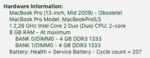So, hier nun enabled:
EtreCheck version: 5.4.3 (5052)
Report generated: 2019-11-01 20:20:10
Download EtreCheck from https://etrecheck.com
Runtime: 2:48
Performance: Excellent
Sandbox: Enabled
Full drive access: Enabled
Problem: Computer is restarting
Major Issues:
Anything that appears on this list needs immediate attention.
Time Machine backup out-of-date - The last Time Machine backup is over 10 days old.
Battery failure - Your battery is reporting that it needs to be serviced.
Kernel panics - This system has experienced kernel panics. This could be a sign of hardware failure.
Obsolete hardware - This machine may be considered obsolete.
Minor Issues:
These issues do not need immediate attention but they may indicate future problems or opportunities for improvement.
Time Machine auto backup disabled - Time Machine auto backups are disabled.
Apps crashing - There have been numerous app crashes.
Unsigned files - There are unsigned software files installed. They appear to be legitimate but should be reviewed.
Hardware Information:
MacBook Pro (13-inch, Mid 2009) - Obsolete!
MacBook Pro Model: MacBookPro5,5
1 2,26 GHz Intel Core 2 Duo (Duo) CPU: 2-core
8 GB RAM - At maximum
BANK 0/DIMM0 - 4 GB DDR3 1333
BANK 1/DIMM0 - 4 GB DDR3 1333
Battery: Health = Service Battery - Cycle count = 207
Video Information:
NVIDIA GeForce 9400M - VRAM: 256 MB
Color LCD 1280 x 800
Drives:
disk0 - APPLE SSD C21ACXLA9TA 480.10 GB (Solid State - TRIM: Yes)
Internal SATA 3 Gigabit Serial ATA
disk0s1 - EFI (MS-DOS FAT32) [EFI] 210 MB
disk0s2 - h*********D (Journaled HFS+) 479.24 GB (74.44 GB used)
disk0s3 - Recovery HD (Journaled HFS+) [Recovery] 650 MB
Mounted Volumes:
disk0s2 - h*********D
479.24 GB (74.44 GB used - 404.54 GB free)
Journaled HFS+
Mount point: /
Network:
Interface en0: Ethernet
Interface fw0: FireWire
Interface en1: Wi-Fi
802.11 a/b/g/n
Interface en2: Bluetooth PAN
System Software:
OS X El Capitan 10.11.6 (15G22010)
Time since boot: About an hour
Security:
Gatekeeper: App Store and identified developers
System Integrity Protection: Enabled
Unsigned Files:
Launchd: ~/Library/LaunchAgents/com.coconut-flavour.coconutBattery-Menu.plist
Executable: ~/Downloads/coconutBattery.app/Contents/Resources/coconutBattery Menu.app/Contents/MacOS/coconutBattery Menu
Details: Exact match found in the whitelist - probably OK
System Launch Agents:
[Not Loaded] 8 Apple tasks
[Loaded] 156 Apple tasks
[Running] 76 Apple tasks
System Launch Daemons:
[Not Loaded] 43 Apple tasks
[Loaded] 164 Apple tasks
[Running] 84 Apple tasks
[Other] One Apple task
Launch Agents:
[Not Loaded] com.oracle.java.Java-Updater.plist (? 0 - installed )
Launch Daemons:
[Not Loaded] com.oracle.java.Helper-Tool.plist (? 0 - installed )
User Launch Agents:
[Running] com.coconut-flavour.coconutBattery-Menu.plist (? 0 - installed 2019-10-19)
Internet Plug-ins:
Default Browser: 601 (Apple - installed 2016-07-09)
Audio Plug-ins:
BluetoothAudioPlugIn: 4.4.6 (Apple - installed 2019-08-17)
AirPlay: 2.0 (Apple - installed 2019-08-17)
AppleAVBAudio: 406.1 (Apple - installed 2019-08-17)
iSightAudio: 7.7.3 (Apple - installed 2019-08-17)
Time Machine:
Auto backup: No
Volumes being backed up:
h*********D: Disk size: 479.24 GB - Disk used: 74.70 GB
Destinations:
T******************s [Local] (Last used)
Total size: 999.21 GB
Total number of backups: 3
Oldest backup: 2019-05-11 03:12:46
Last backup: 2019-09-13 18:21:21
Performance:
System Load: 2.35 (1 min ago) 1.61 (5 min ago) 1.57 (15 min ago)
Nominal I/O speed: 2.69 MB/s
File system: 38.17 seconds
Write speed: 206 MB/s
Read speed: 266 MB/s
CPU Usage Snapshot:
Type Overall
System 3 %
User 12 %
Idle 84 %
Top Processes Snapshot by CPU:
Process (count) CPU (
Source -
Location)
EtreCheck 24.62 % (App Store)
Other processes 6.04 % (?)
coconutBattery Menu 0.21 % (Christoph Sinai)
firefox 0.07 % (Mozilla Corporation)
Mail 0.07 % (Apple)
Top Processes Snapshot by Memory:
Process (count) RAM usage (
Source -
Location)
EtreCheck 520 MB (App Store)
firefox 295 MB (Mozilla Corporation)
Safari 130 MB (Apple)
com.apple.WebKit.WebContent (3) 125 MB (Apple)
com.apple.MediaLibraryService 116 MB (Apple)
Virtual Memory Information:
Physical RAM: 8 GB
Free RAM: 1.73 GB
Used RAM: 4.16 GB
Cached files: 2.11 GB
Available RAM: 3.84 GB
Swap Used: 0 B
Software Installs (past 30 days):
Install Date Name (
Version)
2019-10-05 Java 8 Update 221 (1.0)
2019-10-05 Brother Softwares (099)
2019-10-05 Firmware Update Tool (BrMain389)
2019-10-16 ffmpeg_64bit_osx (1.0)
2019-10-17 Movavi Video Editor 15 (15.4.0)
2019-10-18 EtreCheck (5.4.3)
2019-10-30 XProtectPlistConfigData (2107)
Diagnostics Information (past 7 days):
2019-11-01 19:33:54 EtreCheck.app - Crash
Executable: /Applications/EtreCheck.app
Details:
BUG IN LIBDISPATCH: Corruption: failed to clear bit exclusively
2019-11-01 19:28:50 WindowServer - Crash (4 times)
Executable: /System/Library/Frameworks/CoreGraphics.framework/Versions/A/Resources/WindowServer
Details:
objc_msgSend() selector name: _cfTypeID
2019-11-01 18:46:03 Software Update.app - Crash
Executable: /System/Library/CoreServices/Software Update.app
Details:
objc_msgSend() selector name: retain
2019-11-01 18:45:49 mds - Crash
Executable: /System/Library/Frameworks/CoreServices.framework/Versions/A/Frameworks/Metadata.framework/Versions/A/Support/mds
Details:
Initializing
2019-11-01 18:45:03 Kernel Panic (20 times)
Details:
panic(cpu 1 caller 0xffffff80091cfdab): Kernel trap at 0xffffff80092fe
623, type 14=page fault, registers:
2019-11-01 15:12:03 com.apple.WebKit.WebContent - Crash (6 times)
Executable: /System/Library/StagedFrameworks/Safari/WebKit.framework/Versions/A/XPCServices/com.apple.WebKit.WebContent.xpc/Contents/MacOS/com.apple.WebKit.WebContent
Details:
Bundle controller class:
BrowserBundleController
2019-11-01 14:20:58 Firefox.app - Crash
Executable: /Applications/Firefox.app
Details:
dyld: launch, loading dependent libraries
End of report