EtreCheck version: 6.1.6 (6B038)
Report generated: 2019-12-16 13:49:55
Download EtreCheck from https://etrecheck.com
Runtime: 3:36
Performance: Excellent
Problem: No problem - just checking
Major Issues: None
Minor Issues:
These issues do not need immediate attention but they may indicate future problems or opportunities for improvement.
Heavy RAM usage - Apps are using a large amount of RAM.
Small backup drive - Time Machine backup drive is too small.
Apps crashing - There have been numerous app crashes.
Unsigned files - There are unsigned software files installed. They appear to be legitimate but should be reviewed.
32-bit Apps - This machine has 32-bits apps will not work on macOS 10.15 “Catalina”.
Hardware Information:
MacBook Pro (Retina, 15-inch, Mid 2014)
MacBook Pro Model: MacBookPro11,2
1 2,2 GHz Quad-Core Intel Core i7 (i7-4770HQ) CPU: 4-core
16 RAM - Not upgradeable
BANK 0/DIMM0 - 8 GB DDR3 1600
BANK 1/DIMM0 - 8 GB DDR3 1600
Battery: Health = Normal - Cycle count = 317
Video Information:
Intel Iris Pro - VRAM: 1536 MB
Color LCD 2880 x 1800
Drives:
disk0 - APPLE SSD SM0256F 251.00 GB (Solid State - TRIM: Yes)
Internal PCI 5.0 GT/s x2 Serial ATA
disk0s1 - EFI (MS-DOS FAT32) [EFI] 210 MB
disk0s2 [APFS Container] 250.14 GB
disk1 [APFS Virtual drive] 250.14 GB (Shared by 5 volumes)
disk1s1 - o*************************n (APFS) [APFS Virtual drive] (Shared - 118.12 GB used)
disk1s2 - Preboot (APFS) [APFS Preboot] (Shared - 90 MB used)
disk1s3 - Recovery (APFS) [Recovery] (Shared - 529 MB used)
disk1s4 - VM (APFS) [APFS VM] (Shared - 3.22 GB used)
disk1s5 - o****************** (APFS) (Shared - 10.98 GB used)
disk0s3 655 MB
disk2 - TOSHIBA External USB 3.0 2.00 TB
External USB 5 Gbit/s USB
disk2s1 - EFI (MS-DOS FAT32) [EFI] 210 MB
disk2s2 [Core Storage Container] 1.75 TB
disk4 - o*****************B (Journaled HFS+) 1.75 TB (722.11 GB used)
disk2s3 - B*******X (Journaled HFS+) 134 MB
disk2s4 [APFS Container] 249.87 GB
disk3 [APFS Virtual drive] 249.87 GB (Shared by 5 volumes)
disk3s1 - B********** Data (APFS) (Shared - 108.05 GB used)
disk3s2 - Preboot (APFS) [APFS Preboot] (Shared - 80 MB used)
disk3s3 - Recovery (APFS) [Recovery] (Shared - 533 MB used)
disk3s4 - VM (APFS) [APFS VM] (Shared - 20 KB used)
disk3s5 - B********D (APFS) (Shared - 19.18 GB used)
Mounted Volumes:
disk1s1 - o*************************n [APFS Virtual drive]
250.14 GB (Shared - 118.12 GB used, 127.39 GB available, 117.06 GB free)
APFS
Mount point: /System/Volumes/Data
Encrypted
disk1s3 - Recovery [Recovery]
250.14 GB (Shared - 529 MB used, 117.06 GB free)
APFS
Mount point: /Volumes/Recovery
disk1s4 - VM [APFS VM]
250.14 GB (Shared - 3.22 GB used, 117.06 GB free)
APFS
Mount point: /private/var/vm
disk1s5 - o******************
250.14 GB (Shared - 10.98 GB used, 127.39 GB available, 117.06 GB free)
APFS
Mount point: /
Encrypted
Read-only: Yes
disk3s1 - B********** Data
249.87 GB (Shared - 108.05 GB used, 134.40 GB available, 121.89 GB free)
APFS
Mount point: /Volumes/B********** Data
disk3s5 - B********D
249.87 GB (Shared - 19.18 GB used, 122.07 GB available, 121.89 GB free)
APFS
Mount point: /Volumes/B********D
disk4 - o*****************B
1.75 TB (722.11 GB used, 1.03 TB free)
Journaled HFS+
Mount point: /Volumes/o*****************B
Encrypted
Owners enabled: No
Network:
Interface en0: Wi-Fi
802.11 a/b/g/n/ac
Interface bridge0: Thunderbolt Bridge
Interface en3: Bluetooth PAN
Interface en4: Thunderbolt Ethernet
Interface en5: iPhone
iCloud Quota: 11.29 GB available
System Software:
macOS Catalina 10.15.2 (19C58)
Time since boot: About a day
Configuration Files:
/etc/hosts - Count: 6
Notifications:
/Applications/Aufräum-Tools/MacUpdater.app
19 notifications
(Deleted)
one notification (one scheduled)
/Applications/SuperDuper!.app
10 notifications
(Deleted)
7 notifications (7 scheduled)
(Deleted)
one notification (one scheduled)
/Applications/Outbank.app
2 notifications (2 scheduled)
/Applications/Aufräum-Tools/Gemini 2.app
one notification (one scheduled)
(Deleted)
one notification (one scheduled)
/Applications/EtreCheckPro.app
one notification
/Applications/OverSight.app/Contents/Library/LoginItems/OverSight Helper.app
one notification
Security:
System Status
Gatekeeper: App Store and identified developers
System Integrity Protection: Enabled
Antivirus software: Apple and Malwarebytes
Unsigned Files:
Safari Extension: Open in Internet Explorer
Login Item: /Applications/Fantastical 2.app/Contents/Library/LoginItems/Fantastical Launcher.app
Login Item: /Applications/ScreenFlow.app/Contents/Library/LoginItems/ScreenFlowHelper.app
Login Item: /Applications/Video-:DVD-:Musik-Apps/Boom 3D.app/Contents/Library/LoginItems/com.globaldelight.Boom3DMASHelper.app
32-bit Applications:
3 32-bit apps
Kernel Extensions:
/Applications/Parallels Desktop.app
[Not Loaded] prl_hypervisor.kext (14.1.3 45485 - SDK 10.9)
[Not Loaded] prl_netbridge.kext (14.1.3 45485 - SDK 10.9)
[Not Loaded] prl_usb_connect.kext (14.1.3 45485 - SDK 10.9)
[Not Loaded] prl_vnic.kext (14.1.3 45485 - SDK 10.9)
/Library/Application Support/Malwarebytes/MBAM/Kext
[Loaded] MB_MBAM_Protection.kext (4.0 - SDK 10.11)
/Volumes/B********** Data/A**********s/V********************s/i**************p
[Not Loaded] SystemAudioRecorder.kext (1.1.0 - SDK 10.6)
System Launch Agents:
[Not Loaded] 15 Apple tasks
[Loaded] 143 Apple tasks
[Running] 153 Apple tasks
System Launch Daemons:
[Not Loaded] 37 Apple tasks
[Loaded] 165 Apple tasks
[Running] 133 Apple tasks
[Other] One Apple task
Launch Agents:
[Running] com.box.desktop.helper.plist (Box, Inc. - installed 2019-11-23)
[Running] com.fujitsu.pfu.ScanSnap.AOUMonitor.plist (PFU LIMITED - installed 2019-08-28)
[Running] com.fujitsu.pfu.SshRegister.plist (PFU LIMITED - installed 2019-10-29)
[Running] com.fujitsu.pfu.SshResident.plist (PFU LIMITED - installed 2019-10-29)
[Running] com.fujitsu.pfu.SshSCloudWatch.plist (PFU LIMITED - installed 2019-10-29)
[Loaded] com.google.keystone.agent.plist (Google, Inc. - installed 2019-12-04)
[Loaded] com.google.keystone.xpcservice.plist (Google, Inc. - installed 2019-12-04)
[Running] com.malwarebytes.mbam.frontend.agent.plist (Malwarebytes Corporation - installed 2019-11-18)
[Loaded] com.microsoft.OneDriveStandaloneUpdater.plist (Microsoft Corporation - installed 2019-11-24)
[Loaded] com.microsoft.update.agent.plist (Microsoft Corporation - installed 2019-11-13)
Launch Daemons:
[Loaded] TinkerToolSystem-PrivilegedTool.plist (Marcel Bresink - installed 2019-12-15)
[Running] com.box.desktop.autoupdater.plist (Box, Inc. - installed 2019-11-23)
[Loaded] com.boxcryptor.BCFS.Mounter.Helper.plist (Benjamin Fleischer - installed 2019-07-24)
[Running] com.boxcryptor.osx.PrivilegedHelper.plist (? 16c91ccd - installed 2016-10-04)
[Loaded] com.google.keystone.daemon.plist (Google, Inc. - installed 2019-12-04)
[Running] com.malwarebytes.mbam.rtprotection.daemon.plist (Malwarebytes Corporation - installed 2019-12-11)
[Running] com.malwarebytes.mbam.settings.daemon.plist (Malwarebytes Corporation - installed 2019-11-18)
[Loaded] com.microsoft.autoupdate.helper.plist (Microsoft Corporation - installed 2019-11-13)
[Loaded] com.microsoft.office.licensingV2.helper.plist (Microsoft Corporation - installed 2018-08-04)
[Running] com.rogueamoeba.aceagent.plist (Rogue Amoeba Software, LLC - installed 2019-08-28)
User Launch Agents:
[Loaded] com.dropbox.DropboxMacUpdate.agent.plist (Dropbox, Inc. - installed 2019-08-16)
[Loaded] com.shirtpocket.backupbytime.plist (Bruce Lacey - installed 2019-12-09)
[Running] com.shirtpocket.backuponmount.plist (Bruce Lacey - installed 2019-12-09)
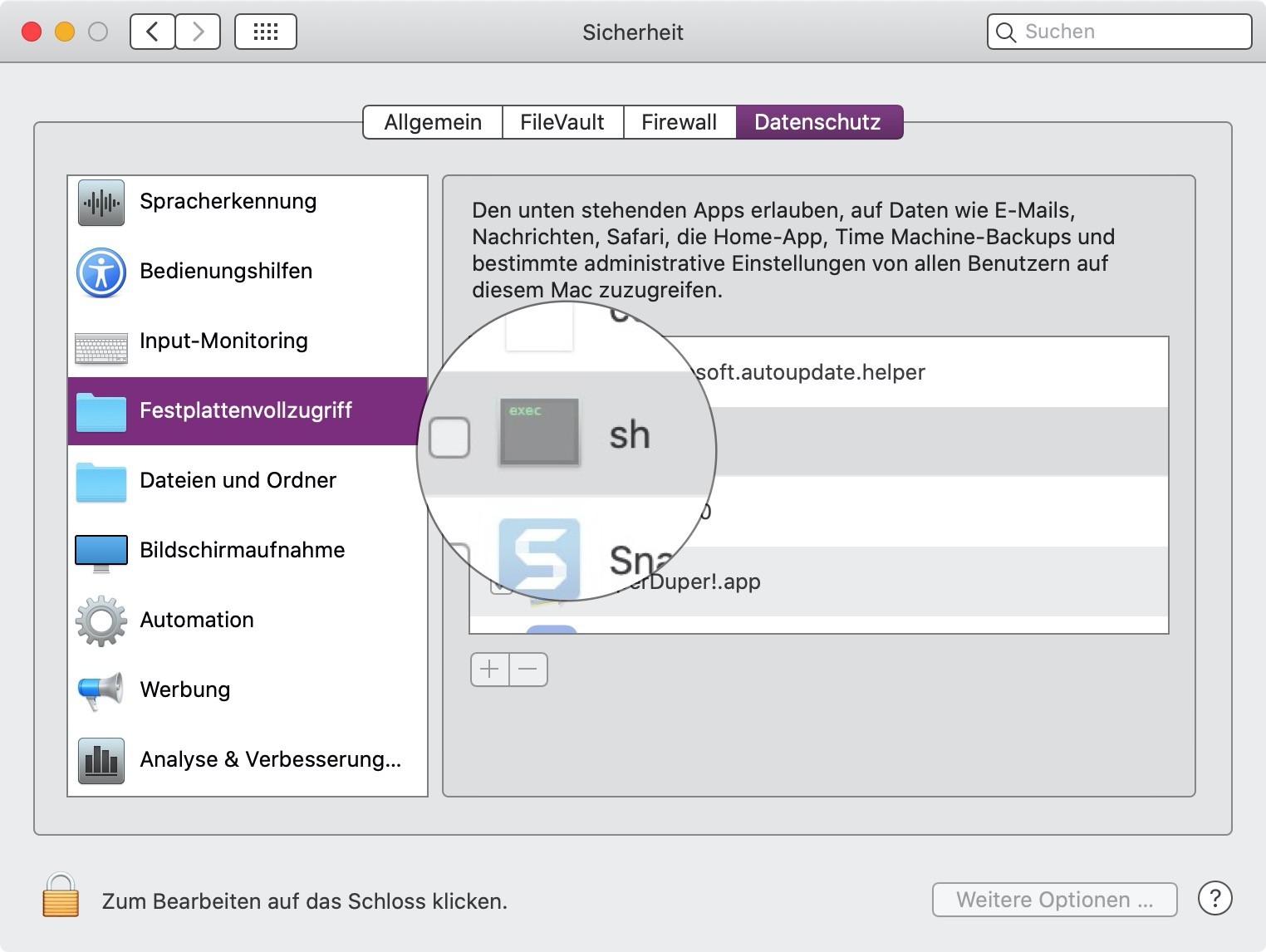

 eben, keine Ahnung.
eben, keine Ahnung.