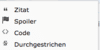Hardware Information: ⓘ
Mac mini (Late 2014)
[Technical Specifications] - [User Guide] - [Warranty & Service]
Mac mini - model: Macmini7,1
1 2,6 GHz Intel Core i5 (i5-4278U) CPU: 2-core
16 GB RAM Not upgradeable
BANK 0/DIMM0
8 GB DDR3 1600 MHz ok
BANK 1/DIMM0
8 GB DDR3 1600 MHz ok
Bluetooth: Good - Handoff/Airdrop2 supported
Wireless: en1: 802.11 a/b/g/n/ac
iCloud Quota: 172.91 GB available
Video Information: ⓘ
Intel Iris - VRAM: 1536 MB
DELL U2715H 2560 x 1440 @ 59 Hz
Disk Information: ⓘ
APPLE SSD SM0256G disk0: (251 GB) (Solid State - TRIM: Yes)
[Show SMART report]
EFI (disk0s1 - MS-DOS FAT32) <not mounted> [EFI]: 210 MB
(disk0s2) <not mounted> [CoreStorage Container]: 250.14 GB
Recovery HD (disk0s3 - Journaled HFS+) <not mounted> [Recovery]: 650 MB
USB Information: ⓘ
USB30Bus
hub_device
hub_device
GN Netcom A/S Jabra EVOLVE LINK
Apple, Inc. IR Receiver
Apple Inc. BRCM20702 Hub
Apple Inc. Bluetooth USB Host Controller
hub_device
hub_device
Apple Inc. iPhone
Thunderbolt Information: ⓘ
Apple Inc. thunderbolt_bus
Virtual disks: ⓘ
Macintosh HD (disk1 - Journaled HFS+) / [Startup]: 249.80 GB (20.38 GB free)
Encrypted AES-XTS Unlocked
Physical disk: disk0s2 250.14 GB Online
System Software: ⓘ
macOS Sierra 10.12.5 (16F73) - Time since boot: less than an hour
Gatekeeper: ⓘ
Mac App Store and identified developers
Kernel Extensions: ⓘ
/Applications/VMware Fusion.app
[loaded] com.vmware.kext.vmci (8.5.5) [Lookup]
[loaded] com.vmware.kext.vmioplug.15.2.0 (8.5.5) [Lookup]
[loaded] com.vmware.kext.vmnet (8.5.5) [Lookup]
[loaded] com.vmware.kext.vmx86 (8.5.5) [Lookup]
/Library/Application Support/Citrix Receiver
[loaded] com.citrix.kext.gusb (12.5.0 - SDK 10.9) [Lookup]
System Launch Agents: ⓘ
[not loaded] 6 Apple tasks
[loaded] 178 Apple tasks
[running] 98 Apple tasks
System Launch Daemons: ⓘ
[not loaded] 42 Apple tasks
[loaded] 177 Apple tasks
[running] 97 Apple tasks
Launch Agents: ⓘ
[running] com.citrix.AuthManager_Mac.plist (? 1ce99fae d10bd3ad - installed 2017-03-27) [Lookup]
[running] com.citrix.ReceiverHelper.plist (? bbfad3f1 e901c5c2 - installed 2017-03-27) [Lookup]
[running] com.citrix.ServiceRecords.plist (? 8e6543d 27768e09 - installed 2017-03-27) [Lookup]
[running] com.teamviewer.teamviewer.plist (TeamViewer GmbH - installed 2017-06-23) [Lookup]
[running] com.teamviewer.teamviewer_desktop.plist (TeamViewer GmbH - installed 2017-06-23) [Lookup]
[loaded] org.macosforge.xquartz.startx.plist (Apple Inc. - XQuartz - installed 2016-10-26) [Lookup]
Launch Daemons: ⓘ
[running] com.citrix.ctxusbd.plist (? 44dc9c9f 27a51b37 - installed 2017-02-01) [Lookup]
[loaded] com.microsoft.autoupdate.helper.plist (Microsoft Corporation - installed 2017-06-14) [Lookup]
[loaded] com.microsoft.office.licensingV2.helper.plist (Microsoft Corporation - installed 2017-03-09) [Lookup]
[loaded] com.teamviewer.Helper.plist (TeamViewer GmbH - installed 2017-05-23) [Lookup]
[running] com.teamviewer.teamviewer_service.plist (TeamViewer GmbH - installed 2017-06-23) [Lookup]
[loaded] org.macosforge.xquartz.privileged_startx.plist (Apple Inc. - XQuartz - installed 2016-10-26) [Lookup]
User Launch Agents: ⓘ
[running] com.teamdrive.teamdrive3.plist (? ? ? - installed 2017-03-27) [Lookup]
[loaded] com.valvesoftware.steamclean.plist (? 4bfe3d13 5e4f5a30 - installed 2017-05-02) [Lookup]
[running] com.vladalexa.MagicPrefs.plist (Vlad Alexa - installed 2017-06-23) [Lookup]
User Login Items: ⓘ
iTunesHelper Programm (Apple, Inc. - installed 2017-05-17)
(/Applications/iTunes.app/Contents/MacOS/iTunesHelper.app)
VMware Fusion Start Menu Programm
(/Applications/VMware Fusion.app/Contents/Library/VMware Fusion Start Menu.app)
Internet Plug-ins: ⓘ
QuickTime Plugin: 7.7.3 (installed 2017-05-17)
CitrixICAClientPlugIn: 12.5.0 (installed 2017-03-27) [Lookup]
3rd Party Preference Panes: ⓘ
FUSE (installed 2017-03-15) [Lookup]
MagicPrefs (installed 2016-01-20) [Lookup]
Time Machine: ⓘ
Time Machine not configured!
Top Processes by CPU: ⓘ
33% vmware-vmx
7% kernel_task
5% VMware Fusion
4% TeamViewer
4% WindowServer
Top Processes by Memory: ⓘ
4.08 GB vmware-vmx
1.10 GB kernel_task
503 MB mds_stores
440 MB Microsoft Outlook
432 MB autostart
Top Processes by Network Use: ⓘ
Input Output Process name
325 KB 165 KB TeamViewer_Service
144 KB 120 KB mDNSResponder
237 KB 13 KB netbiosd
137 KB 10 KB com.apple.WebKit.Networking
14 KB 24 KB apsd
Top Processes by Energy Use: ⓘ
58.64 vmware-vmx
6.08 coreaudiod
6.02 TeamViewer
5.62 WindowServer
5.56 Citrix Viewer
Virtual Memory Information: ⓘ
6.73 GB Available RAM
2.12 GB Free RAM
9.27 GB Used RAM
4.61 GB Cached files
0 B Swap Used
Software installs: ⓘ
TeamViewer: 12.0.78517 (installed 2017-06-07)
Swyx Desktop: 1.5.0 (installed 2017-06-07)
Microsoft AutoUpdate: (installed 2017-06-14)
Microsoft Outlook for Mac: (installed 2017-06-14)
Microsoft PowerPoint for Mac: (installed 2017-06-14)
Microsoft Excel for Mac: (installed 2017-06-14)
Microsoft OneNote for Mac: (installed 2017-06-14)
Microsoft Word for Mac: (installed 2017-06-14)
Microsoft OneNote for Mac: (installed 2017-06-19)
Mono Framework: (installed 2017-06-23)
XQuartz 2.7.11: (installed 2017-06-23)
Install information may not be complete.
Diagnostics Information: ⓘ
2017-06-23 09:03:58 Last shutdown cause: 0 - Power loss
2017-06-22 10:48:01 WhatsApp.app Crash [Open]
Cause: dyld: launch, running initializers
/usr/lib/libSystem.B.dylib
Could not set sandbox profile data: Operation not permitted (1)
2017-06-21 19:22:07 WindowServer High CPU use [Open] [Details]
2017-06-21 15:24:20 NotificationCenter.app High CPU use [Open] [Details]