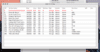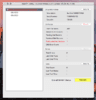blub01
Aktives Mitglied
Thread Starter
- Dabei seit
- 19.09.2013
- Beiträge
- 916
- Reaktionspunkte
- 101
Moin Zusammen,
ich habe seit ein paar Monaten ein Problem mit meiner alten Kiste...
Unglaublich langsam, selbst wenn ich nur Spotify öffnen möchte (lange Ladezeit + Sat.1 Ball)
Ich habe vor ca. 5 Jahren eine SSD eingebaut (SanDisk 120GB) und auf 8GB RAM aufgerüstet (Crucial).
An den Specs kann es also eigentlich nicht liegen...?!
Habe ihn gestern auf Werkseinstellung zurückgesetzt und osx neu geladen. Hat leider auch nichts gebracht...
Benötigt Ihr irgendwelche technischen Infos?
Vielen Dank für die Hilfe!!!
LG
----------------------------------------------------------------------------------
EtreCheck version: 4.3.6 (4D041)
Report generated: 2018-09-06 10:34:04
Download EtreCheck from https://etrecheck.com
Runtime: 5:01
Performance: Below Average
Problem: Beachballing
Major Issues:
Anything that appears on this list needs immediate attention.
No Time Machine backup - Time Machine backup not found.
Minor Issues:
These issues do not need immediate attention but they may indicate future problems.
Low performance - EtreCheck report took over 5 minutes to run. This is unusual.
Encrypting - A drive is currently encrypting. The computer may run more slowly than normal until the encryption
finishes.
32-bit Apps - This machine has 32-bits apps that may have problems in the future.
Hardware Information
MacBook Pro (13-inch, Late 2011)
MacBook Pro Model: MacBookPro8,1
1 2,4 GHz Intel Core i5 (i5-2435M) CPU: 2-core
8 GB RAM - At maximum
BANK 0/DIMM0 - 4 GB DDR3 1333 ok
BANK 1/DIMM0 - 4 GB DDR3 1333 ok
Battery: Health = Normal - Cycle count = 458
Video Information:
Intel HD Graphics 3000 - VRAM: 512 MB
Color LCD 1280 x 800
ASUS VS228 1920 x 1080 @ 60 Hz
Drives:
disk0 - SanDisk SDSSDP128G 128.04 GB (Solid State - TRIM: No)
Internal SATA 6 Gigabit Serial ATA
disk0s1 - EFI (MS-DOS FAT32) [EFI] 210 MB
disk0s2 127.83 GB
disk1s1 - O****D (APFS) 127.83 GB (13.08 GB used)
disk1s2 - Preboot (APFS) [APFS Preboot] 127.83 GB (43 MB used)
disk1s3 - Recovery (APFS) [Recovery] 127.83 GB (1.04 GB used)
disk1s4 - VM (APFS) [APFS VM] 127.83 GB (4.30 GB used)
Mounted Volumes:
disk1s1 - O****D 127.83 GB (109.25 GB free)
APFS
Mount point: /
Encrypting: 76% done
disk1s4 - VM [APFS VM] 127.83 GB (109.25 GB free)
APFS
Mount point: /private/var/vm
Network:
Interface en0: Ethernet
Interface fw0: FireWire
Interface en1: Wi-Fi
802.11 a/b/g/n
One IPv4 address
Interface en3: Bluetooth PAN
Interface bridge0: Thunderbolt Bridge
iCloud Quota: 3.00 GB available
System Software:
macOS High Sierra 10.13.6 (17G65)
Time since boot: About a day
System Load: 1.96 (1 min ago) 1.56 (5 min ago) 1.46 (15 min ago)
Security:
System Status
Gatekeeper Mac App Store and identified developers
System Integrity Protection Enabled
32-bit Applications:
One 32-bit app
System Launch Agents:
[Not Loaded] 8 Apple tasks
[Loaded] 165 Apple tasks
[Running] 119 Apple tasks
[Other] One Apple task
System Launch Daemons:
[Not Loaded] 37 Apple tasks
[Loaded] 178 Apple tasks
[Running] 119 Apple tasks
[Other] One Apple task
User Login Items:
StartUpHelper SMLoginItem (Spotify - installed 2018-08-20)
(/Applications/Spotify.app/Contents/Library/LoginItems/StartUpHelper.app)
Internet Plug-ins:
QuickTime Plugin: (installed 2018-07-04)
Time Machine:
Time Machine Not Configured!
Top Processes by CPU:
Process (count) Source % of CPU Location
WindowServer Apple 12
kernel_task Apple 7
Spotify ? 2 /Applications/
Spotify.app
coreaudiod Apple 2
locationd Apple 0
Top Processes by Memory:
Process (count) Source RAM usage Location
kernel_task Apple 683 MB
Spotify Helper (3) ? 381 MB /Applications/
Spotify.app
Spotify ? 201 MB /Applications/
Spotify.app
mdworker (6) Apple 188 MB
mds_stores Apple 137 MB
Top Processes by Network Use:
Process Source Input Output Location
Spotify ? 28 MB 385 KB /Applications/
Spotify.app
mDNSResponde
r Apple 249 KB 121 KB
netbiosd Apple 52 KB 12 KB
apsd Apple 4 KB 5 KB
com.apple.geod Apple 3 KB 2 KB
Top Processes by Energy Use:
Process (count) Source Energy (0-100) Location
WindowServer Apple 5
coreaudiod Apple 2
Spotify ? 1 /Applications/
Spotify.app
Spotify Helper (3) ? 0 /Applications/
Spotify.app
SystemUIServer Apple 0
Process (count) Source Energy (0-100) Location
WindowServer Apple 5
coreaudiod Apple 2
Spotify ? 1 /Applications/
Spotify.app
Spotify Helper (3) ? 0 /Applications/
Spotify.app
SystemUIServer Apple 0
Virtual Memory Information:
Available RAM 3.77
GB
Free RAM 21 MB
Used RAM 4.23
GB
Cached files 3.75
GB
Swap Used 0 B
Software Installs (past 30 days):
Name Versio
n
Install
Date
MRTConfigData 1.35 2018-09-06
Gatekeeper Configuration Data 154 2018-09-06
Diagnostics Information (past 7 days):
2018-09-05 14:09:16 mdworker Crash
/System/Library/Frameworks/CoreServices.framework/Versions/A/Frameworks/Metadata.framework/Versions/A/
Support/mdworker
import fstype:apfs fsflag:480D000 flags:240000007E diag:0 isXCode:0 uti:com.apple.addressbook.group
plugin:/Library/Spotlight/vCard.mdimporter - find suspect file using: sudo mdutil -t 694310
End of report
ich habe seit ein paar Monaten ein Problem mit meiner alten Kiste...
Unglaublich langsam, selbst wenn ich nur Spotify öffnen möchte (lange Ladezeit + Sat.1 Ball)
Ich habe vor ca. 5 Jahren eine SSD eingebaut (SanDisk 120GB) und auf 8GB RAM aufgerüstet (Crucial).
An den Specs kann es also eigentlich nicht liegen...?!
Habe ihn gestern auf Werkseinstellung zurückgesetzt und osx neu geladen. Hat leider auch nichts gebracht...
Benötigt Ihr irgendwelche technischen Infos?
Vielen Dank für die Hilfe!!!
LG
----------------------------------------------------------------------------------
EtreCheck version: 4.3.6 (4D041)
Report generated: 2018-09-06 10:34:04
Download EtreCheck from https://etrecheck.com
Runtime: 5:01
Performance: Below Average
Problem: Beachballing
Major Issues:
Anything that appears on this list needs immediate attention.
No Time Machine backup - Time Machine backup not found.
Minor Issues:
These issues do not need immediate attention but they may indicate future problems.
Low performance - EtreCheck report took over 5 minutes to run. This is unusual.
Encrypting - A drive is currently encrypting. The computer may run more slowly than normal until the encryption
finishes.
32-bit Apps - This machine has 32-bits apps that may have problems in the future.
Hardware Information
MacBook Pro (13-inch, Late 2011)
MacBook Pro Model: MacBookPro8,1
1 2,4 GHz Intel Core i5 (i5-2435M) CPU: 2-core
8 GB RAM - At maximum
BANK 0/DIMM0 - 4 GB DDR3 1333 ok
BANK 1/DIMM0 - 4 GB DDR3 1333 ok
Battery: Health = Normal - Cycle count = 458
Video Information:
Intel HD Graphics 3000 - VRAM: 512 MB
Color LCD 1280 x 800
ASUS VS228 1920 x 1080 @ 60 Hz
Drives:
disk0 - SanDisk SDSSDP128G 128.04 GB (Solid State - TRIM: No)
Internal SATA 6 Gigabit Serial ATA
disk0s1 - EFI (MS-DOS FAT32) [EFI] 210 MB
disk0s2 127.83 GB
disk1s1 - O****D (APFS) 127.83 GB (13.08 GB used)
disk1s2 - Preboot (APFS) [APFS Preboot] 127.83 GB (43 MB used)
disk1s3 - Recovery (APFS) [Recovery] 127.83 GB (1.04 GB used)
disk1s4 - VM (APFS) [APFS VM] 127.83 GB (4.30 GB used)
Mounted Volumes:
disk1s1 - O****D 127.83 GB (109.25 GB free)
APFS
Mount point: /
Encrypting: 76% done
disk1s4 - VM [APFS VM] 127.83 GB (109.25 GB free)
APFS
Mount point: /private/var/vm
Network:
Interface en0: Ethernet
Interface fw0: FireWire
Interface en1: Wi-Fi
802.11 a/b/g/n
One IPv4 address
Interface en3: Bluetooth PAN
Interface bridge0: Thunderbolt Bridge
iCloud Quota: 3.00 GB available
System Software:
macOS High Sierra 10.13.6 (17G65)
Time since boot: About a day
System Load: 1.96 (1 min ago) 1.56 (5 min ago) 1.46 (15 min ago)
Security:
System Status
Gatekeeper Mac App Store and identified developers
System Integrity Protection Enabled
32-bit Applications:
One 32-bit app
System Launch Agents:
[Not Loaded] 8 Apple tasks
[Loaded] 165 Apple tasks
[Running] 119 Apple tasks
[Other] One Apple task
System Launch Daemons:
[Not Loaded] 37 Apple tasks
[Loaded] 178 Apple tasks
[Running] 119 Apple tasks
[Other] One Apple task
User Login Items:
StartUpHelper SMLoginItem (Spotify - installed 2018-08-20)
(/Applications/Spotify.app/Contents/Library/LoginItems/StartUpHelper.app)
Internet Plug-ins:
QuickTime Plugin: (installed 2018-07-04)
Time Machine:
Time Machine Not Configured!
Top Processes by CPU:
Process (count) Source % of CPU Location
WindowServer Apple 12
kernel_task Apple 7
Spotify ? 2 /Applications/
Spotify.app
coreaudiod Apple 2
locationd Apple 0
Top Processes by Memory:
Process (count) Source RAM usage Location
kernel_task Apple 683 MB
Spotify Helper (3) ? 381 MB /Applications/
Spotify.app
Spotify ? 201 MB /Applications/
Spotify.app
mdworker (6) Apple 188 MB
mds_stores Apple 137 MB
Top Processes by Network Use:
Process Source Input Output Location
Spotify ? 28 MB 385 KB /Applications/
Spotify.app
mDNSResponde
r Apple 249 KB 121 KB
netbiosd Apple 52 KB 12 KB
apsd Apple 4 KB 5 KB
com.apple.geod Apple 3 KB 2 KB
Top Processes by Energy Use:
Process (count) Source Energy (0-100) Location
WindowServer Apple 5
coreaudiod Apple 2
Spotify ? 1 /Applications/
Spotify.app
Spotify Helper (3) ? 0 /Applications/
Spotify.app
SystemUIServer Apple 0
Process (count) Source Energy (0-100) Location
WindowServer Apple 5
coreaudiod Apple 2
Spotify ? 1 /Applications/
Spotify.app
Spotify Helper (3) ? 0 /Applications/
Spotify.app
SystemUIServer Apple 0
Virtual Memory Information:
Available RAM 3.77
GB
Free RAM 21 MB
Used RAM 4.23
GB
Cached files 3.75
GB
Swap Used 0 B
Software Installs (past 30 days):
Name Versio
n
Install
Date
MRTConfigData 1.35 2018-09-06
Gatekeeper Configuration Data 154 2018-09-06
Diagnostics Information (past 7 days):
2018-09-05 14:09:16 mdworker Crash
/System/Library/Frameworks/CoreServices.framework/Versions/A/Frameworks/Metadata.framework/Versions/A/
Support/mdworker
import fstype:apfs fsflag:480D000 flags:240000007E diag:0 isXCode:0 uti:com.apple.addressbook.group
plugin:/Library/Spotlight/vCard.mdimporter - find suspect file using: sudo mdutil -t 694310
End of report