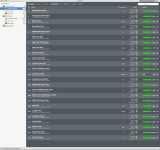Anhang:
EtreCheckPro version: 6.5.1 (6F003)
Report generated: 2021-08-28 07:44:58
Download EtreCheckPro from https://etrecheck.com
Runtime: 106:15
Performance: Poor
Problem: No problem - just checking
Major Issues:
Anything that appears on this list needs immediate attention.
Failing hard drive - This computer has a hard drive that appears to be failing.
Obsolete hardware - This computer may be considered obsolete.
Minor Issues:
These issues do not need immediate attention but they may indicate future problems or opportunities for improvement.
Apps crashing - There have been numerous app crashes.
Unsigned files - There are unsigned software files installed. Apple has said that unsigned software will not run by default in a future version of the operating system.
Insufficient permissions - EtreCheck running under a standard user. Diagnostic information may not be available.
32-bit Apps - This computer has 32-bits apps will not work on current versions of the operating system.
Kernel extensions present - This computer has kernel extensions that may not work in the future.
Sharing enabled - This computer has sharing services enabled that could be a security risk.
Hardware Information:
Mac mini (Mid 2011) - Obsolete!
Mac mini Model: Macmini5,2
2,5 GHz Intel Core i5 (i5-2520M) CPU: 2-core
16 GB RAM - At maximum
BANK 0/DIMM0 - 8 GB DDR3 1333
BANK 1/DIMM0 - 8 GB DDR3 1333
Video Information:
AMD Radeon HD 6630M - VRAM: 256 MB
DELL U2515H 2560 x 1440
Drives:
disk0 - WDC WD10JPVT-00A1YT0 1.00 TB (Mechanical - 5400 RPM)
Internal SATA 3 Gigabit Serial ATA
disk0s1 - Macintosh HD (Journaled HFS+) 1.00 TB (441.07 GB used)
disk1 - TOSHIBA MK5065GSXF 500.11 GB (Mechanical - 5400 RPM)
Internal SATA 3 Gigabit Serial ATA
disk1s1 - EFI (MS-DOS FAT32) [EFI] 210 MB
disk1s2 [APFS Container] 499.90 GB
disk2 [APFS Virtual drive] 499.90 GB (Shared by 1 volumes)
disk2s1 - M**********1 (APFS) (Shared - 16 MB used)
Mounted Volumes:
disk0s1 - Macintosh HD
1.00 TB (441.07 GB used, 561.81 GB available, 558.87 GB free)
Journaled HFS+
Mount point: /
disk2s1 - M**********1
499.90 GB (Shared - 16 MB used, 499.72 GB free)
APFS
Mount point: /Volumes/M**********1
Network:
Interface en1: AirPort
802.11 a/b/g/n
Interface en3: iPhone
Interface en0: Ethernet
iCloud Quota: 1.69 TB available
Screen sharing: Enabled
System Software:
macOS High Sierra 10.13.6 (17G14042)
Time since boot: About 7 hours
Notifications:
Things3.app
13 notifications (13 scheduled)
EtreCheckPro.app
3 notifications
DriveDx.app
one notification
Security:
Gatekeeper: App Store and identified developers
System Integrity Protection: Enabled
Antivirus software: Apple
Screen sharing: Enabled
Unsigned Files:
Running app: /Library/DropboxHelperTools/Dropbox_u503/dbkextd
Details: Restrictive app permissions - possibly adware
Login Item: /Applications/NordVPN.app/Contents/Library/LoginItems/NordVPNLauncher.app
Plugin: /Library/Internet Plug-Ins/Silverlight.plugin
Plugin: /Library/Internet Plug-Ins/JavaAppletPlugin.plugin
Plugin: /Library/Internet Plug-Ins/SharePointBrowserPlugin.plugin
Preference Pane: /Library/Internet Plug-Ins/JavaAppletPlugin.plugin/Contents/Home/lib/deploy/JavaControlPanel.prefPane
Preference Pane: /Library/PreferencePanes/Perian.prefPane
Apps: 11
Old Applications:
77 32-bit apps
Kernel Extensions:
/Library/Extensions
[Loaded] Dropbox.kext - com.getdropbox.dropbox.kext (Dropbox, Inc., 1.13.0 - SDK 10.14)
[Loaded] RBIOKitHelper.kext - com.iospirit.driver.rbiokithelper (IOSPIRIT GmbH, 1.25 - SDK 10.9)
/System/Library/Extensions
[Not Loaded] Soundflower.kext - com.Cycling74.driver.Soundflower (1.5.1)
[Not Loaded] EyeTVAfaTechHidBlock.kext - com.elgato.driver.DontMatchAfaTech (1.1)
[Not Loaded] EyeTVCinergy450AudioBlock.kext - com.elgato.driver.DontMatchCinergy450 (1.1)
[Not Loaded] EyeTVCinergyXSAudioBlock.kext - com.elgato.driver.DontMatchCinergyXS (1.1)
[Not Loaded] EyeTVEmpiaAudioBlock.kext - com.elgato.driver.DontMatchEmpia (1.1)
[Not Loaded] EyeTVVoyagerAudioBlock.kext - com.elgato.driver.DontMatchVoyager (1.1)
[Not Loaded] EPSONUSBPrintClass.kext - com.epson.print.kext.USBPrintClass (1.4.9)
[Not Loaded] JMicronATA.kext - com.jmicron.JMicronATA (1.1.6)
Startup Items:
DynDNSUpdater Path: /Library/StartupItems/DynDNSUpdater
System Launch Daemons:
[Not Loaded] 35 Apple tasks
[Loaded] 186 Apple tasks
[Running] 114 Apple tasks
[Other] 2 Apple tasks
System Launch Agents:
[Not Loaded] 17 Apple tasks
[Loaded] 165 Apple tasks
[Running] 111 Apple tasks
Launch Daemons:
[Running] com.microsoft.OneDriveStandaloneUpdaterDaemon.plist (Microsoft Corporation - installed 2021-08-27)
[Loaded] com.microsoft.OneDriveUpdaterDaemon.plist (Microsoft Corporation - installed 2021-08-27)
[Loaded] com.microsoft.autoupdate.helper.plist (Microsoft Corporation - installed 2021-08-27)
[Loaded] com.microsoft.office.licensingV2.helper.plist (Microsoft Corporation - installed 2020-10-12)
[Loaded] com.microsoft.teams.TeamsUpdaterDaemon.plist (Microsoft Corporation - installed 2021-03-17)
[Loaded] com.teamviewer.Helper.plist (TeamViewer GmbH - installed 2021-03-24)
[Running] com.teamviewer.teamviewer_service.plist (TeamViewer GmbH - installed 2021-03-24)
Launch Agents:
[Loaded] com.microsoft.OneDriveStandaloneUpdater.plist (Microsoft Corporation - installed 2021-08-27)
[Loaded] com.microsoft.update.agent.plist (Microsoft Corporation - installed 2021-08-27)
[Running] com.teamviewer.teamviewer.plist (TeamViewer GmbH - installed 2021-03-24)
[Running] com.teamviewer.teamviewer_desktop.plist (TeamViewer GmbH - installed 2021-03-24)
User Launch Agents:
[Running] com.dropbox.DropboxMacUpdate.agent.plist (Dropbox, Inc. - installed 2021-08-21)
[Loaded] com.logmein.GoToMeeting.G2MAIRUploader.plist (LogMeIn, Inc. - installed 2021-08-25)
[Loaded] com.logmein.GoToMeeting.G2MUpdate.plist (LogMeIn, Inc. - installed 2021-08-25)
User Login Items:
[Not Loaded] AppCleaner SmartDelete (Julien Ramseier - installed 2021-03-15)
Modern Login Item
/Applications/AppCleaner.app/Contents/Library/LoginItems/AppCleaner SmartDelete.app
[Not Loaded] DriveDxLoginItemHelper (Kirill Luzanov - installed 2021-08-24)
Modern Login Item
/Applications/DriveDx.app/Contents/Library/LoginItems/DriveDxLoginItemHelper.app
[Running] Dropbox (Dropbox, Inc. - installed 2021-08-21)
Application
/Applications/Dropbox.app
[Not Loaded] Evernote Login Helper (App Store - installed 2021-08-24)
Modern Login Item
/Applications/Evernote.app/Contents/Library/LoginItems/Evernote Login Helper.app
[Running] MacGiroMemo (med-i-bit GmbH - installed 2021-03-16)
Modern Login Item
/Applications/MacGiro 11.app/Contents/Library/LoginItems/MacGiroMemo.app
[Not Loaded] NordVPNLauncher (? - installed 2019-03-16)
Modern Login Item
/Applications/NordVPN.app/Contents/Library/LoginItems/NordVPNLauncher.app
[Not Loaded] Launcher Disabler (Microsoft Corporation - installed 2021-08-27)
Modern Login Item
/Applications/OneDrive.app/Contents/Library/LoginItems/Launcher Disabler.app
[Not Loaded] OneDrive Launcher (Microsoft Corporation - installed 2021-08-27)
Modern Login Item
/Applications/OneDrive.app/Contents/Library/LoginItems/OneDrive Launcher.app
[Loaded] WeatherWidgetHelper (App Store - installed 2021-08-21)
Modern Login Item
/Applications/Weather Widget.app/Contents/Library/LoginItems/WeatherWidgetHelper.app
[Not Loaded] PhotoStreamAgent (App Store - installed 2015-03-23)
Modern Login Item
/Applications/iPhoto.app/Contents/Library/LoginItems/PhotoStreamAgent.app
Internet Plug-ins:
Silverlight: 5.1.30514.0 (? - installed 2015-05-01)
iPhotoPhotocast: 7.0 (Apple - installed 2008-11-11)
JavaAppletPlugin: Java 8 Update 231 build 11 (? - installed 2019-10-16)
SharePointBrowserPlugin: 14.7.7 (? - installed 2017-09-17)
Audio Plug-ins:
BluetoothAudioPlugIn: 6.0.7 (Apple - installed 2021-08-23)
iSightAudio: 7.7.3 (Apple - installed 2021-08-23)
AirPlay: 2.0 (Apple - installed 2021-08-23)
AppleAVBAudio: 683.1 (Apple - installed 2021-08-23)
BridgeAudioSP: 4.69.2 (Apple - installed 2021-08-24)
AppleTimeSyncAudioClock: 1.0 (Apple - installed 2021-08-23)
CoreMediaIO Plug-ins:
AppleCamera: 400.6.01 (Apple - installed 2021-08-23)
iOSScreenCapture: 814.0 (Apple - installed 2021-08-23)
Safari Extensions:
Ad And Stuff Blocker Extension (App Store - installed 2021-08-21)
3rd Party Preference Panes:
Java (? - installed 2019-10-16)
Perian (? - installed 2011-07-23)
Backup:
Skip System Files: No
Auto backup: Yes
Volumes being backed up:
Macintosh HD: Disk size: 1.00 TB - Disk used: 441.33 GB
Destinations:
B***********n [Local] (Last used)
Total size: 999.35 GB
Total number of backups: 36
Oldest backup: 2019-05-27 05:34:39
Last backup: 2021-08-25 15:44:02
Performance:
System Load: 1.39 (1 min ago) 1.51 (5 min ago) 1.53 (15 min ago)
Nominal I/O speed: 1.93 MB/s
File system: 221.97 seconds (timed out)
Write speed: 13 MB/s
Read speed: 20 MB/s
CPU Usage Snapshot:
Type Overall
System: 6 %
User: 8 %
Idle: 87 %
Top Processes Snapshot by CPU:
Process (count) CPU (Source - Location)
mdworker (17) 8.71 % (Apple)
EtreCheckPro 7.00 % (Etresoft, Inc.)
WindowServer 4.16 % (Apple)
kernel_task 3.22 % (Apple)
Dropbox (3) 2.32 % (Dropbox, Inc.)
Top Processes Snapshot by Memory:
Process (count) RAM usage (Source - Location)
kernel_task 1.13 GB (Apple)
Dropbox (3) 668 MB (Dropbox, Inc.)
com.apple.WebKit.WebContent (6) 662 MB (Apple)
EtreCheckPro 612 MB (Etresoft, Inc.)
mds_stores 481 MB (Apple)
Top Processes Snapshot by Network Use:
Process Input / Output (Source - Location)
mDNSResponder 42 MB / 2 MB (Apple)
Dropbox 12 MB / 1 MB (Dropbox, Inc.)
Mail 5 MB / 2 MB (Apple)
nsurlsessiond 1 MB / 16 KB (Apple)
CalendarAgent 843 KB / 32 KB (Apple)
Top Processes Snapshot by Energy Use:
Process (count) Energy (0-100) (Source - Location)
nsurlsessiond (2) 5 (Apple)
Dropbox (3) 5 (Dropbox, Inc.)
WindowServer 4 (Apple)
Activity Monitor 1 (Apple)
cloudd 1 (Apple)
Virtual Memory Information:
Physical RAM: 16 GB
Free RAM: 45 MB
Used RAM: 6.92 GB
Cached files: 9.03 GB
Available RAM: 9.08 GB
Swap Used: 148 MB
Software Installs (past 60 days):
Install Date Name (Version)
2021-08-21 Microsoft AutoUpdate
2021-08-21 Wetter Widget (3.9.6)
2021-08-21 iTunes (12.8.3)
2021-08-21 Wetter Widget Deutschland + (3.9.6)
2021-08-21 Things (3.14.2)
2021-08-21 Ad And Stuff Blocker (4.7.2)
2021-08-21 SU_TITLE (10.13.6.1.1.1544783150)
2021-08-23 CompatibilityNotificationData (1.0.5)
2021-08-23 Safari (13.1.2)
2021-08-23 Sicherheitsupdate 2020-005 (10.13.6)
2021-08-24 XProtectPlistConfigData (2150)
2021-08-24 MRTConfigData (1.82)
2021-08-24 Evernote (10.19.2)
2021-08-24 Sicherheitsupdate 2020-006 (10.13.6)
Diagnostics Information (past 7-30 days):
2021-08-28 01:19:41 quicklookd.app - Crash (4 times)
Executable: /System/Library/Frameworks/QuickLook.framework/Versions/A/Resources/quicklookd.app
Details:
qlmanage --diag 6571367.1388451 6571367.1388460 6571367.1388459
last generator in main thread: com.restoroot.Letter-Opener.QuickLook-P
lugin
last threaded generator: com.getdropbox.dropbox.quicklook
2021-08-27 16:53:19 bird - Crash (3 times)
Executable: /System/Library/PrivateFrameworks/CloudDocsDaemon.framework/Versions/A/Support/bird
Details:
Assertion failed: (
:1:1 txn:0}> locked for more than 1 minute, aborting...
2021-08-26 23:13:26 com.apple.WebKit.WebContent - Crash
Executable: /System/Library/Frameworks/WebKit.framework/Versions/A/XPCServices/com.apple.WebKit.WebContent.xpc/Contents/MacOS/com.apple.WebKit.WebContent
2021-08-26 22:01:03 siriknowledged - Crash (2 times)
Executable: /usr/libexec/siriknowledged
Details:
Could not cast value of type 'Swift.Double' (0x7fffb4fed8e8) to 'Swift
.Int64' (0x7fffb4fefae8).
2021-08-26 12:32:59 Mail.app - Crash
Executable: /Applications/Mail.app
Details:
Performing @selector(moveMessagesToMailbox:) from sender NSMenuItem 0x
6000010a07e0
Directory /Library/Logs/DiagnosticReports is not accessible.
Run as an administrator account to see more information.
End of report