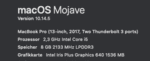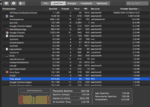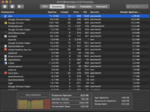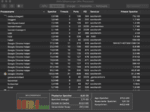EtreCheck version: 6.0.1 (6A002)
Report generated: 2019-07-12 16:02:29
Download EtreCheck from
https://etrecheck.com
Runtime: 2:15
Performance: Excellent
Problem: No problem - just checking
Description:
Mail extreme usage of ram
Major Issues:
Anything that appears on this list needs immediate attention.
No Time Machine backup - Time Machine backup not found.
Minor Issues:
These issues do not need immediate attention but they may indicate future problems or opportunities for improvement.
Heavy RAM usage - This machine is using a large amount of RAM.
Apps with heavy CPU usage - There have been numerous cases of apps with heavy CPU usage.
Clean up - There are orphan files that could be removed.
Unsigned files - There are unsigned software files installed. They appear to be legitimate but should be reviewed.
Heavy I/O usage - Your system is under heavy I/O use. This will reduce your performance.
Limited drive access - More information may be available with Full Drive Access.
Hardware Information:
MacBook Pro (13-inch, 2017, Two Thunderbolt 3 ports)
MacBook Pro Model: MacBookPro14,1
1 2,3 GHz Intel Core i5 (i5-7360U) CPU: 2-core
8 RAM - Not upgradeable
BANK 0/DIMM0 - 4 GB LPDDR3 2133 ok
BANK 1/DIMM0 - 4 GB LPDDR3 2133 ok
Battery: Health = Normal - Cycle count = 91
Video Information:
Intel Iris Plus Graphics 640 - VRAM: 1536 MB
Color LCD 2880 x 1800
LG IPS FULLHD 1920 x 1080
Drives:
disk0 - APPLE SSD AP0256J 251.00 GB (Solid State - TRIM: Yes)
Internal PCI-Express 8.0 GT/s x4 NVM Express
disk0s1 - EFI [EFI] 315 MB
disk0s2 [APFS Container] 250.69 GB
disk1 [APFS Virtual drive] 250.69 GB (Shared by 4 volumes)
disk1s1 - S*********e (APFS) (Shared - 77.23 GB used)
disk1s2 - Preboot (APFS) [APFS Preboot] (Shared - 46 MB used)
disk1s3 - Recovery (APFS) [Recovery] (Shared - 510 MB used)
disk1s4 - VM (APFS) [APFS VM] (Shared - 5.37 GB used)
Mounted Volumes:
disk1s1 - S*********e
250.69 GB (Shared - 77.23 GB used - 168.47 GB free)
APFS
Mount point: /
disk1s4 - VM [APFS VM]
250.69 GB (Shared - 5.37 GB used - 168.47 GB free)
APFS
Mount point: /private/var/vm
Network:
Interface en5: USB 10/100/1000 LAN
Interface en4: iPhone
Interface en0: Wi-Fi
802.11 a/b/g/n/ac
Proxy Auto Discovery
Interface en3: Bluetooth PAN
Interface bridge0: Thunderbolt Bridge
System Software:
macOS Mojave 10.14.5 (18F132)
Time since boot: About an hour
Notifications:
(Deleted)
56 notifications
Security:
System Status
Gatekeeper: App Store and identified developers
System Integrity Protection: Enabled
Unsigned Files:
Launchd: /Library/Application Support/HmaProVpn/hub/launchd/com.privax.osx.provpn.racoonrun.plist
Executable: /Library/Application Support/HmaProVpn/hub/modules/030_racoonrun.sh backup
Details: Exact match found in the whitelist - probably OK
Launchd: /Library/LaunchDaemons/com.privax.osx.provpn.init.plist
Executable: /Library/Application Support/HmaProVpn/hub/init.sh
Details: Exact match found in the whitelist - probably OK
Launchd: ~/Library/LaunchAgents/com.privax.osx.provpn.home.userinit.plist
Executable: ~/Library/Application Support/HmaProVpn/hub/userinit.sh
Details: Exact match found in the whitelist - probably OK
Launchd: /Library/LaunchAgents/com.privax.osx.provpn.userinit.plist
Executable: /Library/Application Support/HmaProVpn/hub/userinit.sh
Details: Exact match found in the whitelist - probably OK
Launchd: /Library/LaunchDaemons/com.privax.osx.provpn.uninstall.plist
Executable: /Library/Application Support/HmaProVpn/hub/autouninstall.sh
Details: Exact match found in the whitelist - probably OK
Launchd: /Library/LaunchDaemons/com.privax.osx.provpn.update.plist
Executable: /Library/Application Support/HmaProVpn/components/update/update.sh
Details: Exact match found in the whitelist - probably OK
System Launch Agents:
[Not Loaded] 16 Apple tasks
[Loaded] 216 Apple tasks
[Running] 68 Apple tasks
[Other] One Apple task
System Launch Daemons:
[Not Loaded] 36 Apple tasks
[Loaded] 222 Apple tasks
[Running] 77 Apple tasks
Launch Agents:
[Running] com.adobe.AdobeCreativeCloud.plist (Adobe Systems, Inc. - installed 2019-05-24)
[Running] com.adobe.GC.AGM.plist (Adobe Systems, Inc. - installed 2019-05-16)
[Not Loaded] com.adobe.GC.Invoker-1.0.plist (Adobe Systems, Inc. - installed 2019-05-16)
[Loaded] com.microsoft.update.agent.plist (Microsoft Corporation - installed 2019-07-02)
[Running] com.privax.osx.provpn.update-agent.plist (Privax LTD - installed 2019-05-31)
[Loaded] com.privax.osx.provpn.userinit.plist (? 67c085ac - installed 2019-05-31)
[Not Loaded] com.teamviewer.teamviewer.plist (? bb938493 - installed 2019-03-12)
[Not Loaded] com.teamviewer.teamviewer_desktop.plist (? 5e992d23 - installed 2019-03-12)
Launch Daemons:
[Running] com.adobe.acc.installer.v2.plist (Adobe Systems, Inc. - installed 2019-05-24)
[Loaded] com.adobe.agsservice.plist (Adobe Systems, Inc. - installed 2019-05-16)
[Loaded] com.microsoft.OneDriveUpdaterDaemon.plist (Microsoft Corporation - installed 2019-01-18)
[Loaded] com.microsoft.autoupdate.helper.plist (Microsoft Corporation - installed 2019-07-02)
[Loaded] com.microsoft.office.licensingV2.helper.plist (Microsoft Corporation - installed 2018-11-10)
[Loaded] com.privax.osx.provpn.init.plist (? 7a8b0cb3 - installed 2019-05-31)
[Loaded] com.privax.osx.provpn.uninstall.plist (? 380b6204 - installed 2019-05-31)
[Loaded] com.privax.osx.provpn.update.plist (? fd9cf200 - installed 2019-05-31)
[Loaded] com.teamviewer.Helper.plist (TeamViewer GmbH - installed 2019-03-12)
[Not Loaded] com.teamviewer.teamviewer_service.plist (? e6c7921e - installed 2019-03-12)
User Launch Agents:
[Not Loaded] com.adobe.GC.Invoker-1.0.plist (Adobe Systems, Inc. - installed 2019-05-16)
[Loaded] com.google.keystone.agent.plist (Google, Inc. - installed 2019-05-07)
[Loaded] com.google.keystone.xpcservice.plist (Google, Inc. - installed 2019-05-07)
[Loaded] com.privax.osx.provpn.home.userinit.plist (? 0 - installed 2019-05-31)
User Login Items:
Backup and Sync.app (Google, Inc. - installed 2019-06-27)
(Application - /Applications/Backup and Sync.app)
96HLSU34RN.com.privax.osx.provpn.helper (Privax LTD - installed 2019-05-22)
(Modern Login Item - /Applications/HMA! Pro VPN.app/Contents/Library/LoginItems/96HLSU34RN.com.privax.osx.provpn.helper.app)
Skype for Business.app (Skype Communications S.a.r.l - installed 2019-06-24)
(Application - /Applications/Skype for Business.app)
Internet Plug-ins:
AdobeAAMDetect: 3.0.0.0 (Adobe Systems, Inc. - installed 2019-05-24)
MeetingJoinPlugin: 1.0 (? - installed 2019-05-02)
User Internet Plug-ins:
ZoomUsPlugIn: 4.4.52586.0416 (Zoom Video Communications, Inc. - installed 2019-04-18)
Audio Plug-ins:
AppleTimeSyncAudioClock: 1.0 (Apple - installed 2019-05-20)
BluetoothAudioPlugIn: 6.0.12 (Apple - installed 2019-05-20)
AirPlay: 2.0 (Apple - installed 2019-05-20)
AppleAVBAudio: 740.1 (Apple - installed 2019-05-20)
BridgeAudioSP: 5.46 (Apple - installed 2019-05-20)
iSightAudio: 7.7.3 (Apple - installed 2019-05-20)