A
AnKer66
Neues Mitglied
Thread Starter
- Dabei seit
- 18.09.2019
- Beiträge
- 18
- Reaktionspunkte
- 0
Hallo Gemeinde,
das ist mein erster Eintrag hier. Bitte seid nachsichtig
Ich habe folgndes Problem:
Nach Standby-Modus über Nacht waren alle Cpu's und Lüfter nach dem Aufwachen auf max.
Davor war noch alles normal.
Nach Recherche habe ich den Ordner "IOPlatformPluginFamily.kext" gelöscht (was gar nicht so einfach war mit 100% CPU-Auslastung, gäääähn)
Resultat: während des Boot-Vorgangs fahren die Lüfter auf max. Mac OS startet normal, allerdings sind alle Kerne unter Vollast. Nach wenigen Sekunden beruhigen sich diese und fahren auf 1-5%. Also alles völlig normal.
Nur die Lüfter bleiben auf Maximalwert.
Mit Macs Fan Control (https://www.crystalidea.com/macs-fan-control/download) kann ich die Lüfter zwar konstant auf eine gewünschte Drehzahl einstellen, aber das bereitet mir dann doch zu große Bauchschmerzen, um es als dauerhafte Lösung zu sehen.
Kennt jemand dieses Problem? Und was genau machen diese gelöschten Präferenz-Dateien?
Anmerkung:
Ich bin Tontechniker und hatte vor dem Aufwachen des MacBook eine Rio (Yamaha-Audio-Interace) via Cat
an meinen Rechner angeschlossen. Kann vielleicht das Dante-Protokoll, mit dem die Rio arbeitet irgendwelche Dinge verursacht haben?
Ist vielleicht ein Sensor hinüber?
Macs Fan Control zeigt alle Temps an...ich bin ratlos.
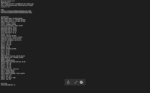
Danke für die Hilfe!
AnKer
das ist mein erster Eintrag hier. Bitte seid nachsichtig
Ich habe folgndes Problem:
Nach Standby-Modus über Nacht waren alle Cpu's und Lüfter nach dem Aufwachen auf max.
Davor war noch alles normal.
Nach Recherche habe ich den Ordner "IOPlatformPluginFamily.kext" gelöscht (was gar nicht so einfach war mit 100% CPU-Auslastung, gäääähn)
Resultat: während des Boot-Vorgangs fahren die Lüfter auf max. Mac OS startet normal, allerdings sind alle Kerne unter Vollast. Nach wenigen Sekunden beruhigen sich diese und fahren auf 1-5%. Also alles völlig normal.
Nur die Lüfter bleiben auf Maximalwert.
Mit Macs Fan Control (https://www.crystalidea.com/macs-fan-control/download) kann ich die Lüfter zwar konstant auf eine gewünschte Drehzahl einstellen, aber das bereitet mir dann doch zu große Bauchschmerzen, um es als dauerhafte Lösung zu sehen.
Kennt jemand dieses Problem? Und was genau machen diese gelöschten Präferenz-Dateien?
Anmerkung:
Ich bin Tontechniker und hatte vor dem Aufwachen des MacBook eine Rio (Yamaha-Audio-Interace) via Cat
an meinen Rechner angeschlossen. Kann vielleicht das Dante-Protokoll, mit dem die Rio arbeitet irgendwelche Dinge verursacht haben?
Ist vielleicht ein Sensor hinüber?
Macs Fan Control zeigt alle Temps an...ich bin ratlos.
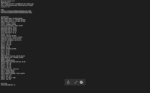
Danke für die Hilfe!
AnKer

