M
maria0303
Neues Mitglied
Thread Starter
- Dabei seit
- 28.01.2020
- Beiträge
- 15
- Reaktionspunkte
- 1
Hallo,
ich habe mich schon durch verschiedene Foren und Beiträge gekämpft und keine Lösung gefunden.
Mein MacBook Air (13", Anfang 2015, macOS Mojave) zeigt die Meldung "You computer is low on memory. To free up some memory, please close a few applications." an, die sich weder bewegen noch schließen lässt. Ich habe alle Anwendungen, die ich nicht benutze geschlossen, das MacBook mehrere Male neu gestartet, die Meldung taucht immer wieder auf.
Vorne weg, ich bin alles andere als ein Computer-Profi und kenne mich kaum aus.
Was ich schon gemacht habe ist, die Aktivitätsanzeige zu öffnen und zu schauen, welche Prozesse viel Speicher einnehmen bzw. eine hohe CPU-Auslastung haben. Dabei bin ich über einen Prozess "EflKxMyf" gestolpert, der wechseln zwischen 90-110% eine hohe CPU-Auslastung hat und ca. 59GB Speicher einnimmt. Der übergeordnete Prozess "launchd (1)" ist doch ein Systemprozess, der u.a. für das Starten von Daemons zuständig ist, also sollte ich den doch auf keinen Fall beenden? Aber warum nimmt er so viel Speicher ein bzw. CPU-Auslastung?
Screenshots der Aktivitätsanzeige anbei.
Sorry, falls das was ich oben geschrieben hab, absolut keinen Sinn ergibt, wie gesagt ich hab mich bisher mit Google und MacForen druchgekämpft, aber jetzt bin ich absolut planlos!
Vielleicht ist hier jemand, der mir weiterhelfen kann? Ich verzweifle langsam an meinem MacBook!
Danke danke danke scho mal im Voraus!
LG Maria
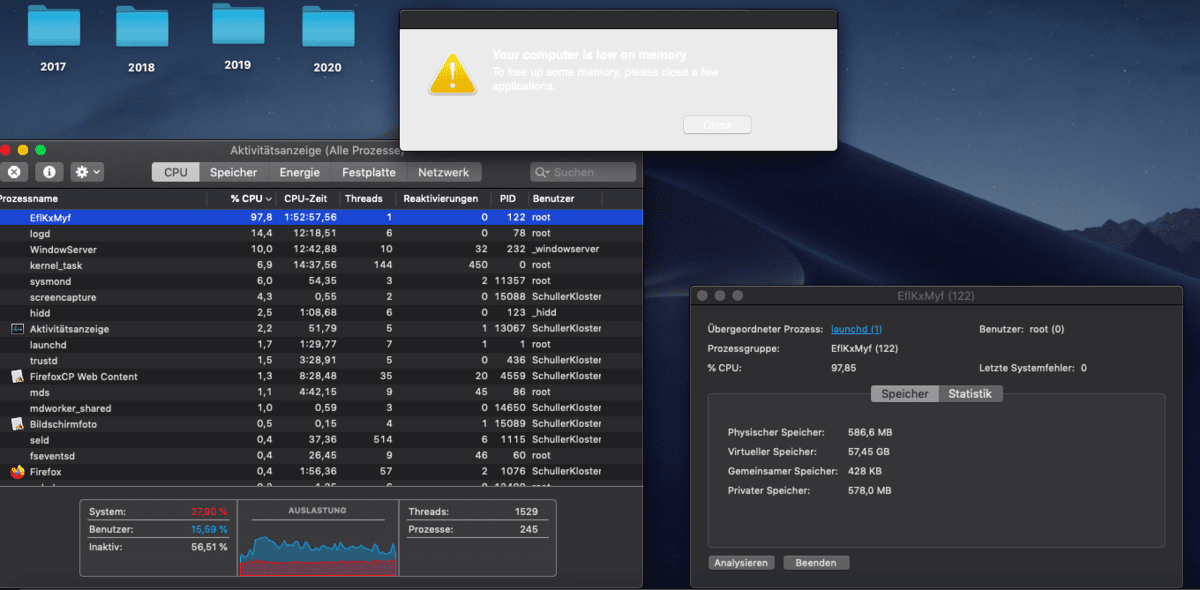
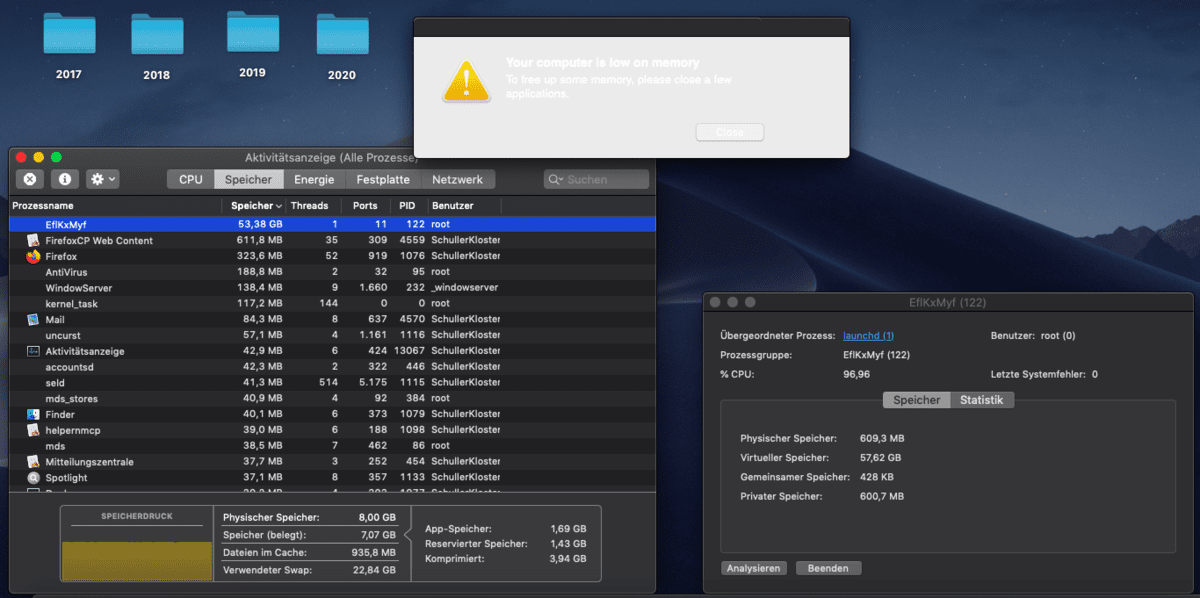
ich habe mich schon durch verschiedene Foren und Beiträge gekämpft und keine Lösung gefunden.
Mein MacBook Air (13", Anfang 2015, macOS Mojave) zeigt die Meldung "You computer is low on memory. To free up some memory, please close a few applications." an, die sich weder bewegen noch schließen lässt. Ich habe alle Anwendungen, die ich nicht benutze geschlossen, das MacBook mehrere Male neu gestartet, die Meldung taucht immer wieder auf.
Vorne weg, ich bin alles andere als ein Computer-Profi und kenne mich kaum aus.
Was ich schon gemacht habe ist, die Aktivitätsanzeige zu öffnen und zu schauen, welche Prozesse viel Speicher einnehmen bzw. eine hohe CPU-Auslastung haben. Dabei bin ich über einen Prozess "EflKxMyf" gestolpert, der wechseln zwischen 90-110% eine hohe CPU-Auslastung hat und ca. 59GB Speicher einnimmt. Der übergeordnete Prozess "launchd (1)" ist doch ein Systemprozess, der u.a. für das Starten von Daemons zuständig ist, also sollte ich den doch auf keinen Fall beenden? Aber warum nimmt er so viel Speicher ein bzw. CPU-Auslastung?
Screenshots der Aktivitätsanzeige anbei.
Sorry, falls das was ich oben geschrieben hab, absolut keinen Sinn ergibt, wie gesagt ich hab mich bisher mit Google und MacForen druchgekämpft, aber jetzt bin ich absolut planlos!
Vielleicht ist hier jemand, der mir weiterhelfen kann? Ich verzweifle langsam an meinem MacBook!
Danke danke danke scho mal im Voraus!
LG Maria
