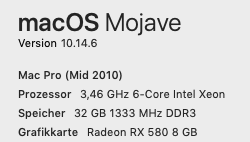EtreCheck version: 5.6 (5212)
Report generated: 2020-09-11 22:00:57
Download EtreCheck from https://etrecheck.com
Runtime: 2:13
Performance: Excellent
Sandbox: Enabled
Full drive access: Disabled
Problem: Apps are crashing
Description:
While working with Logic Pro X the app crashes.
Major Issues: None
Minor Issues:
These issues do not need immediate attention but they may indicate future problems or opportunities for improvement.
Unsigned files - There are unsigned software files installed. Apple has said that unsigned software will not run by default in a future version of the operating system.
Vintage hardware - This machine may be considered vintage.
32-bit Apps - This machine has 32-bits apps will not work on current versions of the operating system.
Limited drive access - More information may be available with Full Drive Access.
Kernel extensions present - This machine has kernel extensions that may not work in the future.
Hardware Information:
Mac Pro (2010 - 2012) - Vintage!
Mac Pro Model: MacPro5,1
3.47 GHz 6-Core Intel Xeon (Xeon(R)) CPU: 6-core
32 RAM - At maximum
DIMM 1 - 8 GB DDR3 ECC 1333
DIMM 2 - 8 GB DDR3 ECC 1333
DIMM 3 - 8 GB DDR3 ECC 1333
DIMM 4 - 8 GB DDR3 ECC 1333
Video Information:
Radeon RX 580 - VRAM: 8 GB
DELL P2210 1680 x 1050
SAMSUNG 1920 x 1080
Drives:
disk0 - Samsung SSD 850 PRO 1TB 1.02 TB (Solid State - TRIM: No)
Internal SATA 3 Gigabit Serial ATA
disk0s1 - EFI (MS-DOS FAT32) [EFI] 210 MB
disk0s2 [APFS Container] 774.86 GB
disk1 [APFS Virtual drive] 774.86 GB (Shared by 4 volumes)
disk1s1 - m***S (APFS) (Shared - 222.19 GB used)
disk1s2 - Preboot (APFS) [APFS Preboot] (Shared)
disk1s3 - Recovery (APFS) [Recovery] (Shared)
disk1s4 - VM (APFS) [APFS VM] (Shared - 20 KB used)
disk0s3 472 MB
disk0s4 - N*****E (MS-DOS FAT32) 105 MB
Mounted Volumes:
disk1s1 - m***S
774.86 GB (Shared - 222.19 GB used, 571.54 GB available, 550.91 GB free)
APFS
Mount point: /
disk1s4 - VM [APFS VM]
774.86 GB (Shared - 20 KB used, 550.91 GB free)
APFS
Mount point: /private/var/vm
Network:
Interface en0: Ethernet 1
Interface en1: Ethernet 2
Interface fw0: FireWire
Interface en2: Wi-Fi
802.11 a/b/g/n
Interface en4: iPhone
Interface en3: Bluetooth PAN
System Software:
macOS Mojave 10.14.6 (18G6020)
Time since boot: About 4 hours
Configuration Files:
File /etc/sysctl.conf exists but not expected
Notifications:
Notifications not available without Full Drive Access.
Security:
Gatekeeper: Enabled
System Integrity Protection: Enabled
Antivirus software: Apple
Unsigned Files:
Launchd: /Library/LaunchDaemons/com.avid.sari.plist
Executable: /Library/PrivilegedHelperTools/com.avid.sari
Details: Exact match found in the legitimate list - probably OK
Running app: com.brave.Browser.framework.service_process/Users/admin/Library/Application_Support/BraveSoftware/Brave-Browser
Running app: /Library/PreferencePanes/MenuMeters.prefPane/Contents/Resources/MenuMetersApp.app/Contents/MacOS/MenuMetersApp
Running app: /Applications/Metronome.app/Contents/MacOS/Metronome
Preference Pane: /Library/PreferencePanes/MenuMeters.prefPane
Apps: 4
32-bit Applications:
12 32-bit apps
Kernel Extensions:
/Library/Extensions
FirefaceAudioDriver.kext (3.36 - SDK 10.9)
System Launch Agents:
[Not Loaded] 17 Apple tasks
[Loaded] 167 Apple tasks
[Running] 116 Apple tasks
System Launch Daemons:
[Not Loaded] 38 Apple tasks
[Loaded] 187 Apple tasks
[Running] 109 Apple tasks
Launch Agents:
[Loaded] com.epson.esua.launcher.plist (Seiko Epson Corporation - installed 2019-07-24)
[Running] com.epson.eventmanager.agent.plist (Seiko Epson Corporation - installed 2019-10-03)
[Running] com.epson.scannermonitor.plist (Seiko Epson Corporation - installed 2019-08-18)
[Loaded] com.microsoft.update.agent.plist (Microsoft Corporation - installed 2020-08-12)
[Not Loaded] com.teamviewer.teamviewer.plist (TeamViewer GmbH - installed 2020-03-20)
[Not Loaded] com.teamviewer.teamviewer_desktop.plist (TeamViewer GmbH - installed 2020-03-20)
[Running] de.rme-audio.firefaceAgent.plist (RME GmbH - installed 2019-02-19)
Launch Daemons:
[Loaded] com.apple.installer.osmessagetracing.plist (Apple - installed 2020-07-10)
[Loaded] com.avid.sari.plist (? d2606d1b - installed 2019-11-25)
[Loaded] com.microsoft.OneDriveUpdaterDaemon.plist (Microsoft Corporation - installed 2019-10-06)
[Loaded] com.microsoft.autoupdate.helper.plist (Microsoft Corporation - installed 2020-08-12)
[Loaded] com.microsoft.office.licensingV2.helper.plist (Microsoft Corporation - installed 2018-08-13)
[Loaded] com.teamviewer.Helper.plist (TeamViewer GmbH - installed 2020-03-20)
[Not Loaded] com.teamviewer.teamviewer_service.plist (TeamViewer GmbH - installed 2020-03-20)
User Launch Agents:
[Loaded] com.dropbox.DropboxMacUpdate.agent.plist (Dropbox, Inc. - installed 2019-10-09)
User Login Items:
[Not Loaded] goproapp.devicedetection (GoPro, Inc. - installed 2020-09-07)
Modern Login Item
/Applications/GoPro Quik.app/Contents/Library/LoginItems/goproapp.devicedetection.app
[Not Loaded] Launcher Disabler (Microsoft Corporation - installed 2019-10-06)
Modern Login Item
/Applications/OneDrive.app/Contents/Library/LoginItems/Launcher Disabler.app
[Not Loaded] OneDrive Launcher (Microsoft Corporation - installed 2019-10-06)
Modern Login Item
/Applications/OneDrive.app/Contents/Library/LoginItems/OneDrive Launcher.app
[Not Loaded] Electron Login Helper (App Store - installed 2020-05-06)
Modern Login Item
/Applications/Tempomate.app
User Internet Plug-ins:
User Internet Plug-ins need Full Drive Access
Audio Plug-ins:
AppleTimeSyncAudioClock: 1.0 (Apple - installed 2019-07-29)
BluetoothAudioPlugIn: 6.0.14 (Apple - installed 2020-07-16)
AirPlay: 2.0 (Apple - installed 2020-07-16)
AppleAVBAudio: 760.6 (Apple - installed 2019-07-29)
BridgeAudioSP: 5.52 (Apple - installed 2020-07-16)
iSightAudio: 7.7.3 (Apple - installed 2019-07-29)
User Audio Plug-ins:
User Audio Plug-ins need Full Drive Access
User iTunes Plug-ins:
User iTunes Plug-ins need Full Drive Access
3rd Party Preference Panes:
MenuMeters (? - installed 2019-10-05)
Backup:
Time Machine information not available without Full Drive Access.
One local snapshot
Oldest local snapshot: 2020-07-16 22:16:42
Last local snapshot: 2020-07-16 22:16:42
Performance:
System Load: 1.58 (1 min ago) 1.31 (5 min ago) 1.22 (15 min ago)
Nominal I/O speed: 0.45 MB/s
File system: 26.55 seconds
Write speed: 259 MB/s
Read speed: 272 MB/s
CPU Usage Snapshot:
Type Overall
System: 1 %
User: 1 %
Idle: 98 %
Top Processes Snapshot by CPU:
Process (count) CPU (Source - Location)
Other processes 14.74 % (?)
EtreCheck 6.57 % (App Store)
TotalmixFX 2.11 % (RME GmbH)
MIDIServer 0.89 % (Apple)
MenuMetersApp 0.56 % (? - /Library/PreferencePanes/MenuMeters.prefPane/Contents/Resources/MenuMetersApp.app)
Top Processes Snapshot by Memory:
Process (count) RAM usage (Source - Location)
EtreCheck 546 MB (App Store)
Brave Browser 391 MB (Brave Software, Inc.)
Dropbox 371 MB (Dropbox, Inc.)
Microsoft Word 314 MB (Microsoft Corporation)
WhatsApp 297 MB (WhatsApp Inc.)
Top Processes Snapshot by Network Use:
Process (count) Input / Output (Source - Location)
Other processes 1 MB / 460 KB (?)
Dropbox 559 KB / 282 KB (Dropbox, Inc.)
Mail 140 KB / 9 KB (Apple)
SystemUIServer 0 B / 440 B (Apple)
spindump_agent 0 B / 0 B (Apple)
Virtual Memory Information:
Physical RAM: 32 GB
Free RAM: 18.79 GB
Used RAM: 9.22 GB
Cached files: 3.99 GB
Available RAM: 22.78 GB
Swap Used: 0 B
Software Installs (past 30 days):
Install Date Name (Version)
2020-08-13 Microsoft OneNote for Mac
2020-08-13 Microsoft Outlook for Mac
2020-08-22 MRTConfigData (1.66)
2020-09-01 DaVinci Resolve (16.2.6)
2020-09-07 GoPro Quik
2020-09-09 XProtectPlistConfigData (2130)
2020-09-11 EtreCheck (5.6)
Diagnostics Information (past 7-30 days):
Directory /Library/Logs/DiagnosticReports is not accessible.
Enable Full Drive Access to see more information.
End of report