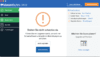EtreCheck version: 5.1 (5A022)
Report generated: 2019-01-14 17:36:26
Download EtreCheck from https://etrecheck.com
Runtime: 4:03
Performance: Good
Problem: No problem - just checking
Major Issues:
Anything that appears on this list needs immediate attention.
Kernel panics - This system has experienced kernel panics that could be related to 3rd party software.
Minor Issues:
These issues do not need immediate attention but they may indicate future problems.
Upgradeable hard drive - This machine’s hard drive could be replaced with an SSD. This would dramatically improve your machine’s performance.
Clean up - There are orphan files that could be removed.
Abnormal shutdown - Your machine shut down abnormally.
Limited drive access - More information may be available with Full Drive Access.
Hardware Information:
MacBook Pro (13-inch, Mid 2012)
MacBook Pro Model: MacBookPro9,2
1 2,9 GHz Intel Core i7 (i7-3520M) CPU: 2-core
8 GB RAM - At maximum
BANK 0/DIMM0 - 4 GB DDR3 1600 ok
BANK 1/DIMM0 - 4 GB DDR3 1600 ok
Battery: Health = Normal - Cycle count = 502
Video Information:
Intel HD Graphics 4000 - VRAM: 1536 MB
Color LCD 1280 x 800
Drives:
disk0 - TOSHIBA MK7559GSXF 750.16 GB (Mechanical - 5400 RPM)
Internal SATA 3 Gigabit Serial ATA
disk0s1 - EFI (MS-DOS FAT32) [EFI] 210 MB
disk0s2 [APFS Container] 749.95 GB
disk1 [APFS Virtual drive] 749.95 GB (Shared by 4 volumes)
disk1s1 - Macintosh HD (APFS) (Shared - 155.92 GB used)
disk1s2 - Preboot (APFS) [APFS Preboot] (Shared - 24 MB used)
disk1s3 - Recovery (APFS) [Recovery] (Shared - 514 MB used)
disk1s4 - VM (APFS) [APFS VM] (Shared - 4.29 GB used)
Mounted Volumes:
disk1s1 - Macintosh HD 749.95 GB (589.00 GB free)
APFS
Mount point: /
disk1s4 - VM [APFS VM] (Shared - 4.29 GB used)
APFS
Mount point: /private/var/vm
Network:
Interface en0: Ethernet
Interface en4: iPhone
Interface fw0: FireWire
Interface en1: Wi-Fi
802.11 a/b/g/n
Interface bridge0: Thunderbolt Bridge
Interface en3: Bluetooth PAN
iCloud Quota: 4.98 GB available
System Software:
macOS Mojave 10.14.2 (18C54)
Time since boot: Less than an hour
Configuration Files:
File /etc/sysctl.conf exists but not expected
Security:
GatekeeperEnabled
System Integrity ProtectionEnabled
Kernel Extensions:
/Library/Application Support/Malwarebytes/MBAM/Kext
[Loaded] MB_MBAM_Protection.kext (Malwarebytes Corporation, 3.6 - SDK 10.14)
System Launch Agents:
[Not Loaded] 17 Apple tasks
[Loaded] 180 Apple tasks
[Running] 102 Apple tasks
System Launch Daemons:
[Not Loaded] 36 Apple tasks
[Loaded] 193 Apple tasks
[Running] 107 Apple tasks
Launch Agents:
[Running] com.malwarebytes.mbam.frontend.agent.plist (Malwarebytes Corporation - installed 2018-12-07)
Launch Daemons:
[Running] com.malwarebytes.mbam.rtprotection.daemon.plist (Malwarebytes Corporation - installed 2018-12-18)
[Running] com.malwarebytes.mbam.settings.daemon.plist (Malwarebytes Corporation - installed 2018-12-07)
[Loaded] com.microsoft.autoupdate.helper.plist (Microsoft Corporation - installed 2017-03-18)
[Loaded] com.microsoft.office.licensingV2.helper.plist (Microsoft Corporation - installed 2017-03-09)
User Launch Agents:
[Running] com.coconut-flavour.coconutBattery-Menu.plist (Christoph Sinai - installed 2018-10-11)
[Loaded] com.google.keystone.agent.plist (Google, Inc. - installed 2018-07-18)
[Other] com.apple.CSConfigDotMacCert-***@***-SharedServices.Agent.plist (? 0 - installed 2015-10-13)
User Login Items:
Backup and Sync.app (Google, Inc. - installed 2018-12-07)
(/Applications/Backup and Sync.app)
BatteryHero.app (App Store - installed 2017-04-07)
(/Applications/BatteryHero.app)
Internet Plug-ins:
QuickTime Plugin: 7.7.3 (installed 2018-11-30)
Silverlight: 5.1.50901.0 (installed 2017-10-24)
Time Machine:
Time Machine information not available without Full Drive Access.
Performance:
System Load: 1.85 (1 min ago) 1.56 (5 min ago) 0.88 (15 min ago)
Nominal I/O speed: 6.70 MB/s
File system: 31.34 seconds
Write speed: 90 MB/s
Read speed: 92 MB/s
CPU Usage:
Type Overall
System 3 %
User 3 %
Idle 94 %
Top Processes by CPU:
Process (count) CPU (Source - Location)
WindowServer 10.08 % (Apple)
EtreCheckPro 6.26 % (Etresoft, Inc.)
kernel_task 2.83 % (Apple)
Backup and Sync 0.44 % (Google, Inc.)
launchd 0.42 % (Apple)
Top Processes by Memory:
Process (count) RAM usage (Source - Location)
EtreCheckPro 457 MB (Etresoft, Inc.)
mdworker_shared (13) 352 MB (Apple)
Backup and Sync 170 MB (Google, Inc.)
Finder 103 MB (Apple)
kernel_task 99 MB (Apple)
Top Processes by Network Use:
Process Input / Output (Source - Location)
mDNSResponder 45 KB / 18 KB (Apple)
apsd 5 KB / 12 KB (Apple)
cloudd 8 KB / 2 KB (Apple)
netbiosd 3 KB / 802 B (Apple)
Virtual Memory Information:
Available RAM 5.23 GB
Free RAM 2.20 GB
Used RAM 2.77 GB
Cached files 3.04 GB
Swap Used 0 B
Software Installs (past 30 days):
Install Date Name (Version)
2018-12-29 MRTConfigData (1.38)
2019-01-09 Gatekeeper Configuration Data (158)
Clean up:
~/Library/LaunchAgents/com.apple.CSConfigDotMacCert-***@***-SharedServices.Agent.plist
/System/Library/Frameworks/CoreServices.framework/Frameworks/OSServices.framework/Versions/A/Support/CSConfigDotMacCert
Executable not found
Diagnostics Information (past 7 days):
2019-01-14 17:26:12 Last Shutdown Cause: 3 - Hard shutdown
2019-01-14 17:08:34 Kernel Panic (2 times)
3rd party kernel extensions: com.malwarebytes.mbam.rtprotection 3.6.21
2019-01-07 20:20:27 systemstats Crash
/usr/sbin/systemstats
dyld3 mode
assertion failed: 18C54: systemstats + 65648 [8A8B1B8E-EB40-3F31-AD6C-DA8FD4C06507]: 0x0
End of report