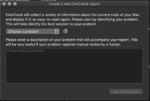EtreCheck version: 6.1.4 (6B028)
Report generated: 2019-11-17 15:13:34
Download EtreCheck from https://etrecheck.com
Runtime: 2:54
Performance: Excellent
Problem: No problem - just checking
Major Issues: None
Minor Issues:
These issues do not need immediate attention but they may indicate future problems or opportunities for improvement.
High battery cycle count - Your battery may be losing capacity.
Apps with heavy CPU usage - There have been numerous cases of apps with heavy CPU usage.
Unsigned files - There are unsigned software files installed. They appear to be legitimate but should be reviewed.
32-bit Apps - This machine has 32-bits apps will not work on macOS 10.15 “Catalina”.
Hardware Information:
MacBook Pro (Retina, 13-inch, Late 2013)
MacBook Pro Model: MacBookPro11,1
1 2,4 GHz Dual-Core Intel Core i5 (i5-4258U) CPU: 2-core
8 RAM - Not upgradeable
BANK 0/DIMM0 - 4 GB DDR3 1600
BANK 1/DIMM0 - 4 GB DDR3 1600
Battery: Health = Normal - Cycle count = 774
Video Information:
Intel Iris - VRAM: 1536 MB
Color LCD 2560 x 1600
Drives:
disk0 - APPLE SSD SM0256F 251.00 GB (Solid State - TRIM: Yes)
Internal PCI 5.0 GT/s x2 Serial ATA
disk0s1 - EFI (MS-DOS FAT32) [EFI] 210 MB
disk0s2 [APFS Container] 250.14 GB
disk1 [APFS Virtual drive] 250.14 GB (Shared by 5 volumes)
disk1s1 - M******************n (APFS) [APFS Virtual drive] (Shared - 145.54 GB used)
disk1s2 - Preboot (APFS) [APFS Preboot] (Shared - 180 MB used)
disk1s3 - Recovery (APFS) [Recovery] (Shared - 1.56 GB used)
disk1s4 - VM (APFS) [APFS VM] (Shared - 1.07 GB used)
disk1s5 - Macintosh HD (APFS) (Shared - 10.89 GB used)
disk0s3 655 MB
Mounted Volumes:
disk1s1 - M******************n [APFS Virtual drive]
250.14 GB (Shared - 145.54 GB used - 90.75 GB free)
APFS
Mount point: /System/Volumes/Data
disk1s3 - Recovery [Recovery]
250.14 GB (Shared - 1.56 GB used - 90.75 GB free)
APFS
Mount point: /Volumes/Recovery
disk1s4 - VM [APFS VM]
250.14 GB (Shared - 1.07 GB used - 90.75 GB free)
APFS
Mount point: /private/var/vm
disk1s5 - Macintosh HD
250.14 GB (Shared - 10.89 GB used - 90.75 GB free)
APFS
Mount point: /
Read-only: Yes
disk2s2 - T******************s
2.00 TB (1.72 TB used - 275.78 GB free)
Mac OS Extended (Case-sensitive, Journaled)
Disk Image
Mount point: /Volumes/T******************s
Network:
Interface en8: Apple USB Ethernet Adapter
Interface en7: iPad
Interface en0: Wi-Fi
802.11 a/b/g/n/ac
Interface en4: iPhone
Interface bridge0: Thunderbolt Bridge
Interface en3: Bluetooth PAN
Interface en5: Thunderbolt Ethernet
Interface en9: iPhone 2
iCloud Quota: 41.49 GB available
System Software:
macOS Catalina 10.15.1 (19B88)
Time since boot: Less than an hour
Notifications:
(Deleted)
one notification
/Applications/EtreCheck.app
3 notifications
/Applications/Outbank.app
3 notifications (3 scheduled)
/Applications/ChronoSync.app
one notification
Security:
System Status
Gatekeeper: App Store and identified developers
System Integrity Protection: Enabled
Antivirus software: Apple
Unsigned Files:
Launchd: /Library/Application Support/AvastHUB/com.avast.hub.app/Contents/scripts/com.avast.hub.schedule.plist
Executable: /Library/Application Support/AvastHUB/com.avast.hub.app/Contents/scripts/schedule.sh --ttl 14400
Details: Exact match found in the whitelist - probably OK
Launchd: /Library/LaunchDaemons/com.avast.hub.schedule.plist
Executable: /Library/Application Support/AvastHUB/com.avast.hub.app/Contents/scripts/schedule.sh --ttl 14400
Details: Exact match found in the whitelist - probably OK
32-bit Applications:
26 32-bit apps
Kernel Extensions:
/Library/Application Support/Citrix Receiver
[Not Loaded] CitrixGUSB.kext (19.10.2 - SDK 10.9)
System Launch Agents:
[Not Loaded] 16 Apple tasks
[Loaded] 163 Apple tasks
[Running] 131 Apple tasks
System Launch Daemons:
[Not Loaded] 35 Apple tasks
[Loaded] 183 Apple tasks
[Running] 118 Apple tasks
Launch Agents:
[Other] com.adobe.ARMDCHelper.cc24aef4a1b90ed56a725c38014c95072f92651fb65e1bf9c8e43c37a23d420d.plist (Adobe Systems, Inc. - installed 2019-08-09)
[Not Loaded] com.avast.cleanup.plist (? 0 - installed )
[Not Loaded] com.avast.cleanup.update.plist (? 0 - installed )
[Not Loaded] com.avast.hub.plist (AVAST Software a.s. - installed 2019-09-30)
[Loaded] com.citrix.AuthManager_Mac.plist (Citrix Systems, Inc. - installed 2019-10-17)
[Running] com.citrix.ReceiverHelper.plist (Citrix Systems, Inc. - installed 2019-10-17)
[Running] com.citrix.ServiceRecords.plist (Citrix Systems, Inc. - installed 2019-10-17)
Launch Daemons:
[Loaded] com.adobe.ARMDC.Communicator.plist (Adobe Systems, Inc. - installed 2019-08-09)
[Loaded] com.adobe.ARMDC.SMJobBlessHelper.plist (Adobe Systems, Inc. - installed 2019-08-09)
[Loaded] com.adobe.fpsaud.plist (Adobe Systems, Inc. - installed 2019-10-30)
[Loaded] com.apple.installer.osmessagetracing.plist (Apple - installed 2019-09-19)
[Not Loaded] com.avast.cleanup.engine.xpc.plist (? 0 - installed )
[Not Loaded] com.avast.cleanup.services.xpc.plist (? 0 - installed )
[Not Loaded] com.avast.cleanup.uninstall.plist (? 0 - installed )
[Not Loaded] com.avast.cleanup.update.xpc.plist (? 0 - installed )
[Not Loaded] com.avast.hub.schedule.plist (? a59f71fd - installed 2019-09-30)
[Not Loaded] com.avast.hub.xpc.plist (AVAST Software a.s. - installed 2019-09-30)
[Loaded] com.bombich.ccchelper.plist (Bombich Software, Inc. - installed 2019-05-22)
[Loaded] com.citrix.ctxusbd.plist (Citrix Systems, Inc. - installed 2019-10-17)
[Running] com.oracle.oss.mysql.mysqld.plist (Oracle America, Inc. - installed 2018-06-28)
User Login Items:
ChronoSync Scheduler.app (Econ Technologies, Inc. - installed 2019-10-13)
(Application - /Applications/ChronoSync.app/Contents/Library/LoginItems/ChronoSync Scheduler.app)
Itsycal.app (Sanjay Madan - installed 2019-10-03)
(Application - /Applications/Itsycal.app)
Magnet.app (App Store - installed 2019-10-23)
(Application - /Applications/Magnet.app)
Mail.app (Apple - installed 2019-10-30)
(Application - /System/Applications/Mail.app)
Internet Plug-ins:
AdobePDFViewerNPAPI: 17.012.20098 (Adobe Systems, Inc. - installed 2019-11-13)
FlashPlayer-10.6: 32.0.0.293 (Adobe Systems, Inc. - installed 2019-11-13)
Flash Player: 32.0.0.293 (Adobe Systems, Inc. - installed 2019-11-13)
AdobePDFViewer: 19.021.20056 (Adobe Systems, Inc. - installed 2019-11-13)
CitrixICAClientPlugIn: 19.10.2 (Citrix Systems, Inc. - installed 2019-11-02)
3rd Party Preference Panes:
Flash Player (installed 2019-10-30)
MySQL (installed 2018-06-28)
Time Machine:
Skip System Files: No
Auto backup: Yes
Volumes being backed up:
Destinations:
T**********e [Network] (Last used)
Total size: 2.00 TB
Total number of backups: 39
Oldest backup: 2019-05-18 10:03:36
Last backup: 2019-11-17 09:51:09
7 local snapshots
Oldest local snapshot: 2019-11-16 19:30:56
Last local snapshot: 2019-11-17 14:59:12
Performance:
System Load: 3.56 (1 min ago) 4.02 (5 min ago) 3.88 (15 min ago)
Nominal I/O speed: 9.70 MB/s
File system: 27.93 seconds
Write speed: 651 MB/s
Read speed: 770 MB/s
CPU Usage Snapshot:
Type Overall
System 6 %
User 3 %
Idle 91 %
Top Processes Snapshot by CPU:
Process (count) CPU (Source - Location)
kernel_task 13.64 % (Apple)
WindowServer 6.10 % (Apple)
EtreCheckPro 5.24 % (Etresoft, Inc.)
diskimages-helper 2.34 % (Apple)
backupd 1.16 % (Apple)
Top Processes Snapshot by Memory:
Process (count) RAM usage (Source - Location)
com.apple.WebKit.WebContent (10) 1.47 GB (Apple)
EtreCheckPro 545 MB (Etresoft, Inc.)
mdworker_shared (33) 420 MB (Apple)
mysqld 360 MB (Oracle America, Inc.)
kernel_task 156 MB (Apple)
Top Processes Snapshot by Network Use:
Process (count) Input / Output (Source - Location)
mDNSResponder 723 KB / 85 KB (Apple)
com.apple.WebKit.Networking 158 KB / 182 KB (Apple)
cloudd 57 KB / 15 KB (Apple)
ath 26 KB / 27 KB (Apple)
apsd 5 KB / 24 KB (Apple)
Top Processes Snapshot by Energy Use:
Process (count) Energy (0-100) (Source - Location)
WindowServer 4 (Apple)
mysqld 2 (Oracle America, Inc.)
backupd 2 (Apple)
diskimages-helper 1 (Apple)
mds 0 (Apple)
Virtual Memory Information:
Physical RAM: 8 GB
Free RAM: 22 MB
Used RAM: 5.77 GB
Cached files: 2.21 GB
Available RAM: 2.23 GB
Swap Used: 0 B
Software Installs (past 30 days):
Install Date Name (Version)
2019-10-20 Adobe Acrobat Reader DC (19.021.20048) (19.021.20048)
2019-10-23 Magnet (2.4.5)
2019-10-27 Adobe Acrobat Reader DC (19.021.20049) (19.021.20049)
2019-11-02 Citrix Workspace (19.10.2)
2019-11-12 Outbank (2.25.0)
2019-11-13 Adobe Flash Player (32.0.0.293)
2019-11-13 Adobe Acrobat Reader DC (19.021.20056) (19.021.20056)
2019-11-14 XProtectPlistConfigData (2108)
2019-11-16 Numbers (6.0)
2019-11-16 Pages (8.0)
2019-11-17 EtreCheck (5.4.4)
Diagnostics Information (past 7 days):
2019-11-17 14:52:52 backupd High CPU Use
Executable: /System/Library/CoreServices/backupd.bundle/Contents/Resources/backupd
2019-11-16 22:47:57 media-indexer High CPU Use
Executable: /System/Library/PrivateFrameworks/AssistantServices.framework/Versions/A/XPCServices/media-indexer.xpc/Contents/MacOS/media-indexer
2019-11-15 23:55:17 syspolicyd High CPU Use
Executable: /usr/libexec/syspolicyd
2019-11-15 16:54:04 Numbers.app High CPU Use
Executable: /Applications/Numbers.app
2019-11-11 06:23:30 securityd Crash
Executable: /usr/sbin/securityd
Details:
dyld3 mode
End of report