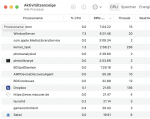Schleppend ist es seit ich macOS Big Sur installiert habe Fehler kommt nicht mehr als 10'000 Zeichen eingeben!!!
hier der Report mit Etrecheck erstellt:
EtreCheckPro version: 6.3.6 (6D029)
Report generated: 2021-01-07 09:36:09
Download EtreCheckPro from https://etrecheck.com
Runtime: 2:45
Performance: Excellent
Problem: No problem - just checking
Major Issues: None
Minor Issues:
These issues do not need immediate attention but they may indicate future problems or opportunities for improvement.
More than one antivirus app - This computer has multiple antivirus apps installed.
Unsigned files - There are unsigned software files installed. Apple has said that unsigned software will not run by default in a future version of the operating system.
32-bit Apps - This computer has 32-bits apps will not work on current versions of the operating system.
Kernel extensions present - This computer has kernel extensions that may not work in the future.
Sharing enabled - This computer has sharing services enabled that could be a security risk.
Hardware Information:
iMac (Retina 4K, 21.5-inch, 2019)
iMac Model: iMac19,2
3.2 GHz 6-Core Intel Core i7 (i7-8700) CPU: 6-core
16 GB RAM - Upgradeable by an Apple Authorized Service Provider
BANK 0/ChannelA-DIMM0 - 8 GB DDR4 2667
BANK 2/ChannelB-DIMM0 - 8 GB DDR4 2667
Video Information:
Radeon Pro 555X - VRAM: 2 GB
iMac (built-in) 4096 x 2304
Drives:
disk0 - APPLE HDD HTS541010A9E632 1.00 TB (Mechanical - 5400 RPM)
Internal SATA 3 Gigabit Serial ATA
disk0s1 - EFI (MS-DOS FAT32) [EFI] 210 MB
disk0s2 [APFS Fusion Drive] 1000.00 GB
disk2 [APFS Virtual drive] 1.03 TB (Shared by 6 volumes)
disk2s1 (APFS) [APFS Container] (Shared - 15.05 GB used)
disk2s1s1 - Macintosh HD (APFS) [APFS Snapshot] (Shared - 15.05 GB used)
disk2s2 - Preboot (APFS) [APFS Preboot] (Shared - 292 MB used)
disk2s3 - Recovery (APFS) [Recovery] (Shared - 611 MB used)
disk2s4 - VM (APFS) [APFS VM] (Shared - 2.15 GB used)
disk2s5 - M******************n (APFS) [APFS Virtual drive] (Shared - 585.21 GB used)
disk2s6 - Update (APFS) (Shared - 532 KB used)
disk1 - APPLE SSD SM0032L 28.00 GB (Solid State - TRIM: Yes)
Internal PCI-Express 8.0 GT/s x2 NVM Express
disk1s1 - EFI [EFI] 315 MB
disk1s2 [APFS Fusion Drive] 27.55 GB
disk2 [APFS Virtual drive] 1.03 TB (Shared by 6 volumes)
disk2s1 (APFS) [APFS Container] (Shared - 15.05 GB used)
disk2s1s1 - Macintosh HD (APFS) [APFS Snapshot] (Shared - 15.05 GB used)
disk2s2 - Preboot (APFS) [APFS Preboot] (Shared - 292 MB used)
disk2s3 - Recovery (APFS) [Recovery] (Shared - 611 MB used)
disk2s4 - VM (APFS) [APFS VM] (Shared - 2.15 GB used)
disk2s5 - M******************n (APFS) [APFS Virtual drive] (Shared - 585.21 GB used)
disk2s6 - Update (APFS) (Shared - 532 KB used)
Mounted Volumes:
disk2s1s1 - Macintosh HD [APFS Snapshot]
1.03 TB (Shared - 15.05 GB used, 430.15 GB available, 419.72 GB free)
APFS
Mount point: /
Read-only: Yes
disk2s2 - Preboot [APFS Preboot]
1.03 TB (Shared - 292 MB used, 419.72 GB free)
APFS
Mount point: /System/Volumes/Preboot
disk2s4 - VM [APFS VM]
1.03 TB (Shared - 2.15 GB used, 419.72 GB free)
APFS
Mount point: /System/Volumes/VM
disk2s5 - M******************n [APFS Virtual drive]
1.03 TB (Shared - 585.21 GB used, 430.15 GB available, 419.72 GB free)
APFS
Mount point: /System/Volumes/Data
disk2s6 - Update
1.03 TB (Shared - 532 KB used, 419.72 GB free)
APFS
Mount point: /System/Volumes/Update
Network:
Interface usbmodemfd130: GPS Receiver 2
Interface usbmodemfa120: GPS Receiver
Interface en0: Ethernet
Interface en1: Wi-Fi
802.11 a/b/g/n/ac
Interface en4: Bluetooth PAN
Interface bridge0: Thunderbolt Bridge
iCloud Quota: 3.71 GB available
Remote Management: Enabled
Screen sharing: Enabled
Remote login: Enabled
System Software:
macOS Big Sur 11.1 (20C69)
Time since boot: About 4 hours
Notifications:
Spark.app
11 notifications
Security:
Gatekeeper: App Store and identified developers
System Integrity Protection: Enabled
Antivirus software: Apple, Bitdefender, and CleanMyMac
Remote Management: Enabled
Screen sharing: Enabled
Remote login: Enabled
Unsigned Files:
Plugin: /Library/Internet Plug-Ins/nplastpass.plugin
Apps: 3
32-bit Applications:
4 32-bit apps
System Extensions:
[Running] Bitdefender.SPSE - version 1.4.1 (Bitdefender SRL - 2020-12-24)
Application: /Applications/Bitdefender/BitdefenderAgent.app - version 1.4.1 (Bitdefender SRL - 2020-12-24)
Kernel Extensions:
/Library/Extensions
[Not Loaded] com.malwarebytes.mbam.rtprotection.kext (Malwarebytes Corporation, 3.1 - SDK 10.12)
[Not Loaded] SONYDeviceType04.kext (Sony Corporation, 1.3.0.06030 - SDK 10.10)
System Launch Agents:
[Not Loaded] 16 Apple tasks
[Loaded] 180 Apple tasks
[Running] 135 Apple tasks
System Launch Daemons:
[Not Loaded] 33 Apple tasks
[Loaded] 184 Apple tasks
[Running] 143 Apple tasks
[Other] One Apple task
Launch Agents:
[Running] com.bitdefender.antivirusformac.plist (Bitdefender SRL - installed 2020-12-02)
[Loaded] com.epson.esua.launcher.plist (Seiko Epson Corporation - installed 2020-12-10)
[Not Loaded] com.epson.eventmanager.agent.plist (Seiko Epson Corporation - installed 2020-01-08)
[Not Loaded] com.epson.scannermonitor.plist (Seiko Epson Corporation - installed 2019-08-18)
[Not Loaded] com.teamviewer.teamviewer.plist (TeamViewer GmbH - installed 2019-10-10)
[Not Loaded] com.teamviewer.teamviewer_desktop.plist (TeamViewer GmbH - installed 2019-10-10)
Launch Daemons:
[Loaded] com.bitdefender.AuthHelperTool.plist (Bitdefender SRL - installed 2020-12-02)
[Not Loaded] com.bitdefender.agent.plist (Bitdefender SRL - installed 2020-12-24)
[Loaded] com.bitdefender.upgrade.plist (Bitdefender SRL - installed 2020-12-01)
[Running] com.macpaw.CleanMyMac4.Agent.plist (MacPaw Inc. - installed 2020-10-06)
[Not Loaded] com.oracle.java.Helper-Tool.plist (? 0 - installed )
[Loaded] com.teamviewer.Helper.plist (TeamViewer GmbH - installed 2019-10-10)
[Not Loaded] com.teamviewer.teamviewer_service.plist (TeamViewer GmbH - installed 2019-10-10)
User Launch Agents:
[Not Loaded] com.coconut-flavour.coconutBattery-Menu.plist (Christoph Sinai - installed 2020-12-18)
[Loaded] com.dropbox.DropboxMacUpdate.agent.plist (Dropbox, Inc. - installed 2020-12-17)
[Not Loaded] com.google.keystone.agent.plist (Google, Inc. - installed 2020-12-16)
[Not Loaded] com.google.keystone.xpcservice.plist (Google, Inc. - installed 2020-12-16)
[Loaded] com.macpaw.CleanMyMac4.Updater.plist (MacPaw Inc. - installed 2020-12-15)