Fröschl
Aktives Mitglied
Thread Starter
- Dabei seit
- 08.12.2007
- Beiträge
- 877
- Reaktionspunkte
- 53
Mein iMac (Retina 5K, 27-inch, 2017) mit macOS 11.1 (20C69) rebootet meist Nachts ohne ersichtlichen Grund.
Schön und gut, bzw. natürlich nicht, aber was mich sehr nervt er bootet dann von der externen HD. Ich habe eine 4TB WD dran hängen auf die ich täglich mein System mit CCC sichere!
Rufe ich "Startvolumes" auf, dauert es eine Weile dann erscheint ausschließlich meine Macintosh HD, die externe "CCC-HD" fehlt:
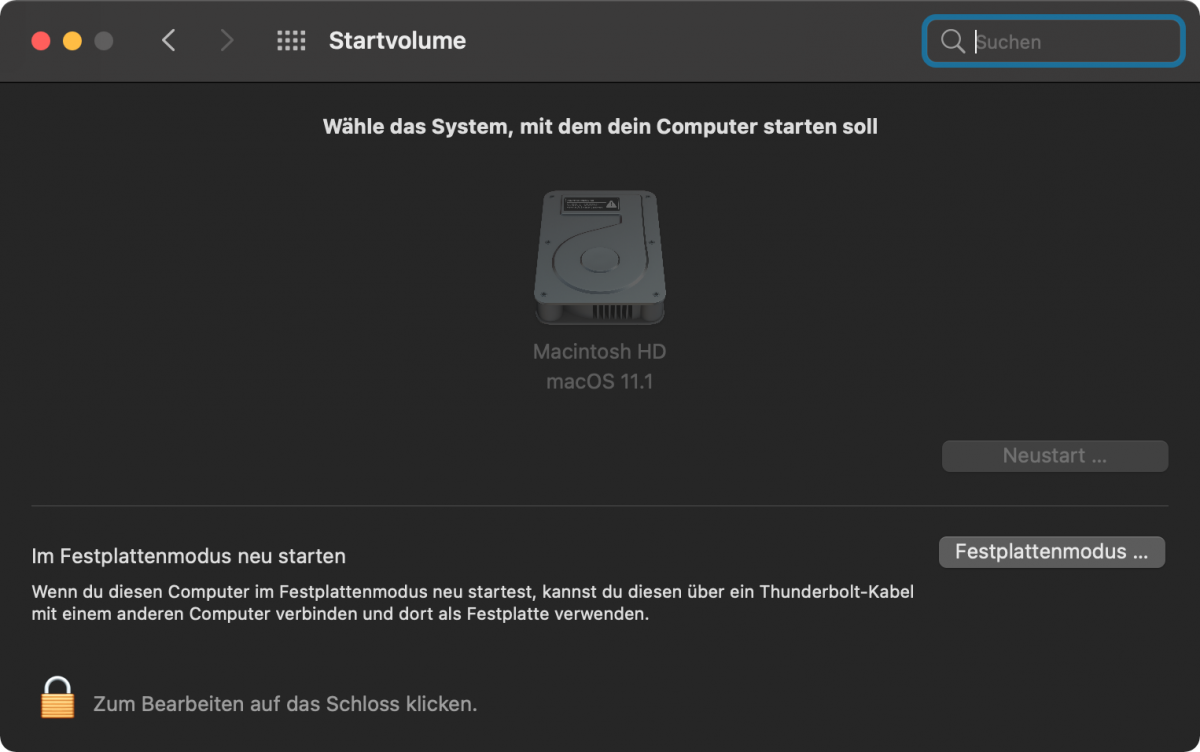
Boote ich meinen Mac mit gedrückter Control-Taste, sehe ich beide Boot-Medien, allerdings ist die extern "CCC-HD" als Startvolumen markiert!
[Beitrag 1/2]
Schön und gut, bzw. natürlich nicht, aber was mich sehr nervt er bootet dann von der externen HD. Ich habe eine 4TB WD dran hängen auf die ich täglich mein System mit CCC sichere!
Rufe ich "Startvolumes" auf, dauert es eine Weile dann erscheint ausschließlich meine Macintosh HD, die externe "CCC-HD" fehlt:
Boote ich meinen Mac mit gedrückter Control-Taste, sehe ich beide Boot-Medien, allerdings ist die extern "CCC-HD" als Startvolumen markiert!
[Beitrag 1/2]

