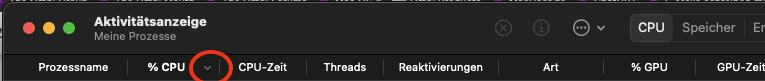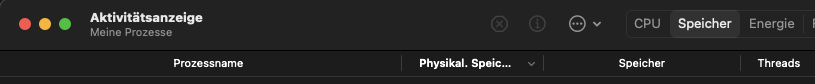EtreCheck version: 5.4.8 (5091)
Report generated: 2020-01-08 19:42:21
Download EtreCheck from https://etrecheck.com
Runtime: 8:48
Performance: Below Average
Sandbox: Enabled
Full drive access: Disabled
Problem: Computer is too slow
Description:
Computer is very slow and apps are crashing.
Major Issues: None
Minor Issues:
These issues do not need immediate attention but they may indicate future problems or opportunities for improvement.
Unsigned files - There are unsigned software files installed. They appear to be legitimate but should be reviewed.
Low performance - EtreCheck report took an unusually long time to run.
32-bit Apps - This machine has 32-bits apps will not work on macOS 10.15 “Catalina”.
Limited drive access - More information may be available with Full Drive Access.
Hardware Information:
iMac (21.5-inch, Late 2013)
iMac Model: iMac14,1
1 2,7 GHz Intel Core i5 (i5-4570R) CPU: 4-core
8 RAM - Upgradeable by an Apple Authorized Service Provider
BANK 0/DIMM0 - 4 GB DDR3 1600
BANK 1/DIMM0 - 4 GB DDR3 1600
Video Information:
Intel Iris Pro - VRAM: 1536 MB
iMac 1920 x 1080
Drives:
disk0 - APPLE HDD HTS541010A9E662 1.00 TB (Mechanical - 5400 RPM)
Internal SATA 3 Gigabit Serial ATA
disk0s1 - EFI (MS-DOS FAT32) [EFI] 210 MB
disk0s2 [APFS Container] 1000.00 GB
disk1 [APFS Virtual drive] 1000.00 GB (Shared by 4 volumes)
disk1s1 - Macintosh HD (APFS) (Shared - 635.39 GB used)
disk1s2 - Preboot (APFS) [APFS Preboot] (Shared)
disk1s3 - Recovery (APFS) [Recovery] (Shared)
disk1s4 - VM (APFS) [APFS VM] (Shared - 20 KB used)
disk2 - WD Ext HDD 1021 2.00 TB
External USB 480 Mbit/s USB
disk2s1 - M*******k (Journaled HFS+) 2.00 TB (753.63 GB used)
disk3 - WD Ext HDD 1021 2.00 TB
External USB 480 Mbit/s USB
disk3s1 - EFI (MS-DOS FAT32) [EFI] 210 MB
disk3s2 - T******************s (Mac OS Extended (Case-sensitive, Journaled)) 2.00 TB (1.89 TB used)
Mounted Volumes:
disk1s1 - Macintosh HD
1000.00 GB (Shared - 635.39 GB used, 375.62 GB available, 363.84 GB free)
APFS
Mount point: /
disk1s4 - VM [APFS VM]
1000.00 GB (Shared - 20 KB used, 363.84 GB free)
APFS
Mount point: /private/var/vm
disk2s1 - M*******k
2.00 TB (753.63 GB used, 1.25 TB free)
Journaled HFS+
Mount point: /Volumes/M*******k
Owners enabled: No
disk3s2 - T******************s
2.00 TB (1.89 TB used, 111.45 GB available, 109.33 GB free)
Mac OS Extended (Case-sensitive, Journaled)
Mount point: /Volumes/T******************s
Network:
Interface en0: Ethernet
Interface en1: AirPort
802.11 a/b/g/n/ac
Interface bridge0: Thunderbolt Bridge
Interface en10: iPhone
Interface en14: iPhone 4
Interface en13: iPhone 3
Interface en12: iPhone 2
Interface en11: iPhone
System Software:
macOS Mojave 10.14.6 (18G2022)
Time since boot: Less than an hour
Notifications:
Notifications not available without Full Drive Access.
Security:
System Status
Gatekeeper: Enabled
System Integrity Protection: Enabled
Antivirus software: Apple
Unsigned Files:
Launchd: ~/Library/LaunchAgents/com.spotify.webhelper.plist
Executable: ~/Library/Application Support/Spotify/SpotifyWebHelper
Details: Exact match found in the whitelist - probably OK
Launchd: /Library/LaunchAgents/com.citrix.ReceiverHelper.plist
Executable: /usr/local/libexec/ReceiverHelper.app/Contents/MacOS/ReceiverHelper
Details: Exact match found in the whitelist - probably OK
Launchd: /Library/LaunchDaemons/com.mice.360Daemon.plist
Executable: /Library/Application Support/MICE/360Daemon/360Daemon
Details: Exact match found in the whitelist - probably OK
Launchd: /Library/LaunchAgents/com.citrix.AuthManager_Mac.plist
Executable: /usr/local/libexec/AuthManager_Mac.app/Contents/MacOS/AuthManager_Mac
Details: Exact match found in the whitelist - probably OK
Launchd: /Library/LaunchAgents/com.citrix.ServiceRecords.plist
Executable: /usr/local/libexec/ServiceRecords.app/Contents/MacOS/ServiceRecords
Details: Exact match found in the whitelist - probably OK
32-bit Applications:
219 32-bit apps
Kernel Extensions:
/System/Library/Extensions
Wireless360Controller.kext (1.0.0d12 - SDK 10.8)
WirelessGamingReceiver.kext (1.0.0d12 - SDK 10.8)
360Controller.kext (1.0.0d12 - SDK 10.8)
System Launch Agents:
[Not Loaded] 15 Apple tasks
[Loaded] 175 Apple tasks
[Running] 110 Apple tasks
System Launch Daemons:
[Not Loaded] 36 Apple tasks
[Loaded] 180 Apple tasks
[Running] 117 Apple tasks
[Other] 2 Apple tasks
Launch Agents:
[Loaded] com.citrix.AuthManager_Mac.plist (? 1ce99fae - installed 2014-11-18)
[Running] com.citrix.ReceiverHelper.plist (? 75b63b97 - installed 2014-11-18)
[Running] com.citrix.ServiceRecords.plist (? 8e6543d - installed 2014-11-18)
[Loaded] com.microsoft.update.agent.plist (Microsoft Corporation - installed 2019-11-18)
Launch Daemons:
[Loaded] com.adobe.fpsaud.plist (Adobe Systems, Inc. - installed 2019-11-23)
[Loaded] com.apple.installer.osmessagetracing.plist (Apple - installed 2019-12-04)
[Running] com.mice.360Daemon.plist (? 6ea3b505 - installed 2013-02-07)
[Loaded] com.microsoft.autoupdate.helper.plist (Microsoft Corporation - installed 2019-11-18)
[Loaded] com.microsoft.office.licensingV2.helper.plist (Microsoft Corporation - installed 2018-06-14)
User Launch Agents:
[Running] com.hp.devicemonitor.plist (HP Inc. - installed 2020-01-08)
[Loaded] com.spotify.webhelper.plist (? 0 - installed 2015-10-07)
User Login Items:
[Not Loaded] PhotoStreamAgent (App Store - installed 2038-01-19)
Modern Login Item
/Applications/iPhoto.app/Contents/Library/LoginItems/PhotoStreamAgent.app
[Not Loaded] HP Device Monitor (HP Inc. - installed 2018-01-19)
Modern Login Item
/Library/Printers/hp/Frameworks/HPDeviceMonitoring.framework/Versions/1.0/Helpers/HP Device Monitor Manager.app/Contents/Library/LoginItems/HP Device Monitor.app
[Not Loaded] HP Product Research (HP Inc. - installed 2018-01-19)
Modern Login Item
/Library/Printers/hp/Utilities/HPPU Plugins/ProductImprovementStudy.hptask/Contents/Helpers/HP Product Research Manager.app/Contents/Library/LoginItems/HP Product Research.app
[Not Loaded] AppCleaner SmartDelete (X85ZX835W9 - installed 2018-11-18)
Modern Login Item
~/Downloads/AppCleaner-2.app/Contents/Library/LoginItems/AppCleaner SmartDelete.app
Internet Plug-ins:
FlashPlayer-10.6: 32.0.0.303 (Adobe Systems, Inc. - installed 2019-12-11)
Flash Player: 32.0.0.303 (Adobe Systems, Inc. - installed 2019-12-11)
Unity Web Player: UnityPlayer version 4.3.5f1 (? - installed 2015-10-22)
JavaAppletPlugin: 15.0.1 (Apple - installed 2014-09-25)
iPhotoPhotocast: 7.0 (? - installed 2010-05-04)
CitrixICAClientPlugIn: 11.9.0 (? - installed 2014-11-18)
Audio Plug-ins:
AppleTimeSyncAudioClock: 1.0 (Apple - installed 2019-06-22)
BluetoothAudioPlugIn: 6.0.14 (Apple - installed 2020-01-07)
AirPlay: 2.0 (Apple - installed 2020-01-07)
AppleAVBAudio: 760.6 (Apple - installed 2019-08-07)
BridgeAudioSP: 5.52 (Apple - installed 2020-01-07)
iSightAudio: 7.7.3 (Apple - installed 2019-08-07)
3rd Party Preference Panes:
Flash Player (installed 2019-11-23)
XBox 360 Controllers (installed 2013-02-07)
Time Machine:
Time Machine information not available without Full Drive Access.
One local snapshot
Oldest local snapshot: 2020-01-08 02:39:17
Last local snapshot: 2020-01-08 02:39:17
Performance:
System Load: 1.51 (1 min ago) 1.57 (5 min ago) 0.95 (15 min ago)
Nominal I/O speed: 4.14 MB/s
File system: 91.31 seconds
Write speed: 55 MB/s
Read speed: 56 MB/s
CPU Usage Snapshot:
Type Overall
System 2 %
User 2 %
Idle 96 %
Top Processes Snapshot by CPU:
Process (count) CPU (Source - Location)
Other processes 12.34 % (?)
EtreCheck 3.23 % (App Store)
mdworker 0.18 % (Apple)
mdworker_shared 0.07 % (Apple)
sharingd 0.03 % (Apple)
Top Processes Snapshot by Memory:
Process (count) RAM usage (Source - Location)
EtreCheck 518 MB (App Store)
media-indexer 117 MB (Apple)
photoanalysisd 89 MB (Apple)
AppleSpell 72 MB (Apple)
NotificationCenter 68 MB (Apple)
Top Processes Snapshot by Network Use:
Process (count) Input / Output (Source - Location)
Other processes 392 KB / 86 KB (?)
SystemUIServer 0 B / 64 B (Apple)
mdworker_shared 0 B / 0 B (Apple)
spindump_agent 0 B / 0 B (Apple)
backgroundtaskmanagementagent 0 B / 0 B (Apple)
Virtual Memory Information:
Physical RAM: 8 GB
Free RAM: 1.24 GB
Used RAM: 3.28 GB
Cached files: 3.47 GB
Available RAM: 4.72 GB
Swap Used: 0 B
Software Installs (past 30 days):
Install Date Name (Version)
2019-12-11 Adobe Flash Player (10.1.102.64)
2019-12-12 Safari (13.0.4)
2019-12-13 XProtectPlistConfigData (2110)
2019-12-13 MRTConfigData (1.51)
2019-12-13 Microsoft Word
2019-12-13 Microsoft PowerPoint
2020-01-08 EtreCheck (5.4.8)