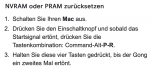disk2s3 - Recovery [Recovery]
1.03 TB (Shared - 529 MB used, 341.62 GB free)
APFS
Mount point: /Volumes/Recovery
disk2s4 - VM [APFS VM]
1.03 TB (Shared - 2.15 GB used, 341.62 GB free)
APFS
Mount point: /private/var/vm
disk2s5 - M******************n [APFS Virtual drive]
1.03 TB (Shared - 667.56 GB used, 359.68 GB available, 341.62 GB free)
APFS
Mount point: /System/Volumes/Data
disk4s3 - Boot OS X
134 MB (12 MB used, 123 MB free)
Journaled HFS+
Mount point: /Volumes/Boot OS X
disk5s1 - E*************************k
999.96 GB (Shared - 50.90 GB used, 948.87 GB available, 948.85 GB free)
APFS
Mount point: /Volumes/E*************************k
Owners enabled: No
disk6 - T************2
2.00 TB (725.53 GB used, 1.27 TB free)
Journaled HFS+
Mount point: /Volumes/T************2
Encrypted
Network:
Interface en0: Ethernet
Interface en1: Wi-Fi
802.11 a/b/g/n/ac
Interface en4: Bluetooth PAN
Interface bridge0: Thunderbolt Bridge
iCloud Quota: 42.53 GB available
System Software:
macOS Catalina 10.15.7 (19H524)
Time since boot: Less than an hour
Notifications:
MacUpdater.app
13 notifications
Creative Cloud.app
one notification
Security:
Gatekeeper: App Store and identified developers
System Integrity Protection: Enabled
Antivirus software: Apple
Unsigned Files:
Apps: 3
Kernel Extensions:
/Library/Application Support/Logitech.localized/Logitech Options.localized
[Not Loaded] LogiMgrDriver.kext - com.logitech.manager.kernel.driver (Logitech Inc., 8.36.1 - SDK 10.13)
System Launch Agents:
[Not Loaded] 16 Apple tasks
[Loaded] 168 Apple tasks
[Running] 129 Apple tasks
System Launch Daemons:
[Not Loaded] 35 Apple tasks
[Loaded] 177 Apple tasks
[Running] 125 Apple tasks
Launch Agents:
[Other] com.adobe.ARMDCHelper.cc24aef4a1b90ed56a725c38014c95072f92651fb65e1bf9c8e43c37a23d420d.plist (Adobe Systems, Inc. - installed 2021-02-13)
[Running] com.adobe.AdobeCreativeCloud.plist (Adobe Inc. - installed 2020-12-17)
[Running] com.adobe.GC.AGM.plist (Adobe Systems, Inc. - installed 2020-12-18)
[Not Loaded] com.adobe.GC.Invoker-1.0.plist (Adobe Systems, Inc. - installed 2020-12-18)
[Loaded] com.adobe.ccxprocess.plist (Apple - installed 2020-12-17)
[Running] com.logitech.manager.daemon.plist (Logitech Inc. - installed 2020-11-21)
[Loaded] com.microsoft.OneDriveStandaloneUpdater.plist (Microsoft Corporation - installed 2021-02-04)
[Loaded] com.microsoft.update.agent.plist (Microsoft Corporation - installed 2021-01-13)
Launch Daemons:
[Loaded] com.adobe.ARMDC.Communicator.plist (Adobe Systems, Inc. - installed 2021-01-09)
[Loaded] com.adobe.ARMDC.SMJobBlessHelper.plist (Adobe Systems, Inc. - installed 2021-01-09)
[Running] com.adobe.acc.installer.v2.plist (Adobe Inc. - installed 2020-12-17)
[Running] com.adobe.agsservice.plist (Adobe Systems, Inc. - installed 2020-12-18)
[Loaded] com.microsoft.OneDriveStandaloneUpdaterDaemon.plist (Microsoft Corporation - installed 2021-02-04)
[Loaded] com.microsoft.OneDriveUpdaterDaemon.plist (Microsoft Corporation - installed 2021-02-04)
[Loaded] com.microsoft.autoupdate.helper.plist (Microsoft Corporation - installed 2021-01-13)
[Loaded] com.microsoft.office.licensingV2.helper.plist (Microsoft Corporation - installed 2020-12-14)
User Launch Agents:
[Not Loaded] .plist (Microsoft Corporation - installed 2021-02-04)
[Not Loaded] com.adobe.GC.Invoker-1.0.plist (Adobe Systems, Inc. - installed 2020-12-18)
[Loaded] com.dropbox.DropboxMacUpdate.agent.plist (Dropbox, Inc. - installed 2020-12-19)
[Not Loaded] com.microsoft.OneDriveMigrationLauncher.plist (Microsoft Corporation - installed 2021-02-04)
User Login Items:
[Running] 1Password Extension Helper (App Store - installed 2020-12-17)
Modern Login Item
/Applications/1Password 7.app/Contents/Library/LoginItems/1Password Extension Helper.app
[Loaded] 1Password Launcher (App Store - installed 2020-12-17)
Modern Login Item
/Applications/1Password 7.app/Contents/Library/LoginItems/1Password Launcher.app
[Not Loaded] AppCleaner SmartDelete (Julien Ramseier - installed 2021-02-03)
Modern Login Item
/Applications/AppCleaner.app/Contents/Library/LoginItems/AppCleaner SmartDelete.app
[Running] Dropbox (Dropbox, Inc. - installed 2021-02-05)
Application
/Applications/Dropbox.app
[Not Loaded] Evernote Login Helper (App Store - installed 2021-02-15)
Modern Login Item
/Applications/Evernote.app/Contents/Library/LoginItems/Evernote Login Helper.app
[Running] Garmin Express Service (Garmin International - installed 2020-12-18)
Modern Login Item
/Applications/Garmin Express.app/Contents/Library/LoginItems/Garmin Express Service.app
[Not Loaded] crashreporter (Garmin International - installed 2020-12-18)
Modern Login Item
/Applications/Garmin Express.app/Contents/Library/LoginItems/Garmin Express Service.app/Contents/MacOS/crashreporter.app