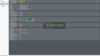H
H5H
Mitglied
Thread Starter
- Dabei seit
- 21.01.2018
- Beiträge
- 18
- Reaktionspunkte
- 0
- Guten tach allerseits,
Wie oben schon angedeutet spinnt mein Rechner und ich weiß zum verrecken nicht warum...
Es geht um den 27" imac 2013 /780m/3,5Q C/2x8GB/3TB - FUSION/KB
(Falls das von Nöten ist)
Das Ding lief bis vor kurzem immer sehr zuverlässig, doch dann kam plötzlich der Einbruch.
Es fing an, dass er ab und du mal etwas lamgsam war und der BeachBall kam...
Doch mit der Zeit wurd es immer schlimmer, bis dann gar nichts mehr ging.
Daraufhin hab ich OSX komplett neu installiert.
Das war vor ca 2 monaten und jetzt fängt der scheiß schonwieder an!
Ich konnte feststellen, dass das ganze schon fast Periodisch abläuft...
Manchmal startet er alles ganz normal, läuft super, bis der Absturz kommt. Dann warte ich kurz und alles geht wieder relativ normal.
In meinem Musikprogramm habe ich unten eine Leistungsanzeige, welche dann für einen kurzen moment komplett ausschlägt und sich nach kurzer zeit wieder relativ beruhigt.
Versucht habe ich schon natürlich mit cleanmymac ne reinigung vorzunehmen und mit cmd r gestartet und dann die erste hilfe vorgenommen, doch das hat auch nichts gebracht.
Hat vllt einer hier ne Ahnung, was das sein könnte?
Für jegliche Hilfe wär ich euch sehr dankbar !