A
astuebi
Mitglied
Thread Starter
- Dabei seit
- 21.11.2018
- Beiträge
- 41
- Reaktionspunkte
- 9
Folgen Sie dem Video unten, um zu sehen, wie Sie unsere Website als Icon auf Ihrem Homescreen erstellen.
Anmerkung: This feature may not be available in some browsers.
a. Du lässt das Programm "Aktivitätsanzeige" im Ordner "Dienstprogramme" laufen, und klickst auf die Tabs "Festplatte" und "Netzwerk" um herauszufinden, was da so viel Aktivität macht. Du musst natürlich die Spalten "geschriebene/gelesene Bytes" so sortieren, dass der höchste Wert oben steht. Achtung: Du solltest als Administrator eingeloggt sein, damit Du Daten von ALLEN Programmen angezeigt bekommst. Als normaler Nutzer siehst Du nur deinen Kram.
b. EtreCheck zeigt Dir das im Regelfall an. Ansonsten in den Logs. Am besten den kompletten EtreCheck-Report hier mal einstellen. Du musst den Report zur Not aufteilen, damit er in die Beiträge passt.
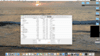
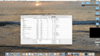
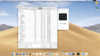
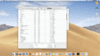
EtreCheck version: 5.0.3 (5018)
Report generated: 2018-12-02 10:01:55
Download EtreCheck from https://etrecheck.com
Runtime: 2:17
Performance: Excellent
Sandbox: Enabled
Full drive access: Disabled
Problem: No problem - just checking
Major Issues: None
Minor Issues:
These issues do not need immediate attention but they may indicate future problems.
Heavy I/O usage - Your system is under heavy I/O use. This will reduce your performance.
Abnormal shutdown - Your machine shut down abnormally.
Limited drive access - More information may be available with Full Drive Access.
Hardware Information:
iMac (Retina 5K, 27-inch, Late 2015)
iMac Model: iMac17,1
1 3,2 GHz Intel Core i5 (i5-6500) CPU: 4-core
32 RAM - At maximum
BANK 0/DIMM0 - 8 GB DDR3 1867 ok
BANK 0/DIMM1 - 8 GB DDR3 1867 ok
BANK 1/DIMM0 - 8 GB DDR3 1867 ok
BANK 1/DIMM1 - 8 GB DDR3 1867 ok
Video Information:
AMD Radeon R9 M390 - VRAM: 2048 MB
iMac 4096 x 2304
Drives:
disk0 - APPLE HDD ST1000DM003 1.00 TB (Mechanical - 7200 RPM)
Internal SATA 3 Gigabit Serial ATA
disk0s1 - EFI (MS-DOS FAT32) [EFI] 210 MB
disk0s2 [APFS Fusion Drive] 1000.00 GB
disk2 [APFS Virtual drive] 1.02 TB (Shared by 4 volumes)
disk2s1 - Macintosh HD (APFS) (Shared - 234.42 GB used)
disk2s2 - Preboot (APFS) [APFS Preboot] (Shared)
disk2s3 - Recovery (APFS) [Recovery] (Shared)
disk2s4 - VM (APFS) [APFS VM] (Shared - 20 KB used)
disk1 - APPLE SSD AP0032H 24.00 GB (Solid State - TRIM: Yes)
Internal PCI-Express 5.0 GT/s x4 NVM Express
disk1s1 - EFI [EFI] 315 MB
disk1s2 [APFS Fusion Drive] 23.69 GB
disk2 [APFS Virtual drive] 1.02 TB (Shared by 4 volumes)
disk2s1 - Macintosh HD (APFS) (Shared - 234.42 GB used)
disk2s2 - Preboot (APFS) [APFS Preboot] (Shared)
disk2s3 - Recovery (APFS) [Recovery] (Shared)
disk2s4 - VM (APFS) [APFS VM] (Shared - 20 KB used)
disk3 - ST1000LM 024 HN-M101MBB 1.00 TB
External USB 5 Gbit/s USB
disk3s1 - B****p (Journaled HFS+) 1.00 TB
disk4 - WD Elements 25A2 1.00 TB
External USB 5 Gbit/s USB
disk4s1 - EFI (MS-DOS FAT32) [EFI] 210 MB
disk4s2 - E******A (Journaled HFS+) 999.83 GB
Mounted Volumes:
disk2s1 - Macintosh HD 1.02 TB (784.19 GB free)
APFS
Mount point: /
disk2s4 - VM [APFS VM] (Shared - 20 KB used)
APFS
Mount point: /private/var/vm
Network:
Interface en0: Ethernet
Interface en5: iPhone
Interface en1: Wi-Fi
Interface en4: Bluetooth PAN
Interface bridge0: Thunderbolt Bridge
System Software:
macOS Mojave 10.14.1 (18B75)
Time since boot: About 2 hours
Security:
System Status
Gatekeeper Enabled
System Integrity Protection Enabled
Kernel Extensions:
/Library/Application Support/Malwarebytes/MBAM/Kext
MB_MBAM_Protection.kext (3.5 - SDK 10.13)
/System/Library/Extensions
UsbEthernetGadget.kext (1.0.0d1)
System Launch Agents:
[Not Loaded] 17 Apple tasks
[Loaded] 162 Apple tasks
[Running] 120 Apple tasks
System Launch Daemons:
[Not Loaded] 38 Apple tasks
[Loaded] 181 Apple tasks
[Running] 116 Apple tasks
[Other] One Apple task
Launch Agents:
[Running] com.malwarebytes.mbam.frontend.agent.plist (Malwarebytes Corporation - installed 2018-11-09)
[Loaded] de.devolo.networkservice.notify.plist (devolo AG - installed 2018-11-21)
Launch Daemons:
[Running] com.malwarebytes.mbam.rtprotection.daemon.plist (Malwarebytes Corporation - installed 2018-11-21)
[Running] com.malwarebytes.mbam.settings.daemon.plist (Malwarebytes Corporation - installed 2018-11-09)
[Loaded] jp.co.canon.MasterInstaller.plist (? d0637166 - installed 2016-01-31)
[Loaded] com.malwarebytes.HelperTool.plist (Malwarebytes Corporation - installed 2018-01-04)
User Launch Agents:
[Loaded] com.google.keystone.agent.plist (EQHXZ8M8AV - installed 2018-12-01)
User Login Items:
1Password Extension Helper (AgileBits Inc. - installed 2018-11-16)
(/Applications/1Password 7.app/Contents/Library/LoginItems/1Password Extension Helper.app)
1Password Launcher (AgileBits Inc. - installed 2018-11-16)
(/Applications/1Password 7.app/Contents/Library/LoginItems/1Password Launcher.app)
TomTomHOMERunner.app (? - installed 2018-09-11)
(~/Library/Application Support/TomTom HOME/TomTomHOMERunner.app)
goproapp.devicedetection (? - installed 2017-10-22)
(/Applications/GoPro Quik.app/Contents/Library/LoginItems/goproapp.devicedetection.app)
iTunesHelper.app (Apple - installed 2018-11-09)
(/Applications/iTunes.app/Contents/MacOS/iTunesHelper.app)
Internet Plug-ins:
npTemWebRTCPlugin: TemWebRTCPlugin_x86_64 0.8.874 (installed 2016-06-27)
QuickTime Plugin: 7.7.3 (installed 2018-11-16)
EPPEX Plugin: 10.0 (installed 2016-01-31)
Safari Extensions:
1Password - App Store (installed 2018-11-12)
Gilpierro - App Store (installed )
Time Machine:
Time Machine information not available without Full Drive Access.
Performance:
System Load: 2.30 (1 min ago) 2.28 (5 min ago) 1.92 (15 min ago)
Nominal I/O speed: 12.50 MB/s
File system: 36.40 seconds
Write speed: 220 MB/s
Read speed: 319 MB/s
CPU Usage:
Type Overall Individual cores
System 7 % 9 % 8 % 7 % 5 %
User 26 % 31 % 29 % 25 % 20 %
Idle 67 % 59 % 63 % 69 % 75 %
Top Processes by CPU:
Process (count) Source CPU Location
photoanalysisd Apple 80.78 %
photolibraryd Apple 35.73 %
Other processes ? 9.64 %
EtreCheck App Store 3.00 %
com.apple.photomoments Apple 2.03 %
Top Processes by Memory:
Process (count) Source RAM usage Location
EtreCheck App Store 531 MB
Dock Apple 337 MB
Mail Apple 216 MB
Safari Apple 188 MB
1Password 7 AgileBits Inc. 164 MB
Top Processes by Network Use:
Process Source Input Output Location
com.apple.WebKit.Networking Apple 55 MB 146 KB
Mail Apple 437 KB 209 KB
mDNSResponder Apple 310 KB 46 KB
cloudd Apple 23 KB 10 KB
apsd Apple 12 KB 15 KB
Virtual Memory Information:
Available RAM 26.92 GB
Free RAM 18.37 GB
Used RAM 5.08 GB
Cached files 8.55 GB
Swap Used 0 B
Software Installs (past 30 days):
Name Version Install Date
Numbers 5.0 2018-11-09
Keynote 8.0 2018-11-09
Pages 7.0 2018-11-09
myTuner Radio 2.1 2018-11-09
TomTom HOME 2018-11-19
Adobe Flash Player 2018-11-20
Java 8 Update 191 2018-11-21
Malwarebytes for Mac 2018-11-21
EtreCheck 5.0.3 2018-11-30
Diagnostics Information (past 7 days):
2018-12-02 07:43:38 Last Shutdown Cause: 0 - Power loss
Directory /Library/Logs/DiagnosticReports is not accessible without Full Drive Access.
End of report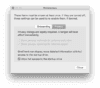
Wenn du nur das aktive Fenster für den Screenshot auswählst ( ⇧ cmd 4) Dann Maus in das gewünschte Fenster ziehen, Leertaste drücken, Mausklick
dann sparst du dir das retuschieren und hier sieht man auch mehr auf den Screenshots.
Auf deinem System läuft gerade die Analyse von Fotos, daher die etwas erhöhte Last auf dem System.
Das mit dem "Normaler User" und so stimmt nicht ganz. Du kannst der App in den Einstellungen "vollen" Zugriff erlauben.
Anhang anzeigen 253047
EtreCheck -> Taste cmd und Komma = EinstellungenOk, dann denke ich mal das alles soweit ok ist.
Eine Frage habe ich noch, wo finde ich den diese Einstellung.
EtreCheck
EtreCheck -> Taste cmd und Komma = Einstellungen
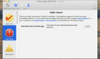
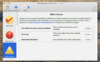
EtreCheck version: 5.0.3 (5018)
Report generated: 2018-12-02 12:40:21
Download EtreCheck from https://etrecheck.com
Runtime: 1:53
Performance: Excellent
Sandbox: Enabled
Full drive access: Enabled
Problem: No problem - just checking
Major Issues:
Anything that appears on this list needs immediate attention.
More than one antivirus app - This machine has multiple antivirus apps installed.
Minor Issues:
These issues do not need immediate attention but they may indicate future problems.
Time Machine auto backup disabled - Time Machine auto backups are disabled.
Clean up - There are orphan files that could be removed.
Abnormal shutdown - Your machine shut down abnormally.
Hardware Information:
iMac (Retina 5K, 27-inch, Late 2015)
iMac Model: iMac17,1
1 3,2 GHz Intel Core i5 (i5-6500) CPU: 4-core
32 RAM - At maximum
BANK 0/DIMM0 - 8 GB DDR3 1867 ok
BANK 0/DIMM1 - 8 GB DDR3 1867 ok
BANK 1/DIMM0 - 8 GB DDR3 1867 ok
BANK 1/DIMM1 - 8 GB DDR3 1867 ok
Video Information:
AMD Radeon R9 M390 - VRAM: 2048 MB
iMac 4096 x 2304
Drives:
disk0 - APPLE HDD ST1000DM003 1.00 TB (Mechanical - 7200 RPM)
Internal SATA 3 Gigabit Serial ATA
disk0s1 - EFI (MS-DOS FAT32) [EFI] 210 MB
disk0s2 [APFS Fusion Drive] 1000.00 GB
disk2 [APFS Virtual drive] 1.02 TB (Shared by 4 volumes)
disk2s1 - Macintosh HD (APFS) (Shared - 234.38 GB used)
disk2s2 - Preboot (APFS) [APFS Preboot] (Shared)
disk2s3 - Recovery (APFS) [Recovery] (Shared)
disk2s4 - VM (APFS) [APFS VM] (Shared - 20 KB used)
disk1 - APPLE SSD AP0032H 24.00 GB (Solid State - TRIM: Yes)
Internal PCI-Express 5.0 GT/s x4 NVM Express
disk1s1 - EFI [EFI] 315 MB
disk1s2 [APFS Fusion Drive] 23.69 GB
disk2 [APFS Virtual drive] 1.02 TB (Shared by 4 volumes)
disk2s1 - Macintosh HD (APFS) (Shared - 234.38 GB used)
disk2s2 - Preboot (APFS) [APFS Preboot] (Shared)
disk2s3 - Recovery (APFS) [Recovery] (Shared)
disk2s4 - VM (APFS) [APFS VM] (Shared - 20 KB used)
disk3 - ST1000LM 024 HN-M101MBB 1.00 TB
External USB 5 Gbit/s USB
disk3s1 - B****p (Mac OS Extended) 1.00 TB
disk4 - WD Elements 25A2 1.00 TB
External USB 5 Gbit/s USB
disk4s1 - EFI (MS-DOS FAT32) [EFI] 210 MB
disk4s2 - E******A (Journaled HFS+) 999.83 GB
Mounted Volumes:
disk2s1 - Macintosh HD 1.02 TB (784.23 GB free)
APFS
Mount point: /
disk2s4 - VM [APFS VM] (Shared - 20 KB used)
APFS
Mount point: /private/var/vm
Network:
Interface en0: Ethernet
Interface en5: iPhone
Interface en1: Wi-Fi
Interface en4: Bluetooth PAN
Interface bridge0: Thunderbolt Bridge
System Software:
macOS Mojave 10.14.1 (18B75)
Time since boot: About 4 hours
Security:
System Status
Gatekeeper Enabled
System Integrity Protection Enabled
Kernel Extensions:
/Library/Application Support/Malwarebytes/MBAM/Kext
MB_MBAM_Protection.kext (3.5 - SDK 10.13)
/System/Library/Extensions
UsbEthernetGadget.kext (1.0.0d1)
System Launch Agents:
[Not Loaded] 17 Apple tasks
[Loaded] 172 Apple tasks
[Running] 110 Apple tasks
System Launch Daemons:
[Not Loaded] 38 Apple tasks
[Loaded] 176 Apple tasks
[Running] 121 Apple tasks
[Other] One Apple task
Launch Agents:
[Running] com.malwarebytes.mbam.frontend.agent.plist (Malwarebytes Corporation - installed 2018-11-09)
[Loaded] de.devolo.networkservice.notify.plist (devolo AG - installed 2018-11-21)
Launch Daemons:
[Running] com.malwarebytes.mbam.rtprotection.daemon.plist (Malwarebytes Corporation - installed 2018-11-21)
[Running] com.malwarebytes.mbam.settings.daemon.plist (Malwarebytes Corporation - installed 2018-11-09)
[Loaded] jp.co.canon.MasterInstaller.plist (? d0637166 - installed 2016-01-31)
[Loaded] com.malwarebytes.HelperTool.plist (Malwarebytes Corporation - installed 2018-01-04)
User Launch Agents:
[Not Loaded] com.macpaw.CleanMyMac3.Scheduler.plist (MacPaw Inc. - installed 2017-10-05)
[Loaded] com.google.keystone.agent.plist (Google, Inc. - installed 2018-12-01)
User Login Items:
1Password Extension Helper (AgileBits Inc. - installed 2018-11-16)
(/Applications/1Password 7.app/Contents/Library/LoginItems/1Password Extension Helper.app)
1Password Launcher (AgileBits Inc. - installed 2018-11-16)
(/Applications/1Password 7.app/Contents/Library/LoginItems/1Password Launcher.app)
TomTomHOMERunner.app (TomTom - installed 2018-11-19)
(~/Library/Application Support/TomTom HOME/TomTomHOMERunner.app)
goproapp.devicedetection (? - installed 2017-10-22)
(/Applications/GoPro Quik.app/Contents/Library/LoginItems/goproapp.devicedetection.app)
iTunesHelper.app (Apple - installed 2018-11-09)
(/Applications/iTunes.app/Contents/MacOS/iTunesHelper.app)
Internet Plug-ins:
npTemWebRTCPlugin: TemWebRTCPlugin_x86_64 0.8.874 (installed 2016-06-27)
QuickTime Plugin: 7.7.3 (installed 2018-11-16)
EPPEX Plugin: 10.0 (installed 2016-01-31)
Safari Extensions:
1Password - App Store (installed 2018-11-12)
1Password.safariextz - AgileBits - https://agilebits.com/onepassword (installed 2018-01-04)
Gilpierro - App Store (installed )
Time Machine:
Skip System Files: No
Mobile backups: No
Auto backup: No
Volumes being backed up:
Macintosh HD: Disk size: 1.02 TB - Disk used: 239.46 GB
Destinations:
B****p [Local] (Last used)
Total size: 1.00 TB
Total number of backups: 4
Oldest backup: 2018-12-01 11:28:57
Last backup: 2018-12-01 13:53:03
Performance:
System Load: 1.25 (1 min ago) 1.17 (5 min ago) 1.02 (15 min ago)
Nominal I/O speed: 6.36 MB/s
File system: 35.52 seconds
Write speed: 258 MB/s
Read speed: 370 MB/s
CPU Usage:
Type Overall Individual cores
System 1 % 1 % 1 % 0 % 0 %
User 1 % 2 % 1 % 1 % 0 %
Idle 98 % 97 % 98 % 99 % 100 %
Top Processes by CPU:
Process (count) Source CPU Location
Other processes ? 3.28 %
EtreCheck App Store 2.73 %
Dock Apple 0.06 %
sharingd Apple 0.01 %
FrontendAgent Malwarebytes Corporation 0.01 %
Top Processes by Memory:
Process (count) Source RAM usage Location
EtreCheck App Store 547 MB
Finder Apple 143 MB
com.apple.WebKit.WebContent Apple 130 MB
Dock Apple 125 MB
Safari Apple 102 MB
Top Processes by Network Use:
Process Source Input Output Location
mDNSResponder Apple 684 KB 101 KB
Mail Apple 241 KB 95 KB
apsd Apple 14 KB 27 KB
commerce Apple 8 KB 2 KB
rapportd Apple 913 B 1017 B
Virtual Memory Information:
Available RAM 27.21 GB
Free RAM 16.84 GB
Used RAM 4.79 GB
Cached files 10.37 GB
Swap Used 0 B
Software Installs (past 30 days):
Name Version Install Date
Numbers 5.0 2018-11-09
Keynote 8.0 2018-11-09
Pages 7.0 2018-11-09
myTuner Radio 2.1 2018-11-09
TomTom HOME 0 2018-11-19
Adobe Flash Player 31.0.0.153 2018-11-20
Java 8 Update 191 1.0 2018-11-21
Malwarebytes for Mac 1.0 2018-11-21
EtreCheck 5.0.3 2018-11-30
Clean up:
~/Library/LaunchAgents/com.macpaw.CleanMyMac3.Scheduler.plist
'~/Library/Application Support/CleanMyMac 3/CleanMyMac 3 Scheduler.app'
Executable not found
Diagnostics Information (past 7 days):
2018-12-02 07:43:38 Last Shutdown Cause: 0 - Power loss
End of reportDas mit den Resten haben ich auch gesehen, habe es auch versucht zu entfernen, aber habe ich nicht hinbekommen.Da sind noch Reste von Clean my Mac, welche Du mit EtreCheck entfernen kannst, wenn ich das richtig interpretiere.
Dann sind da vermutlich noch zwei Varianten von Malwarebytes Antimalware drauf.Launch Daemons:
[Running] com.malwarebytes.mbam.rtprotection.daemon.plist (Malwarebytes Corporation - installed 2018-11-21)
[Running] com.malwarebytes.mbam.settings.daemon.plist (Malwarebytes Corporation - installed 2018-11-09)
[Loaded] jp.co.canon.MasterInstaller.plist (? d0637166 - installed 2016-01-31)
[Loaded] com.malwarebytes.HelperTool.plist (Malwarebytes Corporation - installed 2018-01-04)
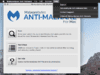
Dann sind da vermutlich noch zwei Varianten von Malwarebytes Antimalware drauf.
Einmal das alte (installed 2018-01-04) und das neue (installed 2018-11-21)
Du brauchst das neue nur, wenn du auch dafür bezahlen willst. Die kostenlose Version tut es genauso und nutzt auch die aktuelle Definition.
Das alte hat die Deinstallationsroutine in der Hilfe:
Anhang anzeigen 253055
Das sollte bei der neuen Version ähnlich sein. Welche Du behältst ist deine Entscheidung.
Hi,
wie, und mit was, machst du die Backups ?, TimeMachine ist nicht in Betrieb !.
Gruß Franz
Backups, mache ich nach bedarf.
Habe dafür eine externe Festplatte, oder soll dies permanent mit laufen.
